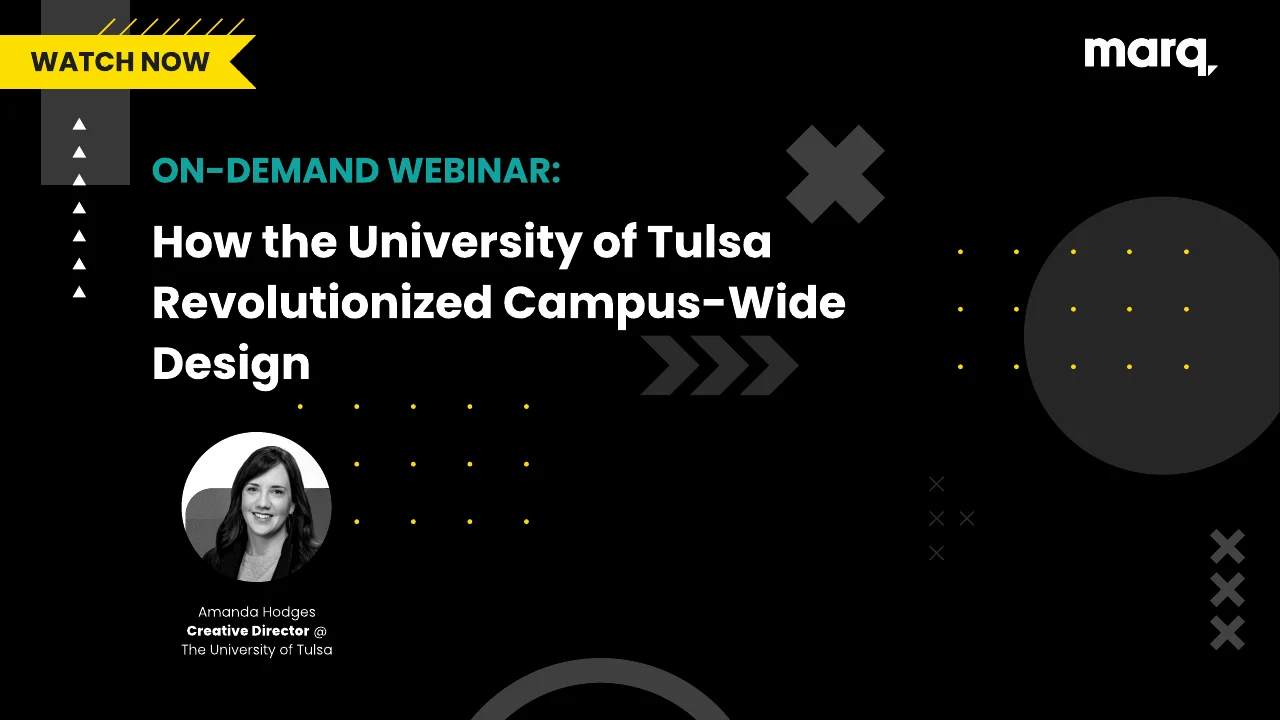Whether you’re new to project management entirely or you’re an experienced project manager with a whole range of projects under your belt, having the right tools to get your job done is essential. Today’s technology stack offers a deep selection of project management software, from scheduling to document management.
Related: 8 best team collaboration tools for your marketing team
Project management tools help everything run smoothly, keeping your team together in lockstep and empowering you with a bird’s eye view to monitor how each project is going. It’s especially important to have smart project management tools if your team is juggling several projects at the same time – like most of us do these days.
Some project management tools help you plan & report on a project from end to end, while others streamline specific parts of the process boosting your productivity. Because there’s so much choice out there, it pays to sit down first and think through why your team needs project management – and how much management is needed.
What is project management & why is it important?
Project management is essentially the business process of planning, executing & completing a project using a team’s documented workflows, tracking, skills & knowledge.
A good project manager has to wisely allocate the resources (e.g. people, money, time) available to them to get projects completed to the right standard. It’s their primary job to plan & track progress on the team’s projects in order to meet the goals they set.
Project management is valuable across a broad range of industries. The biggest challenges are usually to finish on time and within budget, while still meeting the project’s goals.
Agencies, partners & clients all need to do project management well to be efficient and successful over the long term. It ensures that when the final project is delivered, it provides value for the business and meets any strategic goals that have been put in place. A project conducted without good management in place runs the risk of devolving into chaos, with no clear responsibilities or expectations to inform or guide the team – not to mention clients.
To some, project management might seem like an unnecessary expense or even a waste of time, but it’s proven to actually save both time & money. Good project management gets everyone on the same page so the team can move together and deliver high-quality work they all feel proud of.
The 7 best project management tools
There are so many different software platforms that can be helpful for project managers & the teams they serve. If you want to manage your projects more efficiently, you can select a suite of tools from the same vendor or combine tools that work well together for different parts of the process. Here are some of the tools we recommend for excellent project management.

Asana
Asana is a great one to start with if you’re looking for a comprehensive project management tool. Created by the co-founder of Facebook, this tool takes care of all of your project management needs. It helps you schedule & assign tasks so that everyone knows what they need to do (and when) to achieve success for the project.
Asana lets teams create individual workspaces, which can then be used to manage various projects & tasks. You can track individual tasks and notify followers of any changes or updates, as well as make sure that each task has a next step. If you’re looking for a tool that helps you to track everything in one place, Asana is an excellent choice that makes it straightforward.

Casual
For those who like to visualize the projects they’re managing, Casual offers a simple online tool for visualizing workflows. Even those who don’t have a project management background can find this tool useful. You might also choose it simply because you’re a visual thinker (wink) and want to see everything about your project laid out before you.
The easy-to-use interface is intuitive, so there’s no steep learning curve when you start using it. You can create new tasks, put them into different categories, and create new branches for your visual map. The tool is simple but still lets you assign & track tasks, as well as integrate it with a variety of other tools.

Lucidpress
When you’re looking for project management software, don’t forget to consider the tools you can use for specific types of projects or certain parts of a project. If you’re involved with generating or customizing branded marketing materials, having an intelligent design tool that helps your team create & collaborate on projects is essential.
Lucidpress makes it easy to manage design & publishing for your brand, and it incorporates features that are perfect for project managers. For example, turning on Document Approval requires all documents to be reviewed & approved before they can be published or shared. This empowers team leaders to retain control over document quality while team members get on with the next tasks assigned to them.

Trello
Trello is another option for those who crave a visual interface to manage their projects. With Trello, you create different boards for your projects, with cards that you can group into columns.
The tool itself is super customizable. The columns can be labelled any way you want – many of them start off with generic labels such as To Do, In Progress and Done. You might have task lists for research, ideas or anything else you want to organize, keep track of and move around.
Each card represents a task and can be assigned to members of your team. They can also hold deadlines, notes, and even attached files so that team members have immediate access to everything they’ll need to get their work done.

Slack
While Slack isn’t a project management tool in and of itself, it is a tool that can contribute nicely to your project management software stack. In Slack, you create different channels for various purposes, so you can keep conversations about different topics as focused as possible.
Slack can foster better collaboration and provide better oversight. It can speed up communication and file-sharing, and it integrates with a range of project management tools like Asana and G Suite. Since it’s primarily a communication tool, we don’t recommend depending entirely on Slack to manage complex projects, but it can certainly be a valuable aid.

Basecamp
Basecamp was an early offering for project management tools, and it’s been used by large enterprise companies since it was first released.
Basecamp lets you split up your view of projects, so you can zoom in or out to see as much (or as little) as you want to. You can look at an HQ view, which provides a broad overview of your teams & projects, or you can dive into specific ones to get a closer look.
Using Basecamp, you can create to-do lists, assign tasks to one or more people, store notes & files and add comments. Message boards are also available to make project-based communication easier to conduct & reference later.

Dropbox Paper
Dropbox Paper initially began as an in-house tool for Dropbox. Unsurprisingly, considering it was built for a file-sharing company, the tool helps you to keep documents, files & images in one convenient place. It gives you the features you need to organize & prioritize tasks and keep projects on track. It also provides real-time reporting on the work your team is doing.
Dropbox Paper integrates with a few other tools you might use for project management, too, such as Slack & Trello. The built-in task management feature makes it easy to assign people & deadlines to specific tasks, ensuring the right people get their eyes on the right tasks at the right time.
Key takeaway
If you’re looking for the best project management tools, you have a deep bench of alternatives to help your team complete all its projects to a high standard. Consider what you really need from a project management tool before evaluating your available options and making a choice.