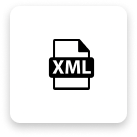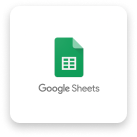How the best design software compares
Compare Marq with the competition
If you’re comparing cloud-based design tools like Canva, Adobe, and Marq, how do you choose the right one?
From features, cloud capability and team size, here’s everything you need to know to decide if Marq is right for you.
Or try it out for yourself. It’s free.
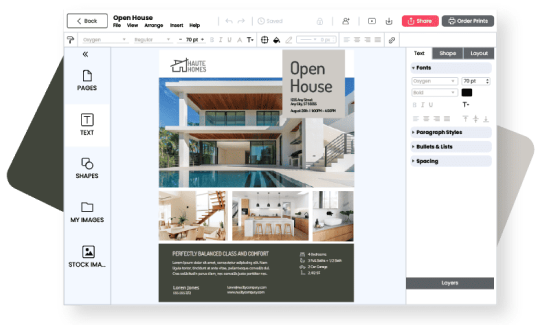
How well do you know your design software options?
Best Overall
Not all design software is created equal
Real-time Collaboration
Brand Asset Management
Cloud-Based Access
Integrated Stock Library
Lockable Templates
Automated Data Import
Digital asset management
Advanced Publishing Tools
High volume output doesn’t have to come at the expense of high quality design
With over 10,000 pro templates, you’ll not only produce high-quality design assets, you’ll be able to create them faster.
Make it fast and pro.
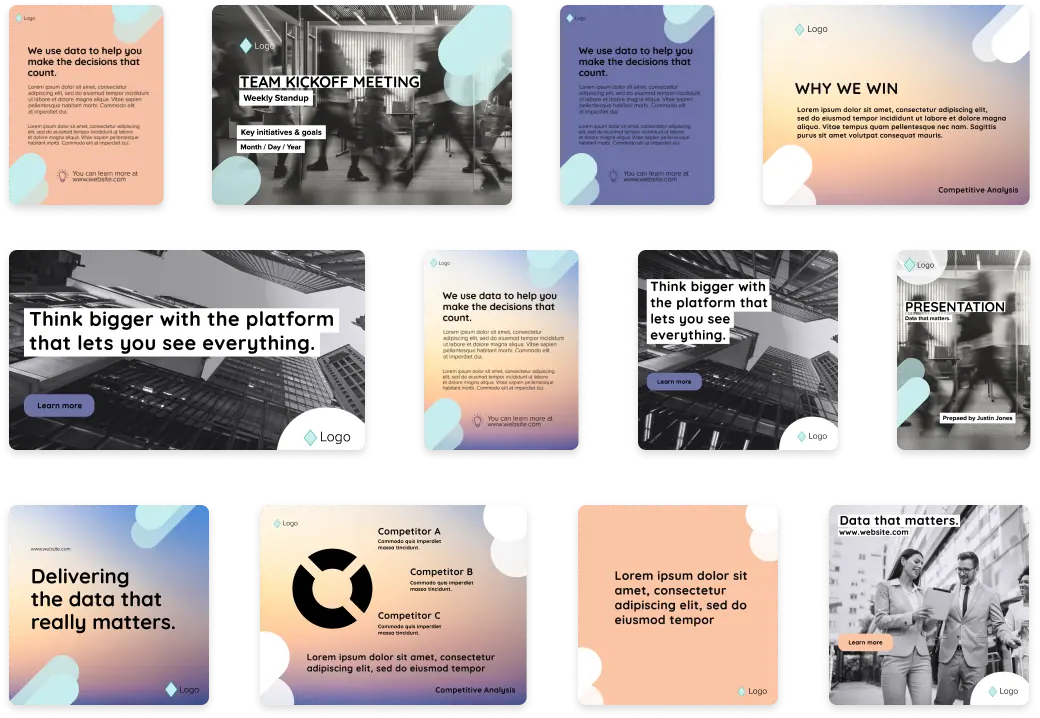 Browse all our pro templates
Browse all our pro templatesFeatures that make Marq stand out when you’re comparing design software
Advanced locking = protected designs
Lock down all the most important elements—like colors, fonts, and logos.
And save your own locked designs as your own templates.
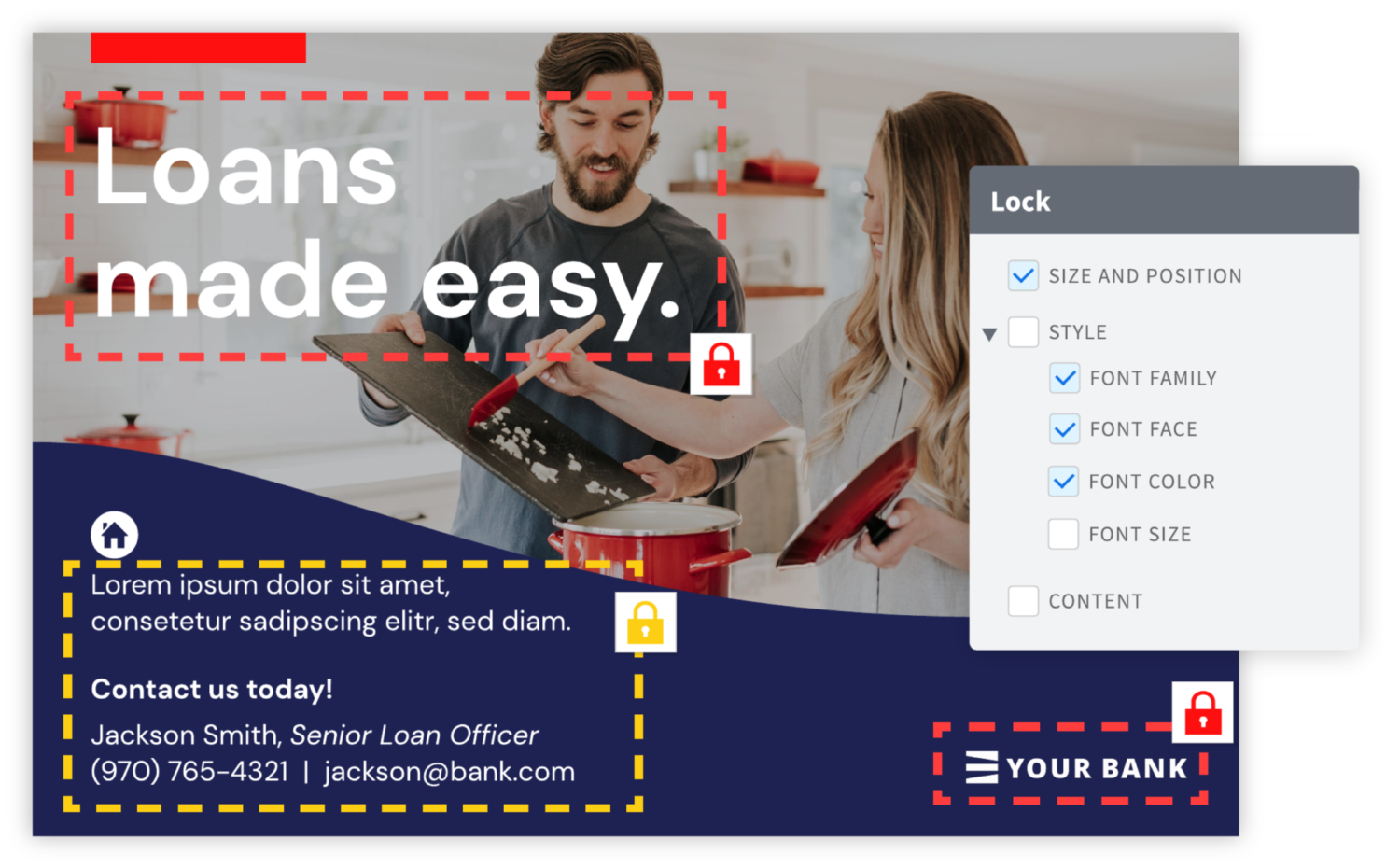
Smart templates =
streamlined production
Say goodbye to never-ending copy/paste.
With Marq’s smart fields, watch your info auto-populate directly into any smart template.
More than just you? Import your database into Marq to auto-magically load in your products or your team’s info.
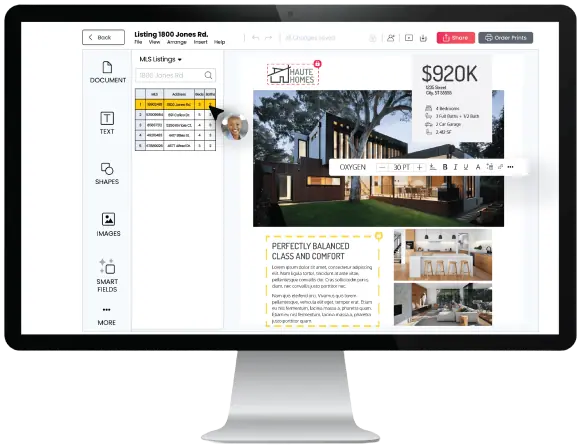
Integrated dashboard =
faster publishing
Design assets aren’t finished until they’re live.
And Marq makes publishing them even easier.
Directly distribute to social or online.
Or send your finished product directly to the printers.
All from inside your dashboard.

WORK SEAMLESSLY
Integrated with the
tools you use the most
Make creating and sharing on-brand content even easier by integrating your favorite tools.
Try for free