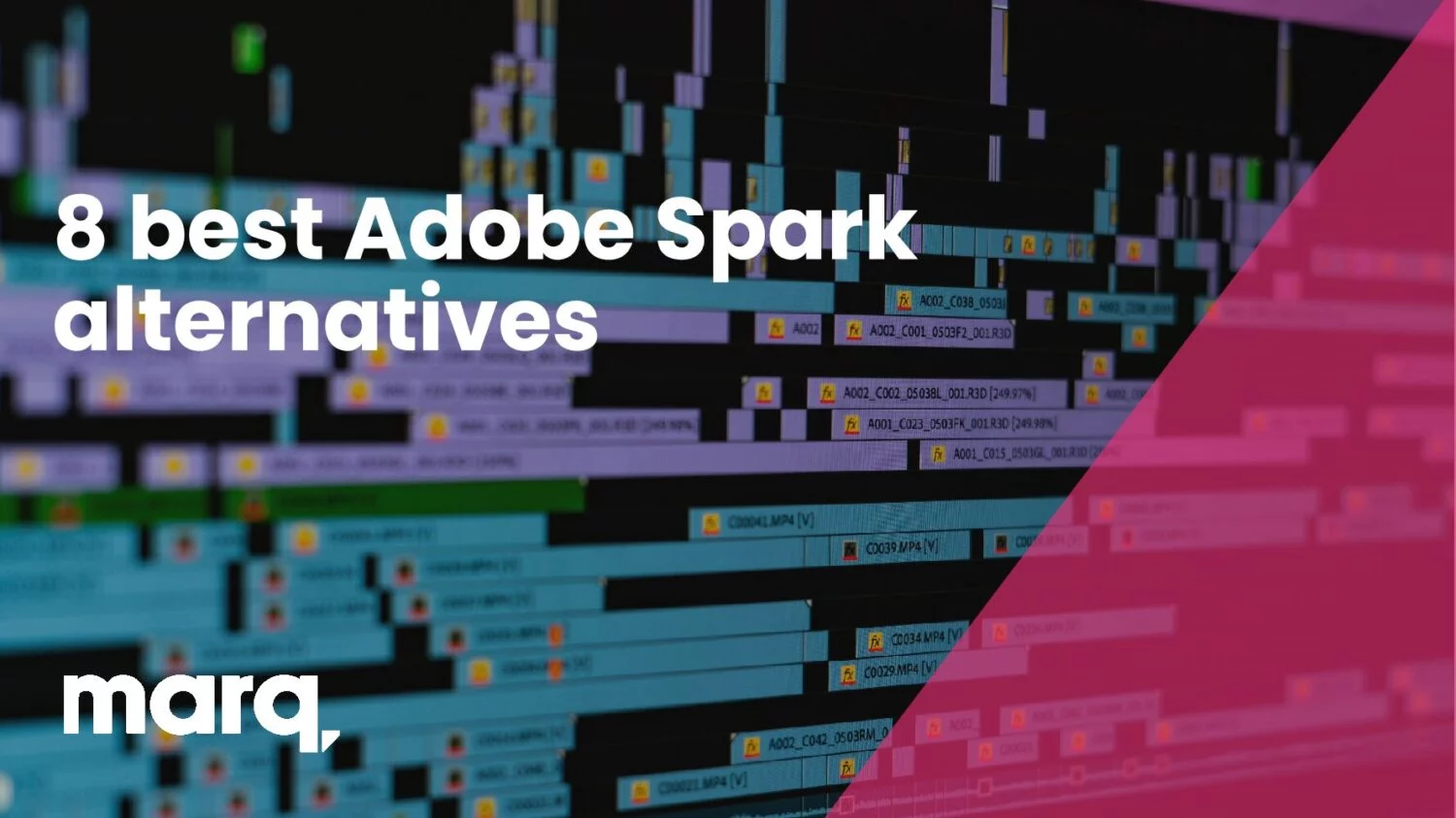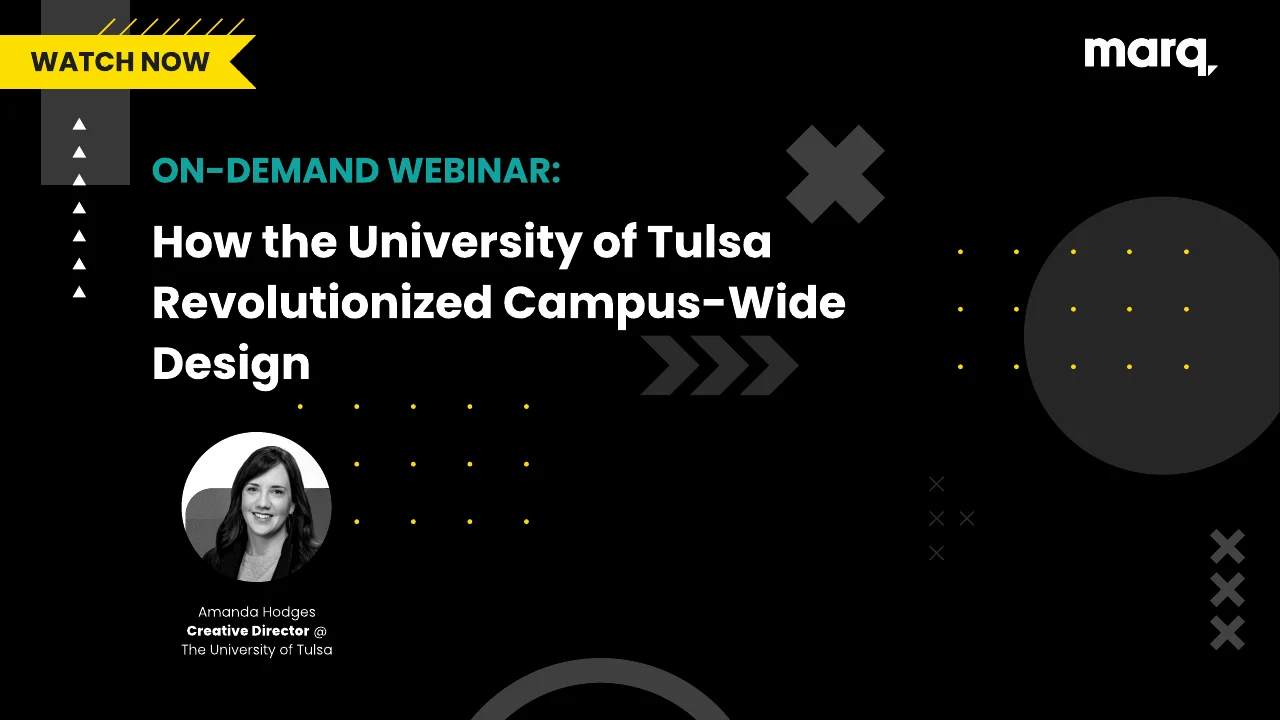Finding a solution to replace Adobe Spark’s free suite of tools can be challenging. Adobe Creative Cloud Express (formerly Adobe Spark) offers a wide variety of features, so it can be tricky to find a one-size-fits-all solution without sacrificing functionality. The best way to identify an alternative to Adobe Spark is to clarify your needs and target a few tools that excel at meeting them.
When searching for an Adobe Spark alternative, keep in mind that you’ll be trying to replace the following three components:
- Adobe Creative Cloud Express (formerly Adobe Spark): Whether you use the browser-based web or the mobile app, Spark lets you create and customize social media graphics, web stories, and videos.
- Adobe Spark Page: As a mobile iOS app in the Adobe Spark suite, Spark Page makes creating templatized web pages and slide shows easy, although it has limited e-commerce functionality.
- Adobe Spark Video: Another mobile iOS app, Adobe Spark Video focuses on basic video editing with options to create social media content, ads, and more. Because Adobe Spark video defaults to support 30-second video clips, it can be tricky to produce longer projects in the app.
The basic features of Adobe’s Creative Cloud Express are free, but premium templates, images, branding features, and basic asset management require a premium monthly subscription. While Adobe’s suite of tools probably sounds like a sweet deal, there are some caveats. Users report limited choices available in the free tier of templates. You should also be aware that Adobe watermarks can’t be removed from designs created in the free version, making it of limited use to businesses.
With this functionality and these limitations in mind, let’s focus on some Adobe Spark alternatives that have some of the same features and might be better suited for your professional or personal content creation needs.
8 best Adobe Spark alternatives
After exploring the wide array of options out there, we’ve zeroed in on eight of the best Adobe Spark alternatives. Included below this section are also suggestions for more sophisticated web page and video editing tools to replace the features offered through Adobe Spark Page and Adobe Spark Video.
1. Lucidpress
Adobe Creative Cloud Express dips its toes into a lot of things, but that can make for a chaotic user experience. For professional creatives, Lucidpress may be a better solution because it offers a streamlined experience that focuses on lockable templates and incorporating branding elements into customized social media content. You’ll also get access to plenty of digital marketing templates that Adobe Spark may be lacking, such as ebooks, magazines, catalogs, brochures, and other print and digital assets.
Lucidpress may be a little light on some specialized streaming or web page templates, but it does provide a basic video and photo editing tool as well as video templates. Pricing starts at free and scales up to paid monthly subscriptions for premium tools, templates, and support.
Best for: Business or enterprise users
Pricing: Free, Pro ($10), Team ($12), or Business monthly subscription
2. Canva
Canva is a popular Adobe Spark alternative that shines as a platform for individual content creators and casual users. Easy to navigate with a drag-and-drop photo editor, Canva makes some templates, fonts, and design elements available for free while premium content lives behind the paywall. Canva also makes a basic video editor available alongside YouTube and other video templates.
One significant downside to Canva is that most of the functions that secure consistent branding elements and other business features are only available through the more expensive enterprise subscription.
Best for: Casual users
Pricing: Free, Pro ($12.99), or Enterprise ($30.00) monthly subscription
3. Snappa
Snappa is another alternative to Adobe Spark that is well-suited for social media managers and those who need to create content quickly and easily for multiple platforms. Lots of stock images, templates, and design elements allow users to build out customized content, resize it, and then share directly to social channels.
While Snappa may be easy to use, it does have drawbacks. There aren’t many templates for business or video content, and there’s limited ability to create infographics or slide presentations. Snappa does have a free tier as well as two paid subscriptions that offer pro or team access.
Best for: Social media managers or professional bloggers
Pricing: Free, Pro ($10), or Team ($20) monthly subscription
4. Placeit
If you’re marketing a product line, Placeit’s free mockups, designs, video templates, and logos might be a better Adobe Spark alternative for your needs. They specialize in creating product-focused digital and print assets as well as mockups for branded merchandise. There are also resources for streaming templates, YouTube channel banners, and even logo design tools.
Placeit does provide some basic video and photo editing capabilities, but if you don’t need product mockups, you may find the monthly cost has less value for small creative teams.
Best for: Merchandise mockup or product marketing
Pricing: Free or Unlimited ($14.95) monthly subscription
5. DesignCap
Looking for an Adobe Spark alternative best suited to creating data-heavy social media content? DesignCap may be for you. On the surface, this graphic design software leans into creating promotional content like fliers, posters, and social media posts. But dig a little deeper and you’ll find templates to support infographics, presentations, and even learning modules.
DesignCap has quite a few templates, a stock photo library, and some photo editing tools, but they don’t support video content creation. However, if video isn’t your primary medium, DesignCap’s bargain basement pricing may win you over.
Best for: Educators or non-profits
Pricing: Free, Basic ($4.99), or Plus ($5.99) monthly subscription
6. Wepik
This free alternative to Adobe Spark proves customizable templates don’t have to cost you. Wepik focuses on social media templates for Instagram stories and Facebook or Twitter headers. The online editor also supports a resume builder and a few other scattered features like a photo collage and meme maker.
As you might expect from something offered for free, the template choices are pretty limited. But if you’re an infrequent creator of templatized social and branded content, Wepik will do in a pinch. And if you use it frequently, you can opt to support the development team with a donation.
Best for: Just the basics, please
Pricing: Free
7. VistaCreate (formerly Crello)
Not a graphic designer? VistaCreate doesn’t mind. This alternative to Adobe Spark houses lots of flavors for templatized content plus the capacity to create and edit videos. VistaCreate also allows you to remove backgrounds from photos, convert videos to gifs, and even create animations.
VistaCreate does offer some free functionality, but most of the tools for branding, resizing content, and creative asset management require a paid pro subscription.
Best for: Small teams or entrepreneurs
Pricing: Free or Pro ($10) monthly subscription
8. PosterMyWall
PosterMyWall doesn’t do everything, but what it does do, it does well. This Adobe Spark alternative is one of the few on our list that centers video content and animation with an emphasis on design templates for events and promotions.
PosterMyWall provides a free and premium version to users, but if you need to work with HD and 4K videos, you’ll have to opt for the Premium Plus subscription.
Best for: Event promoters and coordinators
Pricing: Free, Premium ($9.95), or Premium Plus ($29.95) monthly subscription
Adobe Spark Video Alternatives
If the ability to edit and produce high-quality videos for social media is important to you, these alternatives to Adobe Spark video are worth investigating. While the video editing tools in both Adobe Spark and some of the alternatives listed above can handle the basics, the following video editors provide more robust video tools.
Vimeo Create
While anyone can use Vimeo Create’s short video maker, many of their layouts are designed with business goals in mind. You can use the video presets or create something from scratch in a matter of minutes and then export it into Dropbox, Google Photos, and more.
Vimeo Create does offer a free 30-day trial, but after that, you’ll have to buy into a monthly subscription. The cost of a subscription rises dramatically once you opt for a business account, especially one that supports unlimited live streaming.
Best for: Businesses
Pricing: Plus ($7), Pro ($20), Business ($50), or Premium ($75) monthly subscription
WeVideo
If you’re on a budget but still want a video editor that can handle professional projects, WeVideo is a good alternative to Adobe Spark video. Even beginners will quickly get the hang of WeVideo’s interface, and there are a wide variety of video templates as well as a stock library of footage.
In theory, WeVideo has a free tier, but it only provides the ability to publish a measly five minutes of video per month. The upper-tier paid subscriptions offer unlimited publish time and cloud storage, so those subscriptions will be of value if you produce longer video projects.
Best for: Entrepreneurs or social media content creators
Pricing: Free, Power ($4.99), Unlimited ($7.99), Professional ($19.99), or Business ($36.99) monthly subscription
iMovie
Apple’s video editor is a popular choice because it’s user-friendly and widely available on iPhone and Mac devices, but it’s geared towards personal and not professional use. It’s best confined to short, simple projects because it doesn’t allow much customization. The best part about iMovie is, of course, everyone’s favorite word — free.
Best for: Casual or personal use
Pricing: Free
Adobe Spark Page alternatives
Because creating a web page is a bit more specialized, not all Adobe Spark alternatives include this function. As a unique feature, Adobe Spark Page can be helpful for businesses looking to design sites that showcase their products, but it misses the mark on e-commerce solutions. Below are a few alternatives to Adobe Spark Page that might better meet your business needs.
Wix
With pre-designed layouts and lots of free templates, Wix is a favorite with beginners who want access to web hosting, logo makers, SEO tools, and more. If you intend to open an e-commerce shop, it’s recommended to head over to Wix eCommerce website builder instead for features better suited to hosting a shop online. The starter plan is free, but you’ll need to upgrade if you want to get tools that support your business site.
Best for: Bloggers
Pricing: Free or paid premium/e-commerce subscriptions
WordPress
WordPress dominates the website building market and stands up well as an alternative to Adobe Spark Page. Once used almost exclusively by bloggers, it now handles all types of websites, including e-commerce. The advantage to WordPress is that while there are themes and a whole suite of plugins, everything is highly customizable as long as you know a bit of coding. WordPress is free, although there are several subscription options for users who want more or need e-commerce solutions.
Best for: Customizable solutions
Pricing: Free and paid premium/business subscriptions
Squarespace
If you place a premium on aesthetics, Squarespace is the web page builder for you. This Adobe Spark Page alternative offers templates that maximize white space for a clean, modern style. Squarespace has a bit of a learning curve, but the results definitely pay off for professionals who are willing to spend the time. While you might fall in love with the look of Squarespace sites, keep in mind subscriptions can get pricey, so it’s not for casual users.
Best for: Business
Pricing: Personal ($16), Business ($26), Basic Commerce ($30), Advanced Commerce ($46)
For those looking for alternatives to Adobe Spark that offer the same features, there are a plethora of choices out there, ranging from free to premium and professional to beginner’s solutions. Take advantage of free trials and features to try on each of the alternatives we’ve recommended for size and see what suits you and your team best.