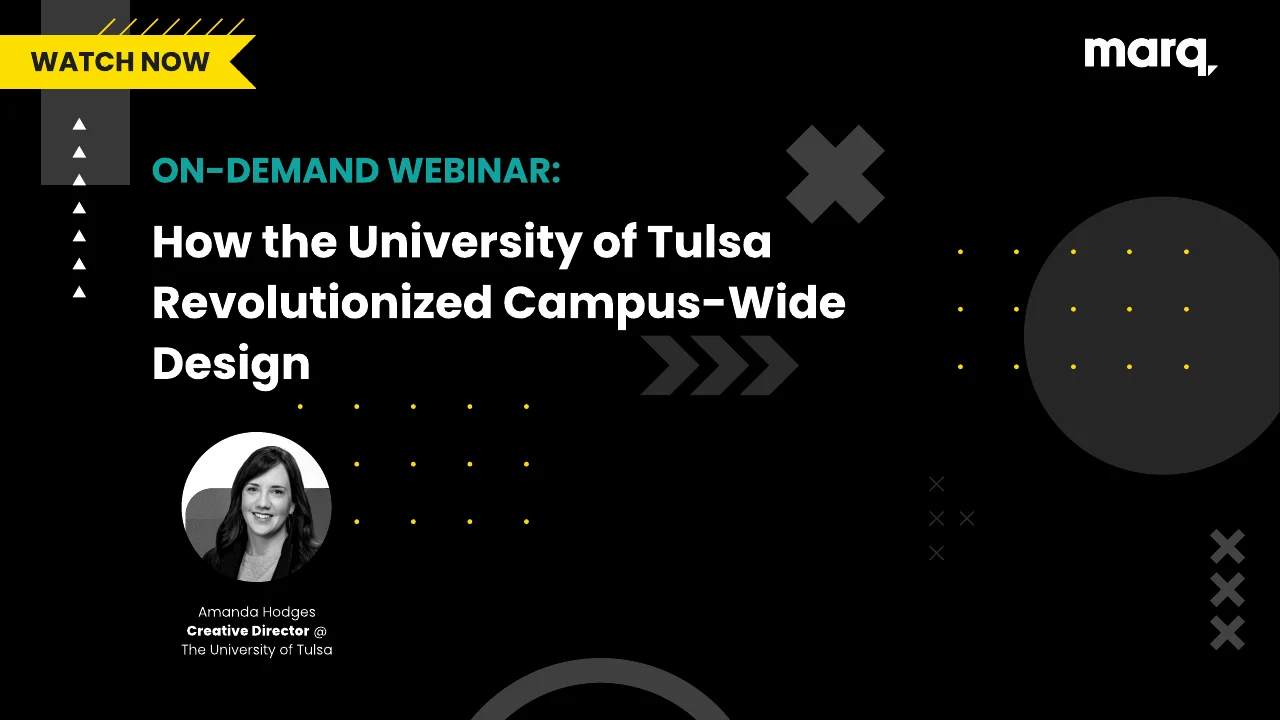Photo editing tools like PicMonkey help create unique digital assets for marketing materials and social media channels. But as you may have discovered after a short trip around the internet and some unfortunate editing accidents, not all photo editors are created the same. Whether you use photo editors and effects for professional or personal reasons, it’s worth considering if one of the many PicMonkey alternatives might better meet your needs.
Alternatives to PicMonkey run the gamut from straightforward photo editing apps to dynamic platforms that provide digital asset management, templates, and more. Many have similar pricing structures as PicMonkey, where you’ll opt for either a monthly or yearly subscription to use premium features. Most online photo editors provide at least some photo editing tools and effects for free, and many have generous trial periods.
Let’s take a closer look at the best of the PicMonkey alternatives to compare functionality, value, and what type of users each app or platform is best suited for.
10 of the best Picmonkey alternatives
In order to evaluate PicMonkey alternatives, it helps to take a closer look at exactly what PicMonkey offers. PicMonkey is primarily a photo editing tool, although it does offer customizable graphics and animations. The draw for enterprise PicMonkey users is access to a library of stock images, fonts, and templates to build out unique digital assets. PicMonkey offers an annual or monthly pricing model via either a basic, pro, or business subscription.
However, depending on how you plan to use photo editing tools, PicMonkey might not offer the most bang for your buck. PicMonkey alternatives abound, so we sorted through the crowd to find alternatives that provide photo editing but still meet a range of both business and personal needs.
1. Lucidpress
Say goodbye to off-brand content and hello to better branding with Lucidpress. Featuring a powerful library of customizable templates that can be locked, Lucidpress does a lot more than photo editing and social media content. Catalogs, brochures, magazines, and ebooks are just the beginning of the robust marketing tools Lucidpress provides.
Digital asset management is also one of the key advantages of using Lucidpress, especially for marketing teams concerned with getting consistent about their branded content. This alternative to PicMonkey has a similar pricing model but also offers a free tier as well as an affordable team subscription that provides access for up to 3 people.
Best for: Small business
Pricing: Free, Pro for $10/month, Team for $12/month
2. Pixlr
If you don’t require a huge template library and you’re looking for a free photo editing tool, Pixlr is a solid PicMonkey alternative. You’ll get photo overlays, decorative text, and a photo editor that you can use on both desktop and mobile to create engaging images for social media use.
Pixlr also offers an easy way to create picture collages and some basic photo touch-up tools. This makes it a handy way to replace costly photo editors like Photoshop. However, if you want an ad-free experience and more photo overlays, you’ll need to opt for the paid version.
Best for: Free photo editing
Pricing: Free, Premium for $4.90/month
3. Piktochart
Piktochart can be used to create social media content, but it excels as a graphic design tool for dynamic presentations and infographics. The photo editing tools are somewhat limited, so Piktochart is a more natural fit for data and text-heavy digital assets.
The best part about using Piktochart as a PicMonkey alternative is that the free tier offers access to some functions and features forever. If you plan to use Piktochart extensively, the pro and enterprise subscriptions are worth investigating. Teachers and students also qualify for discounted pro access.
Best for: Educators and students
Pricing: Free, Pro for $14/month
4. Adobe Creative Cloud Express (formerly Adobe Spark)
Adobe Creative Cloud Express, formerly Adobe Spark, shines as a free Photoshop alternative, but it can also be used as a PicMonkey alternative. This graphic design tool has built-in photo editing that can adjust, resize, and edit images. It also enables users to create collages, customized graphics, videos, animations, and more.
Adobe Creative Cloud Express offers a free starter plan, but premium access requires a monthly fee after a 30-day trial period. The app version lets content creators edit images on the go, so if you’re familiar with Adobe’s interface, it can be the perfect mobile photo companion.
Best for: Social media content creators
Pricing: Free, Premium for $9.99/month
5. GIMP
If you want graphic design without the boundaries, GIMP is the alternative to PicMonkey you’ve been waiting for. It’s an open-source GNU image manipulation platform and graphics editor that can handle just about anything from creating original designs to retouching photos.
This alternative to PicMonkey may be a steep learning curve for those not already familiar with graphic design, so build some extra time into your project to get used to the platform. Keep in mind that while GIMP is free, donations to support the platform are encouraged.
Best for: Graphic design gurus
Pricing: Free, donations encouraged
6. Canva
Canva is an online graphic design tool that relies heavily on templates and provides only light photo-editing tools. What it lacks in photo editing it makes up for in ease of use with a large library of filters, overlays, frames, backgrounds, texts, and icons. Canva does have some digital asset management capabilities, but the approach is a bit haphazard for business use.
This PicMonkey alternative is free, but if you want access to a larger library of high-quality images, you’ll need to pay for a Canva Pro subscription. Canva is also a great alternative to PicMonkey for users who primarily need photo editing tools and social media templates for personal use.
Best for: Bloggers and entrepreneurs
Pricing: Free, Pro for $12.99/month
7. FotoJet
Create graphics, thumbnails, edit photos and videos, and much more with FotoJet. This is a free online app that offers basic photo and video editing tools like resizing and color adjustments, as well as some DIY graphic design capabilities.
FotoJet is free, but users who pay for the premium tier will get access to a template library and more fonts, photo effects, and overlays. Once you’re used to the interface, FotoJet can help cut down on the time needed to create custom social media digital assets.
Best for: Power Instagram and YouTube users
Pricing: Free, Plus for $6.99/month
8. Ribbet
Like PicMonkey but find the interface clunky? Ribbet is for you. This PicMonkey alternative is a graphic design and photo editing powerhouse that focuses on creating collages and customizable layouts for social media. Ribbet also has some cool tools for photo touch-ups such as removing red-eye, smoothing wrinkles, airbrushing, and whitening teeth.
Ribbet is free to use for up to five projects, and you’ll get access to filters and some templates upfront. If you need more, Ribbet’s premium subscription unlocks the full capabilities of the app.
Best for: Photo collages
Pricing: Free, Premium for $3.33/month
9. BeFunky
BeFunky is a photo editor that lives up to its name. This PicMonkey alternative lets users transform their photos into art, creating cartoons and other vibrant and fun effects for social media. Depending on your brand, BeFunky’s filters and background texturizers might be just the vibe you’ve been searching for.
While BeFunky is another free app, you’ll unlock more of its tools if you pay for premium access as a monthly subscription. BeFunky also offers tutorials to help you take advantage of its full suite of photo editing tools for your next social media project.
Best for: Unique, custom images
Pricing: Free, Plus for $9.99/month
10. Fotor
Our last-but-not-least alternative to PicMonkey is Fotor. If Fotor sounds familiar, that’s because it’s been around for a long time. In both desktop and mobile versions, you’ll get many of the same tools you’ll find in PicMonkey but with a few extras that make image touch-ups easy.
If you want a photo editor for amateurs, opt for the paid version of Fotor that unlocks advanced tools like the beauty function. Similar to Photoshop, you can fix blemishes, smooth skin, remove wrinkles, and more with just a few clicks. If you do plan to pay, Fotor Pro is for freelancers and small creative teams, while Fotor Pro Plus is for agencies and larger marketing teams. Students also receive a 30% discount on Fotor Pro by using a code at checkout.
Best for: Photo touch-ups for amateurs
Pricing: Free, Premium for $8.99/month
As you can see, alternatives to PicMonkey abound, and the best solution for you really depends on what you plan to use photo editing for. Social media content creators may only need basic photo editing tools like Pixlr or Ribbit. Small business creatives looking for an enterprise solution will be better served with a platform like Lucidpress that offers templates and digital asset management in addition to photo editing tools.