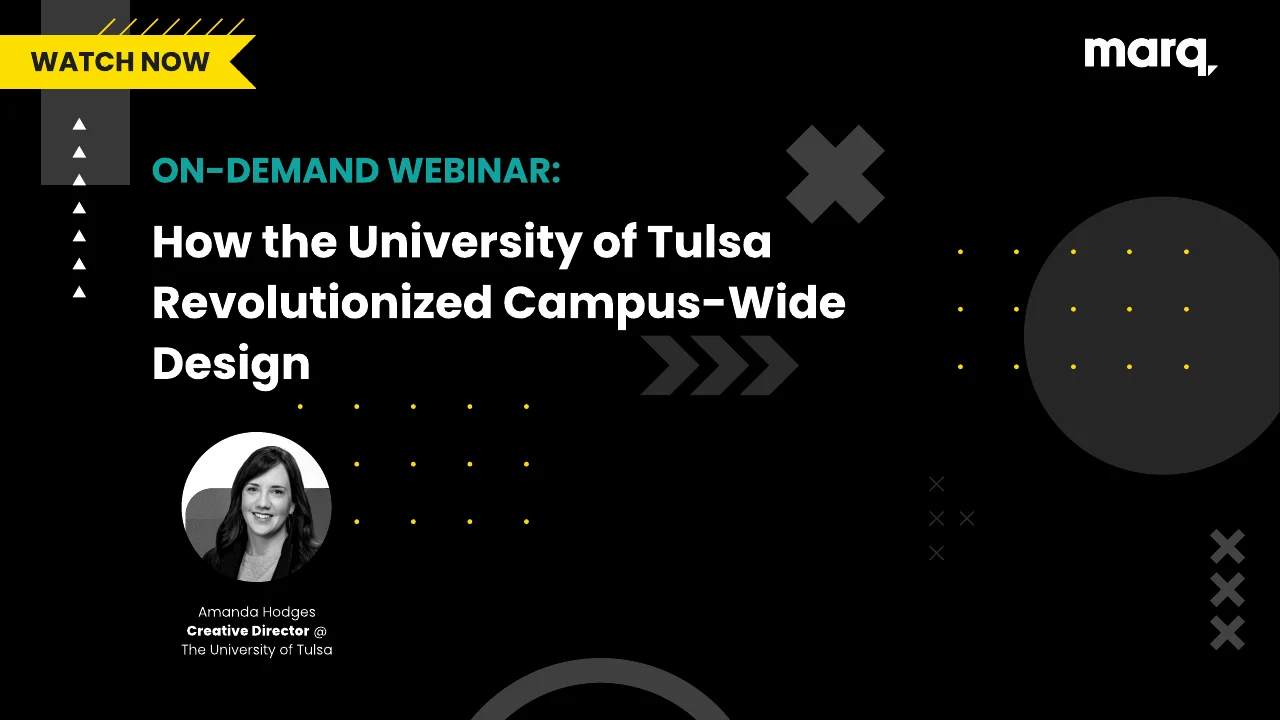Most companies provide ready-to-use software on their computers and one of the standard choices is the Microsoft Office suite. Because of this, PowerPoint has become a default option for business presentations. PowerPoint’s layout is similar to other Microsoft Office software like Word and Excel, making it an easy and familiar option for creating creative presentations. But it may not be the best option for you.
Small companies may not use Microsoft Office because of the cost, and some freelancers may not have the budget or need for the entire suite. Additionally, PowerPoint isn’t exactly the most stunning option and lacks some much-wanted features like locking capabilities.
We’ve rounded up some of the best PowerPoint alternatives that small business owners may find as a better option for business presentation creation.
1. Lucidpress
Lucidpress’s free presentation maker comes with two different kinds of presentation templates: basic or premium. With Lucidpress, you can use the presentation aid to drag and drop images, text, logos, and more into an easy-to-use editor.
For large businesses, you have the option of “locking” presentation templates so that specific items stay in place on all presentations such as logos or brand elements. It also comes with the ability to share your presentation templates across any device. Since it’s web-based, users can access professional presentations in minutes. Lucidpress is also perfectly compatible with Dropbox, InDesign, Unsplash, and more and everything is stored on the cloud.
There’s even a free plan option.
Pricing
Lucidpress offers four different plans: Free, Pro, Team, and Business.
- Under the Free option you have access to stock photos and icons and you can have up to three documents with three pages in each.
- The Pro plan is $10/mo. and along with access to stock photos and icons, you get unlimited documents and pages, access to premium templates and presentation designs, and basic template locking.
- The Team plan has everything that the Pro does along with advanced template locking and basic account and identity management. This plan is $12/mo. with a three user minimum requirement.
- Under the Business plan option, you get all of the above plus data automation. Contact Lucidpress today for a quote for the Business plan.
2. Haiku Deck
Our runner-up of PowerPoint alternatives is Haiku Deck. With Haiku Deck, you can create amazing presentations from your desktop, iPhone, or iPad. Haiku Deck has removed some of the fancy or more complicated controls that other presentation softwares offer. This feature forces users to focus on their message in the slides and offer a crystal-clear presentation without all the frills.
Some of Haiku Deck’s top features:
- A wide range of fonts, layouts and image filters
- Thousands of available presentation templates
- Cloud storage
- Consistent slide formatting
- Access to over 40 million photos
- Ability to copy and remix decks
- Download to PowerPoint and editable .pptx format for other presentation apps
Pricing
There are two plans to choose from with Haiku Deck — Pro or Premium.
- Pro comes with the choice of billing annually or monthly with a cheaper option if you bill annually at $9.99/mo. versus $19.99 billed month-to-month.
- The Premium plan is $29.99/mo. and comes with all the benefits of the Pro plan, plus in-depth analytics and lead tracking, presentation view notifications, live web playback and priority technical support.
Haiku Deck also offers special pricing to nonprofit organizations, educators and students.
3. Beautiful.ai
Unlike other PowerPoint alternatives, Beautiful.ai’s design of slides is completely controlled by, you guessed it, artificial intelligence (ai). The idea is that presentations will turn out perfect every time with very little effort from the user. However, customization is limited like with Google Slides.
Beautiful.ai comes with the following features:
- Password protection for private sharing
- Color theme picker for the entire presentation
- AI-powered presentation building
- Collaboration capabilities with email invites
- Export to PowerPoint or PDF
- Customization options for each type of slide
- Presenter view and speaker notes
Pricing
Currently, there are two available plans: Basic, which is free, and Pro.
- The Basic plan comes with a 100 slide limit, free image library, rich icon library, 60+ smart slide templates, export to PDF or PowerPoint, collaboration between multiple users, customizable themes and integrations.
- Pro is priced at $15/mo. This plan comes with everything offered in the Basic plan along with unlimited slides, editable PowerPoint export, custom fonts, removal of Beautfiful.ai branding, presentation analytics, comments and notifications, improved organization, secured sharing, desktop player and revision history.
There is a Team plan option set to launch in August 2020.
4. Visme
In addition to offering presentation templates, Visme also offers the ability to create data visualizations, infographics, resumes, product demos and even reports. Visme has ready-to-use presentation templates with professionally designed layouts — a great alternative to the oft-seen PowerPoint visuals. Visme also comes with millions of free images, graph tools, hundreds of fonts and thousands of vector icons.
You can publish presentations from Visme anywhere including sharing a URL or embedding into a site. You can also control who can see your presentation with their privacy management, present offline, add animation and interactivity to any element, and even search for the exact slides you need from 900+ layouts.
Pricing
Visme has three tiers (Individual, Business and Education), and each has its own pricing plans.
- Under Individual, you can choose from the free, $14/mo. or $25/mo. plan.
- The Business tier has three options: single for $25/mo., Team for $75/mo. and Enterprise with custom pricing.
- The Education tier offers discounts for students and teachers. Their pricing for students is $30 per semester. For educators, it’s $60 per semester, and the final tier is their School tier with custom pricing.
5. Google Slides
One of the most popular alternatives to PowerPoint is Google Slides since it’s completely free with a Google account.
Google Slides offers hundreds of presentation templates with different, simple color themes to choose from. Because it’s connected to the cloud and Google servers, everything in the presentation is automatically saved. Another great feature is that you can change an entire presentation with the theme and color picker. It offers the ability to collaborate with team members on slides in real-time and to export finished presentations as PowerPoint files. Google Slides is great for anyone looking for a PowerPoint alternative with no frills, especially since its design capabilities are quite limited.
Pricing
Free with Google account.
6. Microsoft Sway
Ironically, Sway is Microsoft’s very own alternative to PowerPoint. But it’s so different from PowerPoint, you wouldn’t even know they come from the same company. Unlike PowerPoint, Microsoft Sway is a cloud-based app that is accessed through any Microsoft account such as Outlook or Hotmail.
Top features of Microsoft Sway:
- Storyline editing
- Available in multiple languages
- Remix feature that switches up design elements
- Font and color customization for the whole presentation
- Access to thousands of images
- Animated slide transitions with custom speed settings
- Outline and Accessibility views
Pricing
Microsoft Sway is free with a Microsoft account, it’s the best among free PowerPoint alternatives for any small business, company, or individual who is already paying for Microsoft Office suite and doesn’t have the budget for new presentation software.
7. Slidebean
If you need a PowerPoint alternative but don’t have time to design your own slides, then checkout Slidebean.
Slidebean has taken pitch deck presentations from big-name startups and offers them as ready-to-use templates. All you have to do is punch in your content. Slidebean offers great presentation templates for startups, businesses or marketing endeavors. It also gives users access to thousands of flat icons, the ability to share and collaborate with others, and the option to search and insert curated images or GIFs from Giphy or Unsplash — all within the presentation software.
Other great features include curated color palettes, a chat feature to communicate with others, the option to import CSV data to create charts and access to viewers’ actions for each presentation. One downfall to Slidebean is that it doesn’t offer animation.
Pricing
Plans start at $96 per year, per user (that’s $8/mo.).
- Slidebean offers a Free plan that doesn’t come with an export option.
- After the $8 Starter plan, there’s a $19 per month Premium plan or the Founder’s Edition that is specifically designed for startup founders. Slidebean also offers educators 50% off the Premium plan.
8. Canva
Canva is another among free PowerPoint alternatives. It comes with 8,000+ presentation templates and is a great option for anyone who’s new to creating presentations. The layout is extremely user-friendly and makes creating slides easy and quick. Canva offers video tutorials for new users and also has two paid plans along with the free option. With Canva, you can also download your slides in multiple formats including PowerPoint or present directly from the Canva platform.
Pricing
Canva has a free plan and two paid options.
- The first paid plan is Pro starting at $12.95 per team member, per month. It comes with millions of photos and videos, easy resizing and more.
- The second paid plan option is Enterprise that has custom pricing. It has the same functionality as the Pro plan but with additional management controls and unlimited storage.
With each of these eight different alternatives to PowerPoint, you have several new and better options for creating some truly stunning professional presentations. Thankfully, most of these software options provide a trial run so you can find the right software and presentation templates for your business’s needs.