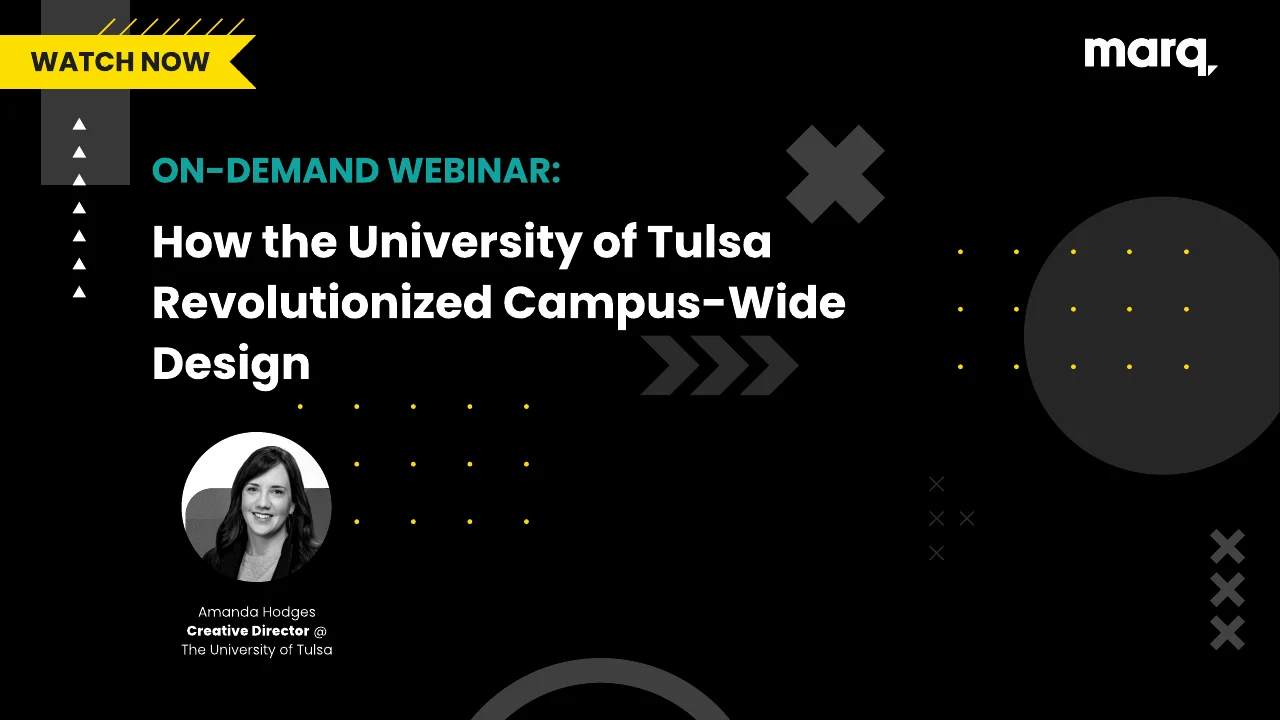I’ve been writing page titles incorrectly my entire career.
Google has provided best practices for constructing page titles, including:
- Describe the content on the page.
- Create unique title tags for each page.
- Use brief but descriptive titles.
These are all great practices to follow on every page of your site. But I’ve recently learned that there’s something else just as important as the best practices Google provides:
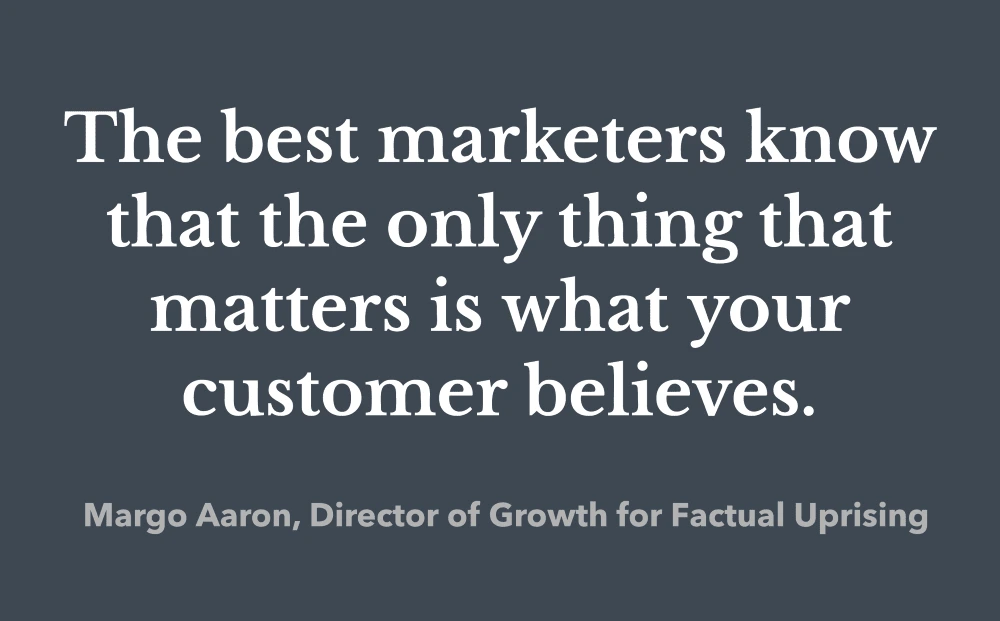
Don’t just optimize titles. Optimize thought sequences.
Your page title serves three primary purposes:
- To provide searchers with a description of your page.
- To provide Google with information that helps it determine how relevant your page is to a search query.
- To provide messaging to searchers that drives them to click on your result.
Succeeding in this final purpose will determine whether your pages achieve click-through rates that outperform average rates in Google. With page titles, I found an easy technique for presenting the right messaging to searchers: brand positioning.
Related: 8 best practices of high-converting websites
Why brand positioning?
Phillip Kotler, Professor of International Marketing at Northwestern University, defines brand positioning as “the art of designing the company’s offering and image to occupy a distinctive place in the target market’s mind.”
Occupying a space in the searcher’s mind is how you compel them to click on your result instead of your competitors’.
A case study
Here’s an example from a page on our site targeting the keyword “ebook templates.”
The original title for our eBook templates page was the following:
Free eBook Templates & Examples | Lucidpress
This title follows Google’s best practices: it accurately describes the page, it’s unique, and it’s brief but descriptive.
It also meets the first two purposes of a page title: it provides searchers with a description of the page, and it provides Google with information to determine how relevant your page is to a search query.
What it lacked was messaging that compelled searchers to click on our link. Nothing in the original title helped “occupy a distinctive place in the target market’s mind.”
Our hypothesis was this: If we could help searchers imagine how our eBook templates would help them grow their brands, then we’d be able to compel them to click on our result over the others.
Keeping this brand positioning in mind, here’s the new title:
Free eBook Templates & Examples to Help Build Your Brand
The result: a 118% increase in the click-through rate for the keyword “ebook templates.”
Incorporate brand positioning into your page titles
To incorporate brand positioning into your page titles, I’ve found it helpful to create a brand positioning statement for each page:
Our [subject] page helps [the audience] [achieve a result] so they can [benefit].
In the example for our eBook template page, here’s the statement we came up with:
Our eBook templates page helps small business owners position themselves as an authority so they can grow their brands.
Bonus: The power of branding
According to Marty Neumeier, author of The Brand Gap: How to Bridge the Distance Between Business Strategy and Design: “Brand will become the most powerful strategic tool since the spreadsheet.”
Data from a study we conducted at Lucidpress with the global marketing research & advisory firm Demand Metric seems to back up this statement.
In this study, we found that the average revenue increase attributed to having a consistent brand is 23%.
[Click here to view our full report on how brand consistency can help drive your company’s growth.]
We also found that brands with consistent presentation are 3-4 times more likely to enjoy excellent brand visibility than inconsistent ones.
This is the power of branding—the ability to improve organic search performance for your website and drive revenue growth for your organization. Try it on your page titles to see if it holds true for you, too.
Next steps
Ready to create compelling page titles?
- Create brand positioning statements for your high-priority pages.
- Incorporate your positioning statements into your titles.
- Track changes in click-through rates and rankings using Google’s Search Console.
Feel free to leave a comment below and tell us how it went.