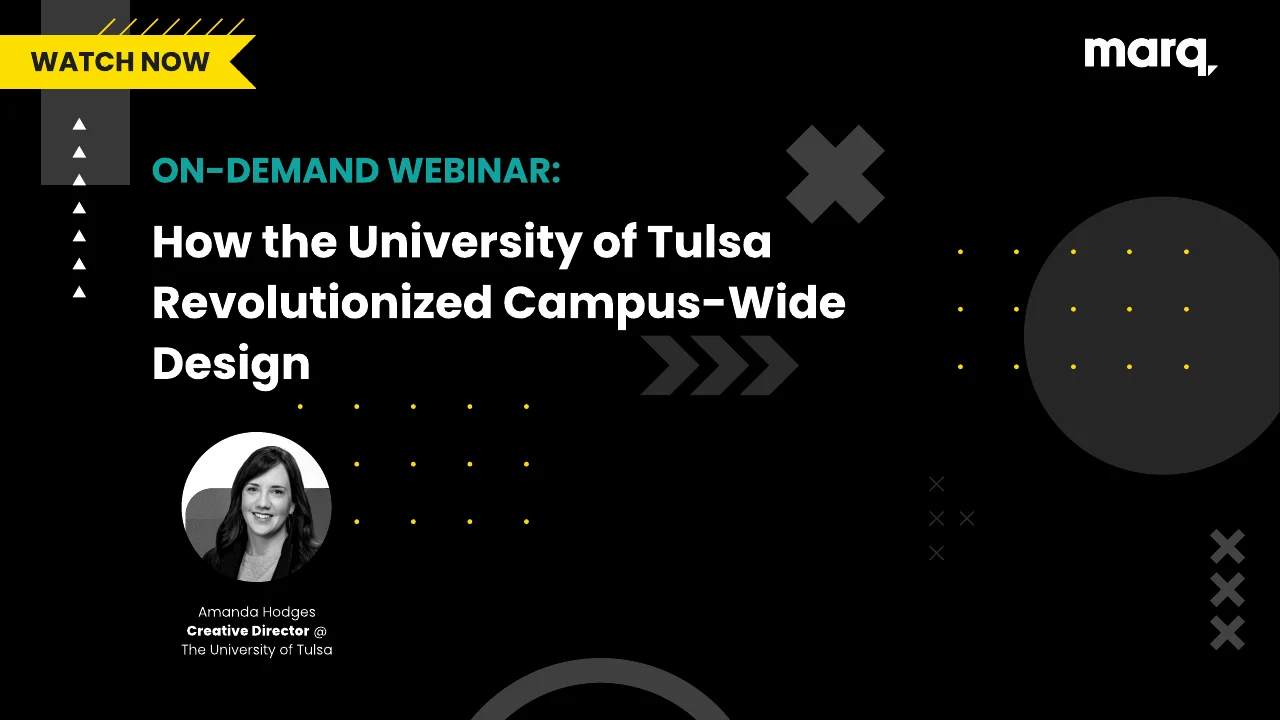You’ve invested in creating effective content, but is it reaching the people in your organization who need it the most? While you may engage customers and clients via content on your website, social media or email, the marketing resources available to your sales team are an equally critical piece of creating a better pipeline and driving conversion.
Ensuring prospects have the information they need to make buying decisions means getting the most up-to-date and dynamic sales content into their hands when and where they need it. This is sometimes called sales enablement, and it’s exactly what sales portals are designed to provide for your teams and partners.
What are sales portals?
Sales portals, sometimes referred to as sales enablement platforms, can be many things and take many forms depending on the organization. However, the most frequent use of the term applies to a hub for sales content where your sales team and other partners can go to access a wide variety of resources. This could include product information, price sheets, sales presentations, frequently asked questions, B2B one-pagers and videos your sales team might like to keep handy.
While there is no one-size-fits-all solution for effective sales portals, many of them incorporate software that tracks sales activities, manages files and even offers an interface for conferencing. Most sales portal solutions are built on a content management system (CMS) or a file-sharing or document-sharing platform that has some other features and capabilities.
What can a sales portal do for your team?
Ideally, a sales portal should be a one-stop shop for all the resources and content your sales reps might need to engage with a prospect and move them along the pipeline. But the reality is that sales enablement platforms can get messy, especially if no one is actively curating the content. So, what a sales portal can do for your team relies an awful lot on how much time and effort you invest in creating and managing it.
Companies dedicate an extraordinary amount of their marketing budgets to creating fresh sales content every year. A 2019 global study indicates 46% of marketers said their company spends up to $10,000 or more each year on content marketing, with many US companies ranging from $500,000 to 5 million annually. Every time a sales rep can’t find the content they need or inadvertently passes along a dated resource, it means potential lost revenue and opportunity for your company. A sales portal is designed to cut down on these inefficiencies, reduce lost revenue and maximize opportunities to help prospects make decisions that will improve your sales pipeline.
What should your sales portal provide?
An effective sales portal supports a wide variety of content or sales collateral that your team and partners need to improve your pipeline and drive revenue. Whether your sales team primarily does B2B sales or engages directly with customers and clients, you should consider making some of the following types of content available for sales enablement.
- Case studies
- White papers
- One-page product pdfs
- Price sheets
- Pitch decks or other presentations
- Webinars
- Video testimonials, interviews
- FAQs
- ebooks
Ideally, a sales portal offers more than just a webpage for all your documents. It should be supported by a content management system that makes it searchable and features that assist your team no matter where they’re engaging in the sales funnel.
A 2018 study found that only 33% of a sales rep’s time is actually spent engaging in sales. Sales portals can assist the entire team with better time management and promote a more efficient workflow. From using sales rep profiles in the portal to promote collaboration, to offering sales event calendars and registration for training opportunities, your sales portal can become a marketing toolbox and a resource hub that offers more than just document management.
Setting up your sales portal
Every sales team is unique and will have their own preferences for a sales portal, and there are quite a few platforms and software products that can work as sales enablement platforms. As you set up your sales portal, make sure you keep the following functionality in mind.
Think mobile first
If possible, sales portals should be accessible on a variety of mobile devices. Even if you don’t have sales reps in the field, mobile accessibility is key to helping employees do their work effectively and efficiently.
Secure your portal
Be wary of security issues, especially if your sales team handles a lot of proprietary information. Cloud-based document management can seem ideal at first, but it also comes with security and privacy concerns to consider. Make sure you understand the security implications for your company before you commit to any software solutions.
Focus on integration
Think about which types of applications you’d need a sales portal to integrate with. Dropbox, Google Docs, and OneDrive are all fairly popular platforms that you might want your sales portal to support. But at a minimum, it should interface with email and any software your sales teams use daily like Salesforce.
Keep it clean
Sales portals that alert users to updated materials and flag multiple versions of the same document are critical for keeping your content management system free from chaos and clutter. Think about finding ways to show trending or frequently accessed resources so new employees can see which sales collateral your team finds most useful.
Offer collaboration
While you want to keep any unapproved or duplicate content from growing like weeds and taking hold in your sales portal, you’ll also want to offer functionality that lets users contribute and collaborate. Finding a way to strike a balance and keep your document management flexible keeps the sales content in your portal fresh and your team invested in helping the content that lives there thrive.
While it may be tempting to go out and pay someone to design a custom solution for your sales portal that offers you the best of all worlds, these types of software can be difficult to manage, cumbersome to update, and discouragingly expensive. Look for something like Lucidpress’s sales enablement software that has file-sharing capabilities and other built-in features you can adapt. Scaling up to the sales portal of your dreams slowly will help you sustain growth while keeping your content manageable.
Getting people to use your sales portal
“If you build it, they will come” works in the movies but not in the real world. Investing in a content portal doesn’t help your pipeline if you can’t get sales reps to use it when they need it. Here are a few tips for designing a sales enablement platform that’ll get buy-in from your sales team.
Make it easy to find
Whatever you decide to put in your sales portal, it’s critical the people in your organization can find it when they need it. To that end, sales portals need to be searchable and come with features that encourage browsing and allow filtering. If your sales reps can’t find documents quickly, they’ll be more likely to download items to their computer and pass along potentially outdated information to prospects.
Make it relevant
If much of the sales enablement content in your portal isn’t directly applicable to what your sales team does on a daily basis, they’ll be less likely to rely on it as a source of relevant information. Make sure your sales enablement platform does more than house internal presentations and spec sheets clients never ask for.
Make it accessible
Your sales portal should not only prioritize mobile device accessibility but also be easily updated without reliance on IT or third-party vendors. Consider whether your sales portal is visible and accessible during your sales team’s normal workflow. If it’s an interface they have to engage separately, most of your organization will simply forget to log in and let it languish.
Make it the default
Half of getting people to adopt anything is force of habit. Help create muscle memory by pushing to the sales portal at every opportunity. Training materials, price sheets and more should all be located in the sales portal, and you should have buy-in from leadership to point towards it consistently in every email or internal communication.
Designing effective and successful sales portals means focusing on the needs of both the sales team, your partners, and the potential customers or clients they’re serving. Take a careful walk through the customer journey as prospects progress through the pipeline and think intentionally about the information they might need to make a buying decision. This kind of attention to detail and focus on the funnel should help craft sales portals that better serve your pipeline.