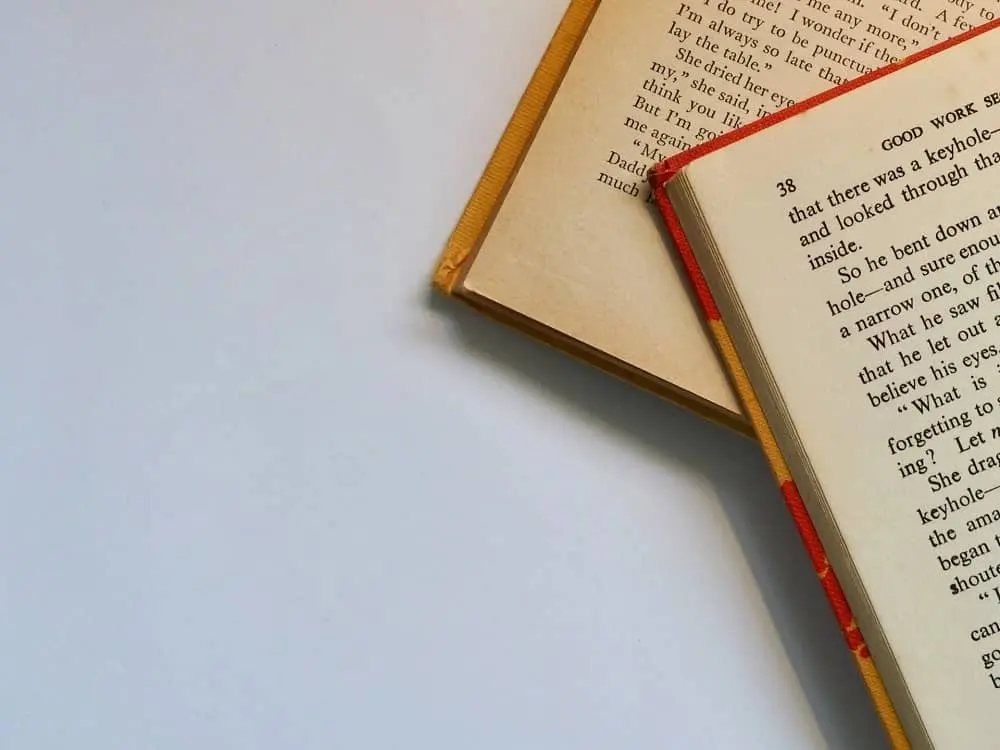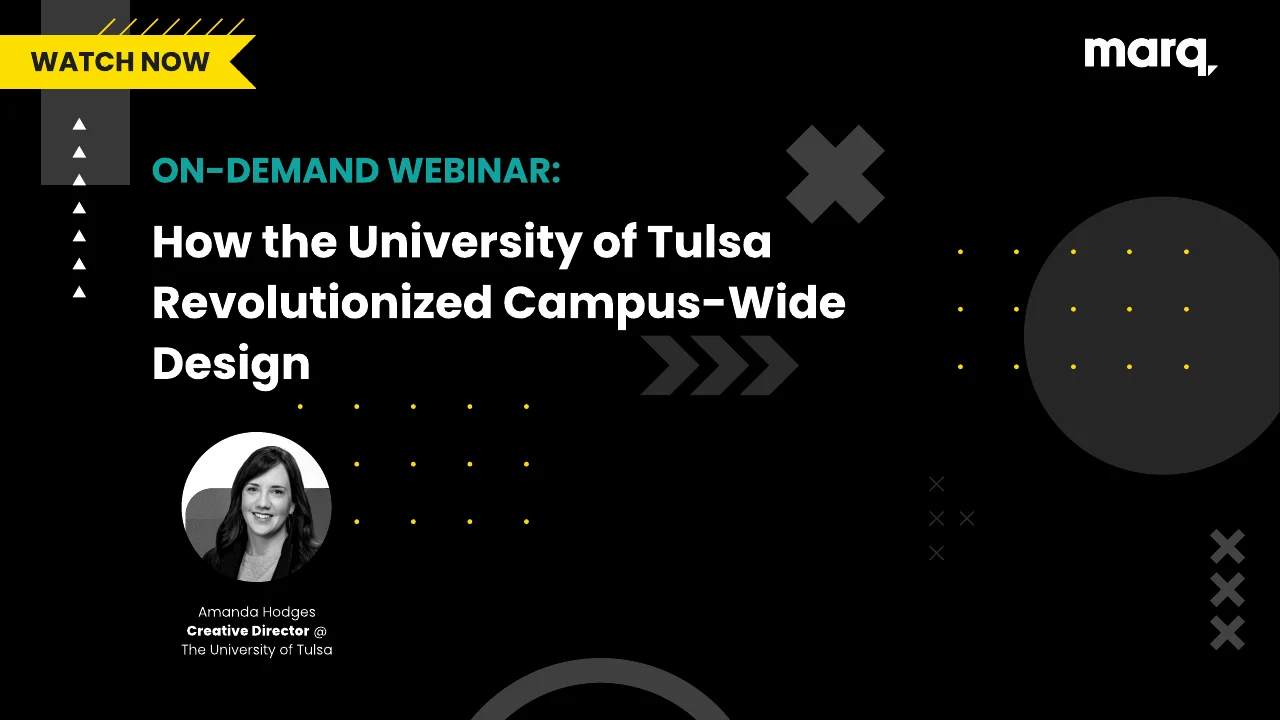If you’re trying to figure out how to create an ebook without getting overwhelmed, you’ve come to the right place. While ebooks may take a little extra effort to produce, learning how to create a branded ebook can provide a lot of bang for your marketing buck.
Statista analysis indicates ebooks are still nibbling steadily away at the dominance of print books, with an expected growth of 5% in the coming year. Businesses that have invested in creating their own ebooks discover they are a powerhouse for lead generation, search engine optimization, and establishing brands as thought leaders within an industry.
One of the clear advantages of learning how to write an ebook comes from the in-depth content it provides and the way it establishes your organization as a voice of expertise in the field. Ebooks are also great ways to gain external links and visibility among your competitors, generating buzz and amplifying your brand. And while there may be an investment of resources up front in learning how to make an ebook, they are low-cost to produce and easy to templatize.
How to create an ebook in 10 steps
If learning how to create an ebook is the current project on your plate, you may feel you’ve bitten off more than you can chew. The idea of writing an entire book can be overwhelming no matter the topic, but it’s much easier to tackle with a plan of attack in place. We’ve captured the steps for how to write an ebook below, but if you’re already familiar, you can jump over to our ebook creator and get started.
1. Identify your ebook topic
Chances are, if you’ve already jumped into the deep end of how to make an ebook, you have a topic in mind. But it’s worth exploring a few different ebook ideas to ensure the one you’re leaning into is the best fit for you or your organization.
Part of picking a topic is not only making sure the topic is of interest but that it supports the kind of deep-dive an ebook provides. And if your main goal in learning how to create an ebook is to generate leads, consult with your sales team to make sure the topic you’re writing about will turn up the kinds of leads they’re looking for.
Before you start throwing darts at a list of potential ebook titles, take a moment to identify the type of ebook you want to create. Here are just a few general categories of ebooks to consider.
- Research and surveys: Conducting your own research and sharing your findings can become the basis of an ebook and provides additional value to your readers.
- Case studies: These types of ebooks can be powerful tools for B2B marketing because they show your products or services in action in the real world.
- Interviews: Because a single interview doesn’t provide enough fodder for an ebook, partner with a few industry leaders to create an ebook based on their insights.
- Product demonstration: If you have a complex product or service, learning how to make an ebook that encompasses all aspects of that product is a good place to start.
- How-to guide: Learning how to create an ebook that is a step-by-step guide can take many forms, from stringing together a series of long-form blog posts to using a shorter piece of popular content as a launchpad for a deeper dive.
And for now, don’t worry about the title. Just get lots of input from inside your organization and from customers about what’s of interest to them. Generate a list of potential ebook topics and then pursue those that have the most potential.
2. Outline your ebook
While there are no hard and fast rules about how to create an ebook, usually the structure is similar to that of a novel or a textbook. Many ebooks choose to utilize chapters to organize content, or at the very least sections, that segment the information into subtopics. Outlines usually begin by breaking down your topic and deciding how granular you want to get in each section.
Most ebooks also contain an introduction that frames the topic, supporting images throughout, and a resource section or footnotes. One of the advantages of thinking intentionally about how to write an ebook is that creating an outline allows you to identify quotes to highlight or feature. It can also spark ideas about how to utilize or recycle blog or website content for your ebook.
3. Plan your ebook visuals
Thinking ahead about how to make your ebook doesn’t mean you have to know the exact layout right now. But you should consider what visuals you want to include in which sections. Some images in your ebook may serve to break up text and create a more visually appealing page. Others may specifically complement or enhance the text, such as charts, infographics, and more.
As you outline, consider creating a list of assets you’ll need, from stock photography to graphic design elements. If you do need some charts or infographics, consider if those resources already exist or if you’ll have to create them. Gathering other marketing tools such as a brand style guide can also be helpful so you can choose visuals and other design elements that align with your branding.
4. Draft your ebook
This can be the most intimidating step in the process of how to write an ebook, but at some point, you simply have to sit down and write. Tackle a section at a time and work through your ebook outline point by point. Focus on simple language that conveys your meaning effectively, and try to keep your approach to each section consistent.
If you’ve decided to recycle some content from your blog or website, focus on making sure it aligns with the rest of the ebook both in terms of formatting and tone. Transitions can be especially tricky, so pay attention to how the segways between paragraphs and sections are written. Reusing some phrases or word choices from previous paragraphs can help smooth transitions for readers, but take care not to sound too redundant.
5. Edit your ebook
Editing is an essential piece of how to make an ebook one your customers will want to read. As Ralph Waldo Emerson once said, “Let the reader find that he cannot afford to omit any line of your writing because you have omitted every word that he can spare.” If your first draft was too wordy or rambled, editing is the chance to clean it up and make it concise.
While some writers find they can edit their own work, it’s best to get a second, third, and even fourth opinion. Even if you use editing software such as Grammarly, you’ll discover there is still plenty of room for error that the eye of an experienced editor will catch. Remember to allow some additional time in this step of how to create an ebook so you have the chance to incorporate plenty of feedback.
6. Design your ebook
If you’ve got your content written and visuals identified, now is the time to start bringing those elements together to design your ebook. In this step of the process, Lucidpress ebook templates are your best friend. Look to download one that supports the type of ebook you want to publish, and then start customizing.
One of the crucial parts of ebook design is to focus on readability. Break up long paragraphs into shorter ones that are easier to scan. Create more dynamic pages by featuring pull quotes or statistics as design elements. And remember that graphic design is as much about what isn’t on the page as what is. Strive for a balance of both blocks of text and visuals that won’t overwhelm your reader.
Here are a few other design elements to consider as you create your ebook:
- Make sure font, size, and color for subtitles, header, and body text is consistent
- Keep similar formatting, spacing, and margins throughout
- Maintain consistent spacing between and around visual elements
And last but not least, don’t forget page numbers, and remember to place them in the same spot on each page.
7. Brand your ebook
Once you start customizing an ebook template, you’ll be surprised how quickly it starts to reflect your brand. One of the first places to start is with the color scheme. Identify both a primary palette that is part of your branding and a secondary palette that plays well with those colors. Then begin using your color palette to full effect on each page and in the graphic design elements of your ebook template.
If you’re stuck on how to create an ebook cover, remember there’s a lot of visual real estate in the first few pages. Consider incorporating your logo and other elements of your style guide on the cover, or feature pages of the ebook for maximum impact. As you put final touches to your branding, don’t forget to include contact information for your organization and specific calls to action.
8. Format your ebook
It’s tempting to hang a mission accomplished banner once you’ve gotten to this point, but there are still a few more steps to take in learning how to write an ebook. One of the most important is formatting your ebook. Ideally, you want readers to be able to download it in a file type that will work on whatever device they’re using.
While you probably can’t satisfy everyone, there are a few common ebook file types that’ll cover most of the bases for compatibility, including the following.
- PDF: The most well-known file type, PDF is best for ebooks you’ll read on a computer desktop.
- EPUB: Electronic Publication files are a flexible ebook format that’s helpful for reading on smartphones.
- MOBI: If you want to make sure users with Kindles and other e-readers can read your ebook without issue, MOBI files are the way to go.
- IBA: This file type is proprietary and specifically for Apple Books and is not compatible with other e-readers.
Offering your ebook in a few of these file types will satisfy the majority of potential readers and devices.
9. Publish your ebook
Now that you’ve formatted your ebook, the next step is to publish it. Have your team give your ebook one last lookover, including trying it on different devices. You’ll want to make sure to work out any formatting kinks before the link goes live.
Most of the time, the best way to publish an ebook is to give it a dedicated landing page on your website. This allows you to link directly to it in promotional campaigns and control and track downloads. You’ll also be able to measure analytics such as clicks, time on page, and conversions. Many organizations also choose to gather email addresses or other sales leads as a prerequisite for downloading ebooks.
10. Promote your ebook
You’ve hit publish on your ebook, so you’re done, right? Not so fast. You’ve got one last step to make it a success. Promote your ebook on social media, via email campaigns, in your newsletter, and across as many channels as you can manage.
Go live on Facebook or do an Instagram story announcing the launch of the ebook. Create a blog announcement and email your subscribers to make sure they know the moment it hits. You can even create a pop-up for your website encouraging visitors to download the ebook. Make sure you have a promotional campaign complete with digital assets ready to go when you hit publish so you can maximize the momentum of your ebook launch.
Ebooks may seem like daunting creative endeavors, but like any project, they’re manageable if you stage them a step at a time. Invest in the tools and templates to learn how to create an ebook today and watch your sales and marketing team reap the benefits of those downloads for many tomorrows.