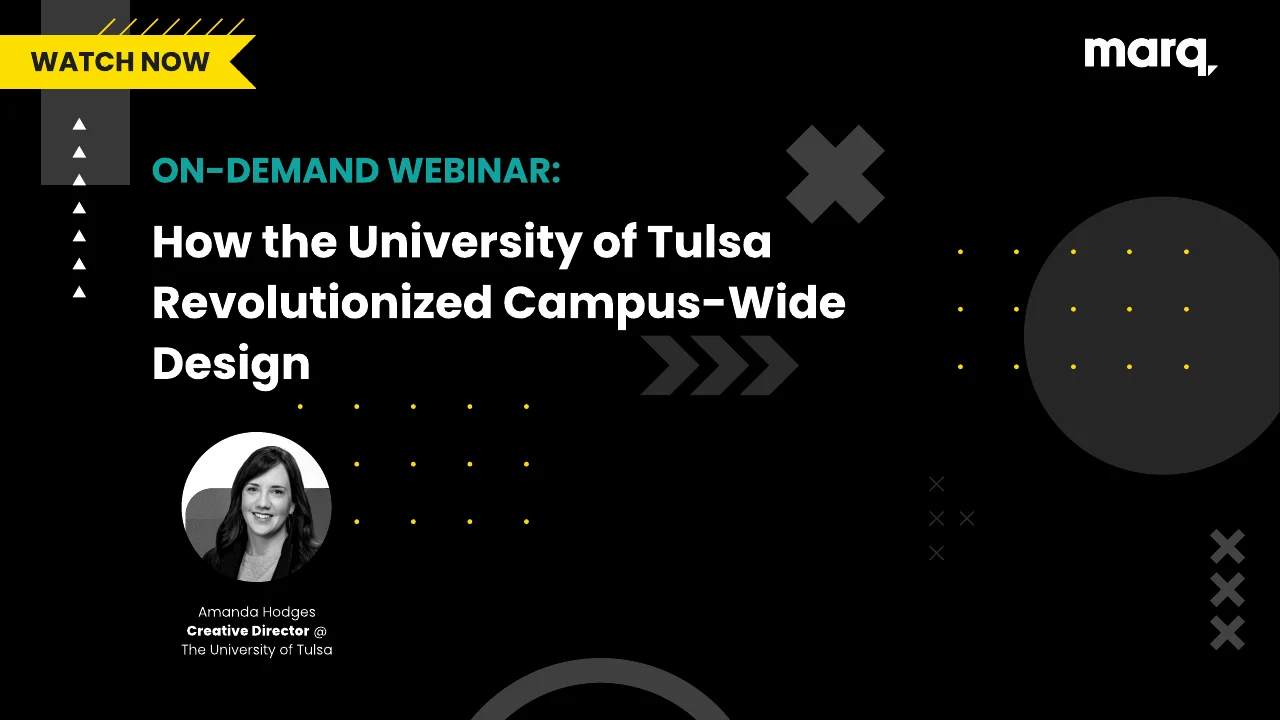You can’t really have a webinar without an audience. And in order to get an audience, you need to employ proper marketing tactics — like an effective webinar email sequence. And in order to do that quickly, efficiently and at a relatively low cost, you could probably benefit from using a webinar email template.
Sounds pretty simple, right? Right! But, first things first.
Webinars for the new normal
Simply put: webinars level the playing field.
Those who attend webinars stand to benefit from unobstructed access to field experts and information that they may not have access to otherwise. On the other hand, those who host webinars gain insight into prospective customers or qualified leads.
Though, ultimately, during times like these where our new normal largely entails remote agendas and telecommunications, webinars empower attendees and hosts to connect, learn and keep moving forward.
So, all that said, hosts need to do a little more legwork than simply hosting a webinar. In other words, you need to create an email nurture campaign like you would for any other project.
So, what can you expect to learn or read about during this article? A few things, namely:
- What to include in a webinar invitation email, along with examples of a webinar announcement template.
- What to include in the webinar post-registration email, along with an example of a webinar post-registration email template.
- What to include in the webinar follow-up email, along with an example of a webinar follow-up email template.
A few webinar email template tips and tricks
Before we get the ball rolling, let’s tackle some “need to know” pieces of information.
First, make sure your webinar slides are completed or in the very least in an approved rough draft form. Having a hard time getting the creative juices flowing? No worries, we’ve got you covered with our helpful article about how to create an effective webinar slide.
Ready to take things to the next level and write your emails? Great! Be sure to consider and include the following tidbits when crafting up your campaign:
- The What — Also known as your webinar title.
- The When — The time and date that your webinar is slated to occur. Be sure to include the time zone and whether or not the webinar will start exactly at a certain time. Just remember you might have some stragglers popping in at the last minute!
- The Who — Your attendees need to know who is speaking at this webinar, of course! And don’t forget to include a note about your host or sponsors.
- The Where and How — Here’s your opportunity to include a registration link or what have you. This also includes CTAs and other buttons or links, too.
- The Why — Make sure it’s clear to attendees why they should attend this webinar and what they stand to gain and learn.
- The Little Details — To reduce errant queries or emails, relay to attendees whether or not there are any required skills (needed to attend the event), speaker or host biographies, and whether or not there will be time for a Q&A at the end of the event.
Also, whatever you do, don’t forget to include a subject line!
Now, onto the next section.
How to create a great webinar invitation email
How often do you get to make a second-first-impression? Kind of never. So, as you craft up your webinar invitation or announcement emails, remember to:
Keep it concise
Use whatever salutation you prefer, but remember to keep it simple, sender! Ultimately, you want your webinar invitation email to be concise, inviting and approachable.
Include helpful pieces of information
So, we just told you to keep your invitation email concise, but you don’t want to be too concise because then you could leave your audience hanging. Be sure to include relevant tidbits of information about the webinar, like the ones we mentioned in the tricks and tips section above. By not including this information, you run the risk of having low registrations or not having any at all.
Provide extra context about your presenters
Now’s the time to introduce your webinar presenters and speakers. You’ll want to include bios, headshots and so forth. Doing so can help sway participants who might be on the fence about signing up.
Make it a little flashy
You don’t want to go too crazy, but you do want to give your webinar invite email a little pizazz. Components like gifs, eye-catching images or videos can add a little bit of flash without going totally off the rails. You can easily use our webinar invite template to get started. You can even put your own custom twist on the template and send it off to your marketing team to fill in the blanks — without having to stress about anyone going hog wild with fonts or images.
Leverage frequently asked questions
No matter how hard you try, you’re going to encounter opposition from prospective webinar attendees. So, do yourself a favor by addressing the skeptics with frequently asked questions. Not only does this help build rapport, but it nurtures a sense of relatability.
Use CTA buttons
Use CTAs to balance the copy and visual content. We recommend including one at the top (or middle) and at the very bottom of the email. And remember — stick to on-brand colors and fonts, otherwise you might visually confuse your reader!
Webinar invitation email template example
Get the word out with our webinar invitation template.
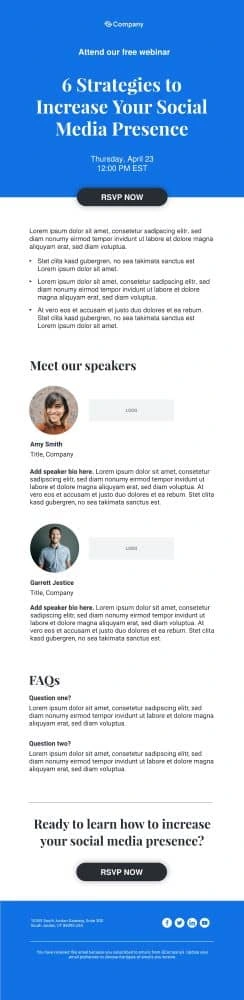
How to create a memorable post-registration email
Once someone registers for the webinar, the next step is to send out a post-registration email. This helps keep the chain of communication open and helps to ensure that the participant follows through and attends the webinar.
It’s worth noting that you should send a few invitation reminder emails out — such as the day before and day of the webinar. Remember you want to drive attendance, so you can, in turn, increase your chances of attaining qualified leads.
Confirm registration
Above all else, you want to make sure that you confirm their registration for the webinar. The Internet can be an unpredictable black hole and sometimes things fall through the cracks. Don’t let your participants think your webinar and their registration was one of them.
Ask a rhetorical question
You don’t want to create a false sense of insecurity or urgency, but you do want to remind the participant that they have something important to learn and gain by attending your webinar. Not only that but it also effectively sets you up to introduce your product after the webinar in your follow-up email.
Include links
For example, you can include links that allow the participant to add the event to their calendar, invite a friend or cancel just in case something comes up that prevents them from attending.
Post-registration email template example
Keep communication flowing with our post-registration email template.
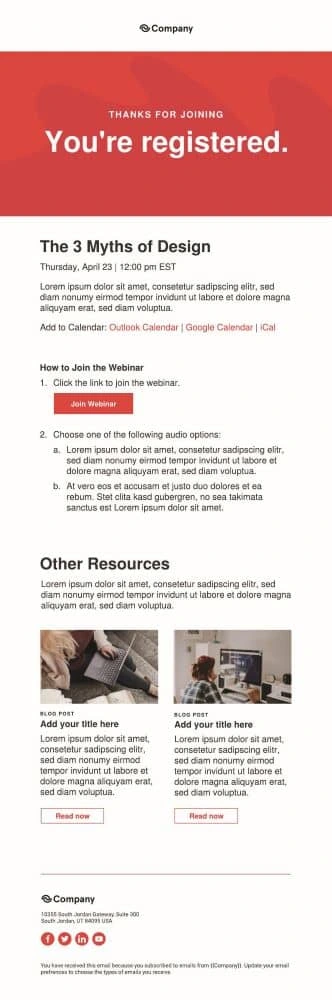
How to create an excellent webinar follow-up email
Before you send out your webinar follow-up email, we suggest creating different recipient segments based on job titles or industries. This will help you custom-fit your follow-up email messaging based on your audience’s needs and ensure your email resonates with them — instead of falling flat.
Offer your appreciation
First and foremost, remember to thank your webinar attendees for taking the time out of their day to listen in. After all, everyone likes to feel appreciated!
Address their pain point
Webinars often wind up being a great source for MQLs. So without being too pushy or going overboard with a sales pitch, try gently addressing the pain point that your webinar sought to solve. From there, you can introduce your product or service and how it helps to clear up or abate the issue.
Provide a “replay” link
A replay link keeps your webinar top of mind for attendees — and should a registrant miss the webinar altogether, it ensures your presenter’s messages and information still reach your target audiences.
Webinar follow-up template example
Make your attendees feel valued and appreciated with a little help from our webinar follow-up template.
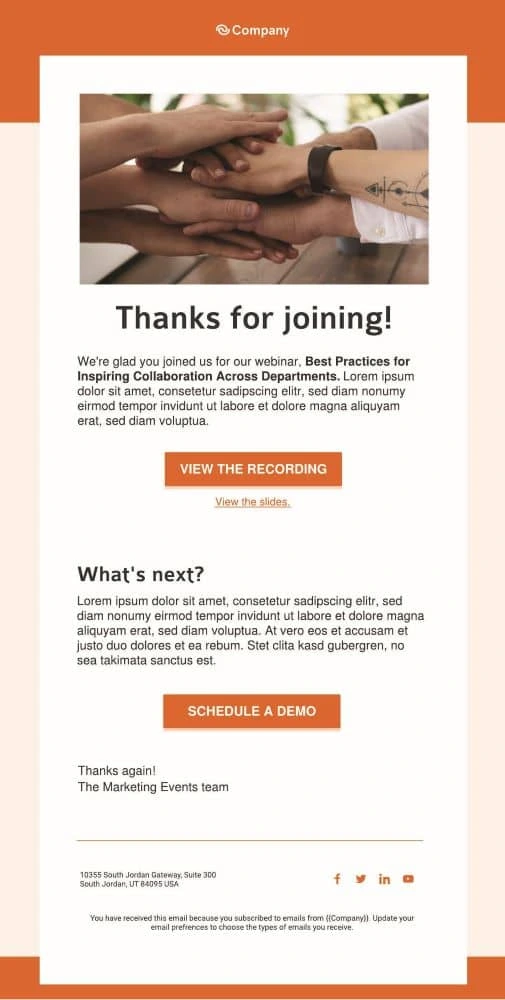
Let the good times roll
At the end of the day, webinars are extremely effective marketing and educational tools. However, keep in mind that most webinars have a 46% attendance rate, so no matter what you want to ensure that your webinar emails are on-point, on-brand and consistent. Unsure how to create a solid email sequence without succumbing to the Doomed Wall of Text? We got you — check out any of our free email newsletter templates to get started.
Also, if you have your own webinar email tips, we’d love to hear about them! So feel free to share ‘em with us.