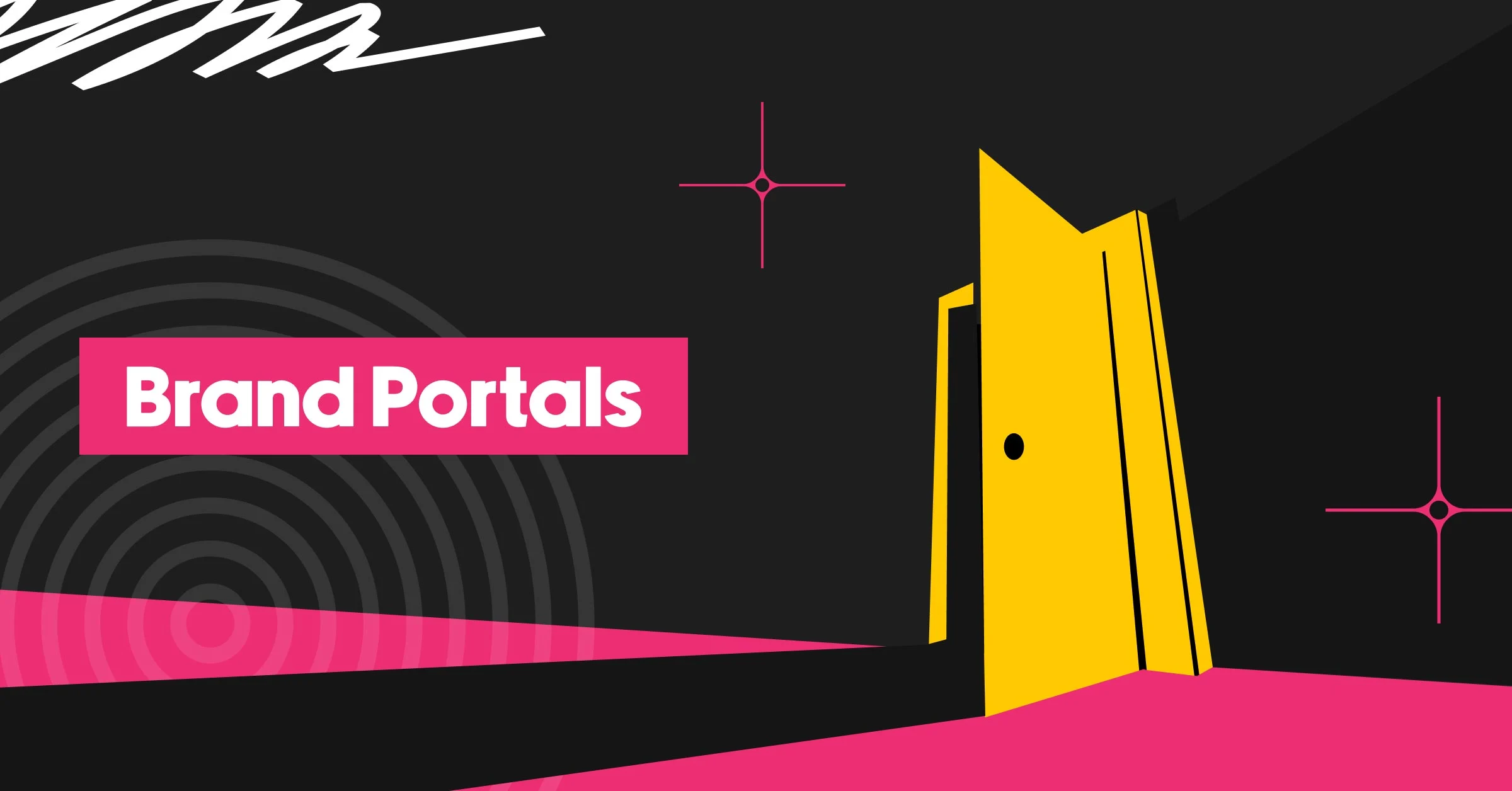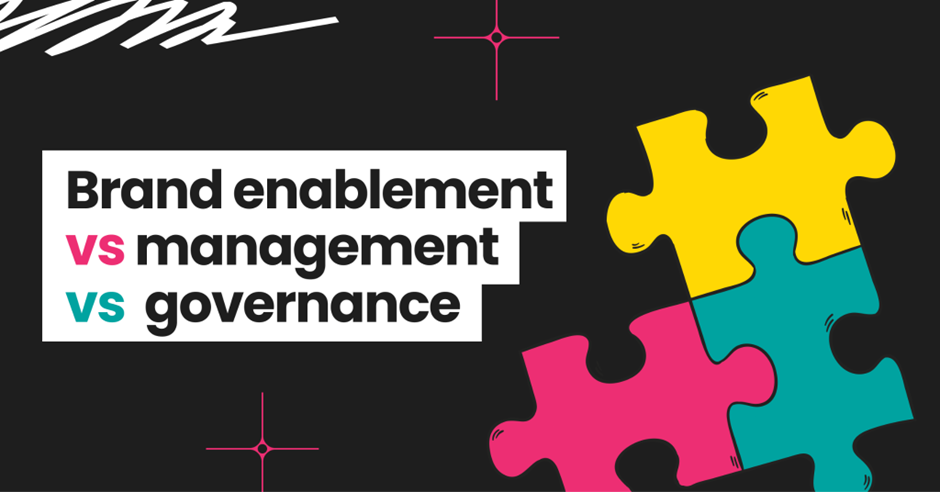Webinars don’t have to be a slide presentation snoozefest. In fact, they’re a great option for creating cost-effective content and harnessing the sales leads of your dreams. Hosting a webinar is fairly simple… it’s getting people to come that you’ll have to spend more time on.
We’ll tell you how to host a webinar and rustle up attendees — and we’ll give you tips for creating an engaging experience that’s good for business and fun for your guests.
Benefits of hosting webinars
As long as you’ve got a dynamic speaker and an interesting topic, there are few drawbacks to hosting a webinar.
You have access to a bigger audience
- Theoretically, you could ask people from all around the globe to attend! A webinar is a great opportunity to expand your audience — there are no travel constraints, and concerns about cost and time are almost nil. The low-commitment aspect of a webinar will draw people in like flies to honey.
It’s waaay cheaper than hosting an event IRL
- Without the cost of renting a space, putting up your guest speakers and coordinating a large event, you can instead put funds toward advertising your webinar and getting a healthy list of attendees.
You’ll generate high-quality leads
- Your attendees are basically a bundle of qualified leads. The people who come to your webinar are already at least somewhat interested in your area of expertise, and you’ll capture all their info when they register for the event. Bam! A nice, tidy list of leads to pass along to the sales team.
You can reuse the content
- Once you’ve got a solid webinar under your belt, you can repurpose it in all sorts of ways. Chop it up into choice tidbits and use the video clips in a blog, LinkedIn ads, your next email campaign… anywhere you need an extra boost of expert content.
10 tips for creating and hosting a successful webinar
Here are our top ten tips on how to host a webinar — including the little touches that will keep things on the right track.
1. Choose a platform
You’ll ideally want to pick a webinar platform that you feel comfortable navigating. There are a lot of options out there and they all offer similar features: poll and chat functions, data on attendee engagement and the ability to record. It will probably come down to price and the user interface you like best to help you decide. We like Demio, GoToWebinar and the ubiquitous Zoom.
2. Set the date
Pick a day and time that will work the best for the most people. Make sure you choose a time that’s doable for both the East and West Coast. Something like Friday at 3:00 p.m. EST would work well since that happens at noon or a little later for the rest of the country.
3. Get the word out
Drumming up a good number of attendees is where you’ll put in a lot of work. You need to effectively market your webinar and get people interested. First things first, you’ll want a landing page for the event with information about the topic and speakers, as well as your registration form.
Put together an email drip campaign to send out to prospects and start promoting the event on your social media channels. You’ll want to start marketing at least three weeks before your webinar, but a couple months in advance is ideal.
4. Polish your presentation
You’ll want to spend extra time making sure the visuals for your webinar presentation are on point. Without live, face-to-face interaction, you won’t be able to read the room and get a feel for how your audience is responding. Your best bet is putting together a presentation that you know will keep your guests focused and interested.
The easiest way to put together an eye-catching presentation is to find a perfect webinar template that’s polished and represents your brand well. We’ve got loads of customizable presentation templates that you can tailor with your brand’s logo, colors, fonts, etc.
5. Keep your audience engaged
You don’t want your presenter to just drone on endlessly. Break up the webinar with polls and interactive Q&A sessions. Most webinar platforms come with built-in tools for polls, questions and chat, so your audience can engage with the content or “raise a hand” and ask a question.
You can also create a hashtag for your event so people can discuss their insights during and after the webinar on platforms like Twitter and LinkedIn.
6. Do a dress rehearsal
With big events, you don’t want to be flying by the seat of your pants. Run through the webinar a couple days beforehand so you have enough time to fix any issues that pop up. Make sure your video platform is running smoothly, check that a test attendee can see and hear you clearly, confirm that any transitions between slides or speakers go as planned, and so on.
7. Record it
Make sure you record your webinar! This is what you’ll repurpose into future content. You can go in after the live recording and edit out any glitches or remarks that won’t be needed for a rebroadcast. You can also send out the recording to all the participants, so they can refer back to it in the future.
8. Use a mic
Get a wired headset mic for each one of your presenters. Yes, they look geeky, but it will ensure that everyone can hear clearly. Poor quality audio makes it hard to concentrate and is just plain annoying.
(And please, for the love, make sure all presenters mute their computer notifications while they’re on so listeners aren’t assailed with pings and dings throughout the event.)
9. Have someone there for tech support
The last thing you want to be doing while hosting a webinar is worrying about tech issues. Have a designated tech person on hand who’s ready to handle any problems.
10. Send out a survey after
Send a survey to participants shortly after the event and solicit their feedback. Getting input from your attendees will help you know what went well and where you can improve for your next go-round.
With the right preparation, webinars can be a breeze to plan and a boon for your business.