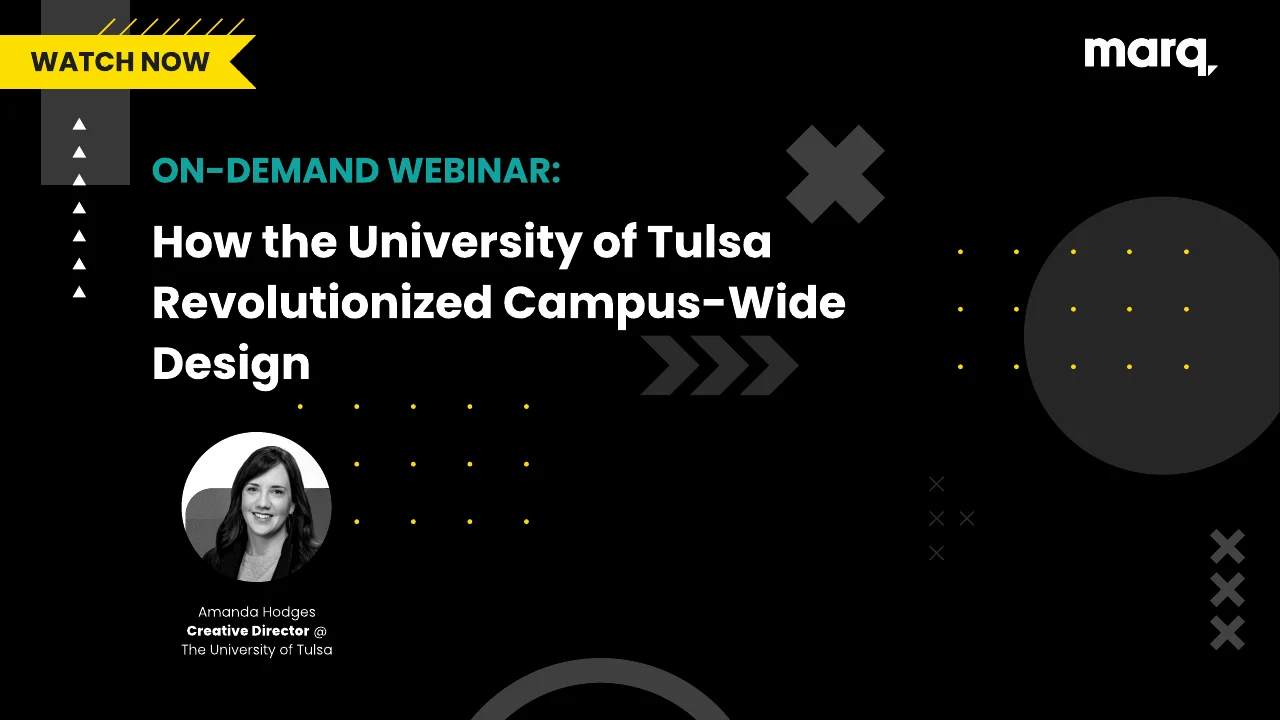Even if you’re not in the fashion industry, your small business might be the perfect candidate for a lookbook. Lookbooks are just what they sound like: collections of photographs that draw the eye and showcase products in sumptuous detail.
But with the advent of fashion digital lookbooks, your audience can do more than look. This post will show you how to create a lookbook that can be shared anywhere, from your website to your Facebook page. Plus, you’ll be able to boost sales by linking readers directly to a website or online store.
Related: What makes good design & why it matters
How to make a lookbook
- Step 1. Source several quality photographs
- Step 2. Combine photos and design elements
- Step 3. Put your lookbook to work with links and videos
- Step 4. Publish your lookbook and spread the word
What is a lookbook?A lookbook is a compilation of photographs that showcase a designer’s collection. They’re frequently used to market a line of clothing and show how to style the pieces.
Are lookbooks a good fit for my business?
Before we get started, I want to address a question that many of you are asking.
Should I really make a lookbook?
The answer, of course, is yes. Because a lookbook is nothing more than a catalog, or in a broader sense, an advertisement. So if you sell something that people can either touch or experience, lookbooks are a good fit.
People can touch things like apparel and accessories, jewelry, beauty products, baked goods, crafts, pottery ware, tools and furniture. And what people can experience is an even broader category: housekeeping, catering, plays, museum exhibits, festivals and more.
1. Source several quality photographs
It’s critical to have great photos that highlight your product or service. A good rule of thumb is to have at least two photos for each page of the fashion lookbook. This is one area you shouldn’t skimp on—good product photos will serve you well for years to come. So either book a professional photographer or follow these tips on how to capture your own lookbook photos, which I’ve summarized below.
- Choose a clean, neutral backdrop.
- Position the product in good light and clear focus.
- Draw inspiration from style sites like Lookbook.nu, Trendtation, and even Reddit.
- Iron out all the details, from polishing your leather goods to touching up the model’s lipstick.
If your fashion lookbook includes models:
- Make sure their poses look natural.
- Position them so your product is front and center.

2. Combine photos and design elements
Once you have enough images, upload them to Lucidpress. It’s a free service for creating print and digital documents. Just sign up for a free Lucidpress account, click +Document, and choose from a blank canvas or a pre-made template. I recommend choosing from the digital magazine category.
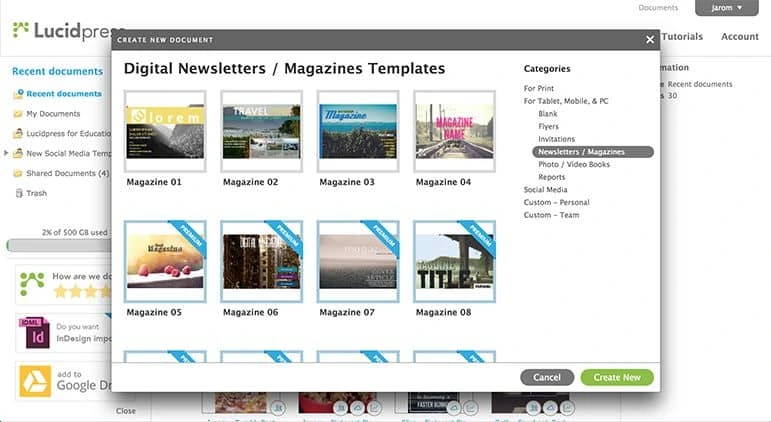
To upload your first image, click the image icon from the left-hand toolbox. You’ll notice that the panel on the right side—the context pane—has all sorts of image editing options. Play around until your photo looks just right.
I’m going to build a lookbook for my (imaginary) bridal shop, so the first image will show off my new dress collection.
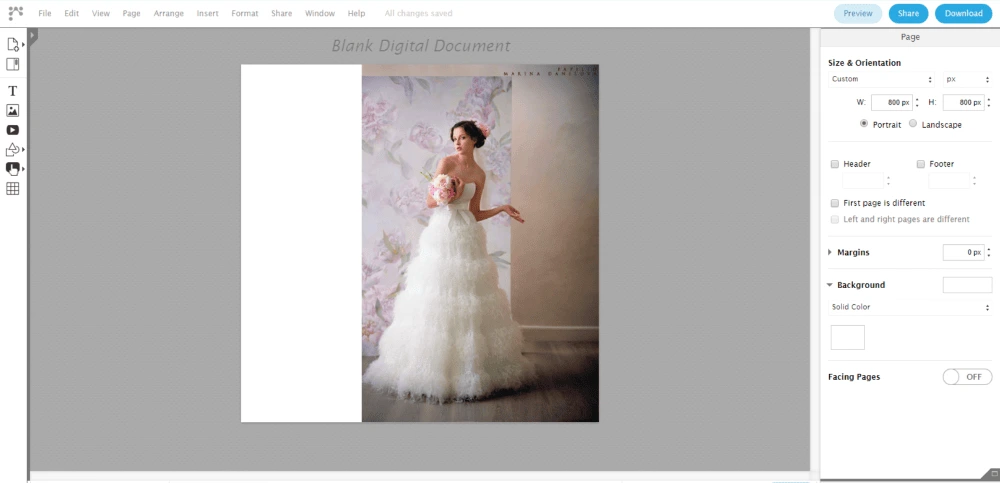
Now it’s time to add design elements. Even if you’re not a professional designer, Lucidpress makes it easy. Just drag and drop shapes from the dock, customize them with the context pane, and add text as the finishing touch.
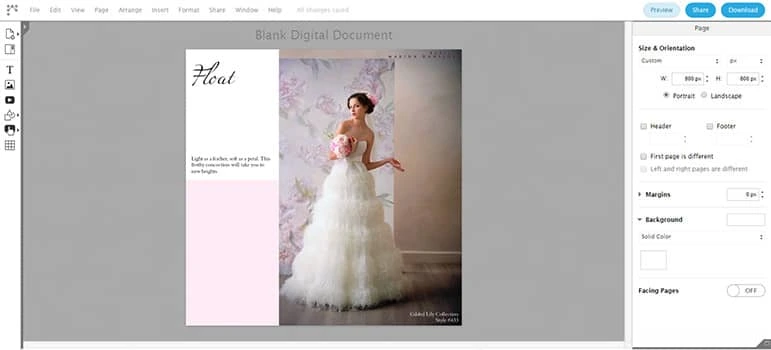
To add more pages, click Add Page from the dock.
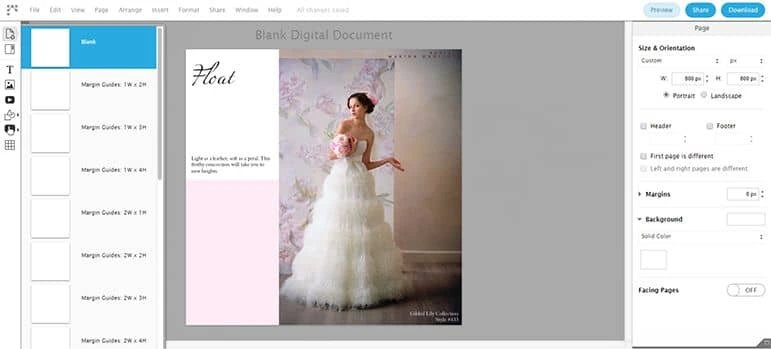
Remember, no need to add flashy design elements—the photos will speak for themselves. With a few geometric elements and carefully chosen fonts, this lookbook manages to set an elegant mood. Click Preview at any time to see the lookbook through your customers’ eyes.
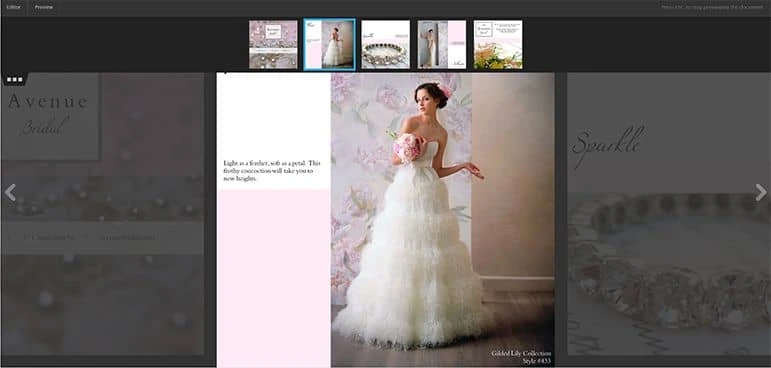
3. Put your lookbook to work with links and videos
It’s important to capture leads as soon as your viewers are intrigued, so be sure to add relevant URLs. For example:
- This lookbook includes a call to action that prompts readers to schedule a free consultation.
- I’ve made every product photo clickable, so readers are directed to that exact item in my online store.
- And I’ve added a video that emphasizes our personal service and industry know-how.
Each of these actions boosts engagement and increases the likelihood that lookbook readers will become customers.
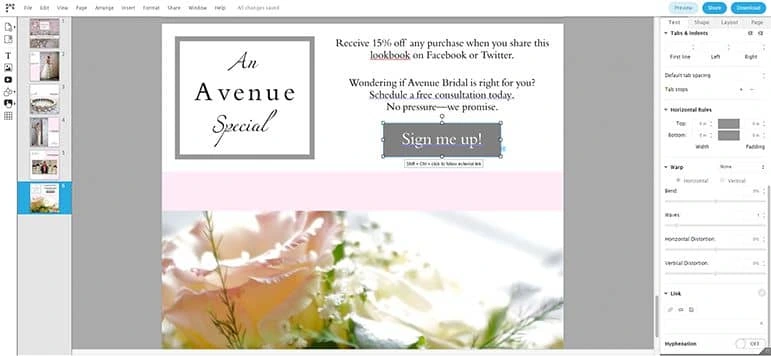

4. Publish your lookbook and spread the word
To publish the finished product to the internet, click Share, then choose On the web. Make sure you check the box that allows you to include social sharing icons. This makes it easy for viewers to share your lookbook with all of their followers. If you haven’t titled the lookbook yet, you’ll be prompted to name it now. Choose a title that will capture your audience’s attention and persuade them to click.
This option will create a digital presentation of your lookbook, accessible through a URL link.
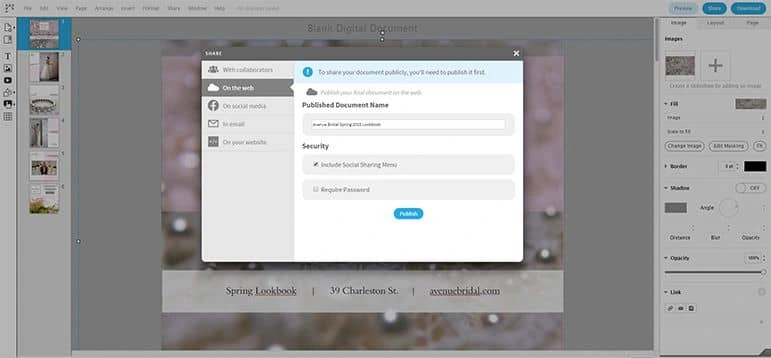
Are you looking for more publishing options? You’re in luck!
- Download > PDF will create a PDF with searchable text, which might be important for your viewers or for your SEO efforts.
- Download > PNG (or JPG) will generate static images, which are great for sharing on Pinterest. You can even link the image to your digital lookbook (instructions above).
- Share > With Collaborators will enable others to edit your draft. Don’t worry—you decide who’s invited and what they’re allowed to do.
- Share > In Email will give you code to insert in your email client. When you send the email, a clickable thumbnail is displayed.
- Share > On Your Website also gives you a snippet of code. Add it to your website and an embedded version of the lookbook pops up. See below for an example.
And there you have it: a stunning digital lookbook that can be shared anywhere, any time. We’d love to hear how you use lookbooks for your brand—share in the comments.
Create your own digital lookbook today with a free template in Lucidpress.
Lookbook examples for your inspiration
Looking for the perfect inspiration for your lookbook? Check out the gorgeous examples below. Want to use one as a template? Simply click on the link beneath the viewer.
Boutique lookbook
The product is the star in this lookbook example with full-page images and small sections of supporting copy. The letter from the owner personalizes the lookbook, and the images are a mix of style combinations, product closeups and glimpses of the boutique itself.

Modern portfolio lookbook
This lookbook is a great example of an interior design lookbook. Stunning photography captures the possibilities of what a home or office could look like. The portrait of the owner helps connect the reader to the owner and build trust. A brief listing of services and pricing at the end provides a nice call to action for the reader.

Slate graphic portfolio template
Photography lookbook
A lookbook is a great way to curate and display samples of your photography. This lookbook captures the essence of the photographer’s style beautifully with photo collages, simple color hues and a modern font. By combining human faces with still objects the photographer showcases their diverse skill set.
Femme fatale portfolio template