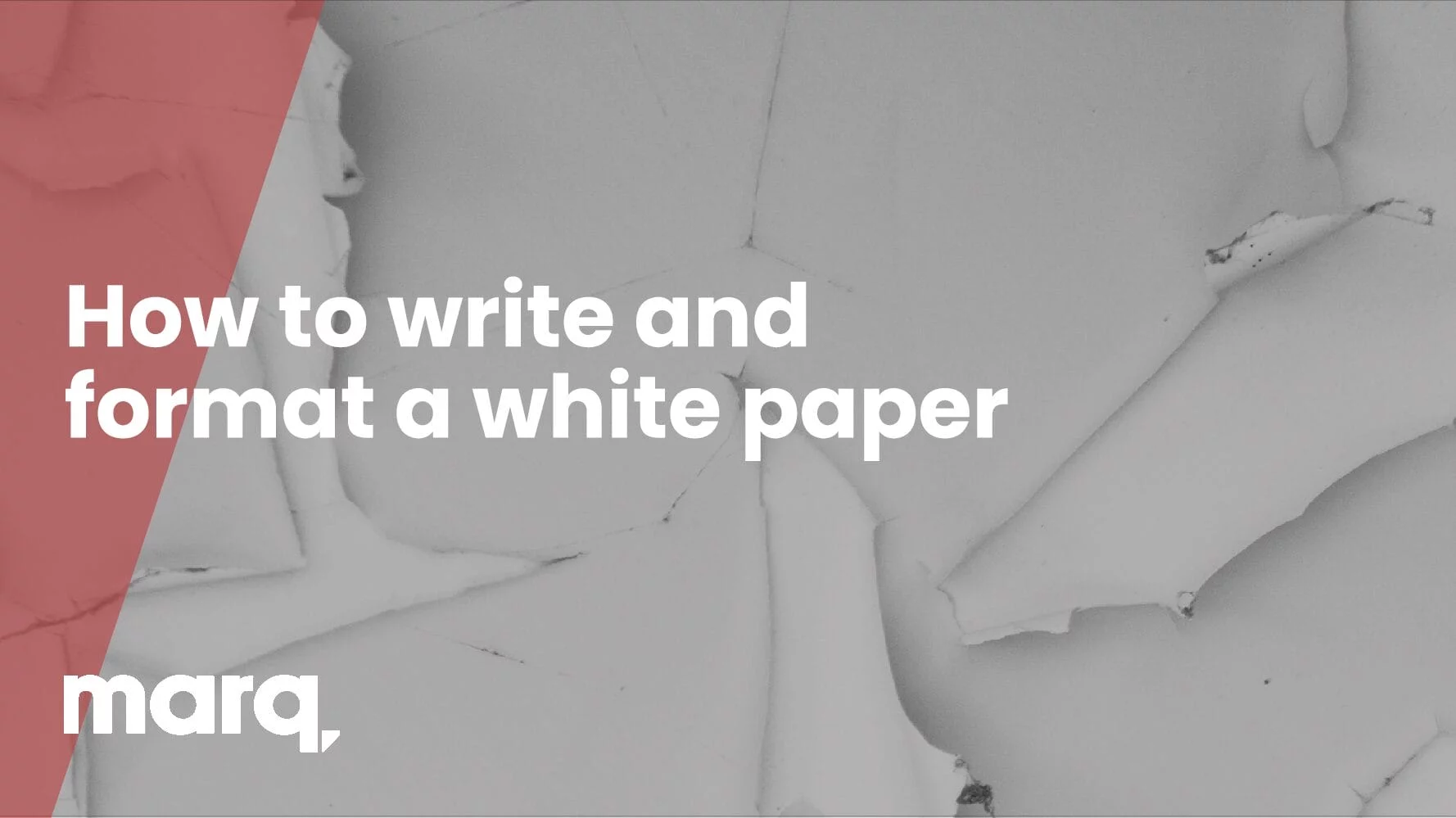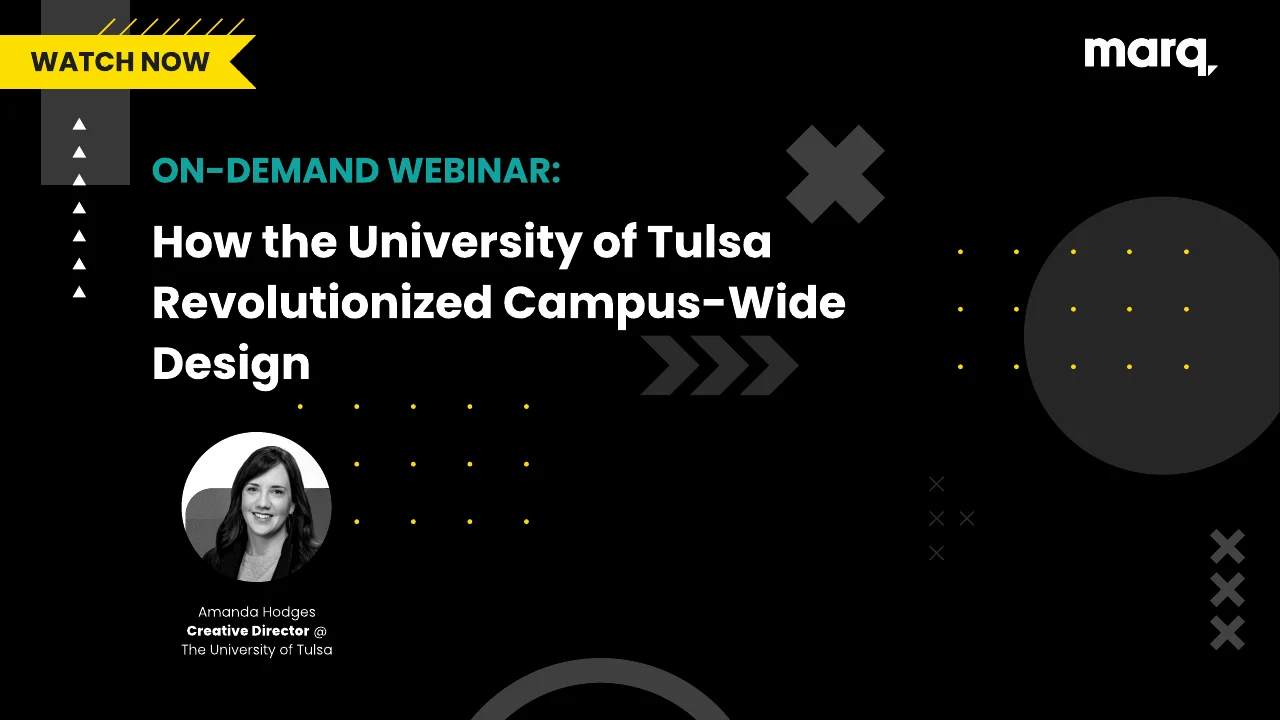White papers are popping up in marketing campaigns even outside the tech industry — and for good reason. In this guide, we’ll go over what a white paper is, why creating one might be good for your business, how to write a white paper, and a few examples to check out.
What is a white paper
A white paper is an in-depth report used to educate an audience on a specific topic. White papers often require an email address for access, which helps capture leads. It’s for this reason white papers should be a staple in your content marketing arsenal.
Here are a few white papers you can check out to get acquainted with the genre:
Evry
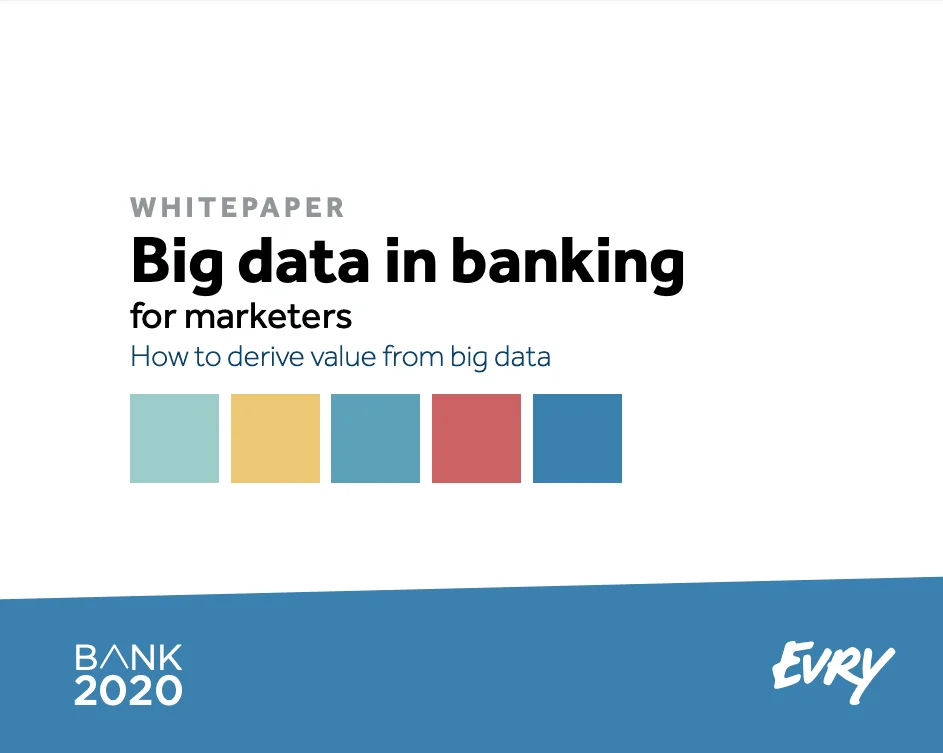
Microsoft + NetHope
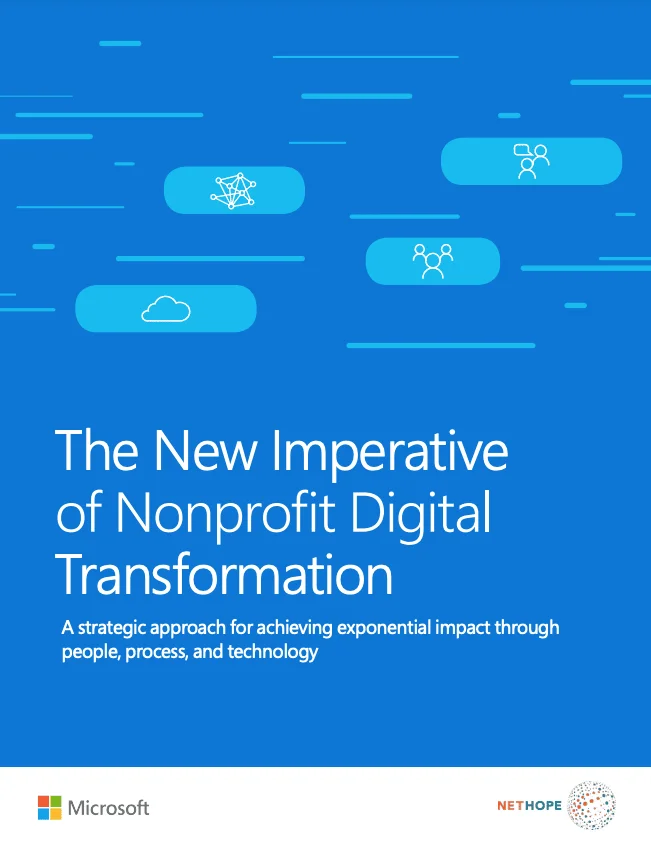
AT&T Business

How white papers are used
White papers are used for a variety of purposes, but according to Demand Gen Report, 71% of B2B buyers use them to research purchasing decisions. White papers are bonafide marketing collateral and should be used as such — to promote or highlight certain features of a product, service or a solution.
However, there are some common misconceptions about white papers…
White paper myths
- Myth #1: A white paper is a product pitch.
- Myth #2: Addressing both technical and business audiences in a white paper saves you time and money.
- Myth #3: Using the second-person point of view (“you”) in your white paper is inviting.
- Myth #4: White papers should be more than 2,500 words long.
The biggest thing to worry about is whether or not a white paper is right for your purposes, and that’s an easy question to answer. Since a white paper can be considered sales collateral, it’s most likely right for you. Ultimately, any business that is selling something new or complex (or even costly) can benefit from a white paper.
What to consider before you get started
Keep the basics in mind before you get in the weeds of white-paper writing.
- WHO is your audience?
- WHAT are your goals?
- WHEN do you need to complete this by?
- WHERE will you promote and use this content?
- WHY should your target audience care about this white paper?
- HOW realistic are your expectations?
Steps to create a white paper
1. Choose a format
Most white papers follow a tried-and-true format. Here are the types you’ll run into the most.
Product overview
Also known as “The Backgrounder,” a product overview will explain how a product functions and the context surrounding it. Use this technical white-paper format to showcase a new product or service.
Comparison
Best used towards the end of a sales cycle, a comparison white paper will weigh the pros and cons of competing vendors or solutions with a clear winner at the end.
How-to or list
Numbered lists or straightforward how-tos are aimed at a casual audience. This format is a useful introductory marketing tool to answer common questions or explain the benefits of a product or service.
Strategic narrative
This white paper format tells a story. It explains how your business got to this point, what your vision for the future is and how you’ll get there.
2. Do your research
White papers are meant to be authoritative in tone, which means research is imperative to your success. When writing a white paper, you should provide information your readers won’t be able to get anywhere else. This can be done by, for example, conducting an original survey.
3. Follow a standard outline
Nearly all white papers follow a basic structure:
- Title
- Abstract
- Problem statement
- Background
- Solution
- Conclusion
- References
Following this format keeps your information tidy while also helping with readability.
4. Dedicate time to design
Don’t forget the impact your overall design will have. Use the same fonts, colors and overall branding you use for your other marketing collateral and go from there. You’ll also want to think about these design elements::
Supporting images and graphs
Use images strategically to help break up the text and to make your data easy to visualize. Well-placed graphs, charts, illustrations and images will enhance the reading experience and make your white paper much simpler to digest.
Headings, subheads and white space
Be sure to use clear headings and subheadings so your reader can quickly scan the white paper and find what they need. Using different fonts or colors for your headings and subheadings will create a clear distinction while allowing readers to focus on the points that matter most to them. And don’t be afraid to have white space around your main design elements either — this keeps your white paper from looking cluttered.
White paper templates
You can also start your design with a white paper template. Having something like a template can really help you envision things, so try starting with a white paper template if this is your first go-around.
White papers do’s and don’ts
Because the white paper format is pretty fluid, it’s easy for anyone to call anything a white paper. But that doesn’t necessarily mean yours will get the attention you want. To help your white paper stand out, consider these tips:
- Don’t stress the length. Concision is more important than any minimum requirements you’ll see out there. If your topic requires a good amount of detail, then dive into that detail.
- Follow the white paper structure. This will not only help with your concision but also with cutting out any fluff while producing an easy-to-read document.
- Consider the style. Make sure your white paper is professional and well written. If you need to, reach out to someone to help edit and design your white paper.
Here are a few other do’s and don’ts to help your white paper stand out:
Do’s
- Invest the time in good design.
- Tell a story.
Don’ts
- Make it a sales pitch.
- Forget the research.
- Leave it abstract.
We know writing a white paper isn’t all that easy, but the time you put into creating one will produce a valuable document your sales and marketing teams can leverage. If you follow our simple guide, you’ll be creating your first one in no time. And if you want to really cut that time in half, check out our free white paper templates.