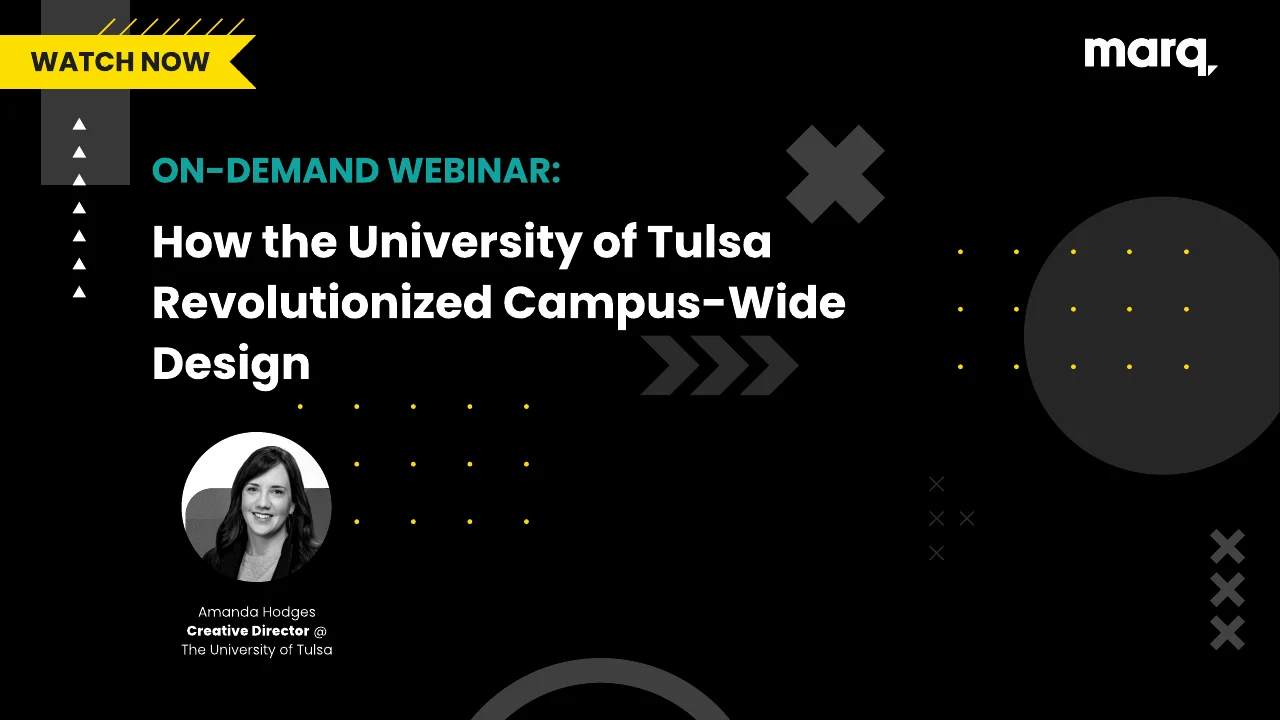It can be intimidating for a team leader to introduce new software to their team. You may understand the benefits, but they may be hesitant to abandon legacy software with which they are intimately familiar.
However, with the right training, you can create an effective learning environment that encourages software adoption and equips employees to confidently and efficiently use new software.
In this article, we will discuss how to make introducing new software a successful experience for everyone involved. You will learn how to:
- Create an engaging onboarding experience
- Use external and internal learning resources
- Ensure that users understand the software’s purpose
- Get feedback from your team about their experience
- Implement a frictionless transition to new software
By following the tips and advice in this article, you’ll help your team get the most out of their new software while having some fun along the way. Let’s get started!
Why Is Training for New Software Important?
Without training, your team won’t engage enthusiastically with new software and platforms, nor will they be able to use the software to its full potential. Consequently, your business won’t see the expected return on investment, and the new software’s efficiency, productivity and cost benefits will be squandered.
A well-designed training regime will help team members learn how to use the software to its full capabilities. Not only will they become intimately familiar with all the features and functions of the software, but they will be able to make better decisions about how they use it.
Training also results in happier team members. You can insist that your team use the software before they are sufficiently trained, but doing so can create a stressful work environment, reduce productivity, and even hurt employee retention.
Furthermore, software training provides an opportunity for feedback from both sides; employers can identify areas where employees need help to improve their skills, while employees can ask questions and receive guidance from experienced trainers.
Finally, investing in software training is cost-effective in the long run. It prevents expensive mistakes that could occur if team members don’t understand how to use a product properly. Well-trained employees, in contrast, will be able to make the most of their software, resulting in increased productivity and efficiency.
How Can You Motivate Employees to Use New Technology?
Training is one of the best ways to increase software adoption and overcome your team’s reluctance to adopt new technology. These 8 software training tips will help you give your team the knowledge they need to use new software confidently.
1. Ensure that Your Team Understands the Benefits
It is essential to ensure that your team understands the benefits of the new software you are introducing. If they don’t understand what it can do for them, they may not invest the time and effort needed to become competent users.
Understanding the benefits of any new tool being introduced to a workflow helps employees stay motivated while undergoing the learning curve. Knowing how a new system will make their lives easier or help them do their jobs better can give people an extra incentive to learn something different.
When introducing new software, make sure you understand how it helps team members work more efficiently. Consider the advantages from each team member’s perspective and take the time to explain why the business made a particular software adoption decision.
2. Incentivize Team Members to Learn
Incentivizing team members to learn new software can be an incredibly effective way to increase adoption. Explaining how the software is intrinsically beneficial is a great start. But many businesses go further by offering rewards for employees who complete software training.
Rewards might include:
- Bonuses, prizes or gift cards
- Offering flexible hours or allowing employees to work from home on days when they are completing their training
- Offering extra vacation time for completing the training
Additionally, try recognizing employees’ progress during the transition period by praising them publicly. Public acknowledgment motivates the rewarded individual while encouraging other team members to learn more.
3. Use the Developer’s Software Training Resources
Software developers often provide educational resources and training materials that you can use during training sessions. For example, Marq’s launch and training resources include a wide variety of courses, tutorials and training videos to help new users understand our brand template platform and how it works.
4. Create Bespoke Training Resources
Although the software developer’s training resources should be your first port of call, creating bespoke training resources may also be helpful. Companies and teams have unique processes, and the new software may be only one component in a more extensive system.
Creating custom training resources such as training brochures and guides allows you to train team members to use the software within your specific business context.
5. Determine a Point of Contact for Questions and Feedback
We all know how frustrating it is to use software we don’t understand—especially when we have no clue who to ask for help. Having a designated point of contact—a manager or team member who has already been trained—ensures that queries or issues are handled quickly and effectively.
If team members know who to reach out to, they are more likely to seek the support they need. This fosters a comfortable learning environment that is essential for successful software adoption.
6. Create Structured Learning Sessions
Independent learning is a valuable part of the software training process, but it can leave trainees feeling isolated and unsupported. Team leaders should create structured learning sessions to ensure that everyone is on the same page.
Structured learning leads to a more efficient adoption process, as team members can ask questions, help each other out and get up to speed quickly. These sessions also give team leaders an opportunity to showcase the value of the new software and explain how it can help the team better accomplish their tasks. Plus, they are an excellent forum for gathering feedback from employees.
7. Designate Dedicated Learning Time
Dedicated learning periods give team members time away from their day-to-day responsibilities to learn how to use the new software. Unless you set time aside, your team will likely be too busy to focus on software training, and will almost certainly prioritize work tasks over training sessions.
Designated learning time might hit productivity in the short term, but you’ll gain it back through higher adoption rates, greater efficiency and increased skills.
8. Move Content and Other Assets to the New Software
One of the best ways to encourage software adoption is to make sure that team members can access files, data, content, images, templates and other resources within the new software. If they have to keep switching back and forth between new and legacy software, they will likely give up and stick with what they know. If you want team members to use new software, make the experience as easy, convenient and pleasant as possible.Are you ready to transition your team to a powerful brand templating platform? Marq helps creative teams build consistent brand experiences at scale. To find out more, request a free demo with a brand template expert.