Hey there, sales rockstars! Let’s achieve greatness together in the world of sales and marketing management! Let’s chat about something that’s gonna supercharge your sales game – Sales Collateral. Buckle up, because we’re about to dive deep into this game-changing tool that’ll have your prospects practically begging to buy from you!
What’s the Deal with Sales Collateral, Anyway?
Alright, picture this: Sales collateral is like your sales team’s trusty sidekick. It’s Batman’s Robin, Sherlock’s Watson, or even your morning coffee! It’s that collection of media that jumps into action to support your sales reps during their epic quest to win over clients.
In plain English? It’s all the cool stuff your sales squad uses to convince clients that your brand is the bee’s knees in the competitive market. We’re talking everything from snazzy brochures to mind-blowing product demos and sales pitches to case studies. It’s content marketing made easy for your sales team to use
Now, you might be wondering, “How do businesses actually use this sales collateral stuff?” Well, my friend, it’s not a one-size-fits-all situation. Think of it like an all-you-can-eat buffet – the options in your sales content are endless, and it all depends on what makes your prospect’s mouth water!
But here’s the kicker – sales collateral isn’t just a one-hit wonder. It’s the gift that keeps on giving! Like a master chef repurposing leftovers into a gourmet meal, you can recycle, repurpose, and repackage your sales collateral to keep wowing your customers time and time again.
To really make your sales collateral sing, it needs to hit three key notes:
- On-brand: It should scream “This is us!” from the rooftops.
- Client-centric: Make your prospects feel like it was made just for them.
- Sales enablement friendly: It should play nice with your sales enablement strategies.
Think of sales collateral as your 24/7 salesperson. While your human sales team is catching some Z’s, your collateral is out there, working its magic, attracting new customers, and boosting those sales numbers. Now that’s what I call a hard worker!
Why Should You Care About Sales Collateral?
Okay, so now you’re probably thinking, “This sounds great and all, but why should I really care?” Well, buckle up, buttercup, because I’m about to blow your mind with the importance of sales collateral!
First off, sales collateral isn’t just some fancy term for paperwork or digital stuff. Nope, it’s so much more than just a practice in marketing! It’s like the secret sauce that makes your prospect’s experience absolutely delicious while making your sales team’s life a whole lot easier. It’s the meaty content that complements your sales process like a fine wine pairs with a gourmet meal.
But wait, there’s more to this effective sales strategy! Let’s talk benefits:
- Client Magnet: Good sales collateral is like a tractor beam for new clients. It pulls them in and keeps them orbiting your brand.
- Sales Booster: It’s like giving your sales numbers a shot of adrenaline. Watch those figures climb!
- Journey Aligner: It’s the GPS of the buyer’s journey, guiding prospects from “Who are you?” to “Shut up and take my money!”
- Content Buffet: It serves up helpful, tasty content at every stage of the buyer’s journey. Yum!
Now, if you’re in the B2B world, sales collateral is your new best friend in effective sales management. Why? Because B2B buyers are like information sponges – they need to soak up all the details before they make a decision. Your sales collateral is like a well-organized library, giving them all the juicy details about your products, services, and solutions in one handy package. Plus, it keeps your brand front and center in their minds. Talk about staying power!
But here’s where it gets really exciting. Sales collateral doesn’t just impact the sales process – it defines it! It’s like the director of a blockbuster movie, orchestrating every scene from awareness to advocacy. It can turn tire-kicking leads into paying clients faster than you can say “Where do I sign?” How? By building trust and showcasing your brand’s value like a boss.
Remember, though – one size doesn’t fit all in the world of sales collateral. You’ve got to tailor your approach for each stage of the buyer’s journey with effective sales collateral. It’s like dressing for a date – you wouldn’t wear the same outfit to a coffee shop meetup as you would to a fancy dinner, right?
So, there you have it, folks! Sales collateral isn’t just important – it’s your secret weapon in the battle for sales supremacy. Ignore it at your peril, or embrace it and watch your sales soar!
How to Whip Up Persuasive Sales Collateral That’ll Make Your Prospects Drool
Alright, sales champions, let’s roll up our sleeves and dive into the nitty-gritty of creating sales collateral that’ll have your prospects reaching for their wallets. Don’t worry, it’s not rocket science – with a few smart strategies, you’ll be crafting collateral like a pro in no time! We’ll dive into some sales collateral examples and ideas too.
Know Your Audience (Like, Really Know Them)
First things first – you’ve got to get inside your buyers’ heads. What keeps them up at night? What makes them tick? Understanding their needs and pain points is like having a cheat code for creating killer collateral. The more you know, the more personalized and effective your materials will be. Remember, in the world of sales collateral, one size definitely does not fit all!
Content is Still King (Long Live the Sales and Marketing King!)
Now, let’s talk about the meat and potatoes – your content. It should always, always, always offer value. Think about how your product or service can swoop in and save the day for your buyer. Then, present that solution in a way that’s clearer than a mountain stream and more engaging than a Netflix binge. And don’t forget to keep your message aligned across all stages of the buyer’s journey – it’s all about that seamless experience, baby!
Consistency is Queen
Here’s a pro tip: keep your brand voice consistent across all your materials. It’s like your brand’s signature – it should be recognizable whether it’s on a napkin or a billboard. This consistency makes your business stick in your prospects’ minds like that catchy tune you can’t get out of your head. And in sales, being memorable is half the battle!
Designing Sales Material
Ready to make your collateral look so good it hurts? Start with clarity. Your design should be cleaner than a whistle and easier to understand than a traffic light. Avoid clutter like the plague – you want your prospects diving into the effective sales funnel, not running for the hills.
Strike a balance with your info. Too much, and you’ll overwhelm them. Too little, and they’ll be left wanting. It’s like Goldilocks – you want it juuuust right.
And let’s not forget about visuals! They say a picture is worth a thousand words, so make those images count. Use them to drive your message home, but make sure they play nice with the rest of your content.
Last but not least, make your call-to-action (CTA) pop like fireworks on the 4th of July. Your CTA is the grand finale that guides prospects to make that buying decision. Keep it short, sweet, and impossible to resist!
Types of Sales Collateral: A Buffet of Options
Let’s talk about the different flavors of sales collateral. Just like a well-stocked buffet, you’ve got options for every taste and every stage of the buyer’s journey. Effective sales and marketing teams use sales collateral to move prospects along the pipeline, and every piece of sales collateral has it’s place in the buyer journey. Let’s dig in!
Awareness Stage: The Appetizers
At this stage, you’re trying to catch your prospect’s eye with an engaging idea. It’s like being the peacock of the sales world – you want to stand out and get noticed. Here’s what’s on the menu:
- Blogs: Bite-sized pieces of wisdom that leave them wanting more.
- Ebooks: The all-you-can-eat buffet of information.
- Webinars: Like a TED talk, but for your product. A time to showcase a unique feature or component of your product, solution, or industry.
- Social media content: The amuse-bouche of the sales world – small, but packing a punch! New feature releases, changes in the market, even a “day in the life” can be valuable to share on social media.
Consideration Stage: The Main Course
Now we’re cooking! Your prospects are interested, and it’s time to serve up some hearty content. Here’s a few examples of Sales Collateral you can use to speed prospects along and improve their likelihood to buy:
- Datasheets: The nutrition facts of your product. This type of collateral can contain details of your product or solution, and highlight it’s characteristics. You can even compare your data sheet against a competitors if it’s in your favor.
- Case studies: Real-life success stories that make your product the hero. Bonus points if the case study is of a peer in their network, or in their market. Case studies equip your sales team to show prospects examples of great successes others have had with your product.
- Buyer’s guides: The roadmap to making the right choice (spoiler: it’s you!). This type of collateral can help make the buying process less intimidating.
- Product brochures: The glossy magazine spread of your offerings. Highlight the best parts of your product, and make it easy for prospects to learn more! These can help your sales team understand where your prospect is most interested
- ROI Calculators: Showcase how your products or products like yours make a difference, and propel them/ their company upward. These can be included with case studies for a truly tasty meal.
Decision Stage: The Dessert
This is where the rubber meets the road. Your prospect is ready to buy, so let’s seal the deal:
- Pricing guides: The price tag that shows your value in the sales funnel.
- Agreements: Allow your prospect to clearly visualize what you are providing and what they are agreeing to – making it easy to digest and effectively organized can help prevent confusion and mitigate churn later.
- Product presentations: The grand unveiling of your solution. Sales presentations can be difficult, but doing them by showcasing your product makes it easier for your prospects to digest and enjoy.
Retention and Advocacy Stage: The After-dinner Mints
You’ve won them over, now keep them coming back for seconds:
- Onboarding programs: The welcome wagon for new customers.
- Customer newsletters: The “What’s new?” of your business world.
- Customer surveys: The suggestion box that shows you care.
Other: Sales Enablement Collateral
You can think of these as the ovens in the kitchen helping you cooking up all the right sales collateral for your prospects.
- Sales playbooks: An essential guide for your reps to know which direction to go as they’re asked questions by clients. If you don’t have an official one, it’s anyones guess as to what’s being said or sent. A playbook makes it easy to know what to do next, and keeps your sales enablement content streamlined and effective for your sales representatives.
- Sales call scripts: The secret recipe for closing the deal. Sales call scripts can help sales personnel keep on track when on the phone with potential prospects. B2B sales often have a lot of calling by BDR and LRR reps – make it easy for them with a sales call script.
Remember, these aren’t one-and-done deals in your sales cycle. Like a master chef, you can recycle and repurpose these ingredients to create new, exciting dishes that keep your customers coming back for more!
Marq: Your Secret Ingredient for Killer Sales Collateral
Now, let me let you in on a little secret – Marq. It’s like having a sous chef in your sales collateral kitchen, and boy, does it bring some spice to the table!
First off, Marq’s got this cool SalesForce/Hubspot Integration. It’s like having your information Bat-Signal – always keeping your data in sync. This means your sales team can dish out personalized, on-point info to prospects faster than you can say “closed deal.” And, your marketing team can create marketing collateral and keep every piece of content on brand.
But wait, there’s more! Marq’s got customizable templates that’ll make your collateral look slicker than a greased pig. And with their fast sales collateral feature, you can whip up materials quicker than a short-order cook. Less time making documents means more time making deals. Ka-ching! That’s the sound of achieving your sales goals!
And let’s not forget about sales automation. It’s like having a robot assistant that never sleeps, automating tasks like sending emails or scheduling calls for your sales reps. Marq can fit into your current automations, making personalized content creation and delivery as seamless as ever.
Remember, your sales collateral is the supporting actor in your customers’ buying journey. It’s Robin to your Batman, Watson to your Sherlock. With tools like Marq in your utility belt, creating sales collateral becomes less of a headache and more of a superpower.
You Can Produce Great Sales and Marketing Collateral
After diving deep into sales collateral, we clearly see its weight in successful marketing and sales strategies. We’ve unraveled its utility in businesses, its crucial importance, the way to create persuasive materials, and the various types it includes. Finally, we’ve touched on how Marq can simplify and enhance the creation process. With proper sales collateral, we streamline our messaging and respond swiftly to market opportunities. You’re now armed with everything you need to know about sales collateral. Now go forth and conquer those sales goals! Your prospects won’t know what hit ’em!
Company growth is a lot like playing a game of telephone. The larger your group, the more convoluted and tangled the original story gets. And the more your company grows (both in revenue and people), the more disconnected teams become, making it harder to collaborate cross-functionally. That said, growth doesn’t just touch your headcount or ROI, it impacts your customer experience too.
This article will define sales and marketing alignment and illustrate how (and why) it’s important. Plus, we’ll include tips and tricks to help you successfully align your sales and marketing teams — or at least corral them into a similar trajectory, making both marketing and sales strategies more effective and efficient.
What is sales and marketing alignment?
Today’s customer has high expectations — of design, products, services, and overall experience— and for good reason too. They have to wade through countless options, products, and services to find the right one that best fits their wants and needs. So it makes sense for them to maintain a rigid sense of discernibility and heavily weigh the pros and cons of companies they choose to do business with.
For companies large and small, the thought of this can be utterly daunting. After all, there’s only so much control you can have.
But that’s where sales and marketing alignment comes into play.
For all intents and purposes, sales and marketing alignment can be loosely defined as when marketing and sales teams share goals and work together to generate revenue.
While marketing and sales will still have distinct roles, aligning around the same goal ensures marketing and sales are communicating, guiding each other’s strategy and ultimately being more efficient.
Why is sales and marketing alignment important?
Aside from storing grain or water, silos aren’t good for much. Ultimately, silos prevent your sales and marketing teams from working together to achieve common goals — i.e. growing company revenue.
However, on a smaller scale, silos not only bottleneck workflows, but it hampers sales cycles, strategic goals become muddy, and sales teams aren’t able to make the most of the marketing leads, so your marketing team’s efforts get passed by the wayside and are underutilized.
At this point, it probably goes without saying that none of this is ideal.
Sales and marketing alignment helps prevent this. 87% of sales and marketing leaders say collaboration between sales and marketing enables critical business growth, and 90% agree that when initiatives and messaging are aligned the customer experience is improved.
What are some other benefits of sales and marketing alignment?
- Better equipped sales teams — When your sales and marketing teams are truly aligned and chatting regularly, your sales reps will be better prepared with the marketing materials they need to get through to leads.
- Clearer understanding of your customers — Another benefit of alignment is that sales can give regular feedback about what problems their leads are looking to solve. This will give your marketing a team a better understanding of your customers and will lead to more specific and effective buyer personas.
- Improved employee engagement — When teams are aligned and communicating, people feel heard. Both your sales and marketing employees will know your company is listening to their expertise and values them, which leads to overall improved employee engagement and satisfaction.
- Less frustration all around — Teams who talk to each other will eventually figure out a good way to communicate and work together — decreasing frustrations, silos, and misunderstandings.
- More sales and faster sales — And of course, when your sales and marketing teams are operating efficiently together, you’ll be making more sales and doing so faster. That’s the number one benefit of a well-equipped sales team.
To align your sales and marketing teams, there are a few small steps you need to take and processes worth implementing to ensure both teams are on the same page and working effectively.
Sales alignment = Aligned marketing
We know that there are only so many hours in a day, so we’re going to give it to you straight: transparent and consistent communication is the key to ensuring a successful sales and inbound marketing alignment strategy.
White it seems fairly simple, sales and marketing alignment is still something many companies struggle to achieve. Without proper resources (i.e., manpower), clearly defined roles, and a clearly defined strategy for sales and marketing, it can be hard to get into a properly aligned groove.
But the cost of misalignment is too critical to ignore. When your sales and marketing teams aren’t working well together, you run the risk of missing out on leads, not knowing your customer base, slowing down your sales velocity, and burning out your teams.
That said, there are a few foundational steps necessary to help facilitate effective communication and boost alignment. Consider these first three points as your starting blocks. Once sales and marketing are aligned on the following, you can get started on the nitty-gritty.
Start by aligning the following:
- Sales and marketing goals — Sales and marketing have similar goals. However, the difference lies within the time it takes to achieve these goals. For example, sales teams are driven by meeting a monthly (or quarterly) quota, which requires fast-paced flexibility and readiness at a moment’s notice. Marketing goals are less frenetic in nature. They wind up being more long-term and methodical in comparison to their sales counterparts. To achieve a happy medium between sales and marketing, you’ll want to identify overlap in goals and make specific goals surrounding that overlap to ensure success.
- Sales and marketing roles — Sales and marketing cannot be siloed into their roles: there has to be common ground between the two departments. Sales need to stretch and flex the leads that marketing supplies. Whereas marketing needs to equip sales with easy-to-use resources or content collateral that empowers them to push through quotas quickly and easily.
- Software and process crossover — Different processes and software work better for sales, and the same goes for marketing. Where you can, bridge the gap between the two by using the same processes and technology.
- Determine the lead qualification and follow-up process — Marketing and sales should have a clearly defined process for how marketing-produced leads are qualified and distributed to the sales team to be nurtured and converted. Sales and marketing managers should agree on lead scoring criteria and designate which sales reps are responsible for following up with marketing-generated leads. Formalizing this in a written service level agreement (SLA) will help keep both teams aligned.
- Business segments and personas — Having defined buyer personas and target segments is critical to sales alignment. By identifying which industries, job titles, and demographics make up your target market, your marketing team will know what content to create, and your sales team will know how to organize their teams and develop email tracks to reach those segments.
Tips and tricks to successfully align sales and marketing
Now that we’ve tackled the high-level information needed to help you get the ball rolling let’s dive into the details.
- Have the initial conversation — This is the moment to establish and chat about your common ground, inbound marketing goals, and so forth. Be sure to lay everything out on the table, identify overlap, identify potential weak spots, and establish processes to help prevent those weak spots from becoming a problem.
- Set up a recurring, weekly alignment meeting — Regardless of how much time you and your coworkers take to conduct the meeting, use this time to talk about hiccups, project progress, and other updates. Doing so helps you and other team members reduce the chances of duplicating work and ensures you all stay on the same page.
- Attend each other’s key meetings — The more informed, the better. It might be tedious and seem unimportant, but it can provide insight into future projects and reinforce the bond between teams.
- Implement a content request process — Sales enablement content is where marketing and sales wind up overlapping the most. A content request and production process can help ensure goals are met, cut down on duplicate work, and reduce the workload on creative teams, so everyone wins.
- Build and leverage templates — To prevent bottlenecks from popping up, create pre-designed and customizable templates for sales or marketing to utilize. That way, both sales, and marketing can keep cranking away at larger goals and projects — without dropping the ball on important yet small day-to-day tasks.
- Organize resources in one location — Store sales enablement assets in one easy-to-find location. Assets can range from templates, one-pagers, and other sales collateral, to brand guidelines and locked images.
- Create a content funnel — In an ideal world, you should be able to connect the dots between multiple pieces of content and create a content funnel. When aligning inbound marketing efforts and sales goals, be sure you are creating content for every stage of the funnel that tells a consistent story that develops as a lead moves through the funnel.
- Keep communication channels open — As time goes on, sales and marketing alignment will need to evolve and grow to reflect the goals of your company. Be sure to maintain an open line of communication between departments to promote and facilitate the growth needed to lock in maximum success.
The impact of sales enablement on content — and vice versa
At this point, you’ve probably noticed that content is an overarching theme within this article. For sales and marketing alignment to be effective in practice (and not just theory), your content production also needs to be in alignment, on-brand, and consistent as well.
After all, content is a powerful tool for both sales and marketing teams. But unfortunately, it’s easy for one team (be it sales or marketing) to dictate what content gets produced when it gets completed, and how it gets done. Instead of permitting this to happen, banish content production and sales enablement bottlenecks with Marq. Marq is an easy-to-use brand enablement platform that empowers anyone to create on-brand content. In turn, sales teams can quickly create the sales enablement content they need to close deals, while your creative team can focus on large-scale inbound marketing efforts. So, everyone wins.
For savvy salespeople, it’s important to know how to craft convincing language. Words are powerful tools. They can evoke strong emotions and spur people towards taking specific actions. If you want to craft compelling messages that influence people to purchase, consider using these tried-and-true trigger words.
Related: 7 do’s and don’ts for your email signature
1. Free
Even with so many advertisements that use the word ‘free’ for things that actually come with a price, people are still attracted to this word because it taps into our overwhelming hunger for more. We envision all the new experiences we can have with the free product, and it starts to feel like a need rather than a desire. The word ‘free’ immediately ignites our imagination with new possibilities.

2. Easy
This one is self-explanatory. ‘Easy’ implies convenience, comfort and quickness—although it doesn’t actually guarantee that the service will be any of those things. Most of the time, marketers use this word to describe a simple, uncomplicated process, but the unspoken implications of this word help to sell it even more.

3. Now
The word ‘now’ is often used in a phrase to indicate time, which piques customer interest because people naturally like instant gratification. Think of all the ‘now’ phrases that you’ve seen in calls-to-action and promotions alike: Save Now, 30% off Now, Get Samples Now, etc. Simply indicating that the reward will be immediate makes the offer more enticing.

4. Save
Who doesn’t like saving? The word ‘save’ rings a bell and reminds us of our truest desire: to preserve and expand our resources. We’ve become so invested in this principle that promotions actually convince us to spend before we ‘save.’ It seems counterintuitive, but it still works because we believe that we can save money (or time, or hassle) by spending it first.
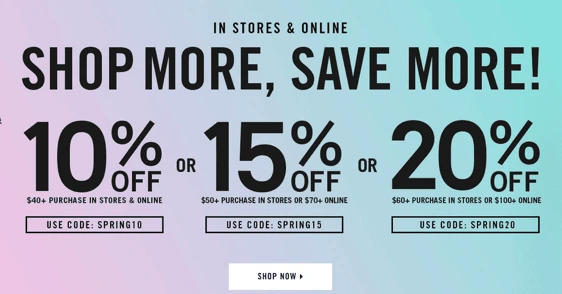
5. Package deal
As we know from the telecom and cable industries, bundling products together is a wise way to drive more sales. Giving your customers the opportunity to purchase package deals speaks to their desire to get more with less money. It’s the ‘bang for your buck’ mentality that drives this marketing phrase forward.
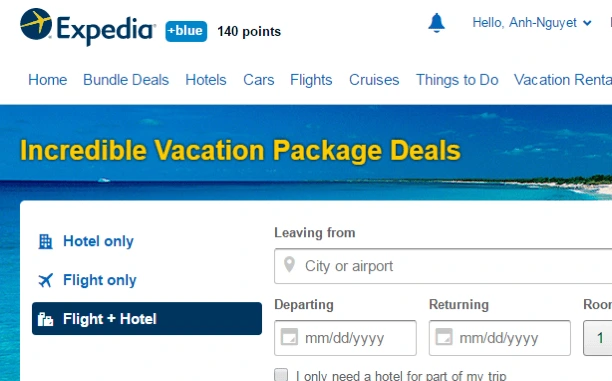
6. Premium
Labeling a product or service as premium might intimidate those who aren’t looking to spend more than they need to, but ‘premium’ works especially well with offers that indicate limited availability and discounted prices, such as Premium Package or Premium Deal. When paired with the right offer, ‘premium’ creates a sense of scarcity that encourages action.

7. You
Addressing a customer directly singles them out from the crowd and creates a sense of conviction. One of the most popular advertisements that exemplifies this word was James Montgomery Flagg’s “I want YOU” poster for WWI recruitment. The Uncle Sam poster is possibly the most famous poster ever due to its iconic illustration and commanding punchline: “I want YOU for U.S. Army.” Using the word ‘you’ is much more persuasive than addressing the general public. Imagine if the poster simply illustrated a cross-armed Uncle Sam with the words, “I want everyone in the U.S. Army.” Since no one is being singled out, there would be much less conviction and the message wouldn’t have the same profound impact.
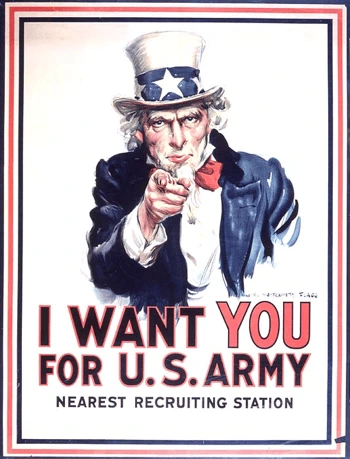
8. No obligation
Have you ever wondered why service providers always leverage the term “No contracts”? The thought of being forced into a commitment understandably repels customers. No one wants to be trapped by a contract. Therefore, to reduce friction, it’s important to state that a service or product does not come with any strings attached. Give customers the reassurance that they aren’t bound to any hidden obligations, so they can explore your brand without fear.
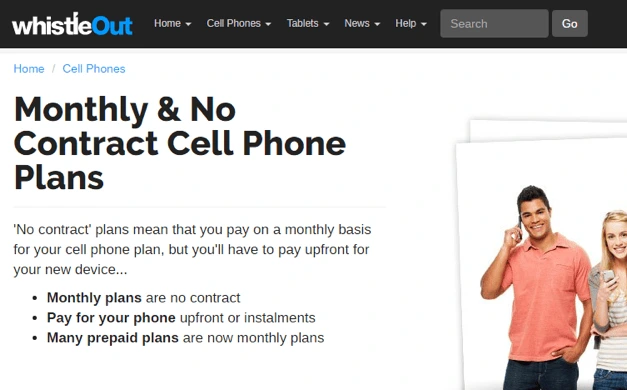
9. New
New Arrivals and New Markdowns sound tempting to the itchy buyer because it taps into the fear of missing out. They want to be the first one in, so they get to see what’s new before anyone else does. They get to be ‘in the know’ and have access to the best items or deals.
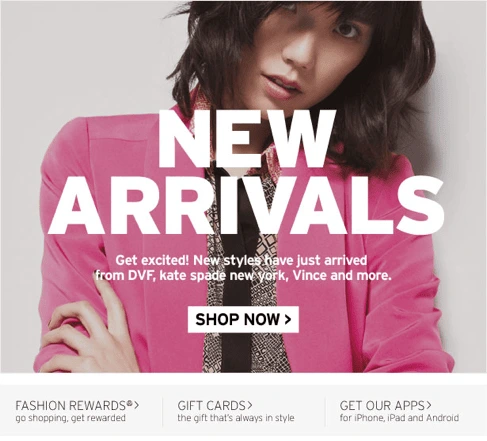
10. Limited
Similar to the word ‘premium,’ the word ‘limited’ creates a sense of scarcity that motivates consumers to make a purchase because the items won’t be there for long. The word ‘limited’ might even be better than ‘premium’ in some instances, because it doesn’t come with the implication that the limited item will be higher in price.

11. Ultimate
‘Ultimate’ often functions as a synonym of ‘best.’ It can also be used to indicate a comprehensive or all-encompassing experience. When a promotion contains the word ‘ultimate,’ there is an unspoken understanding that whatever is on offer must be of great quality. It might not be the first, but it’s the ultimate.
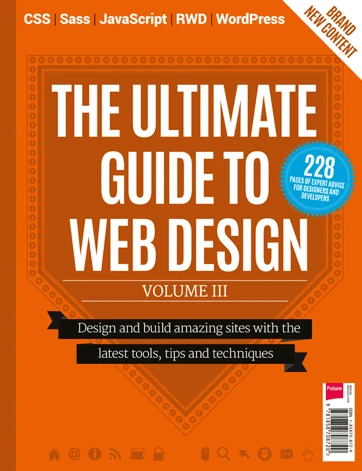
12. Professional
There’s something about the word ‘professional’ that gives an item or service more authority and credibility. It often implies a higher standard. Without being fully aware of it, when we see this word, it brings into our mind what professionalism should look like—and we apply that to the promoted product or service.

13. Competitive
Labeling a product or service as competitive helps the customer envision how multiple products could be compared to one another—and how the one that’s most ‘competitive’ is the winner. Everyone wants to be on the winning team, and competition drives us to constantly improve. When you say your brand is competitive, you’re making a promise to the customer that you’ll always strive to be the best.

14. Sale
The word ‘sale’ ties back into the idea of saving, because it implies that the consumer can save money by purchasing the sale items now. Sales have worked wonders since they were invented, because they wrap together so many concepts: discounts, limited time, availability. Just be careful not to run ‘sales’ all the time, because customers will get used to it and always expect your prices to be low. Sales should be events that your customers look forward to.

15. Results
‘Results’ plays on our desire for instant gratification. Seeing that the product or service promises fast results or even guaranteed results, we sometimes can’t help but jump at the opportunity. It also helps to have proof of what a product or service can do for us, so we can better envision how it will improve our lives.
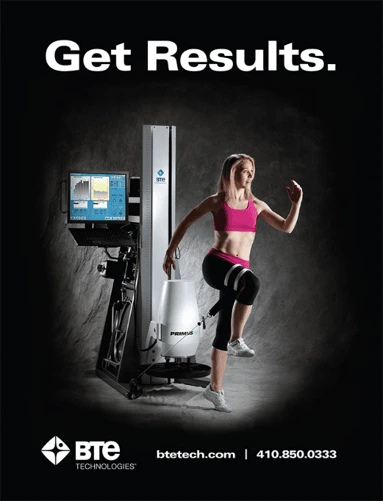
You may have seen all of these words used over and over again, yet they still retain their power. This is because our brains have learned to respond to these trigger words through social conditioning. We’re inclined to want more and higher quality at little to no cost, even if it seems unrealistic.
These trigger words might work in drawing customers in, but they won’t contribute to your brand’s longevity if they are only empty promises. To make the most of these words, use them sparingly and only when you can deliver exactly what you promise. That way, you’ll earn customer loyalty and a better reputation.
For brands, few objectives matter more than creating an impactful, positive impression. Because, if you can make a favorable first impression, it’s inevitable that good conversation — about your brand — will follow.
Now, keeping that conversation in your favor can be tricky. Ultimately, you want to maintain a consistent brand message and voice across all content. If the tone, voice, or visual experience is at all inconsistent, your target audience will likely become confused and you’ll lose their attention, thus impacting sales and customer retention. When your target audience doesn’t know who you are or what you do, it’s tough to expect them to remember or come back to you.
So what should you do to make sure your brand doesn’t take an unintended fork in the road? Well, here are a few strategies that make developing brand consistency easy for your sales organization.
Share a message that resonates
Want to stand out from the crowd? Start by zeroing in on your target audience with a message that speaks directly to what they want and what they need. Take customer feedback, pushback, pain points and reviews seriously — these are all goldmines for messaging information.
Communicate a clear brand message across the board with marketing (from print ads to social media) to sales (from initial pitch to closing time). Figure out who you want to reach with your message, then focus your energies on reaching that audience again and again.
Once you find a message that works, you ought to stick with it. Oftentimes, brands will tinker with a message too much and everything gets lost in translation, meaning the messaging loses focus and purpose.
Personalize the content experience
You want to highlight why your brand is uniquely positioned to solve the problem your prospective customer is experiencing. In other words, you want to give your customers good reasons to go with your brand over a competitor.
For instance, if your brand voice feels unique, you can progress up the sales food chain. If you don’t find ways to be unique, you get devoured by the latest trendy new thing. Alternatively, we’d recommend personalizing your customer’s content experience. Not only does this help you stand out in a crowd, but it showcases that you “see” your customers.
In your sales enablement content, be sure to focus on your strengths. A big mistake with branding is trying to do too much. It isn’t an effective strategy to be a jack-of-all-trades with all people. Your brand’s voice and content experience should be clear, compelling, unique and believable in each interaction with its target audience.
Offer influence and support outside of the buyer’s journey
Your brand voice is defined by how people see it. Influencing how people perceive your organization or your products is as important as getting consumers to buy from you — everything from demos to packaging impacts your brand’s overall perception.
Social media can be a powerful tool for crafting and shaping your relationships. Interacting with consumers and potential consumers can make it easier for you to create a conversation or gain quick insights about what you can do better. Social media channels are an incubator for ideas and will spur growth for your organization if used in the right way. They’re a great way to engage with customers and make your brand feel accessible.
Be prepared to enforce brand guidelines
If your marketing team is worth its snuff, it’s already created brand style and usage guidelines to ensure all messaging and visuals stay consistent. These guides cover how to use various brand assets in internal and external communications — including which fonts and colors to use, or the correct logos and slogans.
Guides like these not only help your organization’s marketing team, but they also serve as a useful reference for other employees, managers and departments — including sales — looking to create their own content. Ultimately, brand guides should align with your organization’s overall vision and mission. Brand consistency is much easier to achieve when grounded in the core principles that drive your organization.
So, always refer back to your brand guidelines and be prepared to enforce them when developing sales content and planning your outreach efforts. Customers will find you through more than one channel, which means multiple avenues exist to make an excellent first impression. Creating brand consistency across all of these channels is essential to ensure your brand stays memorable and top of mind.
Streamline branded content creation with Lucidpress
Lucidpress makes it a simple task to create a uniform brand identity and empower others in your sales org to create on-brand, professional-looking content. Plus, easy-to-use features like a drag-and-drop editor and advanced template locking take the learning curve out of designing.
So whether you’re publishing or updating a brochure, newsletter, one-pager, slide deck — or any other material your sales team needs — you can count on Lucidpress to ensure materials get to where they need to go, quickly.
Learn more about how to achieve consistent storytelling across your sales org in our free sales enablement workbook.
Think of some of the most iconic brands all time. What comes to mind? Nike? Apple? Disney?
Most likely you think about a logo, a slogan, or a general aesthetic that is unique to the brand. Whether sleek, futuristic or full of princesses, you should be able to conjure up some visual.
Related: How to maintain brand consistency in a sales organization
Why do these brands leave such a strong impression? Because they have been able to craft a consistent, creative message that sticks with you.
Any company will benefit from brand consistency in all touchpoints along the funnel. But before we talk about how they benefit, let’s break down what this really means.
What are the touchpoints?
According to Salesforce, consumers interact with 6 to 8 touchpoints just to get to sales in the funnel. That’s a lot of times to touch one brand before you commit to a conversation. And that’s only the top of the funnel.
As someone is transitioning from an unknown prospect to a customer (and an advocate), these are some of the touchpoints they encounter.
- Before purchase: website, blog, emails, social media, paid ads, public relations, sponsorships, event booths
- During purchase: website (again), local branches, delivery methods, e-commerce cart
- After purchase: customer support, knowledge base, customer surveys
- Bonus funnel: job postings, candidate communications
As you put effort into each of these touchpoints, you want your audience to connect the dots. This saves you time, effort and money down the road.
What do we mean by creative consistency?
The Oxford English Dictionary defines consistency as “the quality of achieving a level of performance which does not vary greatly over time.”
In a creative sense, that’s assuring your logos, design elements, messaging, tone and imagery stay the same from one touchpoint to the next.
This is often achieved by first implementing a brand style guide and templates across teams, then maintaining open lines of communication and support with other teams creating touchpoints.
Creative consistency means a level of work with your brand over time which does not vary greatly, such that people will recognize your brand from one interaction to the next.
Why is this important?
Creating a consistent brand image from one touchpoint to the next is important to for both psychological and economic reasons within your organization. It can help your company achieve the following results.
1. Makes your brand easily recognizable
Humans are hard-wired to look for patterns. Since the beginning of time, we’ve looked for patterns as a way to survive. We’ve used them to speed up our information processing, as well as look for dangers in our environment.
Creating a consistent brand helps people easily recognize and place your brand over time. It also helps people be more comfortable interacting with your brand along different touchpoints because they know what to expect.
2. Builds trust across channels
Have you ever gotten an email that just doesn’t look right because it’s different than what you expected? If so, it’s entirely possible that was a dangerous phishing email—and hopefully, you deleted it. Remember our reliance on recognizing patterns to survive? The same goes for building trust.
Since humans are hard-wired to look for patterns, we’re also wired to be suspicious of anything that deviates from the norm. Keeping your logos, colors and messaging consistent helps people see that they can trust your brand.
This goes double for any communications from your support and services teams. Since people reach out to those teams when they’re vulnerable and need help, creating a pattern of trust gives them reason to be comfortable working and sharing with your team.
3. Sets expectations with users
Have you ever clicked an ad for an article, only to find out the article was not what you expected to read? It doesn’t feel good for the user. How do you know you won’t be disappointed again the next time you click? Users want their expectations met as they click from one touchpoint to the next.
As users progress through your brand’s touchpoints, they’ll start to recognize each one as part of a larger picture. Everything you create will be part of that story. Creating consistency across everything from ad copy to messages from sales reps will reinforce the customer’s expectations as they move from one phase to the next in your sales process.
4. Lays a good foundation for content
Before you build a solid marketing plan, you have to start with a few building blocks—create some personas, map your customer journeys, inventory your assets and resources. Imagine how hard it would be to produce creative brand content when you’re missing those pieces.
To build an effective campaign, you have to know what imagery and messaging resonate, and what your audience expects to see. Do you have a quirky mascot, tagline or hashtag that you can build on? Then you can iterate on that concept’s success to tell a better story.
5. Promotes effective storytelling
One-off, single-channel interactions are out. Omni-channel, multi-touch processes are in. This is why we use techniques like ad re-targeting and marketing automation. As a marketer, you must connect the dots from one channel to another.
Consistency across these marketing touchpoints builds a story over time. They may not see the pieces all at once, but they will feel their cumulative effects. You’re more likely to respond to retargeting ads when the brand is one you recognize and trust.
6. Links everything together to create a single brand experience
Think of how much money you spend to acquire a single customer. Almost always, that acquisition is not done as a single event, but done over the course of multiple touches. Each of those touches costs money to create (either in dollars or in time). To maximize that investment, potential customers should feel these touchpoints form a single experience.
Don’t try to reinvent the wheel with every project or campaign. While we should always be improving and building better campaigns than the last, it helps to start with a consistent design, template or ad, rather than continuously spending time or bandwidth to re-design it.
Key takeaway
Building touchpoints with creative consistency leads to an effective, cohesive, trustworthy brand, and the more time your company can spend on the same page working towards that vision, the better.
Want to know more about the impact of brand consistency? Download our free 32-page report, chock full of stats & great insights.
If your real estate business is growing, it’s only a matter of time before you’ll need to reevaluate your marketing strategy. “Growing pains” are definitely real, and your agents will feel the squeeze as you try to scale your marketing efforts for larger audiences.
Related: Should you hire a real estate marketing agency?
When you find yourself at this point, it’s time to automate. Real estate marketing automation software will save agents time and help you reach and nurture leads more effectively. It handles many complex tasks that are either too difficult or time-consuming to do on your own. But like any software, it comes with serious considerations, such as cost and learning curve.
In this post, let’s go over what marketing automation is, how it can help your real estate business, and how to choose the right software for your brand.
What is marketing automation?
Marketing automation is the process of automating certain repetitive marketing tasks. It’s designed to support multiple channels, so your marketing efforts (and your brand) stay consistent across the board. Most marketing automation platforms support websites, emails, and social media.
Marketing automation use cases
Let’s go over a few examples. Here are some of the ways agents can use marketing automation software to work more efficiently.
Reduce cart abandonment. Imagine you sell products on your website. It could be branded merchandise, online courses, or real estate services.
Ideally, when someone adds an item to their cart, they will complete the transaction immediately—but, that’s not always the case. They may have been looking for more information, like shipping prices, before making their decision. Or, maybe they realized they can’t afford to pay today.
Either way, the result is an abandoned cart and lost sales.
Marketing automation software can help you capture this information and add this lead to your database. Then, you can target this lead with a follow-up email that encourages them to return to their cart and finish the sale. You could provide them with a discount, free shipping, or some other enticing offer. This email could be the key to persuading the buyer to complete the sale.
Nurture your blog subscribers. If you’re investing time and resources into content marketing, your goal is to engage an audience who may not be ready to buy today, but they will be in the future. Maintaining an active blog is a popular way to build an engaged audience of subscribers.
So, how do you move these people toward sales?
Real estate marketing automation can help agents set up email campaigns to nurture those blog subscribers. You can even divide your audience into segments and send them relevant, customized content—like local listings. Regular contact will keep your brand top-of-mind, so they think of you first when they need an agent.
Identify leads who are ready to buy. Sometimes, it’s hard to track all the leads in your system and prioritize the ones most ready to buy. You don’t want to miss a sales opportunity while it’s hot, so you decide to prioritize leads who’ve completed certain actions on your website.
But… which activities should you track, and how?
A good marketing automation program will provide reliable data on the actions that demonstrate high interest:
- Landing page visits (such as visiting your pricing page more than once)
- Email opens (like opening a demo email, but not clicking through)
- Lead scoring (assigning a number to a lead based on how many actions they’ve completed)
Based on this information, you can be confident that you’re reaching out to a real estate lead at the right time.
Benefits of marketing automation
Now that you understand what real estate marketing automation is and how it can be used, let’s review the benefits.
Marketing automation software saves time. Creating customized campaigns won’t take as long as it used to. Because your agents don’t have to spend time performing repetitive marketing tasks, they have more time to spend face-to-face with clients—closing more sales.
It makes your advertising more effective. Because marketing automation software uses data to make decisions, you can be more confident that your message is reaching the right people at the right time. From email automation to SMS messaging and mobile push notifications, this software streamlines a variety of marketing techniques, so agents can focus on getting the best results from each.
It makes marketing management easier. Before automation software, agents had to spend hours every week performing repetitive tasks and sifting through the data—introducing many chances for error. Now, a program can manage these things for you, and all you have to do is maintain and optimize your campaigns.
Lead gen best practices
If you’re interested in marketing automation for real estate, you’re probably already generating a fair number of leads. If not, you might want to get your lead generation efforts up and running first, so you can get the most out of your real estate automation software.
In either case, it’s never a bad idea to review lead gen best practices. What makes a good lead generating strategy?
Move leads down the funnel. Remember the classic customer conversion funnel? It describes the journey a buyer makes through the stages of awareness, interest, desire and action. For each stage in this funnel, you should have landing pages and content to match. For example:
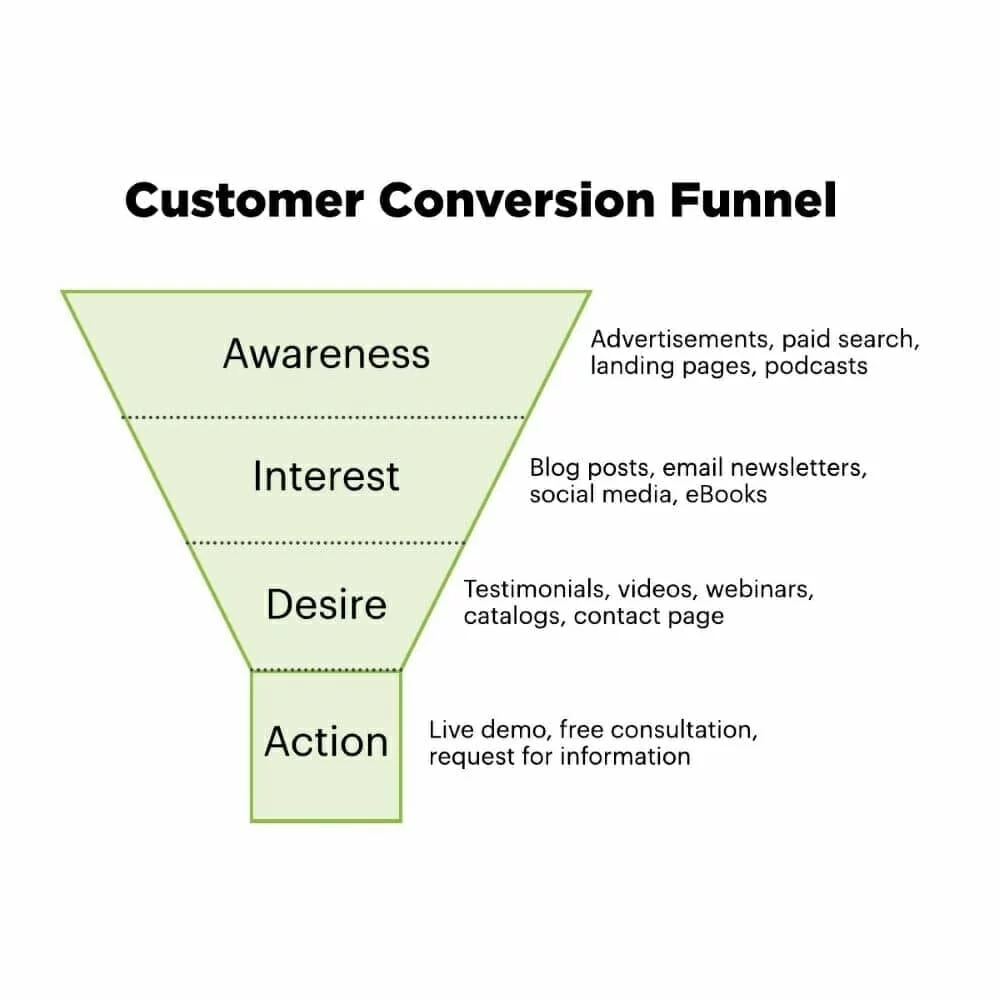
When you have all these pieces in place—and you use clear calls-to-action to connect them—buyers will move seamlessly through the stages with fewer obstacles and objections. Marketing automation software can help you manage and deliver that content, so your leads don’t get lost or go cold.
Build your own email list. If you’re just starting out, it’s tempting to purchase email lists. But when you buy a list of addresses, you’re getting the same tired list that many other agents have used before you. Bottom line—it will never be as effective as the list you build yourself.
Make it easy for people to subscribe to your blog and email newsletters. Put sign-up links on your website, blog and social media channels. Collect email addresses from clients and prospects you interact with, then add them to your email list. Offer incentives to sign up for your email (e.g. coupons, sweepstakes, listings info), and remind people about it both online and offline.
Because this list is targeted and unique to you, you’ll enjoy better open rates, click-through rates, and conversion rates.
Maintain brand consistency. It’s often said that a prospect requires 6 to 8 “touches” from your brand before they become a lead. These touches can come in the form of advertisements, listings, webpages, emails and social media posts—all different channels.
If your brand identity & messaging aren’t consistent, you risk losing and confusing your audience. That’s why brand management is so important. Make sure agents are all using the same brand assets (colors, logos, fonts) and messaging (voice, tone, offers). The consistency will help buyers recognize, remember and trust your brand.
Related: The complete real estate marketing guide
Which software do you need?
To figure out which real estate marketing automation software to use, you have to ask yourself a few questions. The answers will provide a rubric for evaluating all the options out there.
Am I using inbound or outbound marketing? Generally speaking, there are two types of marketing: inbound and outbound.
You can think of outbound as “push marketing,” where you push a message out into the world (e.g. advertisements) in hopes of attracting the right people to your brand. Outbound marketing includes:
- Print & broadcast advertisements
- Direct mail
- Paid social ads
- Paid search & display ads
Conversely, you can think of inbound as “pull marketing,” where you publish and distribute messages (e.g. web content) that interested buyers search for online. Inbound marketing includes:
- Blogging
- Organic social media
- Organic search
- Emails to your list
Which strategy do you use most often? In reality, most real estate brands will use a mixture of both. Outbound marketing is good for building initial brand awareness. Inbound marketing is good for driving qualified leads. Both can contribute to a healthy sales pipeline.
Determining what type of marketing you use the most can help you prioritize which automation software to consider. Some specialize in one or the other, and some cover both.
Which channels do I use (or want to use)? This question dives a little deeper than the last. Rather than thinking in broad categories, get specific about the marketing channels you want to automate.
Different software will specialize in different channels. Make a list of the channels that are “must-haves” and “nice-to-haves.” Your lists could include:
- Website actions
- Social media
- Content publishing
- SMS messaging
- Mobile push notifications
As you can see, the potential of real estate marketing automation goes far beyond email. But, not every agent will need all the bells and whistles. As management, it’s up to you to decide which features are most relevant for your agents. Then you can filter out the software that doesn’t meet your needs—or, perhaps, far exceeds them.
What tools do I need to integrate with? Chances are, you’re already using a slew of programs to manage your business. Marketing automation could replace some of those, but of course, not all. It’s important that your marketing automation software plays nicely with the other tools you’re using.
Linking your marketing automation software to other tools will increase its usefulness. They provide useful data your software can use to make decisions.
Examples of tools you could link to your marketing automation software:
- Salesforce (CRM)
- Microsoft Dynamic (CRM)
- Google Analytics (data)
- Kissmetrics (data)
- Facebook (social)
- LinkedIn (social)
- Eventbrite (events)
There are thousands of examples (just glance at Hubspot’s integrations page to get an idea!). Take a close look at which tools you could replace with marketing automation and which tools you’d need to integrate.
Related: Real estate marketing software that outperforms competitors like Imprev
Important evaluation criteria
It’s not just the software that you’re evaluating—there are other reasons to choose one program over another. Here are a couple of additional considerations.
Implementation and ramp-up. Setting up a new software is not an easy task, especially one as complex as marketing automation software. (Switching from one software to another can be even harder, as we learned here at Lucidpress when we switched from Hubspot to Marketo.)
Make sure you have a plan and a timeline for implementing the new software: importing data, connecting tools, adjusting code, and setting up initial campaigns.
Also think about the ramp-up. Which campaigns are absolutely necessary to get started? Which ones can you hold off or pause while you get up to speed?
There’s also adoption: Who needs to learn and use this software regularly? Make sure you have any training resources you need, and that all agents are on the same page.
Service and support. If something breaks or doesn’t work, who do you call? If you’re comfortable troubleshooting yourself—or if you have an IT person—you might not need additional support from your marketing automation provider.
But if you’re not, it’s worth asking about services and support. What’s included in your subscription? If your agents need more help or training, is there an extra cost associated with that? How responsive is their team? You can include all of these in your evaluation.
Marketing automation comparison chart
Now that you know what marketing automation is and how it could help grow your real estate business, it’s time to start evaluating providers. We’ve chosen a handful of software programs that are popular with real estate brands and compared them below.

View and download this table here.
To find out more about the 7 programs in our chart, visit their websites:
You can use this as inspiration to create your own comparison chart in Lucidpress, Google Docs or Excel. This will help you keep track of the marketing automation software you research, so it’s easier to make your final decision.
Your brand matters. Learn how to protect and elevate your real estate brand in this branding essentials guidebook.
The more appealing a proposal is, the more likely you’ll be to win the job. Seems simple enough, doesn’t it?
But, creating proposals that are professional, detailed, attractive and on-brand isn’t easy. Especially when you’re trying to do it quickly.
Related: How to create engaging assets for your sales team
The good news is that proposal management software can help you speed up and improve the process.
In this post, we’re going to look at 5 tools that can help you, as well as explore the benefits and key features of proposal software.
The benefits of proposal management software
Central location
Store everything in one central, cloud-based location and access it from anywhere you get online. Assign access to multiple team members as necessary and collaborate in real time.
Act quickly
With templates and automation, creating proposals is much faster. Generate pitches, proposals and presentations quickly and simply, and make the most of opportunities as they happen.
Streamline the entire process
When you can create, collaborate on, approve and distribute your proposals in one neat system, it removes the need for complicated processes that use multiple pieces of software.
Notable features of proposal management software
Searching for proposal management software can be overwhelming. There are so many options on the market, each with varying features.
To help you make the right choice, consider the 4 elements below and decide which would be most beneficial for your situation.
1. Branded templates & pre-filled forms
Proposal creation takes time, but with ready-made templates and automation that allows you to pre-fill forms, the sales process will move much faster.
Even the most basic proposal automation software should carry this feature, but it’s the extras—like being able to brand and fully customize the templates—that will give you that professional edge.
2. Mobile-ready
If your sales team spends a lot of time in the field, proposal generator software that works on mobile devices could quickly put you ahead.
When a sales rep can input key information while on the road, at a meeting or on-site, a professional proposal can be turned around in days rather than weeks.
Also, being able to give on-the-spot estimates straight from a handheld device means the conversation can progress more quickly. If this is important to you, you might want to consider software that can integrate with or replace your CPQ (computer pricing quote software).
3. Customer relationship management
From the minute an RFP starts to form, a CRM process should be initiated for tracking purposes. The better your sales team is at nurturing leads and following up after proposals have been sent, the higher your chances of success.
Proposal automation software that comes with CRM features will empower your sales team to make the most of every opportunity.
4. Smart reporting
Where time and money are being put into drawing up proposals, the return on investment should be measured. The better you get at analyzing the data, the more refinements you’ll be able to make to your sales process.
Some proposal automation software will come with built-in reporting tools, though this could just as easily be managed with a spreadsheet. Software might offer an expanse of reports, but it needs to be easy to learn. If it’s overly complicated, it won’t be as effective as it could be.
5 proposal automation & management tools
To find the right proposal generation software for you, you’ll need to weigh up your requirements against the features on offer.
Consider the 4 elements we’ve listed above as well as any other functionality you’re looking for. Do any of the following proposal management tools seem to offer the ideal solution?
1. Bidsketch

Bidsketch allows you to make customized proposals using saved sections that can be combined to build a full document.
Features include:
- Templates & reusable content
- Optional fees (for upselling additional services)
- Client landing pages
- Automation & workflows
- Electronic signatures
- Analytics
2. Nusii

Proposal management software Nusii lets you personalize templates and track the proposal process.
Features include:
- Proposal notifications
- Unique branding, domain & email
- Reusable content
- Reporting
3. RFPIO

Compared with the proposal management tools we’ve looked at so far, RFPIO is more advanced. It’s likely to be a better fit for larger organizations with a lot of activity.
Features include:
- Import & export data
- Answer library
- Intake forms
- Project management
- Collaboration & commenting
- Recommendation engine
- Integrations
4. PandaDoc

PandaDoc handles proposals, quotes and contracts. It also integrates with popular CRMs like HubSpot and Salesforce.
Features include:
- Templates
- Content library
- Brand customization
- Electronic signatures
- Pricing tables
- Collaboration & commenting
5. Lucidpress

Lucidpress is a brand templating platform for businesses that want to align sales & marketing and manage brand consistency, while also empowering their people to customize materials quickly.
Its features include:
- Fully customizable proposal templates
- The ability to lock elements within a template (e.g. fonts, colors, logos)
- Smart fields for pre-filling data like names & contact details
- Automatic data population
- A central storage location
- Real-time collaboration
- Instant digital sharing
- In-app printing & mailing
Using Lucidpress to create on-brand proposals
Of course, we have a favorite. With Lucidpress, it’s easy to create quick proposals that are on-brand.
Put another way, Lucidpress is a design platform with brand management capabilities. It’s a tool for designing sales & marketing materials, with plenty of additional features that make brand consistency achievable.
The benefits of Lucidpress include:
- One central storage system that’s cloud-based, meaning it can be accessed from anywhere.
- An intuitive design tool where templates can be created from scratch or imported from InDesign.
- Templates where key elements (such as logos, brandmarks & crucial text) are locked in.
- Document automation, to save time on tedious tasks like importing data or filling out frequently used information.
- Customization options that allow team members to personalize templates as needed.
- Easy distribution via instant online sharing or an in-app printing & shipping service.
How to create proposals in Lucidpress
To give Lucidpress a try for creating and automating proposal generation, follow the short guide below.
1. Design the template
Build a template from scratch (or import from InDesign) using the intuitive drag-and-drop design tool. Customize it completely to mirror other assets and keep your proposals on brand.
(Not sure where to start? Check out our library of proposal templates for inspiration.)
2. Add smart fields
Reduce admin time with smart fields in Lucidpress. Use them to auto-populate your proposal template with things like names, email addresses and contact details.
When a sales representative begins to customize your template, it’ll auto-fill with their details.
3. Lock brand elements
Before you make your template available to others, though, you should lock in the crucial elements.
Fix logos, brand names, and essential elements in place to maintain control over the brand and the way the document is structured.
4. Empower your team to customize
Next, make the template available to colleagues. Give them access to the central document store in Lucidpress.
Teach them how to customize the template so they can generate professional, on-brand proposals in minutes.
5. Distribute to potential clients
Use Lucidpress to share proposals instantly online, or to order & deliver printed versions. It offers a number of digital and print-ready file formats, so you can share documents with anyone anywhere.
Key takeaways
The primary benefits of proposal automation software include:
- central storage
- a streamlined process
- the ability to work faster
There are hundreds of proposal automation tools on the market. Before you invest, you need to understand which features are most important to you.
Lucidpress can help you protect your brand and align sales & marketing content. With lockable proposal templates that are stored centrally and easily customized by sales reps, you can streamline and speed up your proposal process.
Every sales manager knows how difficult responding to an RFP can be. From wrangling subject matter experts to formatting your responses, getting everything together without an efficient process feels like a race against the clock.
Related: How to respond to an RFP (request for proposal)
The pressure is enough to make you think about abandoning the proposal altogether. But before you give up, there is a way to help things go smoothly without pulling your hair out. RFP software helps you manage the process without having to start from scratch with each new request that comes in.
Benefits of RFP software
When it comes to responding to requests, time is of the essence and automation is key. [] A good RFP tool helps you build a knowledge base of past responses and assign questions to staff for review.
The best RFP software:
- Saves time in generating answers to common questions. Since your company is likely to work on several similar proposals, you’ll be able to reuse past responses.
- Keeps you organized. No more merging multiple documents, copying and pasting from emails, or having to transcribe verbal answers. Responses are saved in a common library where you can tag and organize them in a way that makes sense.
- Accommodates multiple users. Your RFP response is a team effort. You’ll likely have multiple contributors, as well as reviewers who need to approve things before submission. Being able to collaborate seamlessly in the software is critical.
- Makes it easy to update outdated content. The right RFP tool shows you how old your answers are, so you can update responses as needed to keep content fresh. Some software gives you the ability to create review cycles so you don’t have to think about how often to update information.
Tips for a successful RFP
Even the best RFP management software won’t fix a broken proposal process on its own.
If you’re looking to improve the procurement process, here are some tips on how to make your next RFP a success.
1. Have a kickoff call
Start the process with a call that includes all members involved in the procurement process. This includes SMEs, reviewers, and marketing team members formatting the final proposal.
2. Set clear expectations
Make sure everyone knows what their role is and how to do their job. This includes training new members on RFP software.
3. Stick to the plan
Don’t overcomplicate things by straying off-course. Every member has a job to do, and they need to be willing to follow the same process and timeline as everyone else.
4. Create internal deadlines ahead of the RFP closing date
Plan for the unexpected. Internal deadlines should be far ahead of the final due date. This way, problems can be addressed before submission.
5 Best RFP Softwares to Choose From
1. PandaDoc
Rating: 4 stars and above
PandaDoc offers RFP generation software and eSign technology. The RFP software offers reusable proposal templates, customizable design elements and custom pricing tables. The software also integrates with Hubspot, Salesforce, PayPal and Insightly.
2. Qwilr
Rating: 4 stars and above
Qwilr RFP software offers design blocks with text, videos and other embeddable features that can be saved and reused in every proposal. The software also includes interactive pricing, so prospects can learn about additional line-items and upsells related to their initial proposal. Teams can use real-time collaboration features to coordinate on a proposal, and the software offers several integrations and security features.
3. Proposify
Rating: 4 stars and above
Proposify offers templates, e-signature capabilities and a content library with case studies, product descriptions, images and bios. It also offers interactive quoting capabilities and analytics metrics on which proposals were viewed and when.
4. ClientPoint
Rating: 4 stars and above
ClientPoint also offers templates and a master content library to quickly pull RFPs together. It integrates with Salesforce, HubSpot, ZOHO and other CRM tools. A live dashboard tracks whether proposals have been sent, viewed or signed. Analytics data shows how long a prospect viewed a document and if they shared or downloaded it.
5. Lucidpress
Rating: 4 stars and above
Lucidpress is a brand templating platform that makes it easy for sales teams to quickly create on-brand proposals. The software offers pre-designed templates, a brand asset library with saved colors, fonts, logos and images and you can quickly auto-populate information with data automation features.
Creating on-brand proposals for your RFP
While RFP software is great at orchestrating the process and saving time, one thing it may not be so great at is creating branded proposals that match other company documents.
Your marketing team invests a considerable amount of time into building your brand. Instead of creating a generic proposal using templates provided by your RFP software, tap into their creative genius and use a branded proposal instead.
Lucidpress makes it easy to create beautifully branded proposals, and getting started is easy. You can design a new template from scratch, choose one from the template library, or import an existing file from InDesign.
Next, add smart fields to your document. These dynamic fields auto-populate information (like name, job title and contact details) to save proposal creators time.
Once you have all static elements and smart fields in place, lock down the parts of your proposal that don’t change (e.g. brand logo, fonts and colors). This keeps editors from accidentally changing information that is essential to your brand identity.
After document setup is complete, save your template so others can use it.
Proposal editors can now access the files they need and share proposals directly with the client when complete.
Key takeaways
Creating RFPs is hard work. Using RFP management software streamlines response time by providing a knowledge base to reuse winning answers and empowering team members to collaborate in real-time.
Once you have your responses in order, ditch the cookie-cutter files provided by your RFP software and create beautiful, on-brand proposals with Lucidpress.
Want to get a head start on your next RFP? Take a look at these sales proposal templates.
There’s a good reason optimizing productivity is the holy grail of the sales world right now.
You just know you can do a lot more if you use software to automate repetitive tasks that eat up your resources.
Related: How RFP software helps you streamline RFP responses
One of the biggest challenges in sales is to organize information from multiple data sources, identify priorities and act on them.
If you’re reading this, then you already know you can tackle this issue (and others connected to it) with the right tools. But with a schedule like yours, it’s hard to find the time to build a list of potential solutions.
Assemble your tool stack from the list of options below to improve productivity and streamline your sales process.
How software sales tools get you in control of your time & resources
Whether you’re searching for leads or closing customers, your sales team needs all the help it can get.
The entire sales process can become significantly more effective when you:
1. Optimize the time you spend on repetitive tasks
The right platform integrates activities like emailing, calling and progress-tracking to keep salespeople engaged and boost productivity.
Instead of dealing with mindless tasks over and over again, empower them to achieve more. Give them the tools to use their skills, knowledge and time to close deals.
2. Automate manual tasks to increase your productivity & focus
Limit your sales software stack to just a few tools to avoid tech overhead and process disruption.
What really moves the needle is automating tasks such as outreach, follow-up, and reminders for key activities. []
3. Collaborate in real time and disseminate best practices faster
When you keep information in silos, salespeople waste time testing approaches their colleagues already (in)validated through practice.
Build a scalable path to success by making it easy for sales reps to share their findings and collaborate in real time.
Look for software that can:
- auto-assign leads
- show you a deal’s status instantly
- allow salespeople to reply to each other’s unanswered emails in a common team inbox.
4. Improve consistency across your sales collateral
Mix sales with marketing & customer service to get higher success rates when pitching exigent customers.
When your sales proposals, e-signatures, reports, sales presentations, case studies or brochures look polished, you look more professional, too.
Implement tools salespeople can use to collaborate on creating and personalizing these assets fast and scalably, and reap the rewards.
5. Promote prioritization & faster decision-making
Some of the best sales tools on the market fixate on helping sales teams focus on what’s important.
Sales reps plan their time & efforts effectively when they have access to:
- complex lead scoring
- contextual insights
- behavior-based segmentation
Rich details about their prospect’s activity help skillful salespeople engage leads at the right moment and close deals faster.
6. Track progress effectively and gain more visibility
Another way you can use online sales tools to keep your pipeline flowing is to monitor progress with greater efficiency.
Use the right tech to integrate your data sources & sales activities, so you have one clear view of the process. Become better at setting realistic goals and forecasting revenue.
What makes online sales tools a good fit for you
Once you pinpoint the benefits you’re looking to get, consider these factors when evaluating your options.
The best apps for sales reps should:
- Have a strong onboarding process
- Include detailed documentation & help articles
- Feature user-friendly, intuitive design
- Have strong data security & privacy policies
- Provide automation for repetitive tasks
- Include robust features that work well together
- Be flexible and support customization
- Carry collaborative features that stimulate action
- Be compatible with your culture, needs & existing tools.
The software sales tool you choose should not:
- Have too steep of a learning curve
- Require spending more time to manage it than it saves
- Lock you into a closed ecosystem
- Create unnecessary burdens for IT & managers in charge of operations
- Require expensive custom development to integrate with your current setup
- Clutter your existing CRM with additional, useless custom fields
- Have obvious shortcomings that hinder your current sales process.
Some adjustment to new technology & processes is inherent when you implement new software, but that’s just in the short-term. Once they’re up and running, new tools should produce overwhelmingly positive results.
Now let’s dig into the options and see which of the sales tools below match your criteria.
Browse the best sales tools for your needs
The best tools for lead generation & prospecting
The selection of tools below covers a wide range of needs. From access to millions of GDPR-compliant leads to data enrichment, these software options can skyrocket your sales performance.
Features include:
- Prospect-tracking during key events, such as promotions or job changes
- Automated lead validation through AI-fueled sales assistants
- Surfacing new companies worth adding to your sales pipeline
- Quick & fair sales territory mapping
- Speeding up outreach with sales sequences and email & content templates
- Automatic confirmation of the lead’s intent to buy, and many more.
Which of these tools has the right combination of features for your sales team’s profile?
- Aircall
- Apollo
- CircleBack
- Close
- CloudSponge
- Cognism
- Conversica
- DataFox
- DealSheet
- DealSignal
- GetProfiles
- Groove
- Growbots
- Growlabs
- Leadfeeder
- LeadFuze
- LeadGenius
- LeadSquared
- LeanData
- MapAnything
- Nudge.ai
- Outreach
- PersistIQ
- RingResponse
- SalesWings
- ToutApp
- Vainu.io
- Velocify
The best software for your sales team’s productivity
Break down data silos across your entire company with these integration & automation platforms:
These are some of the best sales tools to capture & analyze customer-facing conversations. You can use them for both phone & video calls. Plus, they feed the details & notes into your CRM!
Use these encrypted file-sharing services to send larger sales collateral safely to your customers:
Create collaborative & flexible workflows for your sales team using any of these tools:
Help your sales reps collect valuable insights from your customers with professional, customizable and user-friendly surveys & forms:
Onboard new sales reps faster and share best practices across your team by recording & analyzing your sales videos. These software solutions help you personalize your outreach and add the human touch that can make the sale:
Get a lot more out of your email sales pitches with software tools such as:
- Cirrus Insight
- eMail-Prospector Pro
- FullContact
- GetResponse
- If No Reply
- Mailshake
- Nimble
- Opensense
- Reply
- Sales Navigator for Gmail
- SalesHandy
- Streak
- TruCadence
- Yesware
You can also try specific tools that increase productivity such as:
- Share your unified, real-time availability
- Save hundreds of hours spent on back-and-forth emails with AI-automated availability matching
- Capture & annotate screenshots, then share them securely
- Use screen recording to explain complex ideas
- Keep all your sales collateral in accessible, safe cloud storage
- Get personality insights to use in sales calls & meetings
- Improve response rates for cold outreach through deep personalization
The most powerful software apps for content sharing & management
Almost half of your customers (47%) consume between 3-5 pieces of content before engaging with a sales rep, studies show.
With that in mind, it’s clear that a high-performing sales team needs a strong process to create & share sales enablement collateral.
Here are some of the most effective online sales tools to help you build & leverage professional, polished content assets.
Make it easier for your customers to close the deal with these software options for sending & signing documents:
Eye-catching sales collateral (such as presentations, proposals, case studies & one-pagers) plays a big role in showcasing what you excel at.
With the right tools, you can respond to RFPs faster, reduce your reliance on designers, and improve brand consistency & compliance across your assets.
Collaborate with your colleagues and showcase the level of quality prospects can expect from you when they become your customers with these software tools:
- Adobe Spark
- Bit.ai
- Canva
- Haiku Deck
- Infogram
- Lucidpress
- Piktochart
- Prezi
- Proposify
- Qvidian
- Slidebean
- Slides
- Visme
Create & deliver high-converting sales videos that speak to your customers’ needs and inspire them to act:
Make sure your sales materials are impeccable and optimized for increased readability:
Outstanding customer relationship management (CRM) systems
A complex yet flexible CRM is the beating heart of any sales team. Our list of online sales tools wouldn’t be complete without it.
From dominant players who set the standard to AI-fueled options, this list has it all.
Which one of these solutions will speed up your sales process?
Leading performance management software for processes & training
No matter how much technology helps, managing & training your sales reps plays the biggest role in sales success.
These are some of the best tools to manage your sales reps and ensure they can focus & feel motivated to close deals:
- Altify
- Always Hired
- Ambition
- Betts Recruiting
- Detective by Charlie
- HireVue
- Hoopla
- LevelEleven
- Showpad
- Veelo
- Xactly
The most advanced analytics & reporting sales tools
Extracting insights from your ongoing sales process fuels your improvement & growth. As a result, this makes reliable & accurate reporting essential.
Sales reps can track their performance and find key ways to upgrade their approach with these analytics & reporting tools:
- 6sense
- Aviso
- Bombora
- Clari
- Datanyze
- FullStory
- Hotjar
- InsideSales
- People.ai
- Tableau
- Voogy
- Whoisvisiting
The best sales forecasting & market intelligence software
If you’re looking for the most reliable sales forecasting tools on the market, the list below will point you in the right direction:
- Artesian
- Clearbit
- DiscoverOrg
- D&B Hoovers
- Emissary
- EverString
- FirstRain
- MadKudu
- Mattermark
- ProfitWell
- Prospect.io
- TrendWatching
- ZoomInfo
Key takeaway
Sales software goes far beyond CRMs nowadays. There are plenty of robust tools to increase response rates & sales volumes. Guide your actions and help your sales team prioritize their prospects with data-driven insights, and you’ll gain a significant competitive advantage.
There’s no time like the present to leverage artificial intelligence & powerful integrations to drive better results.
Where’s the best place to start? Learn how Lucidpress can streamline the sales process for your team while building a strong brand for your organization.
You already know that sales collateral can help your sales reps close leads much faster. They speed up the sales process by offering prospects the information they need to make a buying decision.
But, which types of sales collateral should you use? And most importantly, which ones convert best?
Related: What is sales enablement and why it matters
Let’s find out—and let’s go over the top three tips you need to know if you want to get the most out of your sales enablement content.
Here are some of the best types of sales collateral and how you should use them.
Blogs & ebooks
Let’s say you want to make a brochure to promote your business. You google around for a tutorial, and you land on our blog, where we have a step-by-step tutorial to show how it’s done.
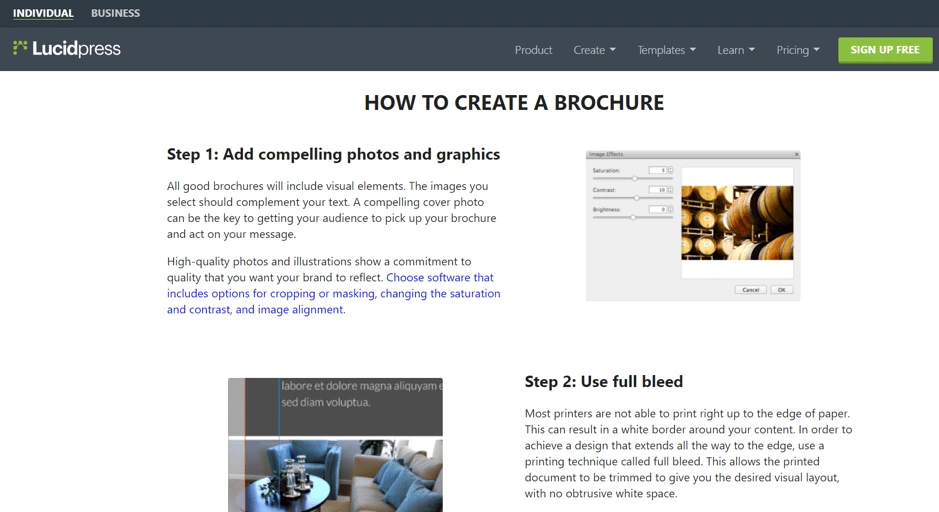
Next, you might sign up for a free account to use a template and quickly create your brochure.
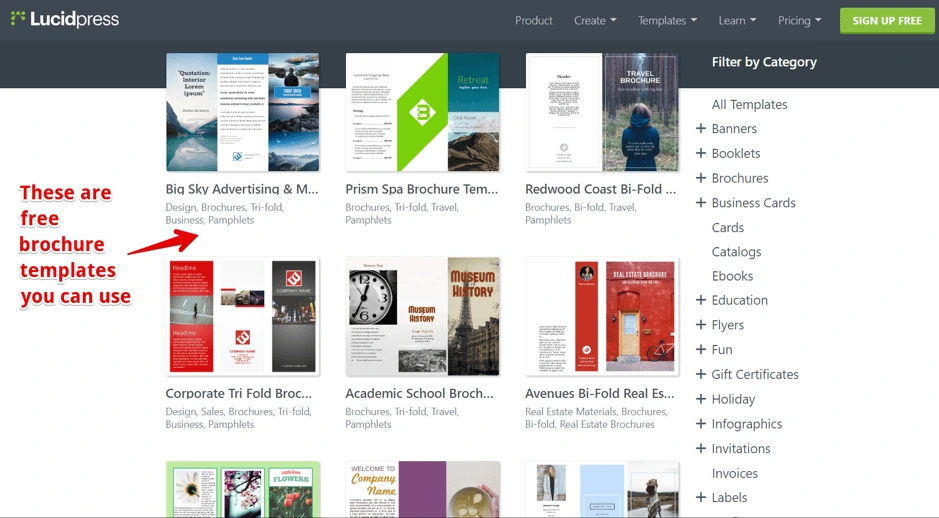
Now, here’s where the interesting part begins.
After a couple of days, you might hear from one of our sales reps. You’d already be aware and excited about our product because it helped you.
At this point, the job of the sales agent isn’t to arouse your interest, it’s to answer your questions. You’ve already completed the first part of the sales funnel before our team ever reached out to you—and as a result, you’re that much closer to conversion.
The bottom line is this: A blog, article or ebook can short-circuit the sales process and fast-forward it directly to the closing part. It helps you close more sales faster.
Landing pages
Here’s another example of sales collateral from our own brand. Our brand templating platform is well-suited for both individuals and large companies.
But, since our software serves different customers with different needs, we created two separate landing pages for them.
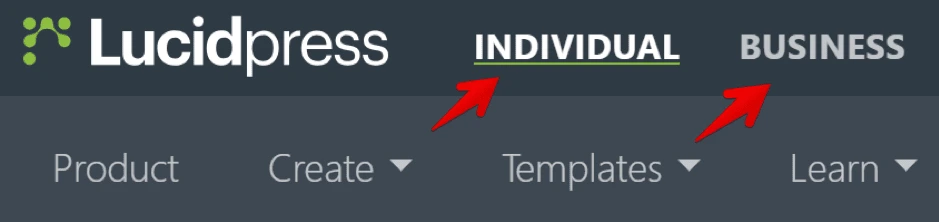
How does this help sales? Well, let’s say a marketing manager visits the business page and sees that she can request a quote right away. Now, the job of our sales agent is much easier.
He knows:
- why this person wants the product (for organizational use)
- which features & benefits to present
He isn’t bombarding the prospect with benefits and waiting to see what sticks. Instead, he knows exactly which of the buyer’s buttons to push.
The point is this: A landing page helps you segment your audience, and it helps your sales agents talk about what interests the buyer, which makes their pitch much more persuasive.
Case studies & testimonials
Case studies are one of the most effective types of sales collateral because they rely on a powerful principle of persuasion: social proof. []
According to Dr. Robert Cialdini, this psychological & social phenomenon is driven by the assumption that people around us are more knowledgeable about a particular situation than we are.

When a prospect reads a case study, it provides them with valuable information about the historical performance of your company. They’re able to project their business or brand into the narrative and “try on” your company as a partner. If you could help a business like theirs achieve success, it stands to reason that you could help them, too.
The bottom line is this: A case study not only makes the prospect want your product more, it also resolves objections a person might have about your company’s performance and trustworthiness.
Live sales presentations with product demos
Sales presentations are sometimes perceived as boring or annoying. Actually, they can be one of the most effective pieces of collateral—if your sales reps are properly trained.
For instance, what brochure, flyer or ebook could be more convincing than this? (Watch how sales come pouring in…)
The bottom line is this: When delivered properly, sales presentations can be one of the most compelling types of sales collateral out there. People buy from people, and live presentations are a great way to build that relationship.
Explainer videos
The biggest disadvantage of a live sales presentation is that you cannot scale it. For instance, you can’t demo a product in front of a million people at once, right?
Actually, the internet can help you do that. For instance, if we bring one million people to our website, they can see in a matter of seconds how our product can help them.
Source: Lucidpress.com
As you can see, it doesn’t have to be a super complicated video production. And you don’t have the logistics of a live sales presentation—where you have to reserve a room, take care of your guests, make sure you have the proper equipment, and so on.
The bottom line is this: An explainer video helps your prospect have an a-ha moment that brings him closer to the buying decision. It’s a scalable way to create interest & desire with your clients before a salesperson steps in.
Brochures & flyers
What do you do when a sales agent offers you a flyer or a brochure? You probably thank them politely and throw it away around the corner, right?
Well, it doesn’t have to go that way. Not if it’s clear that your brochure will provide value to the reader.
Here are a few tips to make brochures & flyers some of your most effective sales collateral:
- Put the benefits front & center—don’t just talk about your company; tell prospects how their life will be better with you.
- Create a compelling offer (like a discount or a free sample) that’s exclusive to your print materials.
- Take advantage of great design—a vibrant, colorful brochure with neatly organized sections looks far more professional than a quick job done in Microsoft Word.
Sales scripts
There are basically two ways to learn anything:
- The slow, risky way: You can try every idea and fail until you eventually find the formula for success.
- The fast, sure way: You can skip all that and do what’s already proven to work.
Instead of letting your sales reps waste time & money to learn what works and what doesn’t, why don’t you provide them with sales scripts that already work?
All you have to do is take aside your top sales agents and ask them how they do it.
The bottom line is this: Sales scripts are one of those growth hacks that can bring you 80% of the results with 20% of the effort. Plus, it costs next to nothing to implement.
Other useful sales collateral types
Sales collateral includes any materials that help reps close deals faster by offering prospects the information they need to make a buying decision.
The format can be just about anything. Above, we discussed some of the most efficient types both on and offline.
Here are some other types of sales collateral that can be handy for your sales agents:
- FAQ sheets
- Buyer’s guides
- Newsletters
- Email templates
- Technical data sheets
- Slide presentations
- Objection-handling sheet for prospecting calls
Sales collateral tips & tricks
Stay consistent with your branding
If you’re a beer drinker, you can probably guess which product is being advertised below, right?

It’s Carlsberg, and that is a banner they used at the Euro 2006 Football Cup in France. They couldn’t use their brand name due to a French law that forbids advertising alcohol or cigarettes at sporting events (even though they were a sponsor).
But because they kept their branding consistent throughout the years, they had the confidence to leave off their logo (a move few brands could pull off), and people still recognized the brand.
No matter what type of sales collateral you use, make sure you convey:
- the same value proposition
- the same benefits
- the same tone of voice
- the same keywords
- the same fonts
- the same colors
- the same brand personality
This will help you build a strong brand over time that inspires loyalty and trust in your customers—and recognition and credibility with your prospects.
Collaborate with other departments
Different departments have different insight that could help prospects make buying decisions quicker.
For instance, digital marketers could look into their analytics and find out that certain features of your product are used more often than others.
Sales reps, on the other hand, have direct objections from the field.
If your departments communicate with each other, you can get maximum results out of your sales collateral.
Make sure your sales collateral stays up-to-date
At some point, you’ll probably have to make changes to your sales materials. Maybe you’ll go through a rebranding. Or maybe you just want to refine your value proposition.
No matter the changes, you must make sure that everybody stays on the same page. Otherwise, you might confuse your prospects.
There are two ways to avoid this.
The hard way: You track all the edits you’ve made to your sales collateral in a document you share with all team members. Of course, this is time-consuming, and you can easily make mistakes.
The easy way: Use a brand templating platform to make updates much easier, and you can be 100% sure there are no errors because your changes will sync with everyone else.
For instance, with Lucidpress:
- Your team has access to all brand assets in one place.
- You can lock down branded elements in your templates that should never be changed.
- You can collaborate in real time to make sure your brand stays consistent throughout every channel.
Before creating your next sales collateral…
No matter what type of sales collateral you create, you should answer the following questions:
- How does this material help the prospect?
- How does this material fit into the buying journey of my clients?
- What are the top 3 to 5 benefits that matter most to my clients?
If you can answer these questions, you’re on the right track to create compelling sales collateral that streamlines the process and helps your team close more deals.
Learn how you can lead your organization to creating an effective sales enablement program with consistent storytelling across your sales org.
When you’re managing a busy sales team, you might fall into the trap of “anything goes.” It doesn’t really matter how your reps take someone from stranger to customer; it matters that they’re doing it, right?
Not necessarily.
A mismatched sales team could deliver promises they can’t keep, fail to convert leads, and be generally unproductive—something that costs companies at least $1 trillion every year, along with poorly managed leads.
Related: How to create engaging assets for your sales team
What if I told you all of those issues could be prevented by spending a few hours creating one single document?
Spoiler alert: You can. It’s called a sales playbook.
In this guide, we’ll show you how to create a winning sales playbook, with tips & tricks to help you format your own.
What is a sales playbook?
A sales playbook is a document that outlines everything your sales team needs to know to succeed.
It covers basic elements like a rundown of the products or services they’re selling, while also diving into detail with things like your brand’s tone of voice, cold email scripts, and information about the people they’re selling to (i.e. buyer personas).
In a nutshell: A sales playbook is the one document your entire sales department needs to close deals… and close them often.
Why bother creating a sales playbook?
I know where you’re at right now: You’re sick of creating boring documents that lurk in the bottom of your Google Drive, never to be seen again a few weeks after you initially introduced them.
Trust me when I say sales playbooks aren’t like that.
These documents contain everything your sales reps need to make a sale, which is bound to lead to more efficiency.
A report by HubSpot found that salespeople spend just a third of their day talking to prospects. The other time is spent writing emails (21%), entering data (17%), and prospecting or researching leads (17%). []
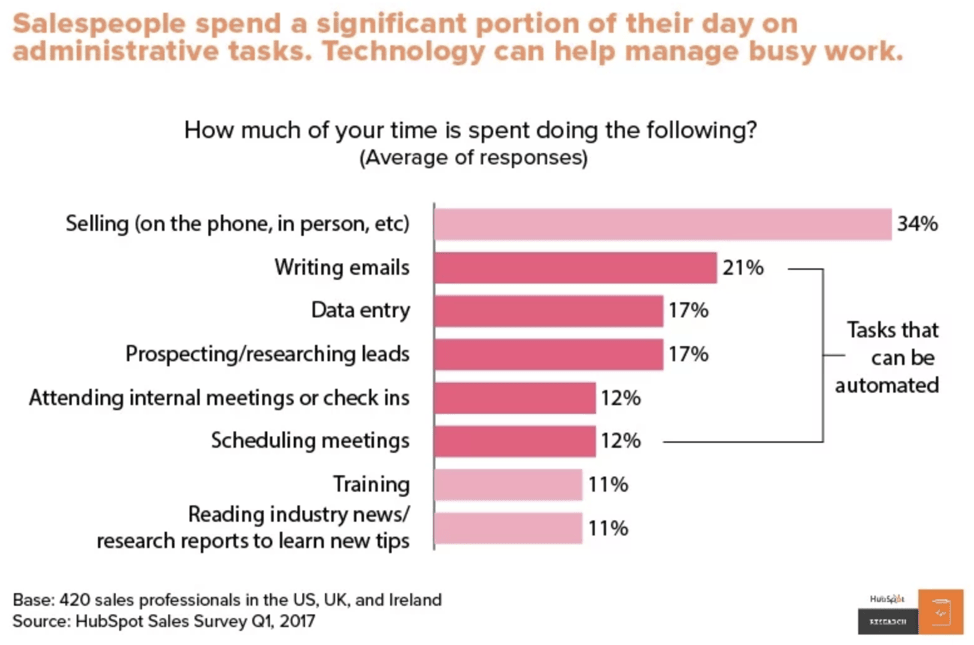
Source: HubSpot
A sales playbook will solve all three problems because:
- It contains scripts for cold emails.
- It shows sales reps how to use their CRM more effectively.
- It specifies the step-by-step process for finding warm/hot leads, while detailing buyer personas so they don’t spend time trying to convert irrelevant people.
That’s over half of their daily schedule that could be better-spent talking to customers.
But if that’s not enough to convince you, remember that a sales playbook is the “ultimate guide” for your entire sales team.
Think about the reputation your business gains when your sales representatives are discussing your brand to the public day-in, day-out. You want to make sure they’re giving a good impression, right?
Sales departments who reference an in-house sales playbook are always on the same page. They know what’s expected of them, understand how to communicate without going against your brand values, and stick to sales processes you know aren’t too pushy or forceful.
That’s bound to lead to brand consistency—and the chance to increase overall company revenues by as much as 23%.
You’d be mad to miss out.
What should my playbook include?
Are you convinced it’s time to create your own sales playbook?
Before you rush off and hold a sales department meeting to run through the notes you’ve put together, think about what actually needs to be included in your document.
That usually includes the answers to these questions:
- Company info: Why did your company start? Who owns or manages it?
- Your products/services: What does it do? Why does someone need it?
- Brand guidelines: Are you a cheeky brand known to tell the odd joke, or are you serious and professional?
- Buyer personas: Are your typical customers aged 55+, live in California, interested in expensive cars and own a software company?
- Sales & buying processes: Do you typically offer a free trial before convincing someone to buy? Or is your product a one-off, low-value purchase that usually converts after sending 3-5 targeted emails?
- Selling methodology: Do you use cold emails or account-based marketing tactics?
- Pre-made content: What should your emails, follow-ups & cold call scripts look like? What additional sales enablement content do you need?
- Tools they’ll need (with access details): Which CRM do you use and how can they access it? Do you use any other sales tools or software?
- KPIs: How does a sales rep know they’re performing well? How many sales are they expected to close per week? When do they need to improve? Learn about specific sales KPIs in this post.
- Payment for commission: What percentage does your sales team earn on deals they close? Do all sales generate commission? If not, what’s the qualifying criteria?
How to create your own sales playbook template
By this point, you’ve got a solid idea of what your sales playbook should include. What you might not be so certain about is how you’ll package so much information in one document.
It’s a tricky situation: You don’t want it to be overwhelming (to the point where it becomes a chore to read), yet you also want to arm your sales department with enough information to be productive.
The good news? You don’t have to start from scratch.
There are hundreds of other sales templates that you’re able to customize by simply searching for them in Lucidpress—like a proposal or presentation, for example.
Simply add your information and create more pages, and you’ll create your own professional sales playbook that’s almost ready to distribute across your entire team:
Source: Bright business ebook template
The sales playbook you create in Lucidpress is totally secure. Links are protected, meaning only your team can access it—and it’s not visible to Joe Bloggs if the link accidentally goes public.
3 tips for maximizing the value of your playbook
By this point, you’ve got a fancy-looking document that’s in review—and almost in the hands of your sales team.
Take some time to check whether your sales playbook is easy to read. Nobody is going to extract value from your document if they can’t understand it, right?
Here are three incredible tips you can use to maximize the value of your sales playbook.
1. Deliver a mini-training when introducing your playbook
Chances are, your sales team won’t read your playbook if they aren’t motivated to do it. But, you don’t want to be jumping down their throats or sending daily reminders to open your playbook. Both of those are a total waste of time.
That’s why you should consider delivering a mini-training when you’re introducing it. Bring your playbook up on the big screen and invite the entire department to see it. Then, run through the entire playbook from start to finish, and end with an ask for questions.
That way, you can spot areas that need improving before they start regularly referencing it.
2. Don’t start from scratch
It’s easy to get carried away with your sales playbook template and want to overhaul your entire sales process. However, starting from scratch could do more harm than good.
Start by analyzing the content you already have, instead.
Does your team already use email or phone call templates? Do you have a branding guidelines document that you send to freelancers? Did your CEO record a video on why they started the company in the first place?
Each of these sales playbook features can be copied and pasted—saving time and effort.
3. Ask for feedback
Whether your cold email script has an extra comma or you’re missing a key trait your typical customer has, some issues are easier to spot when you get a second opinion.
That second opinion should come from your experienced sales reps, because they’re the people who know your target customers inside out, and they likely have their own techniques proven to nudge a lead into purchasing your product or service.
However, you should get feedback from all staff, not just your best sales reps.
Why? Because other members of staff are likely experienced with each part of your sales playbook. For example: While a sales rep might have a cold email template, it’s wise to have a copywriter look over it for any spelling mistakes or recommendations to make it easier to understand.
So, invite your:
- CEO or founder
- Copywriting team
- Product marketers
…to glance over your sales playbook template before you begin to roll it out.
It sounds simple, but it’s a fantastic way to prevent small mistakes from becoming big, conversion-blocking problems.
Key takeaways
As you can see, creating a winning sales playbook isn’t an easy task for any sales manager.
You’ll have to dive in and analyze your sales process, create solid buyer personas, and give a full rundown on how to use your product or service before it becomes a lead-dripping ultimate guide.
But as hard work it is, remember it’s the only document your entire team will need to become a sales powerhouse—and grow your business at a rate you’ve never seen before.
When prospects enter your sales funnel, the goal is to get them to the bottom, where they turn into loyal customers. Doing this takes a lot of effort, of course, but the rewards are worth the struggle to get it right.
Related: The ultimate guide to a winning sales playbook
Before we look at ways to increase conversions at every stage of the sales funnel, we need to first establish what a sales funnel is.
What is a sales funnel?
A sales funnel is a conceptual framework used to identify the various stages a customer moves through in the process of making a purchase decision. [] The widest point is at the top, where all potential customers enter the funnel. The narrowest point is at the bottom, where customers make their final purchase decision.
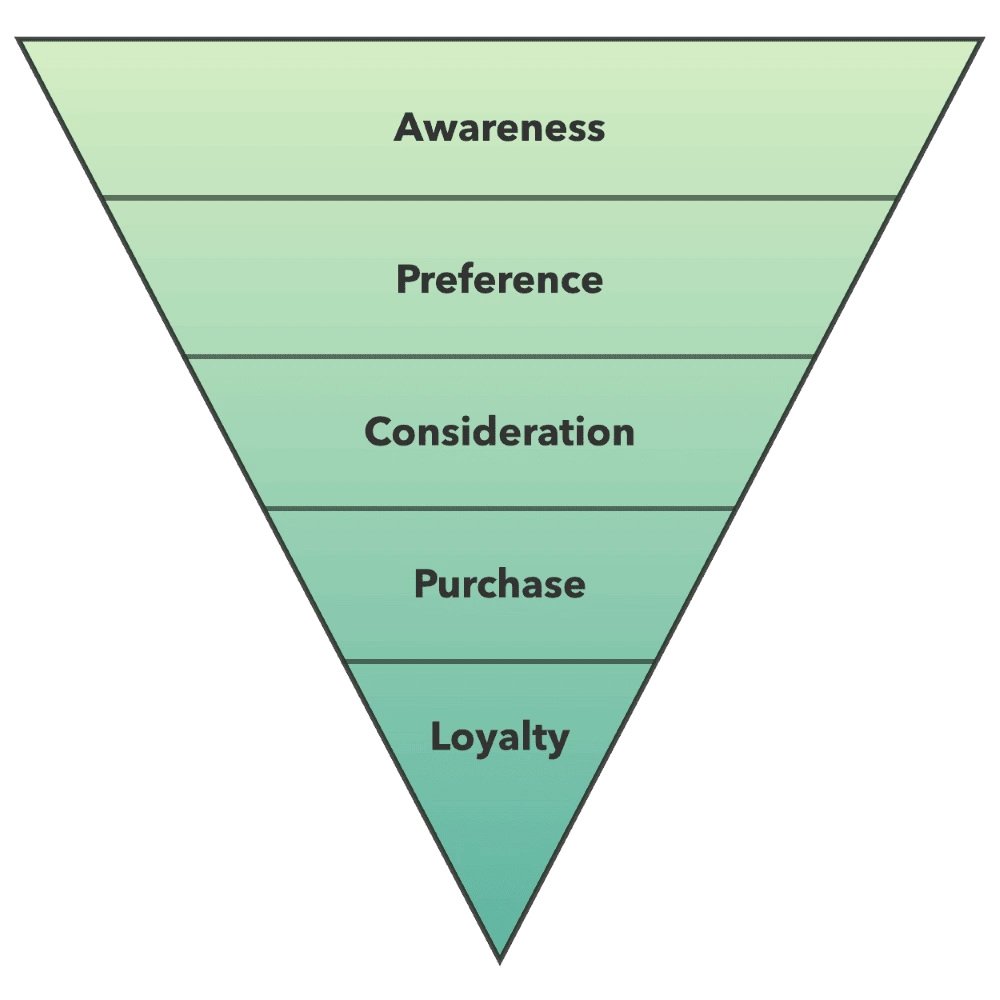
Sales funnel graphic created in Lucidpress
If you want to make more sales, it’s easy to assume you need more prospects at the top of the funnel — but that isn’t always the case. A better approach would be to move more customers through each stage of the funnel, so that by the time they’re ready to convert, they already feel like a valued customer. In other words, we want to improve our conversion rates.
If we take a closer look at each stage in the funnel, we’ll be better prepared to brainstorm & implement strategies that will make every stage in the funnel more effective. Let’s dive in at the same place your customers do: the top.
Stage 1: Increasing conversions in the awareness stage
Here’s a shocker: People can’t purchase from you if they don’t know you exist. And even if they are aware of your company, they need to know they can trust you.
One way to make your brand more trustworthy is to give your audience content that shows off your thought leadership and expertise. A blog is a great channel for publishing and sharing branded content. For example, if your business sells software, your blog can give users tips and tricks on how to use it. If your business sells cars, your blog can give readers useful info about how to maintain peak performance.
There are many ways to give content to your customers, from ebooks to infographics, and you have to find the ones that work best for you. The content you publish can be about anything related to your business, your industry, or even your location. The point is to solve problems for your reader and offer your brand as a solution.
Stage 2: Increasing conversions in the consideration stage
Now that prospects are familiar with your brand, it’s time to engage them directly. The easiest way to do this is to get their email address. However, people are not always happy about handing this over, especially if they don’t get anything in return.
To make it compelling, you need to offer them a gift — one that has value to them — as a thank you for signing up to receive emails from you. Exchanging an email address for a free trial or sample is a small commitment for the customer to make, but it offers big rewards for you.
Stage 3: Increasing conversions in the preference stage
If a prospect is engaging with you, chances are that they’re interested in making a purchase but still have unresolved questions & concerns. The problem is, they won’t always share them with you, so it’s wise to pre-empt them and provide answers to the questions & concerns you hear most often.
One of the best ways to do this is to send an email that covers FAQs and encourage them to contact you if they want to know anything else. You might also consider using an email drip campaign, where customers receive a series of emails from you. Each email should bring the customer a step closer to purchasing, so that by the time the series has ended, they’re ready to buy. Sales and marketing can work together to produce compelling sales enablement materials.
Stage 4: Increasing conversions in the purchase stage
Finally, it’s time to close the sale. The most important task here is making sure your buying process is crystal clear and that customers know how to finalize their purchase.
Studies suggest that prospects have to be offered a product seven times on average before they’re ready to buy. [] But even if prospects find their way to your website, it’s not a given that they’ll come across the product you want them to buy.
If you have a product or service you want to highlight, you can use promotional pop-ups to prompt interest. This gives prospects a way to click through directly to the product, regardless of which page of your website they start from.
Stage 5: Increasing conversions in the loyalty stage
Once your customers have made a purchase from you, it’s much easier to persuade them to make another one. Now that you’ve put in all the hard work to get them to this stage, it would be a mistake to let them go.
Remember, customers are more likely to return if they’re happy with what they received the first time around. That’s why paying attention to every stage in the cycle is important. Prospects are continuously evaluating your brand on a number of fronts to gauge your credibility & professionalism:
- the consistency of your brand messaging
- the quality of your products & service
- the traits that differentiate your business from competitors
- the treatment they get from sales & customer support
If you’re delivering on all those fronts, you won’t have to try very hard to convince them to purchase from you again. Good brand experiences are powerful and memorable.
If you want to make the deal even sweeter, you can offer additional products which complement what they’ve already bought. If your product is something they’ll need to buy again, keep in touch so they know where to go when the time comes.
Stage 6: Boost productivity by using sales software
It can be difficult to keep track of where every customer is in the sales funnel, but automated software can do it for you. Any good CRM will help monitor past behavior and make suggestions based on these insights. Plus, using pipeline management software can ensure no customers slip through the cracks.
There are many other sales tools that can streamline the funnel. For example, Lucidpress can help keep your brand messaging consistent by offering your sales team a centralized place to create, customize & share sales collateral. We recently published a huge round-up of 160 sales tools that can increase your team’s productivity.
Key takeaway
Optimizing each stage of your sales funnel will lead to higher conversion rates and more closed wins. If customers trust you and are well-treated from the moment they come into contact with you, they’re more likely to become loyal customers. That means having an effective sales funnel is crucial to the growth & success of your business.
Where’s the best place to start? Learn how Lucidpress can streamline the sales process for your team while building a strong brand for your organization.
Looking to build a world-class sales team that repeatedly closes high-value leads?
Whether you’re recruiting new sales reps or helping current team members with their development, you’ll need to include sales training as part of their development program.
Related: What is sales enablement?
Why invest in sales training
High-performing sales organizations are twice as likely to provide ongoing training as low-performing ones. However, finding a quality sales training program can be tough — especially when a superb sales rep has a variety of skills that took years to master.
That doesn’t mean it’s impossible, though.
Sales training ideas
A few types of training programs to consider include:
Training on basic sales activities
Take note of the tasks your sales team are doing on a daily (or weekly) basis. These are the activities your training program must include, such as:
- Lead prospecting
- Writing outreach emails
- Sending follow-up emails
- Cold calling
- Creating proposals
- Onboarding new customers
It’s easy to glance over training on these activities. You’ve built a team with experience in sales, right? That’s no reason to overlook it — especially when 55% of salespeople lack basic sales skills.
But when you’re delivering training on these skills, it’s important to choose a program that teaches them practical skills.
Let’s say you’re selecting a training program on cold calling, for example. If the program includes a Word doc containing tips to have a “good” call, they’ll likely forget it for one reason: It’s boring. However, if you ditch the how-to guide in favor of a workshop where staff handle tricky cold calls, they’re more likely to remember it more.
Remember: People remember 10% of what they hear, yet 90% of what they do.
Input from inspirational managers
There are several soft skills your sales team will need to develop in order to close sales. These aren’t measurable skills (like ‘good on the phone’ or ‘computer literate’). Instead, they’re classed as characteristics of a person.
Soft skills could include:
- Time management
- Collaboration or teamwork
- Self-motivation
- Listening
- Empathy
- Adaptable
Sales software training
Your sales team might be able to email every lead that comes through the door. But if they’ve got no way of tracking their leads, it’s likely they’ll lose track of their progress — and fail to convert them.
That’s why your sales program should include training on your sales software. Regardless of the platform you’re using, sales reps need to know:
- How to store a lead’s name and contact details
- How to update a lead’s progress through your funnel
- How to add dates for when they last contacted a lead
Sales training programs for every level
In this guide, we’re sharing some of the most valuable sales training programs categorized by needs.
Best sales training programs
1. Brian Tracy International
2. Dale Carnegie
3. Sales Engine
4. SalesBuzz
5. Jeff Shore Sales Training
6. Richardson Sales Performance Training
7. Marc Wayshak Sales Research & Insights
8. Sandler Training
9. Score More Sales
For Newbies
Learn sales for the first time with the following sales training programs.
1. 21st Century Sales Training for Elite Performance, Brian Tracy
Course Format: Digital
Duration: 12 weeks
Course Dates: Ongoing
Price: $997
Overview: This course goes over a system designed to double your sales in 35 weeks or less. The modules cover topics on how to build your prospecting funnel, build deep trust with your prospects, present your product in an engaging way, handle objections, close the sale and generate repeat business.
2. How to Cold Call and Build New Customers, Dale Carnegie
Course Format: Live online
Duration: 3 hours
Course Dates: Ongoing
Price: $349
Overview: Through this course sales reps learn how to decrease stress from cold-calling, improve their hit ratio and improve their poise and confidence.
3. The Art of Sales: Mastering the Selling Process Specialization, Sales Engine
Course Format: Digital
Duration: 4 months at 3 hours/week
Course Dates: Ongoing
Price: Free ($95 for certificate)
Overview: This specialization includes four courses covering customer segmentation and sales prospecting, connecting with sales prospects, delivering the sales pitch and closing, and building a toolkit for your sales process.
For SDRs, ADRs and AEs
Whether you’ve hit a slump or are looking to be an even more efficient seller, the following courses will help sales reps develop skills and overcome challenges and fears.
1. Inside Sales Training, SalesBuzz
Course Format: Live Online
Duration: 8 weeks
Course Dates: Ongoing
Price: $2,500
Overview: This course caters to reps who are struggling to make quota. It goes over a strategic sales process including creating an opening value statement, handling gatekeepers, asking questions to generate engagement, qualifying prospects, developing presentations skills and handling follow-up calls. The course also offers live role-playing and covers motivation and time management.
2. Be Bold Live Training Session, Jeff Shore
Course Format: Live On-site
Duration: 1 Day
Course Dates: By Appointment
Price: Contact for a quote
Overview: This in-person training with Jeff Shore teaches sales teams how to sell boldly including identifying and embracing fears and providing tools to overcome those fears. The course includes strategy and technique, case studies, practice sessions and personal application.
3. Consultative Selling Training Program, Richardson
Course Format: Digital and On-site
Duration: Varies
Course Dates: Ongoing
Price: Request a quote
Overview: This course focuses on a repeatable process for sales conversations. It covers six critical skills for sellers to create a dialogue that fosters trust, and discusses a model to defuse defensiveness and resolve resistance. The course includes a digital learning platform and offers a one-day workshop.
For sales managers and executives
Sales managers need training too, so they can lead their sales reps effectively and develop effective systems and processes. The following sales training programs were developed specifically for sales managers and executives who want to develop their sales coaching abilities.
1. Sales Strategy for Management, Marc Wayshak
Course Format: Live On-site
Duration: 1 Day
Course Dates: By Appointment
Price: Request a quote
Overview: This course covers how to attract and hire A-level salespeople, close deals with greater frequency, increase prospecting output and develop key accountability metrics.
2. Online Leadership & Management Courses, Sandler
Course Format: Online
Duration: Varies
Course Dates: Ongoing
Price: $50-$200
Overview: Sandler offers several sales leadership courses including sales accountability, leading the next generation and Sandler rules for sales leaders. The courses provide instruction on hiring, communicating with younger workers, developing accountability ladders and avoiding organizational blind spots.
3. Sales Leaders Coaching Program, Score More Sales
Course Format: Live online or in-person
Duration: Varies
Course Dates: By appointment
Price: Request a quote
Overview: This session teaches sales leaders how to inspire sales reps, hire great team members and develop time management and communication skills.
Is your sales training program working?
Don’t fall into the trap of building a sales program and letting it fall to the bottom of your priority list. You’ll need to constantly check whether your sales program is working — especially when 84% of all sales training is lost after 90 days.
Evaluate whether your sales training program is effective by measuring your team’s activity. This could be in the form of:
- Percentage of leads they close
- Sales to date
- Revenue generated
Take a look at the figures for staff who took your training program. Have they improved since they took the program?
For example: If your team previously closed 30% of leads but now secure 65% after taking the training, it’s safe to say it’s a success. But if their close rate is stagnant, try to rework your sales training program to build their skills further.
You might need to include more content, alter the delivery format, or expand on certain topics.
Simply asking for feedback from staff who have taken the program is a great starting point for improvement.
Key takeaways
Are you ready to deliver a sales training program that helps your staff generate (and close) hundreds of new leads?
Remember to be consistent, teach basic skills, and involve company leaders to inspire your team. By building a training program that includes these five things, you can efficiently develop a team of excellent salespeople.
If you’re anything like me, when you see a new business or marketing vocabulary word, you skim over it and make a few assumptions based on context for what it means. I recently learned how this habit is not only holding me back, but my business ventures as well.
Related: How to create engaging sales enablement content for your sales team
The term that got me? Sales enablement. This concept is fairly new and has been trending in the sales industry for a few years, but what does it mean and how is it implemented? In this guide, I will explain what sales enablement is and how you can incorporate it into your company’s sales process.
What is sales enablement?
Defining sales enablement: Sales enablement is the process of providing your salespeople with sufficient tools, resources and game plans to sell effectively.
When I first saw this phrase, I interpreted it to mean ‘the act of enabling sales.’ Real deep, I know.
Then I actually did the due diligence of conducting research and immediately felt regret for not initially recognizing the importance of sales enablement and its rightful place in sales content and the sales process itself. It’s more than a fancy buzzword — it’s a real tactic that can be formalized and followed, whether your company has one or one thousand employees.
It is the responsibility of sales managers to facilitate the success of the sales team. Part of this is done by building a sales content strategy — one that, after reading this, hopefully includes sales enablement.
It’s very likely that you as a sales manager or sales trainer have already enacted some form of this in one way or another, but by taking a deep dive into its meaning and practice, you’ll have a better defined and self-helping strategy that efficiently delivers success.
So what is sales enablement? Simply put, sales enablement is the process of providing your salespeople with sufficient tools, resources and game plans to sell effectively. This buyer-focused strategy gives the sales rep tools to engage the prospect. It is made up of outward-facing content the sales rep will provide the buyer at some point during the sales process, and inward-facing content such as information, sales training, best practice guidelines and branding.
Benefits of sales enablement
1. Maintain and improve revenue growth
A study from Aberdeen found that companies with great sales enablement strategies see a 13.7% annual increase in deal size or contract value. Sales teams benefit from having continued support and education on who their buyers are and the message that will be most impactful for that buyer. With a sales enablement program, companies offer their salespeople a constant resource for training and support rather than trying to get by with occasional training meetings.
2. Shorter sales cycles
A 2015 study found sales reps can spend up to 43 hours every month searching for information they need to make a sale. Sales enablement reduces that lost productivity and can even shorten sales cycles by allowing sales teams to focus on speaking with prospects instead of looking up case studies and finding product one-pagers.
3. Improve sales and marketing alignment
Companies with great sales and marketing alignment have 36% higher customer retention rates and 38% higher sales win rates. Yet, many organizations fail to bridge the divide between sales and marketing. Sales enablement helps bridge this gap by creating a collaborative environment for marketing to understand the needs of sales and for sales to be trained on how to use the research and content marketing provides. Sales enablement platforms also provide analytics data on what content is being used, providing instant feedback to marketing on the quality of their sales enablement materials.
4. Relevant, personalized touch points
Sales reps dealing with a long sales cycle need to establish multiple touch points with a prospect without always hopping on a call or emailing the same information over and over. Sales enablement provides relevant content for every part of the buyer’s journey, so sales reps can stay in touch by providing content that moves a prospect closer to a deal. Sales enablement also makes it easier to personalize outreach by providing a library of content tailored to various personas and industries.
5. Consistent brand messaging
Sales enablement also ensures that the messaging leads read while engaging with the website is the same messaging they hear when they get on a sales call. Given that presenting a brand consistently is attributed to a 23% increase in revenue, marketing and sales leaders would be wise to take this benefit seriously.
Who owns sales enablement?
Typically marketing and sales jointly own sales enablement. During the production process, the sales team acts as an adviser to the marketing team on what content they need and the types of questions prospects have. Marketing provides content and messaging materials based on persona research and strategic messaging and train the sales team on how to use the content. Overtime, both departments develop a continuous feedback loop to improve the sales enablement process.
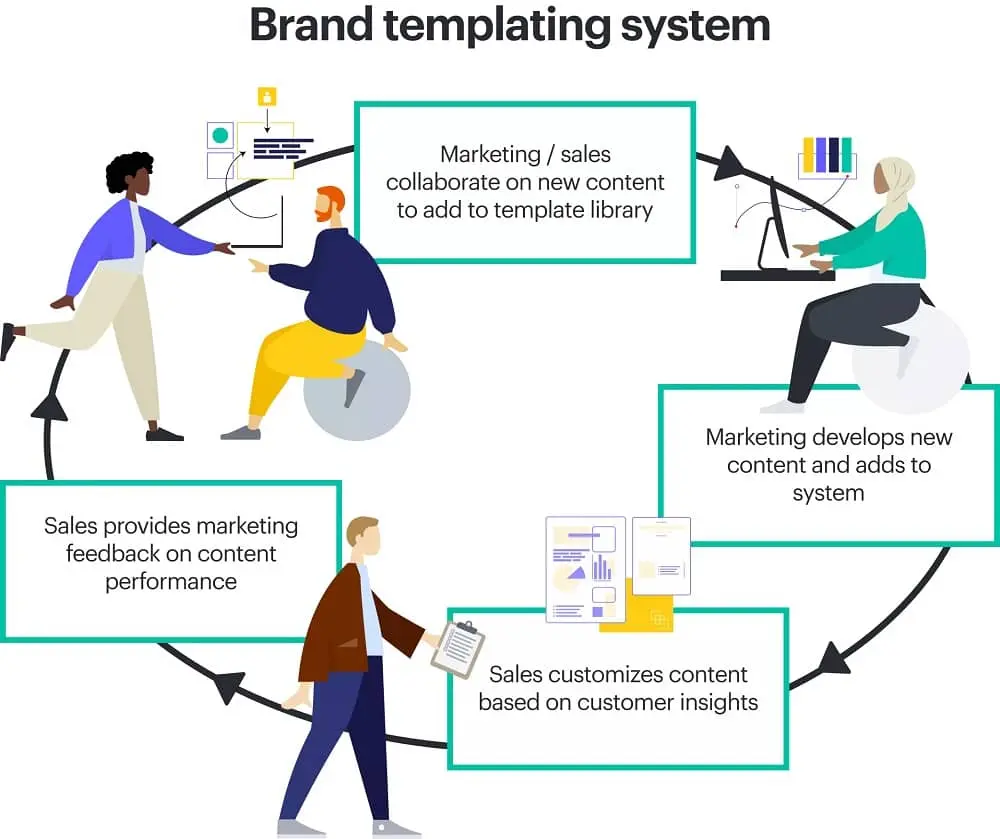
Smaller companies will typically rely on a product marketer or content manager to lead out on identifying sales enablement priorities and coordinating content production. Mature companies will often hire a sales enablement manager.
Common responsibilities for a sales enablement manager include:
- Producing sales enablement content
- Training sales teams on persona research and content usage
- Measurement of programs
- Acts as a liason between marketing, sales and product teams
- Manage sales enablement tools and software
Sales operations & sales enablement
While sales enablement is a critical tool for improving sales performance, it should be seen as a distinct function from sales operations. Sales operations focuses on the day-to-day activities that help a sales team run smoothly from setting up compensation, assigning territories, contract management and recruitment to setting up sales tools like CRMs.
Sales enablement is primarily focused on optimizing sales’ interactions with prospects through optimized sequences, personalized content and optimized messaging.
Where to start with sales enablement
The first step is to define the sales objective. Because this is a buyer-focused method, this means defining your target audience. Ask yourself, who wants your product or service? Who needs it? Create marketing personas to identify your prospects’ buying habits, traits, income and expectations. (Pro tip: your marketing team may already have these ready to go.)
Next, identify what information a sales rep will need to engage the buyer. What information does your team need about your company, its products, mission or background? How do you start the initial conversation? What will push a prospect into becoming a buyer?
In today’s digital world, the most successful companies do this through compelling storytelling methods like blogs, research papers, webinars and other high-quality sales content. Remember that sales and marketing go hand-in-hand!
Sales and marketing alignment helps ensure that you can create effective content strategies that cater to the needs of both teams and, ultimately, empower you with brand consistency.
To get started, you’ll want to evaluate the following:
- Sales and marketing goals — Sales and marketing have similar goals. However, the difference lies within the time it takes to achieve these goals. For example, sales teams are driven by meeting a monthly (or quarterly) quota, which requires fast-paced flexibility and readiness at a moment’s notice. Marketing goals are less frenetic in nature. They wind up being more long-term and methodical in comparison to their sales counterparts. To achieve a happy medium between sales and marketing, you’ll want to identify overlap in goals and make specific goals surrounding that overlap to ensure success.
- Sales and marketing roles — Sales and marketing cannot be siloed into their roles: there has to be common ground between the two departments. Sales need to stretch and flex the leads that marketing supplies. Whereas marketing needs to equip sales with easy-to-use resources or content collateral that empowers them to push through quotas quickly and easily.
- Software and process crossover — Different processes and software work better for sales, and the same goes for marketing. Where you can, bridge the gap between the two by using the same processes and technology. Keep in mind — because Lucidpress is a brand templating platform, it can effectively cater to both marketing and sales, which empowers sales and marketing teams to focus on their respective goals while working together.
Your sales team must have a clear grasp on when to wield each tool. Education workshops, training sessions, best practice tipsheets, and one-on-one coaching should occur regularly to foster growth and success.
Because using the right resource at the right time is an important part of sales enablement, team members must know where to find what they are looking for quickly in the heat of battle — or rather, in the heat of a sale.
How to create sales enablement content
Sales enablement content fall in the later stages of the customer journey. In the consideration stage, content should focus on the value your product brings to the customer. As the customer moves into the decision stage, content becomes much more product-focused. Expanations of features, competitor comparisons and case studies are helpful at this stage.
Don’t forget about customer retention and renewals. Ensuring the sales team has the resources to properly set customer expectations and communicate the value you’ve provided will ensure a smooth renewal process.
This may seem like a hefty (or even overwhelming) task to take on. Work smarter by taking advantage of a brand templating platform, such as Lucidpress.
As sales managers and sales trainers, I know you wear several hats — and expert graphic designer isn’t usually one of them. Brand templates will help your team maintain brand consistency, build content quickly and easily, and store it all in one location. You will then have access to a large library of marketing and sales content templates, which are all customizable.
For example, if you wanted to create a sales enablement starter pack using only Lucidpress templates, you could edit these to showcase your company’s branding, information and guidance.
For internal use:
- Essential branding infographic
- Blue icons marketing proposal
- Business pitch presentation infographic
- Target demographics & personas infographic
For external use:
Software & templates like these are extremely helpful when defining your sales content strategy, as they already include space for sections you don’t want to miss, while still letting you control the direction your sales content takes.
Some additional sales enablement content examples:
- FAQ sheets
- Buyer’s guides
- Newsletters
- Email templates
- Technical data sheets
- Slide presentations
- Objection-handling sheet for prospecting calls
- Case studies & testimonials
- Explainer videos
- Sales scripts
Sales enablement technology
Sales enablement software generally fall into categories of content management, CRM, sales Intelligence, lead management & sales coaching. We’ve listed some examples below. Click here for the full list of software.
Lucidpress is a collaborative brand templating tool that lets your sales team and your marketing team design sales content together.
HubSpot CRM offers free tools to increase productivity, all while integrating with the other platforms you use.
Technographics provider and sales management software Datanyze helps companies use analytic insights to close more deals.
Velocify provides an easy-to-use platform for following up with leads.
Gong is a sales coaching platform that lets you replicate what your best reps are doing to lift your whole team up.
How to measure sales enablement results
Lastly, it is critical to enforce and measure various outcomes in the sales process. How long is the sales cycle for each sales rep? What is the value of each sale? How many people on your team are meeting the quota?
How well is your sales enablement content performing?
There are a few things you need to keep in mind as you create future content AND evaluate current content.
- Y / N: Is your brand being consistently portrayed?
- Y / N: Are you collaborating with other departments to ensure the content is effective and strategically aligned with the brand?
- Y / N: Is the content up-to-date and on-brand?
And no matter what type of sales collateral you create, you should answer the following questions:
- How does this material help the prospect?
- How does this material fit into the buying journey of my clients?
- What are the top 3 to 5 benefits that matter most to my clients?
If you can answer these questions, you’re on the right track to create compelling sales collateral that streamlines the process and helps your team close more deals.
If done well, each one of these metrics should show steady growth. If you are not receiving the desired results, find the weak points in the strategy. Reevaluate both the new hire sales training and routine training, determine if there is any content prospects are asking for but not receiving, and ensure sales members are leveraging resources at the correct time.
Key takeaways
To summarize, sales enablement is a formalized sales content strategy that focuses on the buyer. It consists of a series of steps:
First, outline the sales objective.
Second, create and provide your sales team with both internal & external sales content.
Third, train your sales reps regularly.
Lastly, analyze the outcome and adjust if necessary.
Now that you have a better understanding of sales enablement — well past ‘the act of enabling sales’ — you should feel more confident and prepared to build or strengthen your sales content strategy. With a strong strategy in place, your sales reps will feel empowered to achieve.
Ready to get started? Consider Lucidpress your sales enablement solution.
Sales enablement, elevated: Learn how you can lead your organization to creating an effective sales enablement program with consistent storytelling across your sales org.
Ideally, your sales performance should be touchpoint-agnostic. Ultimately, it shouldn’t matter where in the funnel a customer is or what type of funnel they’re utilizing — all should be optimized to perform well. If you want to impress prospective customers, you must nail every touchpoint with them, including your voicemail greetings.
Related: The ultimate guide to a winning sales playbook
In the following post, we discuss how to set a professional voicemail greeting, what to include, and how long the greeting should be. By the end of this article, you should feel much more confident about setting your voicemail in a way that impresses your prospects and current customers alike.
How to set a professional voicemail greeting
Setting a professional voicemail greeting is easy, as long as you know the basics.
Tip 1 — Tailor your voicemail to your brand
Customers love brands that are consistent across all marketing channels. But when a brand comes across as unreliable, customers can feel confused and apprehensive (which leads to distrust). So, your message must reflect the rest of your company identity. You want your tone of voice and choice of words to mirror the impression delivered by your other, complementary marketing efforts.
If you run a legal firm, for instance, your digital marketing and website may convey a sense of professionalism and compassion. This tone makes sense: you want to protect your clients from adverse outcomes or help them get justice. But it doesn’t make sense to have a casual, aloof voicemail greeting — it can come across as disconcerting and could put customers off.
Tip 2 — Tailor your voicemail to your audience
Different companies have dramatically different audiences. A steel roll supplier needs to have a voicemail which sounds useful, direct, and applicable to manufacturers. On the other hand, a nail salon needs a voicemail that’s friendly and approachable for people who want their nails painted. But these are two very different audiences. A cookie-cutter approach won’t work.
Only you know your audience — after all, you’re in the business of serving them — so only you know the tone of voice you should adopt. Try, where possible, to use words that appeal to your customers and avoid saying things that might confuse them.
Tip 3 — Use professional recording quality
When a customer does get through to your voicemail, they don’t want to listen to a grainy, quiet, or fuzzy-sounding voicemail message. Your voice should sound clear and crisp — as if they were talking to somebody on the phone.
Businesses with shabby voicemail recordings give off the wrong impression. Their voice service feels like an afterthought and sounds unprofessional. For example, customers who are contacting you because they believe that you run a clinical operation, like a doctor’s office and such, might change their minds if your voicemail sound quality is off.
Keep in mind that a professional recording is not the same as doing it yourself. A professional recorder records your message in a sound-proof booth and then uploads it to your voicemail service. This process removes all unwanted audible traces on your end, providing the clearest sound possible.
Tip 4 — Choose the right tone of voice
The tone of voice you choose varies from business to business. The one you want depends on your brand identity.
Your tone could be any of the following:
- Acerbic
- Candid
- Comic
- Concerned
- Conciliatory
- Diplomatic
- Direct
- Encouraging
- Excited
- Frank
- Impartial
- Inspirational
- Objective
- Optimistic
- Pragmatic
- Reverent
- Urgent
- Whimsical
- Witty
Your options are practically limitless. The only constraint is that you need to choose a tone that is sensitive to both your customers and brand. You want to avoid confusion, offense or irritation at all cost. Instead, be authentic to the degree that you can — but keep it simple, because it’s easy to overthink it.
What information should you include in a voicemail greeting?
It’s essential to include relevant information in your voicemail greetings. If you don’t, you risk confusing customers and losing prospects.
Here’s what you’ll need to include:
Who your customer has reached
Customers want to know who they’re talking to when they leave a voicemail message — even if they manually type your number into their phone beforehand. You can either address them as an individual (for instance a particular sales rep) or as a company as a whole. Take a look at the following examples:
- “Hi, this is Shawn. I’m away from my desk at the moment…”
- “Hello, you’ve reached Happy Consulting. We can’t answer your call right now…”
An apology
Including an apology is a vital step in the process (even if you’re deliberately feeding people through to voicemail). An apology lets your customer know that you care about their time and wellbeing. It doesn’t have to be effusive — a simple “sorry I cannot take your call right now” will suffice.
An invitation to leave a message
Getting your customers to leave a message is important. You want to know their needs so that you can help them. Tell them what information you need for a successful, productive call back.
A promise to call back
Let your customers know when you’ll call them back to reassure them that they’re not leaving a message in vain. Examples include:
- “Hi, this is Happy Consulting. We’re so sorry we can’t take your call right now. Please leave a message with your name and number, and our team will call you back within two hours.”
- “You’re through to Shawn. I’m sorry I can’t be with you right now, but I’ll be back in the office at 9 a.m. Leave a message, and I’ll get back to you tomorrow morning.”
Additional information the customer requires
Any additional information you include depends on your company. For instance, you may need to provide other numbers or website information. You might also want to suggest that your customers call another person or department if they have specific issues and so on.
How long should your voicemail greeting be?
The length of your voicemail greeting depends on your business. In general, most voicemail recording professionals suggest you keep it below 25 seconds. If you make the voicemail too long, your customers may become frustrated and hang up before leaving a message.
How often should you change your voicemail recording?
How often you change your voicemail recording depends primarily on the nature of your customers, brand, and products.
You may want to change your voicemail recording if:
- You’ve revamped your product line.
- You’ve made changes to your brand identity or have changed the way you’d like your customers to perceive you.
- You have a new target audience and are listening to their needs.
Setting an impressive and relevant voicemail greeting is vital for securing prospective clients and ensuring one-time customers become repeat ones. Use these tips to create something your customers will love — and don’t forget to share with us your tactics.
Cold-calling prospective customers is only as effective as you make it. Meaning — you and your sales reps have to do some strategic legwork in order to make cold-calling work in your favor. And while it might be tempting to relegate cold-calling as an intimidating, outdated tactic, you wind up selling yourself short in doing so.
Related: 4 professional voicemail greeting tips to impress your prospects
Ultimately, cold-calling empowers sales reps to strike while the iron is hot and anticipate customer needs ahead of time — so your team connects with prospects well before your competitors do. That said, there’s a few steps you need to keep in mind before hitting the phones.
10 cold-calling tips from industry leaders
We’ve compiled ten cold-calling tips & tricks from various industry leaders to help you feel set up for success and close deals faster than you can say “transactional.”
Tip 1 – Do your research
“Don’t go into the call with the mindset that no sale equals failure — the pressure of that can make sales a daunting job. It takes between 5-12 calls to convert a cold prospect into a genuine opportunity, so don’t expect to get a yes straight away. Instead, do your research on the company and the contact you’re calling, set yourself an objective that will move the prospect closer to a sale, and figure out possible objections and how to overcome them. Above all, always remember that it’s not that the product is wrong, or that your pitch isn’t perfect, it’s likely that the time isn’t right for the customer to be making the purchase. You could have an entire day of people rejecting you, who are left with a good impression and who’ll be warm leads the next time you touch base. Try and think of a ‘no’ as a ‘not now’ so that there’s less dread when you pick up the phone.”
Ian Clark, Head of Americas (Sales), Frank Recruitment Group
Tip 2 — Lean on tactical approaches
“Winning at cold-calling is not about the tactic itself, but about your strategy. Picking up a phone and dialing for dollars is not a strategy; it’s a task. What most salespeople don’t get is that it can be done in a strategic and effective way (i.e. a method for prospecting that you can execute consistently). You can create a 6 x 6 x 6 prospecting program integrating email:
Victor Antonio, Founder, Sales Velocity Academy
- Week 1: Voicemail with value #1
- Week 2: Email follow-up with value #1 messaging
- Week 3: Voicemail with value #2
- Week 4: Email follow-up with value #2 messaging
- Week 5: Voicemail with value #3
- Week 6: Email follow-up with value #3 messaging”
Tip 3 — Send information prior to the call
“Send information by email. If possible, always send information before the phone call. This informs the prospect that you would like to have a phone conversation. After the phone call, send a follow-up email with the information that they requested.”
Albert Ho, Consultant, Healthcare Heroes
Tip 4 — Empathize with the customer
“To help a customer ‘see’ something they don’t understand, you have to find out what they relate to. When attempting to explain a complicated concept, someone must struggle. Either you (the sales rep) will struggle to explain a foreign idea to the listener, or the listener will labor to understand what you’re trying to communicate. If it’s the latter, most of the time the customer will just walk away.”
Tom Stanfill, CEO, ASLAN Training
Tip 5 — Ask questions
“Successful sales calls are not just about pitching your product or service. Top sales reps should use cold calls as a way to explore what is resonating with prospects and feed that into their sales process. During a cold call, reps typically ask four questions relating to the prospect’s pain source, qualification and value. One of the best ways to prepare for cold calls is by creating a battle card relating to these areas. This process can help train your sales team on how to prioritize one question over the other and pivot based on a prospect’s response.”
Roy Raanani, CEO, Chorus.ai
Tip 6 — Humility over hubris
“Remember the majority are satisfied and believe they have made a good decision with their current provider. Show humility – ‘I believe we can add…’ or ‘We may be able to…’ versus an overly confident sales approach.”
John Reid, President & CEO, JMReid Group
Tip 7 — Be yourself (not a robot)
“Stop sounding like a robot. At their core, people just want to feel heard, understood and acknowledged. If you’re reading off a script, the prospect can tell. If you’re nervous and stiff, the prospect can tell. If you’re trying to control the conversation or steer it a certain way that feels forced, the prospect can tell. The catch-22 here is that the only way to get better at not sounding so robotic is to actually make the calls — and to ensure you go out of your way to care while you make them.”
Nick Gonzalez, Commercial Real Estate Broker, Linville Team Partners
Tip 8 — Maintain perspective in spite of negativity
“It’s good to keep the following in mind before and during your dedicated cold-calling session:
Chad Knibbe, Director of Investment Sales, Foresight Commercial Real Estate
- Remind yourself that the call recipient really can benefit from your product/service if they give it a chance. This is helpful during times when you get a lot of negative feedback on calls.
- If the recipient is rude, it is not a response to you personally, rather the effect of unrelated circumstances contributing to their state of mind. Don’t let defensive thoughts sink in to your head, just get on the next call quickly.
- Know how much each dial is worth to you. Know the ratio of calls it takes to make a sale, and put a dollar figure on each call attempt. For example, if it takes 50 calls to make a sale, then each call is worth 2% of your average sale. Linking each call to a dollar figure is very effective motivation during unproductive calling sessions.”
Tip 9 — The first phone call isn’t everything
“Qualification. Not everyone will fit. Learn to say no to the prospect. Qualification vs. call-to-action. You have to qualify the meeting. However, as an SDR, there are only so many questions you can answer. On question number five from the prospect? Push for a meeting. You won’t always know all the answers right away.”
Radé Kemalova, Head of Internal Sales Development, CIENCE
Tip 10 — Respect their time (and yours)
“I teach all my agents to say the following phrase at the end of each call: ‘Okay! I have you down at 3 o’clock on Monday. I am setting this time aside for you, and I guarantee you that it will not be a waste of your time. I just want to make sure you’re going to be there because I don’t want to waste my time, either. Does that sound fair?’ It may sound pretty brash, but people appreciate that you are a busy individual and that your time is valuable!”
Sara Hornick, Executive Partner, Hudson Wealth Management
A solution for success
Keep in mind, success doesn’t happen overnight — it requires conscientiousness and deliberate effort from each and every team member. A winning cold-calling strategy is no different. In order to assure success and overcome objections in stride, sales reps need to read between the lines, hear the customer’s wants and needs, and apply each of our recommended cold-calling tips as they chat. By giving cold-calling the due diligence it deserves, sales teams can thrive, uncover new prospects, close deals, and earn repeat customers with ease. Learn more about sales enablement.
When you’re a sales manager, you need to keep your finger on the pulse with consistent updates on your team’s performance. It could feel like you’re selling well, but unless you use regularly updated key performance indicators, you won’t know for sure.
Related: What is sales enablement?
If you’re looking for a refresher – or even an introduction – for the kinds of KPIs you should be watching as a sales leader, we’ve got four critical KPIs for you to start with. But first, as always… the basics.
What are KPIs?
Key performance indicators, or KPIs, are vital statistics your team can use to help it sell better. Not only do they show you how many sales you’ve made over the last week, but you can also leverage them to chart your performance over time. A KPI can help you measure what you’re doing right (or wrong) and provide important evidence that your strategies are working.
KPIs also help you become a better sales manager. Instead of blindly tinkering with your sales processes, KPIs offer data-driven insights as to whether or not your adjustments really are beneficial to your team and your company’s business goals.
In other words, KPIs play an essential role in supervising & developing a high-functioning sales team.
If you’ve never come across KPIs before or haven’t used them diligently in the past, what we’re talking about could seem a little abstract. To help you better understand KPIs and what goes into creating them, we’ve identified four key measurements you should be tracking. Take them for a test drive, and you’ll soon see how helpful these metrics are for improving the effectiveness of your sales team.
How to create KPIs for sales
KPI #1 — Sales cycle length
The sales cycle length is the time between your first touchpoint with a customer and when you close the deal. It could be seconds, or it could be years — it all depends on the type of business you’re managing.
Let me reiterate that: Not all businesses operate with the same sales cycle length.
For example, a local convenience store has a sales cycle length of about two minutes. A customer walks through the door, picks up a pint of milk, goes to pay for it at the checkout, and the sale is complete.
The same is not true of an enterprise software solutions provider. It could be months (or even years) between a business customer becoming aware that the product exists and actually buying it.
As a sales manager, you’ll want to track your company’s sales cycle length. It helps you forecast how many sales you’ll make in the future. Keep in mind, if you have a long sales cycle, you can use sales cycle length to estimate the number of conversions you’ll receive over the next quarter based on your current list of prospects.
Unsure how to calculate your average sales cycle? No stress — we’ve got you covered.
- Gather up your numbers from the past sales cycle. For example, you can track how long it took to close deals last quarter in a spreadsheet: Deal #1 took 4 days, Deal #2 took 7 days, and so on.
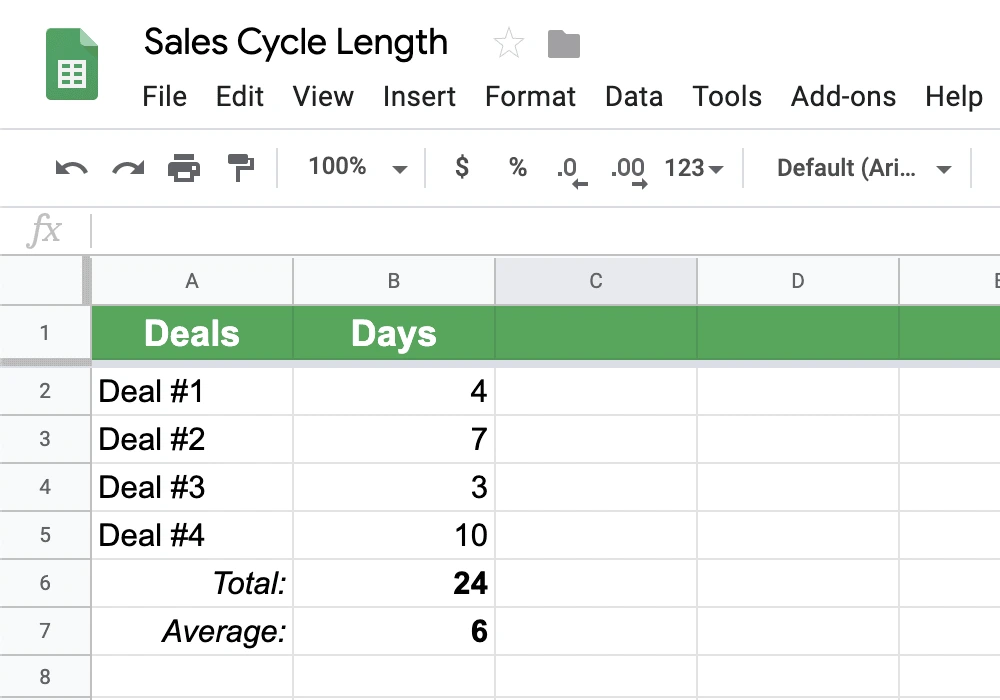
- Add up how many days it took to close each deal to get the total number of days it took to close all deals. This is easier than it sounds – it’s just a sum. For example, Deal #1 + Deal #2 + [etc.] = 24 days.
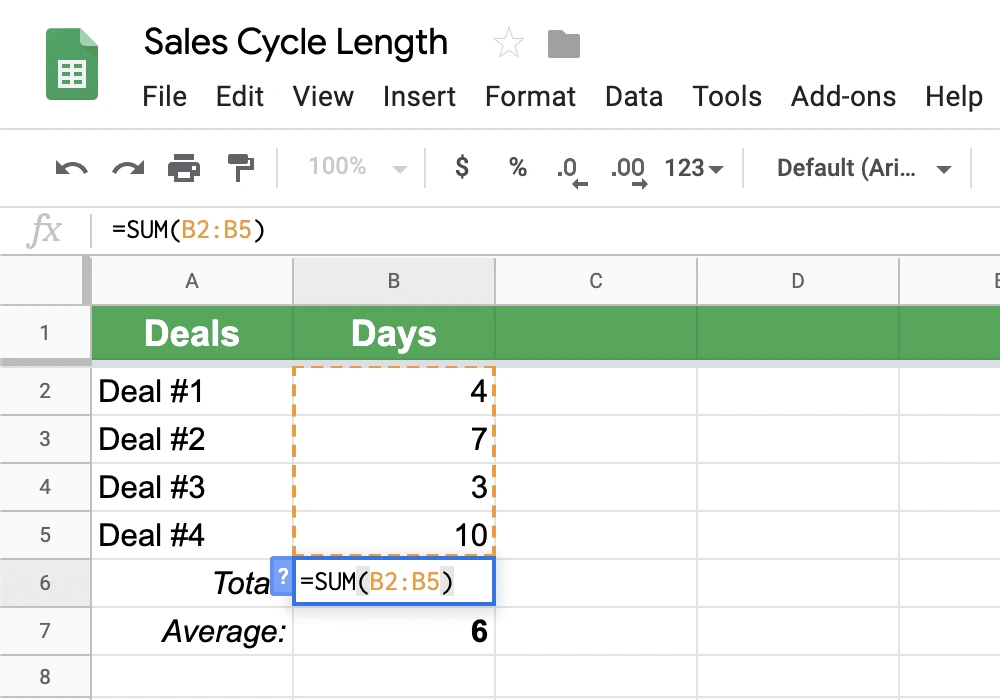
- Divide the total number of days by the total number of deals to get the average sales cycle length. Here’s the last step, where we take that sum and calculate the average. If it took 24 days to close 4 deals, that gives you an average sales cycle of 6 days.
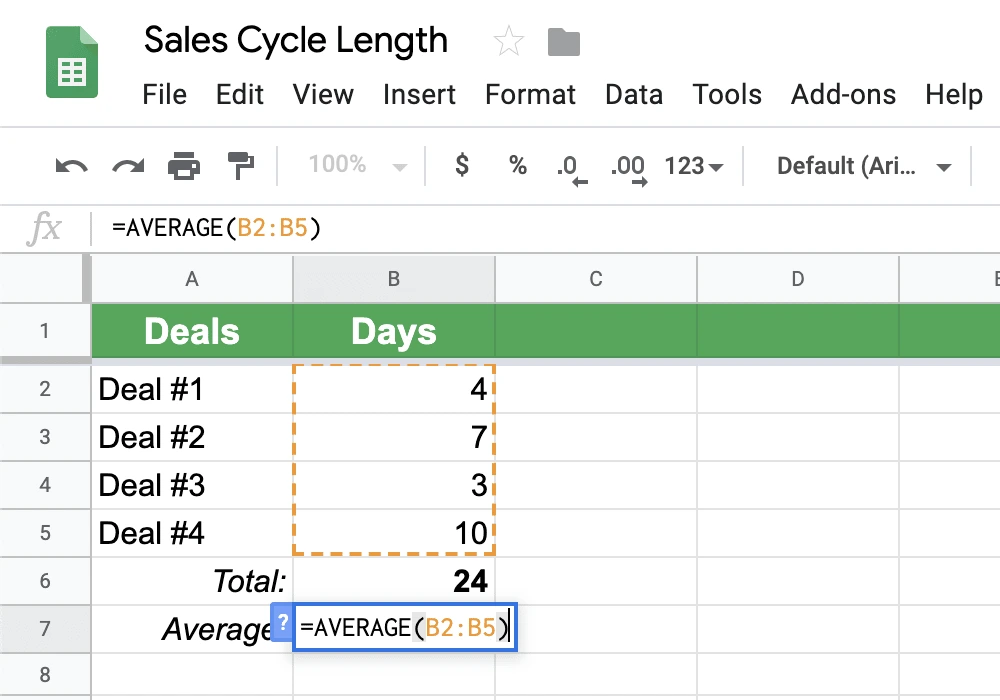
KPI #2 — Revenue
Revenue is the total monetary value of all the sales your team makes in a given time period. To calculate revenue, you multiply quantity & price together.
Quantity x Price = Revenue
For example, if you sell double-pane windows at $200 per unit and sold 13 units in the month of April, then your total revenue for double-pane windows in April is $2,600.
Tracking revenue is significant because it showcases & elevates the true value of the sales your team is making on a monthly, quarterly or yearly basis. Plus, it helps identify which customers are most valuable to your bottom line, which in turn helps your sales team attract & convert better customers effectively & efficiently.
KPI #3 — Customer NPS
Customer net promoter score or NPS helps you uncover whether customers would recommend your services to a friend (or another business). With the help of an NPS survey, you can see how satisfied customers are with their overall experience and the products/services you provide.
While it’s true you don’t have total control over everything related to customer experience, you are on the hook for ensuring that your products/ services match a customer’s needs & expectations. That’s where NPS surveys come into play — they provide insight and help you understand whether your sales team is catering to your customers up-front and giving them the experience they deserve.
If you’d like to try your hand at sending out an NPS survey, look no further; here’s how it’s done.
- Ask your customers, on a scale of 0 to 10, how likely they are to recommend you to a friend.
- Once you’ve aggregated survey information, lump the customer ratings into the following categories:
- 0-6 are detractors
- 7-8 are passives
- 9-10 are promoters
- Add up the total responses.
- Next, calculate the percentage of responses from each category:
- Number of detractor responses / Total customer responses = Negative ratio
- Number of passive responses / Total customer responses = Ambivalent ratio
- Number of promoter responses / Total customer responses = Positive ratio
- Lastly, subtract detractors from promoters to get your customer NPS. For instance, if you have 30% promoters and 25% detractors, you have a customer NPS of 5.
KPI #4 — MQL to SQL Ratio
An MQL to SQL ratio is a vital tool to measure sales effectiveness, but to use it, you have to understand a couple of acronyms.
A marketing qualified lead (or MQL) is a prospective customer who has shown interest in buying a service or product. An MQL is a curious shopper who hasn’t committed one way or another. Alternatively, a sales qualified lead (or SQL) has confirmed that they want to purchase a product or service.
The key difference between MQLs and SQLs lies within their likelihood of purchase.
For example, say you’re observing customers as they shop in a clothing store. When a store associate approaches an MQL and asks, “Hi, is there anything I can help you find today?” the MQL will likely say, “No, I’m just browsing, thanks!” On the other hand, when an associate approaches an SQL and asks the same question, the SQL would respond with something affirmative, like “Yes! I want to try on a pair of black Dansko clogs in size 7.5.”
Establishing an MQL to SQL ratio gives you a better, more accurate sense of the effectiveness of your overall sales funnel. Ultimately, it tells you how many MQLs travel down the funnel. Not only that, it gives you an insight into how efficiently your sales funnel moves customers from one stage to the next and illustrates the quality of your leads, as well as how many are likely to convert in the future.
Key takeaways
Data tells all. While you likely have a long list of goals you want to accomplish, you still need to make time for due diligence and seek out relevant data to help you close leads, make changes, and do more as a sales team.
KPIs provide detailed insight into sales performance metrics and crucial information about your customers that no single phone call, email or text message can offer. KPIs speak volumes about the effectiveness of your sales funnel, inbound tactics, and conversations with prospects. You learn what to do (and what not to do) without ruffling too many feathers or negatively impacting your revenue.
As a sales leader, pipeline management is one of the most challenging aspects of your job.
In the past, communication only took place through phone, snail mail and in-person meetings. Cold-calling was the strongest tool in your sales arsenal.
Related: The 160 best sales tools & software
In 2007, sales pros could reach prospects one the phone in about one out of four attempts. Today, it takes about eight tries to get a potential client on the phone, and sales cycles are longer.
Your role as a sales leader is vital, but it means you don’t usually hear from prospects until they’re almost ready to buy. It takes heaps of patience & organization to keep track of potential leads.
Not only that, but the vocabulary of the industry has become more complex.
In this post, we’ll review the concepts you need to know to understand sales pipeline and offer specific strategies on how to manage sales pipeline effectively.
Sales terms you need to know
Sales jargon can be confusing.
Before we dive into what a sales pipeline is in more detail, let’s cover some commonly misused sales terms.
Though the following terms are related, there is a difference between the terms sales pipeline, sales funnel and sales process.
- Sales pipeline: Traditionally, this meant the stages a prospect moves through in their journey from stranger to customer. The sales rep moves this process along. Sales pros also use the term sales pipeline in another way. They often refer to their “pipeline” as the dollar value of current leads they are moving through the stages of a pipeline. While it’s fine to use this term, sales forecasting is a more accurate way to refer to the amount of potential revenue in your pipeline.
- Sales funnel: The stages a prospect moves through in their journey from stranger to customer. As mentioned, this is often confused with sales pipeline. The stages in the funnel are different than the pipeline, and the prospect is the one in control of how they move through those stages.
- Sales process: What the sales rep/team does to help prospects through the pipeline. These are specific actions, not stages as in the pipeline. Sales process & sales pipeline are often used interchangeably, even though they have different meanings.
Because different teams use these concepts to refer to different things, it’s important to clearly communicate what you mean by these terms and how you expect them to be used on the floor.
Do sales pipelines fit into inbound marketing?
Inbound marketing is a bit of a buzzword these days. Specifically, it’s a marketing process pioneered by HubSpot as a way to convert prospects digitally, using content to attract them.
What is inbound marketing? Inbound marketing uses a sales funnel that prospects move through on their own. The traditional sales pipeline is a function of outbound marketing, though it may be adapted to work well in an inbound marketing process.
As the internet became an integral part of our everyday lives, companies dived into the bottomless ocean of inbound marketing – sometimes hastily. Many abandoned traditional sales techniques (a.k.a. outbound marketing) altogether. The sales pipeline was ignored because it didn’t fit with the inbound marketing model.
What followed was an explosion of content: blog posts, landing pages & email newsletters galore. Back in 2014, business expert Mark Schaefer saw the writing on the wall and we entered the age of content shock.
Today, thankfully, many businesses take a more balanced approach. This raises the question, though: does inbound marketing with content still work?
Of course it does.
But, there are certain situations where traditional outbound marketing techniques often work better. This is where sales pipeline management becomes a critical skill for sales leaders to have. Some examples where outbound is more appropriate include:
- High-ticket consumer goods with five- to six-figure price tags
- B2B services with long-term contracts
- Service-based businesses like home contractors, etc.
Inbound marketing & outbound sales are the perfect pair in omnichannel marketing strategies. This combines traditional outbound techniques like TV ads and cold-calling with inbound marketing techniques like landing pages and educational content.
Stages of the sales pipeline
Sales pipelines are structured in stages based on how close a prospect is to converting from a stranger to customer.
Sales pipeline stages can look very different depending on a variety of factors, including:
- Businesses that rely on one-off projects or services
- Subscription-based business models (software subscriptions, web hosting, service contracts)
- How many sales are needed to achieve company revenue goals for a specified time period (monthly, quarterly & yearly are the most common).
A business that relies on one-off projects will need more prospects in the pipeline than a subscription-based model because the length of the relationship is usually shorter.
Here’s a basic pipeline that works across all business models. The length of time each prospect stays in a specific stage (and the number of leads needed in each stage at any given time) vary greatly.
- Prospecting – the process of finding potential buyers for your product or service. 40% of sales pros say prospecting is the hardest part of the job.
- Qualification – when you determine the prospect is a good fit. This can happen via meeting, phone call, email, or some other method.
- Proposal – After qualification, you present a proposal to a prospect. This can be verbal, delivered via a formal document (most common in high-ticket sales), or even sent as a price list.
- Sale – If the prospect accepts your proposal and buys, they are now a customer.
CRM (customer relationship management) software is a great sales tool to help determine where your prospects are in your sales pipeline. It can also help you analyze the prospects who didn’t make it to the end of the pipeline.
Sales forecasting: How pipeline value is calculated
Pipeline reports provide a dollar value of all deals currently in a salesperson’s pipeline. Most CRMs automatically calculate this amount.
We mentioned before that sales forecasting is a better way to talk about what’s in your pipeline. There’s no 100% guarantee that all those prospects will become customers, so it’s important to keep filling your pipeline with prospects to continue closing deals.
Experienced sales leaders can often predict (not 100%, but often) which leads are likely to turn into customers quickly (hot leads), which will take more hand-holding (warm leads), and which are likely to fizzle out. Over time, you will develop and refine this sense as well.
Tools of the sales leader’s trade: CRMs & sales collateral
Both newer technology and “old school” techniques play a crucial role in sales. Here are two of the most important sales tools to master.
CRMs
The more leads you have in your pipeline at the same time, the more likely it is you’ll need to use a tool like a CRM to keep track of all your customers & deals.
Software programs like Salesforce harness the power of technology to keep you organized without a secretary. You can track all emails, calls & meetings with particular prospects or client companies.
CRMs provide huge benefits to those who deal with a high volume of leads, because you can:
- create pipeline reports
- see percentage of deals won versus lost
- automate follow-up and check in with your leads via drip emails
- attach branded materials like brochures & sales sheets to emails
When used efficiently, CRMs eliminate the tedious work of keeping track of which lead is in what stage of the sales pipeline. CRMs like HubSpot Sales have mobile apps that connect to phones so you can record conversations.
Sales collateral
Before the internet was around, sales enablement collateral (like brochures & business cards) was mailed, handed out or left behind at in-person meetings.
Now, meetings take place both in person and virtually. But, that doesn’t printed sales collateral is dead. Far from it.
Consider this:
If a prospect is meeting with you, they are probably interviewing several potential vendors at once. Since companies often provide a lot of information (like flyers) about different products & services, the prospect needs an easy way to keep everything organized.
Because information is exchanged both in person and via email, all your company’s sales collateral should match so the prospect knows which flyer belongs to what company. This way, they can make an informed decision using all of your information. If you email them a plain Word document but hand them a colorful flyer that looks completely different, they might mix up or throw away critical information and you lose the sale.
That’s why Lucidpress is a stellar sales tool for your entire organization. It gives your entire team flexible access to branded sales & marketing templates.
Though you likely won’t be involved in designing the documents, sales reps on your team can use Lucidpress to provide prospects with the same documents digitally and in print. They can also personalize everything they hand out, so prospects feel seen and know how to get in touch quickly & easily.
With branded templates, you don’t even have to worry about whether colors, logos & fonts are being used properly – those assets are already present & locked down, so everything stays consistent.
Sales pipeline management tips & tricks
Ready to learn some pro tips for managing your sales pipeline? Check out these six strategic ideas to master the process.
- Don’t use a CRM if you don’t need to. If you’re responsible for managing only a few leads at a time, a CRM may be overkill. You can often get away with using a free CRM like Streak – or even a spreadsheet.
- Know your numbers. Even if you don’t use a CRM, you should still measure your average sales cycle, average dollars per deal, average lifetime value of a customer, and retention rate.
- Use your numbers. Take advantage of the data you uncovered to make decisions regarding how much time you should spend working with prospects, how often to follow up, and when to give up on an unresponsive lead.
- Keep accurate records. Your team has to keep track of who they’re working with and what’s been discussed, especially if they’re working with multiple people at the same company.
- Cold-calling is your friend. It’s not as scary as people make it out to be. If you get a prospect’s voicemail, keep your message between 8 and 14 seconds.
- It’s okay to use your personal phone. These days, most people have consolidated to one phone with one number. If you plan to use your personal mobile for business, record a professional voicemail greeting.
Key takeaways
Managing your sales pipeline can be complicated, but it isn’t impossible. Here are some key points to remember as you tackle this month’s quota:
- Understand the difference between pipeline & funnel, and make sure your team understands how you’re using these terms.
- Mastery of sales tools like CRMs & sales collateral make it a lot easier to close deals.
- Follow best practices to manage your pipeline – they really work!
Boost your bottom line and do more as a team with Lucidpress.
What’s the best way for businesses to generate leads even with an empty pipeline?
You guessed it: cold calls.
That said, cold calls aren’t what they used to be. Today’s reps often rely on cold-calling scripts to do the conversational heavy lifting for them. Not only does this ensure that reps respect their prospect’s time, but it also helps reps overcome obstacles, build trust, and ultimately schedule a meeting.
Related: 10 cold-calling tips & techniques for your sales team
A brief history of cold-calling
Traditionally, cold calls are unsolicited phone calls to prospective customers — with the term cold indicating that you’ve had zero prior contact with the prospect.
So, why do cold calls wind up falling short? Well, there are a few reasons:
- Sales reps are not ready for the call — 42% of sales reps say that a lack of info and preparation is the reason why they don’t perform well.
- Sales reps don’t engage with the prospect’s pain points — According to Salesforce, 85% of prospects expressed dissatisfaction over how sales reps conducted themselves during cold calls.
However, there’s no reason that reps should make blind cold calls. With a little help from the ole internet and the sheer number of prospecting tools at your disposal (e.g., Salesforce, ZoomInfo), otherwise ineffective cold calls are transformed informed, effective cold calls, which is a cold-calling script comes into play. A cold-calling script helps bridge the gap between off-the-cuff and on-the-nose, and in turn, guides the conversation no matter the objection or hiccup.
The benefits of cold-calling scripts
Scripts are essential in successful cold-calling strategies and serve as the foundation in structuring your cold calls and, ultimately, improving conversations with prospects. To effectively leverage scripts, sales reps and teams ought to use them as conversational guides instead of repeating the content word-for-word. Think of cold-calling scripts as you would a foundation for a new home: the design is entirely up to you, but a house can’t be a home without the structural integrity of a foundation.
How to prepare for cold calls
The best cold-calling scripts are the informed ones. In other words: doing a little digging (about your prospect) prior to the call makes all the difference. Jeb Blount, the author of the renowned sales book, _Fanatical Prospectin_g, strongly believes that preparing (also known as prospecting) is the number one factor in successful B2B sales.
Combine prospecting with in-depth research, and you’ll have a recipe for success. The goal of your research is to know your prospects like the back of your hand — nearly 70% of buyers are more likely to make an order if the sales rep has made an effort to build a relationship and rapport with the customer. Be sure to make a note of essential company details, recent developments, or potential pain points that could aid your conversation.
- Company details
- Names
- Industry
- Product or service offerings
- Recent developments
- Social media updates
- Current events
- PR notifications
- Pain points
- Company reviews
How to draft the best cold-calling scripts
But before you or your reps hit the Net or phones, there are a few things you’ll want to keep in mind when crafting a cold-calling script.
- Be considerate with your greetings — respect your prospect’s time.
Today the average person has an attention span of 8 seconds — so you want to capture your prospect’s attention right off the bat. Provide your prospect with a brief introduction (name and title at the company) followed by a concise statement to explain why you’re calling. Ideally, in less than 8 seconds, your prospect should be able to know who you are, what your company is doing, and that you’d like to help them solve a pain point.
Sample script:
“Hi, Erin. I’m John from Lucidpress. We’re a brand templating platform that empowers B2B companies to create effective sales materials quickly. I’m calling to see if we can help your company.”
Don’t bother asking filler questions like “How are you?” or “Is this a bad time to call?” Your prospects are busy, so be direct.
If you find yourself being re-routed to an assistant instead of your prospect, be courteous and honest. And remember — know the names of your prospects (and their assistants) beforehand so you can start on the right foot and build trust right off the bat. For example:
“Hi, there. Is this Devon speaking? I’m John from Lucidpress, and I’m looking to get in touch with Erin from sales. Could you connect us?”
- Communicate value — ask questions to overcome obstacles.
Now that you’ve got the prospect’s attention, it’s time to ask a tailored question. This shows you’ve done your homework and helps build trust with prospects. More importantly, these questions help you confirm pain points and offer potential solutions.
For example, say your prospect is a chief marketing officer, and you’re calling them to talk about your company’s CRM, an ideal question would be as follows:
- How do you feel about the effort it takes to manage clients with your current CRM?
- What would you say is the most important benefit you’re looking for in managing your leads?
Avoid closed-ended questions during this stage of the conversation. It’s better to let the prospect spill out their problems than to wrongly assume their pain points. Plus, it keeps the conversation flowing and prevents proverbial doors from getting shut unexpectedly.
That said, should you encounter an objection, don’t dismiss it. Address it head-on by asking an open-ended follow-up question:
“Hi, Erin. I’m John from Lucidpress. We’re a brand templating platform that empowers B2B companies to create effective sales materials quickly. I’m calling to see if we can help your company.
What would you say are your biggest challenges in ensuring your sales team get the content and materials they need to convince leads?
Since your team isn’t experiencing any major content hurdles, would your team benefit from having additional access to branded collateral — like, customizable one-pagers or letterheads?”
- Come to a mutual understanding — build trust and rapport.
Once you’ve uncovered your prospect’s pain points, leverage your company’s value proposition as a means of alleviating these pain points. Doing so showcases how you’re uniquely poised to solve these problems.
Be sure to articulate how your company explicitly to solves their problem — so, save the introductory elevator pitch for another day. Your prospect should get the feeling that you genuinely understand and sympathize with their challenges, not that you’re trying to pull the wool over their eyes. For example:
“Hi, Erin. I’m John from Lucidpress. We’re a brand templating platform that empowers B2B companies to create effective sales materials quickly. I’m calling to see if we can help your company.
What would you say are your biggest challenges in ensuring your sales team get the content and materials they need to convince leads?
I empathize with the source of your frustration. Correct me if I’m wrong, but it sounds like your team is having trouble finding the right materials to close their sales. A lot of our clients deal with the same hurdle — getting the collateral you need to close a sale can be tough, especially when you don’t have enough resources on deck.
Now that I think of it, we work with a handful of companies like yours. Most have found our platform to be easy-to-use, while the template gallery reduces production time and puts the power of content creation in the hands of your sales reps — that way they can focus on curating the perfect content for their clients. Do you have platforms or services like this in-use?”
From here onward, let the prospect primarily do the talking. Ask a smattering of questions, but you want to ensure they feel heard. Some good questions to ask at this stage include:
- Tell me more about your problem or current solution.
- How does this affect the performance of your business/team?
- What is stopping you from finding a solution to this problem?
By peppering these questions throughout the conversation, your prospect winds up inadvertently emphasizing a myriad of reasons why your company would be a valuable asset to them — teeing you up for the perfect pitch.
- Be bold — ask for the meeting.
The end goal of any cold call is simple: set up a meeting with your prospect. And there are only two rules in asking for a meeting: set a time and a date. Make it easy for your prospects to say yes. Instead of saying, “Can we connect tomorrow or sometime this week,” try saying, _“_Can we connect this Thursday at 1 pm?”
Giving them a specific time and date makes it hard to say no, and it lowers the chance of that meeting getting delayed, which can happen when sales reps don’t have a definite timeline in mind.
A complete cold-calling script example
Curious what a complete cold-calling script example looks like? Check out our example below.
“Hi, Erin. I’m John from Lucidpress. We’re a brand templating platform that empowers B2B companies to create effective sales materials quickly. I’m calling to see if we can help your company.
What would you say are your biggest challenges in ensuring your sales team get the sales enablement content and materials they need to convince leads?
I empathize with the source of your frustration. Correct me if I’m wrong, but it sounds like your team is having trouble finding the right materials to close their sales. A lot of our clients deal with the same hurdle — getting the collateral you need to close a sale can be tough, especially when you don’t have enough resources on deck.
Now that I think of it, we work with a handful of companies like yours. Most have found our platform to be easy-to-use, while the template gallery reduces production time and puts the power of content creation in the hands of your sales reps — that way they can focus on curating the perfect content for their clients. Do you have platforms or services like this in-use?
Can you elaborate more on that?
How are you currently handling the problem?
How is this affecting the performance of your sales team?
Thanks for letting me know about your concerns, Erin. I’d love to swing by and explain how Lucidpress can help you with your sales team’s content concerns. Would this Thursday at 1 pm be a good time for me to stop by?
I’ll also send an email to you shortly summarizing our call today.”
Use cold-calling scripts to boost your sales team’s performance
By now, you should feel confident in your personal or your sales reps’ ability to craft effective cold-calling scripts. Alternatively, we recommend conducting a cold-calling script brainstorm session to customize your reps’ scripts further and boost team morale. As your reps periodically cold call new prospects, be sure to make a note of any objections or obstacles they encounter as these tidbits can further improve your cold-calling strategy down the line. And as always, feel free to share your cold-calling scripts or conversation tips and tricks.
Responding to a request for proposal (RFP) is a bit like playing the lottery. Winning could transform your business… but what are the odds, right?
Well, okay—they’re probably not as low as your chances of hitting the Powerball jackpot. But with the average RFP win rate at less than 5%, they’re not exactly rosy. To put things in perspective, for every 20 RFP responses you send, you only have a chance of winning one.
But that doesn’t mean you can’t beat the odds. In this guide, we’ll go over the art of creating a winning RFP response, and offer some rfp response template examples to help you on your way.
First things first:
1. Decide whether you should respond to the RFP
It takes an average of 20 to 40 hours to craft an RFP response. So while you might be raring to go, it’s worth thinking about whether you should actually invest the time and effort.
Here are a few things to consider:
- Is the project a good fit?
- Have you successfully tackled similar projects in the past?
- Do you know enough about the industry and the prospect’s needs and goals?
- Is the issuer even in your target market?
- Do you have a reasonable deadline to build your rfp response?
If the answer to one of more of these is ‘no’, it might not be worth using your time and resources to respond.
2. Assemble your team
A winning rfp response is a team effort. So, once you decide to move forward, you need to put the right group of people on it.
Jason Jordan recommends having an RFP “SWAT team”—a team permanently assigned to RFP responses. This allows you to work on proposals without over-stretching your resources.
The first part of assembling your RFP go-team?
Assign someone to take ownership of all rfp responses
Whether this is you or someone else on your team, the rfp response leader should own every step of the process, including:
- Coordinating between different departments
- Making sure the proposal is cohesive and consistent in both design and wording
- Building a library of answers and supporting materials.
- Documenting every step of your team’s process for future reference
After you decide on a RFP leader, they can then delegate and build out their team of designers, writers, and sales contacts.
Next, a few tips on saving your new team time:
3. Consider drafting pre-prepared elements
The less time you spend figuring out what to say, the more time you can spend fine-tuning your proposal and getting it just right.
For your RFP introduction in particular, you might want to have some pre-prepared answers ready. For example:
- A brief history of your company, including the organizational structure, company size and the areas you serve
- Key people, their background, expertise and experience, and their contact details
- Success stories—how have you helped other clients reach their goals? (Bonus points for clients in the same industry as the RFP issuer or that sell similar products or services.)
- Your approach and methodology, including how you test and validate results
- Pricing, policies and other terms and conditions
- If applicable, details of your handover process.
4. Make sure you understand the ask
The key to nailing a proposal is to understand what the RFP issuer wants and to give them just that. No more, no less.
Costs aside, your proposal should detail:
- What you’re hoping to accomplish
- A step-by-step breakdown of how you intend to meet the client’s goals
- A timeline, with milestones
- Key deliverables
Try to be as detailed as possible, but don’t ramble. Your answers should be comprehensive and specific, yet concise and to-the-point. Think short, snappy sentences and plain language.
Not clear about some aspect of the RFP? Drop the issuer an email. This will show them how committed you are to getting it right.
Here’s what you could tell them:
Hi [NAME],
Thanks for the detailed and comprehensive RFP outline.
We’re currently reviewing the RFP, and we’re pleased to say your requirements are aligning well with what we offer. That said, we do have a few comments and questions and would like to schedule a [30 minute / 1 hour] session with you to make sure we’ve covered all the bases.
Would your team be available on [Insert specific date and time]? Please confirm and I’ll send over a calendar invite.
Thanks and speak soon,
[NAME]
5. Structure matters
There’s no need to start from scratch every single time. Working from an RFP proposal template can save your team valuable time and headaches. At Marq, we have plenty of free proposal templates to get you started.
That said, you should always tweak your RFP template and think carefully about how to structure it.
The RFP issuer will probably set out their requirements in order of priority. So, if the RFP starts with the specifications and moves on to price, don’t start your proposal with price. Address the specifications first. This makes it easier for the issuer to check your proposal off against their priorities and shows them you have a deep understanding of their needs.
Remember it’s about the client, not you
When you write a proposal, your job isn’t to talk about yourself. It’s to show you can deliver what the RFP issuer wants. Every single point should relate to the ask.
Let’s say the issuer, an architectural design studio in Charleston, is looking to improve their social media metrics.
The first RFP response says:
We have extensive experience running successful social media campaigns in Charleston, South Carolina. We excel at boosting impressions through targeted outreach campaigns.
As an architectural design studio, it’s unlikely that they understand the finer details of social media marketing. They’re probably scratching their heads, wondering what the heck impressions are.
Contrast this with the second RFP response:
We’ve worked with several architectural design studios in the Charleston area, including [Company A], [Company B] and [Company C]. Our aim is to raise awareness of your brand and increase likes, comments & shares by:
- Creating relevant content targeted at your ideal customer
- Posting company-related updates
- Running promotions
- Monitoring analytics to measure response and revise our approach as necessary
Now, that’s more like it, isn’t it? The response showcases the company’s expertise by name-dropping three past clients. It outlines exactly how they aim to meet the RFP requirements in plain English.
More to the point, don’t try to impress by attempting to “improve” on what the RFP is asking for or going in a different direction. Around half of RFP responses get kicked out for non-compliance. Don’t be one of them.
Key takeaway
Bottom line? It pays to be strategic if you want to nail your RFP response and maximize your chances of winning the bid.
A strong proposal persuades the client you’re best-placed to help them overcome their challenges and achieve their goals. Once you decide to respond to an RFP, listen hard, communicate clearly and—most importantly—put the client front & center in your proposal.
Want to get a head start on your next RFP? Take a look at these sales proposal templates.
It’s estimated that 97% of all business calls go to voicemail. With such a low answer rate, should you even bother with making phone calls?
Yes!
And even though the typical voicemail response rate hovers between 4-6%, your odds of getting a response are higher than direct mail and web banner advertising combined.
So while it may be frustrating to leave voicemails all day long, a good sales pro knows sales calls are critical to managing their pipeline. Here are 11 pro tips to help you leave quality voicemails that get responses and boost conversions.
Keep it short
The sales experts at Ring Lead recommend keeping messages shorter than 30 seconds. This serves two purposes: it shows prospects that you value their time, and it enables you to make the most of your workday, so you can make more calls.
Timing is everything
Your goal as a sales pro is to connect with the right people with the right message at the right time. While you can’t control who will or won’t answer the phone, make your calls at the beginning or end of the day.
Humans have a tendency to remember the first and last items (in a list) the most. This psychological concept, called Serial-Position Effect, can work to your advantage. Because most people listen to several voicemails at a time, being the first or last message in their inbox can give you a leg up on getting a response.
Make it mysterious
Building suspense is a great way to get callbacks. Simply leave your name, company name and phone number. This creates a sense of FOMO (Fear of Missing Out) that prospects simply can’t resist.
Watch your tone
Keep your tone enthusiastic and energetic. People love to work with the best, and nothing conveys it better than a friendly and positive tone.
Have a legitimate reason for calling
Don’t leave a voicemail if you don’t have a reason to. Your prospects are busy people and calling to see how things are going makes you sound too pushy. If you’re not sure who you need to speak to at a particular company, send an email instead.
Create a (true) sense of urgency
We live in a deadline-driven world. If your company is running a promo that’s about to expire, include the deadline in the message. This works best when the deadline is sooner than later. That said, don’t make one up to hit your quota. If your prospect can’t make the imaginary deadline cited in the voicemail, you may lose the sale for good.
Use a script
The easiest way to get your calls done faster is to work from a script. While you can find a lot of great ones for free online, rewrite it so it sounds like the way you speak. Otherwise, you’ll sound stiff and forced. Practice makes perfect. Once you get a script that suits you, say it out loud a couple of times before you start your calls for the day.
Keep it casual
At the end of the day, people buy from people. It doesn’t matter if you’re in the B2B field making million-dollar deals or selling five-dollar widgets. Don’t fill your voicemails with stuffy language or corporate jargon. Pretend you’re talking to a friend.
Don’t try to sell them anything
Nothing makes people hit delete faster than someone trying to sell you something over voicemail. Sales is a process. Save your persuasion for when you get someone on the phone or in-person meetings.
Practice SWIFT™
We know you want the sale. But the most effective sales happen when a prospect sees the benefit to them. There’s a great sales tactic called SWIFT™, which stands for: So, what’s in it for them? Communicate the benefits without pushing for the sale, and you’ll get a callback in no time.
Promise to follow-up
Any seasoned sales pro will tell you the money’s in the follow-up. Even though 80% of sales happen after five follow-ups to a meeting, 44% of reps give up after just one follow-up. That’s a lot of money left on the table. Persistence pays off. Tell your prospect when you’ll follow up in your voicemail.
How to Measure Success
Like everything else in sales, knowing your numbers is crucial to make sure you’re on track. Here’s how it breaks down with voicemails:
- Expect a 4-6% response rate on the first message. For every 100 calls, you should get between four and six callbacks. Anything above that means you’re doing something extraordinary — keep it up!
- The more you follow-up, the higher your response rate will be. Sales Hacker reports a higher callback rate than the industry standard (11% instead of 4-6%). However, they also did some digging and found that the more follow-up messages you leave, the higher your callback rate will be. Their numbers indicate that callback rates jump by 11% for each message you leave. So, first messages can expect 11% callbacks, second messages can expect 22%, and so on.
- You should be able to reach a live person in 8 attempts or less. It takes an average of eight touches to get a prospect to even talk to you. These touches include voicemail, email, social media, and more. If you’re able to get someone on the phone in less than five tries, you’re on fire!
- It’s all about the conversion rate. Since you’re not going to get many callbacks, the people who do call are more likely to be interested in what you have to offer. This means that your conversion rate will be pretty high.
Key takeaways
In summary, here are the most important facts about leaving voicemails:
- The more messages you leave, the more likely you are to get a callback.
- Don’t try to sell on the voicemail itself.
- Keep your messages short (less than 30 seconds) and to the point.
- Always mention that you’ll follow-up (and do it).
Now that you know the ins and outs of how to leave quality voicemails, what are you waiting for? Pick up that phone!
Sales (of all kinds) should form the bottom line of your business. After all, sales are your prime profit focus. More importantly, well-played sales can lead to a snowball of success you need to make a go of things in the long-term.
But that’s pretty common knowledge for most B2B companies. However, what you might not realize is how you can leverage sales to work in your favor — even in a hyper-saturated market. And while doing so might be challenging at times, pairing strategy with account-based selling can help solidify your revenue, reputation, and goals.
Account-based sales is certainly not a new concept. But it is coming to the fore right now, with 86% of sales and marketing professionals using it to reach new customers. Injecting ABS into your sales strategy could go quite a long way towards helping you.
So, to help you get the ball rolling on your ABS strategy and sales, we’re going to delve into what precisely the account-based sales model is, and what it has to offer.
What is account-based selling?
Account-based selling is a B2B model that treats companies, also known as ‘accounts,’ as a single market. An ABS strategy does two things:
- Enables sales teams to make the most of existing resources; that way, teams don’t have to dedicate a singular rep to a singular, specific account.
- Empowers sales and marketing to create personalized content. So, instead of being forced to cast a wide marketing net that could potentially appeal to a variety of accounts, agents can create personalized content for every ABS effort
It’s worth noting that a solid ABS strategy involves a thorough prospect identification and vetting process. You need to be selective, so you’ll want to have a comprehensive identification and vetting process that sheds light on companies that genuinely fit your ABS criteria.
Not only does this allow you to implement the true power and capacity of your sales and marketing departments, but it also enables reps to target a prospect’s interests and pain points appropriately. From there, reps can provide personalized content with a much higher potential for ROI than your standardized sales approach.
Who is a good fit for account-based selling?
ABS can bring forward great revenue-boosting benefits to a company. That said, account-based selling doesn’t work for every company. Think of it this way — you can’t put a square peg in a round hole no matter how hard you try. The same applies to ABS: an ill-fitting account-based sales development could harm rather than help.
For instance, attempting to implement this method within a B2C sales model will lead to increased costs and tough-to-attain metrics. Even for B2B targeted organizations, ABS isn’t an automatic good fit. For example, if your B2B target is small-scale companies, the ABS sales method is unlikely to be a good fit and could leave you out of pocket.
So, when is an account-based selling model a sound choice?
Primarily, this comes down to companies that are dealing in complex B2B sales, enterprise-level organizations, and large-scale purchases. You should also have plenty of opportunities for upselling to ensure that the extra money and resources you use for each account have a guaranteed ROI potential.
How to implement account-based strategies
To get the ABS ball rolling, consult with your sales and marketing team. You want to uncover whether or not your company fits the criteria accordingly.
Once you’ve verified that account-based sales are the right fit for your sales team and company, there are a few things to keep in mind to implement ABS well and guarantee success every time.
- Step 1: Test your internal alignment. The ability of a sales and marketing team to work seamlessly together is a vital part of this process. As such, you need to test cloud processes and other collaborative efforts to make sure that this alignment works.
- Step 2: Build your ideal customer profile (ICP). We’ll talk more about the specifics and details that go into creating an ideal customer profile shortly, but it’s another vital piece of the puzzle. Only by building a picture of your ideal customer can you target accounts that have the right characteristics for you.
- Step 3: Measure relevant metrics to assess performance. Tracking performance is always vital, and your ABS strategy is no different. By measuring things like average deal size and lifetime value, you can determine where your account-based selling model is working, and where it needs attention.
How to find your ideal customer profile
An ideal customer profile, or ICP, is a detailed description of a prospective company.
To uncover your ideal customer profile, you’ll want to start by answering the following questions:
- Who is the ideal customer that would buy my product or services?
- What are the specific pain points my product or service offers a solution to?
- What are the specific benefits of my product or services?
- Is there a particular location for my customers?
- What is my ideal customer’s buying cycle?
Keep in mind this is a best-case, hypothetical scenario. Still, you also want these answers to be realistic and relative to the company because they’ll impact everything from your marketing team’s content strategy to your account-based approach. So it probably goes without saying, but you need to get this right.
From there, you’ll want to apply this information directly to your prospecting efforts. Start by identifying the firmographics and behaviors of your perfect customer base or, otherwise known as, an account-based audience. In general, these types of characteristics are directly connected to your target vertical and industry. Consider basics like:
- Industry
- Company size
- Buying motivations and triggers
- Location
- Lifetime customer value
This type of information allows reps to target account-based sales to companies that have a higher, more dependable chance of a conversion. Be sure to leverage these metrics throughout prospecting conversations, emails, and so forth.
At the end of the day, creating an ideal customer profile is the key to unlocking an effective ABS sales strategy. An ideal customer profile is your North Star of ABS — it can help you layout a roadmap for your prospect and when in doubt, shed light on whether or not a prospect is a right fit for your strategy.
The importance of personalized content and marketing
When created with your ideal customer profile in mind, personalized content and marketing can help reps seal the deal. Personalized content that looks and feels tailored will flatter and impress your prospects. Plus, it enables you to stand out against a crowd and empowers you to set your ABS strategy in motion. In getting this right, you can make sure you cater to and alleviate every pain point your prospect faces, making your company the most appealing option.
To create successful, personalized content that truly reflects both the ABS strategy and prospect, internal sales and marketing teams must combine their collective knowledge and expertise.
After all, sales reps genuinely understand what customers are searching for — and creative teams are well-versed in crafting beautiful, on-brand content.
However, content creation typically falls to the creative or marketing team, and the knowledge regarding customer needs or pain points can get lost in translation, rendering that valuable personalized content somewhat obsolete.
Given the opportunity, sales and marketing teams should work collaboratively to create sales enablement content. But in place of that, sales teams can use brand templating platforms (complete with professionally-designed, on-brand template galleries) to their advantage. A brand templating platform helps ensure that the ICP content accurately reflects a prospect’s needs and pain points — and the creative team can continue trucking along on other projects.
Tools you can use
Integration is another critical component of a successful ABS strategy. So you’ll need to consider tool implementation across marketing and sales teams. Remember that you’re approaching sales in a way you may never have done before. As such, there’s a chance that you’ve never even considered how these departments could work together.
- Easy content creation — Given the importance of content creation mentioned above, your first focus should be on cloud-based platforms that offer approachable, simple, and straightforward content collaborations. Brand templating platforms, like Lucidpress, empower sales and marketing teams to customize, lock, and adjust cloud-based content in real-time for improved results. Even better, this program then frees up your creative team and enables anyone to create or share content across your marketing landscape.
- Communication tools — It’s likely that your marketing and sales teams work from different areas in your office, or even on different floors, no? Moving your entire office around for the sake of account-based selling would be disruptive and not particularly useful from a productivity standpoint. Instead, implement one of the many remote communication platforms now available online. With cutting-edge options like Slack, your team will even be able to create separate chat groups for each prospective account. That can go a long way towards guaranteeing those communications, and therefore accounts, are better managed moving forward.
- CRM — You’ll want to double-check and make sure that whatever CRM platform you currently use is ABS-friendly. Again, this can help to integrate your sales and marketing teams. A decent collaborative CRM also guarantees repeatable sales and processes that make account-based sales easier than ever.
How to measure success
Since account-based selling is a data-driven strategy, you’ll want to measure your success based on quantifiable metrics. Fundamentally, ABS metrics are very similar to the analytics you’ve been receiving from your sales efforts (until now). So you’ll want to measure things like customer reach, MQA, SQA, attention, deal duration, contract value, and so forth.
That said, you’ll also need to approach metrics with ABS in mind to truly measure success here. To do that, you must consider things like —
- Percentage of key contacts from each target account
- Revenue generated from accounts
- Interactions and interest over time
- Lifetime customer value (cross-sales, repeat sales, etc.)
- Account improvement over time
You can garner each of these insights by simply keeping a close eye on sales and also content engagement. Then, you’ll be able to measure whether your efforts are moving in the right direction and whether your account-based selling model needs further attention to pull the profits you desire.
Account-based marketing — also known as ABM — involves tailoring your marketing approach to a market of one. So, rather than leaning on old, homogenized, one-size-fits-all strategies, ABM strategies require personalized, custom-fit interactions with your prospects, which is where account-based marketing tools come into play.
To carry out a successful account-based marketing strategy, it’s crucial that you utilize tools and software designed specifically for ABM and/or abm companies. After all, it’s easy to try to make do with what you’ve got, but it doesn’t necessarily translate into a winning ABM strategy.
Let’s take a look at what exactly account-based marketing is, how it can benefit your business, and which account-based marketing tools and software you should be considering.
What Is account-based marketing (ABM)?
As we mentioned above, account-based marketing is best described as a marketing strategy that’s tailor-made to reflect a prospect or target account. Everything — from marketing content to emails — must address and resonate with your prospect. This type of strategy empowers reps to directly address a prospect’s needs and pain points, boosting the chance of conversion and success.
Keep in mind, account-based marketing is best-suited for B2B companies. Typically, enterprise-level sales organizations execute ABM strategies in close partnership with marketers familiar with ABM. To support ABM efforts, there are specific account-based marketing tools that help you and your reps identify leads, address pain points, and fill the gaps accordingly.
The benefits of account-based marketing (ABM)
Account-based marketing offers a range of benefits, especially to B2B companies and sales organizations. It’s not designed to replace your larger marketing efforts, but strategically adding it to your arsenal can help you land important, large accounts or connect with multiple buyers, empowering you to leverage existing accounts.
- Stand out from the crowd — The more customized your content, the higher chance you have of standing out against your competitor’s outreach efforts that look and feel vanilla.
- Focus on the individual needs of each account — Since ABM is so personalized to your target audience, this helps ensure that your marketing campaigns truly connect with the decision-makers within the prospective organization.
- Quick and easily measure campaign success — Casting a wide net with your marketing makes it difficult to attribute your efforts directly to revenue gained. But when you target one specific account, it’s easier to connect revenue to your ABM marketing campaigns because you know the specific details that propelled the conversion.
- Save time and money — ABM strategies enables marketers to narrow down their efforts, so they can identify true business value and avoid wasting time or effort. Dedicating parts of your marketing budget to ABM means you can secure a strong client base, along with loyal customers that earn you more money.
- Shorten your sales cycle — Lead generation takes time. However, with ABM strategies, there’s very little to no need to conduct lead generation because you know who exactly you’re speaking to. So instead of spending time on leads that may or may not convert, you can focus on those that will.
- Strengthen existing relationships — Account-based marketing gives you the opportunity to strengthen relationships with existing clients. Plus, it’s easier (and cheaper) to retain customers than have to chase new ones.
The best account-based marketing (ABM) tools and software
In order to create and implement a successful account-based marketing strategy, you need to have the right tools. ABM-specific software (also known as abm vendors) and account-based marketing tools, like Demandbase, help you generate new leads, manage multiple accounts effectively, and distribute marketing materials quickly.
Demandbase
Demandbase is a popular platform that’s built specifically for ABM strategies. The beauty of Demandbase is that you don’t have to leave the platform in order to access important pieces of information. And through Demandbase, you can easily target your prospective audience, engage quickly, measure success, and secure conversion.
Leadfeeder
Have you ever wondered who is visiting your website (and what they want)? Leadfeeder demystifies this question by showing you (thanks to a little help from Google Analytics) who has visited your website in the last 30 days.
Not only does this help your marketing and sales teams to identify new accounts to focus on, but it empowers you with names and other relevant information that makes an ABM strategy all the more powerful. In turn, you save time and energy by having to avoid conducting a manual, hands-on search and it enables reps to truly focus on accounts that want and need your services.
Leadfeeder is a step in the right direction when you need to get the ball rolling on leads or build a foundation for outreach. Plus, it helps you monitor target accounts with various integration capabilities, alerts, and retargeting efforts via LinkedIn, Slack, or email.
Jabmo
Jabmo is a marketing automation platform that serves personalized ads to known and anonymous buyers relative to your target accounts. It captures anonymous buyer activity and offers account-based IP advertising and website personalization. Other features include ad retargeting, analytics, sales enablement tools, as well as CRM and marketing automation integrations. You can even gain marketing insights down to the account level, including ads, retargeting, email, social and paid search.
With Jabmo, it’s easy to see which leads are most important — and which ones can get put on the back burner. More importantly, it’s built with global manufacturing in mind and helps these types of companies see the actuality of their marketing efforts instead of having to guess.
Lucidpress
Content is an important part of ABM. But it can be difficult to manage and create batches (or one-off pieces too) of unique content — especially when you need it personalized for multiple accounts. To prevent rogue content from arising from your sales team, Lucidpress levels the playing field through brand templating.
Lucidpress makes creating content easy and accessible for anyone, while also maintaining and ensuring brand consistency through its lockable (and customizable) brand templates. You’ve got a wide variety of professionally-designed, ready-to-go templates to choose from — flyers and newsletters or social media ads — so sales reps can get started quickly and make personalized, on-brand content. Plus, with help from the data automation feature, reps can quickly populate pre-existing CRM tidbits, reducing the chance of typos or other errors. And when it comes time to share the finished product, sales reps can print, email, or embed content however they see fit.
Ultimately, personalized content helps enhance your ABM — and Lucidpress makes incorporating that personalized step less complicated.
DataFox
With Oracle DataFox, you can easily search for prospects that are comparable to your existing customers. Here you’ll uncover valuable leads that are most likely to convert, so you can create targeted ABM efforts.
DataFox uses an AI extraction engine to gather data-level pieces of information. One extrapolated, the data is then double-checked by a QC team for accuracy and validity. Plus, DataFox has automatic updates, so you’ll always have up-to-date information — and it provides more than 70 firmographic data points and 68 types of signals.
Alternatively, if you’re overwhelmed by the sheer amount of options, you can easily filter based on company criteria or other identifiers, so you gain the transparency and insight you need to maintain a solid ABM strategy.
Owler
Owler alerts you to key events, related to your prospects and current accounts so that you stay in the loop and know when something important happens, giving you an opportunity to reach out and connect. Owler will auto populate a concise company profile, so your sales team doesn’t need to research accounts manually. And comparable to Google alerts or notifications on your phone, it sends you prospect-related push news and alerts, making it easy for you to reach out when the time is right. Owler also integrates with your CRM, providing you with a seamless connection between interfaces, while the daily snapshot offers news and updates on the companies that you follow.
Getting started with Owler is easy. And it’s even easier to customize your alerts or filters, so whether you’re looking to track leads from Salesforce and Hubspot or keep tabs on your most important accounts, you can easily sync Owler to get the job done.
ActiveDemand
ActiveDemand is designed specifically for ABM. It features behavioral segmentation, predictive personalization, behavioral retargeting, lead scoring and sales and marketing integration.The behavioral segmentation software aggregates data and automatically personalizes the engagement experience (based on the aggregated data) for each target account. Meanwhile, the predictive content targeting is based on the exact industries and language of your prospects, which enables ActiveDemand to serve up content that resonates with them and reflects their pain points or needs.
ActiveDemand touts a wide range of tools — in one platform, so marketers can create quick, simple, and easy ABM campaigns. So, for those looking to get their ABM strategies off the ground, ActiveDemand is a great resource and one-stop-shop.
Engagio
Like ActiveDemand, Engagio is another ABM vendor with supportive tools and functionalities to help you at all stages of your ABM strategy. With Engagio, marketers can easily generate lists of leads or review the performance of your campaigns. Engagio makes it easy to manage all facets of your campaign, so you can focus on targeting the right people while aligning your marketing team for the best omnichannel experience.
Leverage account-based marketing (ABM) tools
Account-based marketing is a useful approach to marketing for many B2B businesses. Having the right ABM tools makes it easy to save time and money while producing the results that you want. Automation, in particular, makes it much simpler to get the information you need and carry out ABM techniques to make the most of your accounts.
Elevate your ABM strategy with Lucidpress.
Today’s sales cycle is complicated regardless of the product or industry. And as a result, it’s increasingly more challenging for sales reps to create engaging experiences on the behalf of the customer.
Fortunately, sales teams and organizations have sales acceleration tools and processes on hand to boost and simplify their sales cycles. And ultimately, these types of tools and processes are designed to help sales reps have better sales conversations and close deals faster.
In this article, we’ll take a comprehensive look at the definition of sales acceleration and the tools your sales team needs to close more deals and win the hearts of customers.
What is sales acceleration?
Sales acceleration is a function of sales enablement — sales acceleration utilizes data and other statistical insights to lay the groundwork for sales reps so they can navigate sales cycles and funnels more efficiently and effectively. In turn, this boosts and “accelerates” the productivity of your sales team, and of course, this accelerates the revenue of your company.
One of the most essential factors in sales acceleration is sales enablement. Rather than monitor the overall activity of sales, sales acceleration (as well as enablement) instead shifts focus to building and nurturing relationships with buyers.
Because when sales reps build relationships with customers, they’re able to identify patterns and preferences — and then translate this information into tangible data, so your customers can then be documented accordingly within your CRM, so you can deliver the best, most tailored experience.
To make your sales acceleration strategy feasible, your sales team needs integrated technology solutions that are versatile, comprehensive, and effective.
Sales acceleration technologies
To make sales acceleration effective, you need technology and software that will help sales reps close deals at a faster-than-average pace. These types of solutions ideally should provide detailed insights that both the sales and marketing team can leverage to create memorable content and customer interactions. Plus, you want the software solutions to connect the insights with customer indicators (e.g. search results, queries, or demo requests) and use this to seal the deal.
When push comes to shove and you need to select the best acceleration platform for the job, be sure to consider the following:
- Email service — One of the most invaluable tools you have at your disposal is email, and email is a crucial component of sales acceleration and automation. It’s important to know that a majority of automation software today will provide an automatic email sending service. The service itself will automate campaigns that are based on predetermined events that act as a trigger. From there, you can track all levels of engagement, and strategies can also be built and elaborated on based on the success of email campaigns.
- Research tools — While the value of quantitative data should never be underestimated, qualitative information (like research findings and supportive articles) also has its place in space. Having access to qualitative data will arm sales reps with everything they need to prepare for productive communications.
- Quote-to-cash solutions — Quote-to-cash solutions help sales reps efficiently create sales quotes based on a pre-determined pricing structure or guideline. Having a quote-to-cash solution helps reps overcome any sales-related hurdles by showing them potential customer savings early on in the sales process, removing the risk factor for slower-moving customers.
- Real-time alerts — In today’s world, arming your sales reps with real-time alerts is essential. Having something as simple as this helps alert your reps to customer events as they happen, so they can make the most of the work hours in their day.
- Lead databases — Most companies collect data in a CRM system, but nowadays you have to dig as deep as possible in order to drive future lead generation. Lead databases can help bolster your CRM system and convert more customers. Plus, this type of sales acceleration software will qualify prospective customers based on your reps’ actual, tried-and-true criteria. So once the potential customer has gone through the qualification process, the data is then double-checked and filtered so that only the highest qualified leads remain.
- Content creation — No matter who your prospect is, you want your content to look and feel as though it’s custom-made to fit their wants and needs. So you’ll need a program or tech that provides customization (without going off-brand). Because whether the content is as simple as an infographic or long and detailed like an ebook, your reps need it to reflect the customer accurately.
What is the best sales acceleration solution for B2B & B2C industries?
Keep in mind, (with sales acceleration tactics) the faster your sales reps can establish a connection and build a relationship with a prospect, the quicker the sales journey will be, which can also increase the chances of a repeat customer.
At a granular level, what’s best for your business likely changes on a daily basis. However, from a high-level overview, it’s easy to see the overlap and recognize that, well, content is king as it helps bridge the gap between communication styles and preferences no matter if you’re B2B or B2C. Content helps you build trust and reinforce your authority.
So, when it comes to choosing the best solution that will absolutely work for both business to business and business to customer sales acceleration, you should always be looking toward content-based solutions.
The best sales acceleration software
Now we are going to look at some of the best solutions when it comes to sales acceleration software. On this list, you will find everything from CRM systems to sales enablement tools. While alone these tools are great, in the hands of an amazing sales and marketing team, the possible increase in sales figures is unimaginable.
Lead Connect is a great piece of software as far as sales acceleration tools go. Lead Connect is a tool that unifies your LinkedIn workflow, and it allows you to produce leads from LinkedIn by automatically searching through the catalog of profiles. Using Lead Connect has been shown to increase productivity with sales reps as it generates warm prospects with ease.
With over 7 million users, Lucidpress is a brand templating platform that empowers teams or individuals to easily create professional marketing content and sales enablement collateral. If you are looking for a solution to develop templates and customizable content (both for digital distribution or print), Lucidpress could be the right solution for you. While the concept is simple, the solution is beautiful — Lucidpress helps reduce pressure and work requests from your creative team and really gives your content a new lease of life.
Looking at an email tracking tool that helps sales reps nurture leads? Check out ToutApp. ToutApp provides users with real-time insight and data regarding the engagement of all email campaigns. ToutApp lets you know whether the email has been opened, deleted, clicked, or even marked as spam. This handy piece of software offers analysis on client calls, calendar events, and your CRM data — and can then be converted into raw data.
Groove helps you analyze all of your Salesforce data in one location. The great thing about Groove is compact and can be easily integrated with Gmail. So you don’t need to go anywhere but your inbox to access important information.
LeadSquared takes your lead creation efforts and ensures that they won’t go to waste. The tech utilizes automation, customer relationship management (CRM) integration, and AI prediction data to help your reps make the most of the leads you’ve got. The LeadSquared software has a large suite of features, including lead tracking, nurturing, and lead management. So, if you’re looking to convert leads to sales quickly, look to LeadSquared to help you get on your way.
Xant Playbooks is an AI-application that assists sales reps by increasing their efficiency through predictive analytics. The technology uses pattern analysis and walks sales reps through a pre-set group of custom strategies. From there, reps are able to gain insights that assist them in closing — the important sales cues of who, what, when, where, and why, allowing reps to engage customers more effectively and efficiently.
When it comes to B2B selling, not all of the companies out there will fit your ideal customer profile — which is where DataFox comes into play. DataFox finds the best customer matches for your reps by leveraging artificial intelligence and advanced machine learning. DataFox searches a smattering of data sources to identify prospects that are most likely to respond to a sales rep’s outreach.
Sales acceleration: the wrap-up
Well, that was an ear-full, to say the least. But if there’s one thing takeaway you should glean, it’s that the right tools can make all the difference in ensuring the success of a sales acceleration strategy. So whether you need a brand templating platform to equalize the workload between teams (not to mention give your sales team the enablement collateral they need), or you’re in need of an AI solution to help you analyze leads, let our guide lead the way.
If you’re interested in learning more about sales automation and how it can help your sales team, you’re in the right place. In this article, we’re going to discuss what sales automation is, cover the benefits, and then go through some types of sales automation already out there. After that, we will take a brief look at the best tools (that already on the market) and how they might help your company.
Ultimately, by reading this article, you stand to learn how and why so many businesses use sales automation tools — and what it could mean to your business if implemented correctly.
What is sales automation?
Sales automation is, in effect, any type of technology that reduces the amount of manual effort and time spent making sales. Typically, sales automation solutions include tech like software, artificial intelligence, and digital tools that are designed specifically to streamline production.
Ultimately, sales automation gives sales managers and reps more time to focus on building relationships with prospects or existing customers — which means reps can make more pitches in any given day.
Let’s get started.
The benefits of sales automation software
Sales automation benefits you and your team in a wide variety of ways. Here are some examples:
- Increases resource efficiency — Your sales team only has so much time to spend making sales. However, sales automation enables teams to allocate and distribute your existing resources more efficiently, so you can close more deals for each hour your team spends selling.
- Makes sales data more consistent — Ensuring the consistency of sales data across your organization can be challenging. Sales automation equips you with the right tools to reduce overhead obstacles and keep data consistent.
- Helps prevent prospective leads from falling through — Do you ever get the sense that you missed an opportunity to make a sale? With sales automation, you can cut down on that gnawing doubt and feel more confident that you’re leveraging every opportunity available.
- Improves your sales process — Guiding your prospects from initial interest to final sale can be tough: you need to take the right route. If you don’t, you risk the deal falling through and miss opportunities to upsell. Sales automation gives your sales process a boost by helping you and your team adhere to best practices.
- Enhance sales rep productivity — There’s only so much work that an individual sales rep can do in a day (no matter how energetic or motivated they might be). Sales automation tools cut down on time-consuming tasks and frees them up for other, more urgent priorities.
- Improves accuracy — Ideally, you want to know as much about your customers as possible before you start pitching. The more you know about which stage in the sales funnel they’re at, the more likely you’ll convert them into paying customers. Leverage the power of sales automation tracking tools, so you can get a handle on your customer’s needs and interests, making the sale more likely.
- Speeds up the design process — In the past, you and your reps had to create your marketing designs from scratch or Frankenstein together old assets from your creative team. But with tools like Lucidpress, you can whip up all kinds of marketing materials fast and then send them right into the relevant channel. Choose from a variety of templates and then start publishing your designs on flyers, social media, email, brochures, and your website.
The types of sales automation software
Sales automation has different working categories. Let’s get familiar with them so you can uncover how sales automation can help you.
Automated guidance
CRM software is excellent for managing contact and storing conversations and an overall great initial sales automation tool, but it doesn’t help when it comes to telling sales reps what to do or what steps to take next. That’s where automated guidance comes into play — if you research customer relationship management software, you’ll quickly come across the term “automated guidance.”
Automated guidance compiles and sorts all the data you collect about a customer and then tells sales reps when to reach out or move ahead with the next stage in the sale. It’s an easy, data-driven approach that helps to boost sales while also preventing customers from becoming disgruntled with your team as they navigate the sales process.
For example — say you want to maximize your lead management. This means you’ll have to create a spreadsheet that tells you when you last contacted a particular client to make sure that you don’t communicate with them again too soon. Prior to automated guidance, you’d have to do all of that by hand, increasing your chance of making mistakes and irritated customers. In the new world of automated guidance, though, that’s a thing of the past. The software does it all for your behind the scenes — making recommendations for what to do next, based on the best available data.
Lead management
Sales managers have to continually manage leads and distribute follow-ups across the sales team. That said, assigning leads is massively time-consuming — something that most managers would prefer to avoid.
Some sales automation tools have a workaround for this. Some tools have a trigger-feature that will automatically assign different leads to different reps based on certain criteria. You can create rules for practically any parameter you can think of (like geography, income, and gender): the opportunities for customization are enormous.
Take this as an example — so you’re managing a large group of estate agents and you know that one of your reps is very good at selling to people over fifty. You can set up a rule or trigger to forward all over-fifty clients to that particular sales agent.
Tools that automate communication
While artificial intelligence can’t yet replace the conversational skill of human sales representatives, there are still ways that it can help improve communication.
A lot of sales work involves relatively dull admin work in order to facilitate the initial pieces of a conversation that could (in theory) be done by a machine. For the most part, it consumes an employee’s time and makes them less productive.
But here again, sales automation offers a solution. You can use communication automation for the following:
- Automate voicemails, so sales reps can periodically drop voicemails into their client’s inboxes, sometimes without even having to initiate a dial tone.
- Create personalized email drip campaigns that continue in the background automatically until a prospect either blocks them or replies.
- Automate the distribution of marketing emails by scheduling their delivery (and sometimes optimizing it around the characteristics of individual customers).
Automated calling and data entry
Filling out forms on behalf of customers is time-consuming and dull. What’s more, it takes valuable time away from sales reps who could spend their time selling.
Data entry automation does the hard work for you and cuts down the amount of time it takes to, say, send a customer a pitch. Reps simply send out information to a customer without having to fill out forms —customer name, email address, or previous conversation points are already in the message.
Many companies also use one-click telephone calling. It’s a simple innovation that connects reps to customers with a single click, bypassing the need to dial manually, like on a regular telephone.
Automated reporting
Finding out how your team is performing is a data-intensive task — one that involves a lot of processing and analyzing when done by hand.
Fortunately, with sales automation tools, you can forgo the manual labor and conduct it quickly. These types of tools let you who is converting the most customers, how many calls they made, how many follow-ups there were, and so on. In turn, automated reporting tools can help you conduct sales forecasts based on current trends and see what tasks need to be tackled next.
Creating quotes and proposals
From time to time, customers will contact you directly for a quote or appraisal. The standard response is to cut and paste a quote document from your CRM, stuff it into an email, and send it off to your client.
That, however, is a time-consuming process. It’d be much easier if you could just do the whole lot in real-time within the CRM itself. Well, it turns out that you can.
Some CRMs let you integrate quotes with customer information and product details and then transfer this information to clients automatically. You can also set up system-checks that requires approval from senior management or legal teams prior to sales reps sending quotes off to customers.
Lead scoring
Lead scoring is a tool that managers utilize to identify the most promising prospects. It aggregates all the relevant data your company obtains about a customer and then uses it to rank customers in terms of how lucrative they might be for your company. That way you can dedicate your resources to the customers who are most likely to convert.
Sales automation tools and software
Here are some common sales automation software products and what they do:
- Expensify — Allows the sales team to track all of their expenses as they travel around in real-time and share these with the rest of the team,/p>
- CirrusInsight — Integrates CRM software like SalesForce with Gmail and Outlook, making customer correspondence and follow-up easier.
- IFTTT — A handy tool that helps you create programming statements like “if this, then that.” So, for instance, if a customer pings you on LinkedIn, you might tell it to send an alert to your CRM.
- Lucidpress — A smart tool and brand templating platform that empowers you and reps to create marketing materials quickly, and then share them in a variety of formats.
- Outreach.io — Automates workflow and reporting. Comes with voice dialer and SalesForce integration.
- PerfectLeads — A tool that lets you target any prospects you like by industry using any means you want, including Google Analytics and Optimizely.
Conclusion
At the end of the day, sales automation solutions are a powerful concept for sales managers and reps alike. Plus it’s vital for getting more productivity out of your team and takes a lot of the hassle out of working in sales. With sales automation tactics and tools, you can cut back on grunt work and let your team focus more on the things that they’re great at, improving not only efficiency but morale and employee retention too.
So, tell us, are you planning on using sales automation in your enterprise?
Leverage the power of personalized content with Lucidpress.
All businesses need salespeople working for them who understand how to sell. But successful companies aren’t solely built on the back of talented sales reps — they also rely on competent sales managers too.
Sales management is the act of organizing a team of sales reps in a way that helps them create better bonds with customers and close more deals. Therefore, the job of the sales manager is to implement specific strategies that help the team attain or exceed the sales goals of the company.
Sales management strategies and tips
In theory, this all makes a lot of sense, but what does it mean in practice? What are these strategies that sales managers can implement to help their teams make more sales? If you find yourself asking these questions, take a minute to read through these sales manager tips.
Sales management strategy #1: set goals
Managing a sales team can be challenging. On occasion, individual self-interest can trump the thing that would benefit the group as a whole. It’s your job as a sales manager to put strategies in place that prevent this from happening.
One way to do it is to set a variety of goals — both at the individual and team level. You don’t necessarily have to set sales targets at an individual level if you don’t think that would be appropriate.
That said, you do have to create an incentive structure. Not only does this help your goals to generate revenue for the entire company, but it also motivates employees and boosts morale. Be sure that you communicate any goals with sales team members as individuals and as a whole. If appropriate, also discuss your incentive structure with senior management.
Sales management strategy #2: create commission structures that benefit the business
Incentives dominate the activities of your sales reps. Give them the right incentives, and they’ll work hard in the best interest of the company. Give them the wrong motives, and you can wind up with a problem on your hands.
For instance, many managers give commission to agents who attract new customers but don’t provide anything for those who make sales on existing accounts. Under these incentives, sales reps do everything they can to attract new customers but neglect those you already have.
Sales management strategy #3: give new hires a great onboarding experience
New people will join your sales team all the time. It’s vital that you onboard them in a way that is fair and communicates the company values. Onboarding should include information on how to use your systems and close deals with customers — this includes comprehensive training regarding legal processes, sales tools, and role parameters to ensure their maximum success.
Training new hires thoroughly and equipping them with all the necessary tools in order to close quickly empowers you to take things a step further. It is a good way of showing them that you care about their best interest and you want them to be prepared for their role in your company.
Sales management strategy #4: motivate reps
Making a sale isn’t always easy. Sales reps face considerable challenges, whether it’s days where they don’t make any sales at all or they endure frustrating conversations with demanding customers. The trick is to find out what motivates a particular sales rep and then use that as leverage to inspire and rally them behind the overarching sales goal.
Sales management strategy #5: modify the sales process
No sales process is perfect. Part of effective sales rep management is to root out problems in the sales process and then find solutions. One of the best ways of doing this is to go to members of your team and ask them where they feel there are friction points. You can also use reporting to test what works and what doesn’t, refining your sales funnels over time.
Sales management best practices
Now, let’s dive into the meat of it. Here’s how to be a good sales manager.
Recruit talented people
Rep turnover is high in the sales industry. Part of any sales management job is to find and hire new talented members of the team to replace those who move on.
But recruiting well can be tough! Sales managers can often find themselves short of staff with nobody ready and waiting to step in and fill the role.
Successful managers try to spend around an hour every day nurturing contacts with potential staff and creating leads, whether on LinkedIn, Indeed, or another platform. They try where possible to have a pipeline of people ready to join the team, should another member leave.
Catch issues — fast
Not all members of your sales team have the skills to perform the job correctly from day one. What makes a great sales manager is somebody who can shadow members of the team to catch issues before they become a problem. For instance, this process could include components like listening to salespeople’s calls or joining them for meetings with customers — and then talking with them post-meeting about what they felt went well or they could use help with.
Align with other departments
Your sales team doesn’t exist independent of other departments in the business. It’s vital that you “check-in” with other teams to ensure that they are on the right track and also promoting the company in a way that aligns with your goals. Priorities include things like ensuring that the sales team is acting in a way that is consistent with the brand, the company mission, and the financial priorities of the firm.
Conduct thorough reporting
Sales management is also about reporting — digging into the performance numbers to find areas that require improvement. Often you’ll find that you have a few star performers alongside a cluster of employees who are bringing the team average down. Your job is to find ways to incentivize those at the top to carry on doing what they’re doing, while finding out what’s going wrong with those at the bottom.
Sales managers also need to keep track of the progress that their team makes over time to ensure that they’re not backsliding. It’s critical to identify trends early on to ensure that standards don’t slip, and team members don’t miss sales opportunities.
Manage your time effectively
It’s all too easy for a sales manager to spend an entire day in the office putting out fires here, there, and everywhere — instead of performing their role. Where possible managers should avoid this.
The reason is that sales management is more than just reacting to problems on your team: it’s about putting strategies that will empower the team to succeed long-term.
While cloud-based messaging platforms are helpful for putting out immediate fires, they can also capsize your productivity. Be sure to utilize “away” functionalities whenever you can as to prevent folks from pinging you whenever there’s a fire. Not only does this empower your team to solve problems on their own, but it puts time back in your pocket. Additionally, block out time on your calendar as “busy” to help you get stuff done. Some managers set aside certain parts of the day where team members can talk to them. This system ensures that they only bring problems that they really can’t solve.
Sales management tools and resources
Fortunately, there are a lot of sales tools and resources out there for budding sales managers who want to master the art. Here are some examples:
- Sales management software. This software helps to manage all of your reps’ activities all in one place, speak with clients via live chat, and sync with CRM. Top sales management solutions include Pipedrive (which integrates with software like Google Maps and MailChimp), Salesforce, and Zoho CRM, which lets you track analytics and smoothen out your sales process.
- Personalized sales enablement content. A little bit of effort goes a long way, especially when it comes to sales enablement content. With brand templating platforms like Lucidpress, your sales team is able to quickly and easily make sales collateral — without compromising brand integrity.
- Sales Management Simplified by Mike Weinberg. This book teaches you how to avoid some of the common mistakes and pitfalls many sales managers make along the road to excellence.
- Cracking the Sales Management Code by Jason Jordan. Jordan’s book is a practical guide on sales management, from the metrics you should track to how to enlarge and manage a bigger sales team. A must-read for anyone who leads a team of reps.
Conclusion
A good sales management strategy isn’t just crucial for the sales department, but also for the entire company. Strong sales build revenue, which, in turn, helps the company achieve its long term objectives.
Manage leads with personalized content from Lucidpress.
Channel partners are a critical source of revenue for tech companies — but if businesses took a hard look at the experience potential customers have when working with a channel sales partner compared to an internal sales rep, those two experiences would be anything but consistent.
In fact, more than half of SE leaders aren’t confident in the delivery of brand consistency across channels during the sales process. This inconsistency comes from gaps between resources across content, technology, and training between businesses and their channel sales partners. Because of this, companies and organizations are beginning to invest more in their partner enablement plans, which has proven to provide 40% annual revenue growth for businesses.
What is partner enablement?
What exactly does this mean for your business and just what is partner enablement? Partner enablement (also referred to as channel enablement) is the practice of ensuring your partners can independently initiate and complete the sales process while also effectively implementing and supporting the customer solution. With so many different channel partners, it’s important to provide resources, templates, training and technology so there’s consistency for your brand.
Challenges of partner sales
As mentioned above, one challenge businesses experience with their partners and sales is that most enterprises provide more resources to direct sellers than channel partner companies. This can be detrimental to your partnerships, especially if your partners feel like you’re wasting their time or resources.
Another big challenge of partner sales is that indirect sellers find it 1.3x to 1.6x harder than direct sellers to get prospects to make a next meeting. Most partners tend to find they have a harder time advancing the sales cycle than a direct seller. This challenge can stem from those gaps in resources mentioned before. These gaps can also stem from the fact that most sales employees are more thoroughly trained than partner reps — companies tend to provide sales employees with the necessary software, templates and devices needed to grow and succeed.
Strategies of partner enablement program
To create a successful channel partner program, you need to have some solid strategies in place. Check out the best strategies below:
Get feedback from your current channel partners
Because you most likely work with partners of all different shapes and sizes, it will be difficult to appeal to them all. Talking to your partners will help you create better services and products, while also finding out how you can help them succeed. Do they need training videos? Would they benefit from incentives or award programs to up sales? Don’t guess.
Provide training
Training will help increase the skill of your partners, helping them become more productive and expanding. You can provide training in several different ways including sessions during office hours where partners can ask technical questions, or a more formal training session like webinars, certifications, or traditional seminars. If you do provide online training, note that research shows you’ll be most successful with videos of 6 minutes or less.
Another way to provide training is to try gamification. If you’ve ever had to do online or technical certification training, you know that it can be boring. Turning training into a game with a ladder of certifications can make training more appealing.
Give recognition
Our need for recognition is universal. A great example of the success of this concept is Microsoft’s Partner of the Year Awards. You can start with a simple MVP award and promote in webinars, training videos or even on your website. Offering recognition like this is an easy way to engage partners and help them connect with your brand.
Sales enablement content
Providing sales enablement content has been proven to boost conversion rates. Companies that deploy sales enablement platforms to their partners are up to 2.3x more effective at achieving their sales goals. By offering sales enablement content you are guaranteeing that all of your channels provide a cohesive brand experience. And as we mentioned earlier, sales enablement content can lead to 40% higher revenue growth. With this content, be sure to provide branded templates that channel partners can quickly find and customize.
Brand templates can help your teams maintain brand consistency along with easy asset storage and access. Our channel management software can help you build a library of content that not only your employees can access but also your partners. With lockable templates you can guarantee that your content and brand will appear consistent throughout all channels while enabling channel partners to customize content for their prospects. A lack of cohesiveness is detrimental to brands today, and Lucidpress makes it easier to keep teams, partners and vendors all on the same page.
As you start to create a channel partner enablement plan, don’t forget to focus on consistency, which will ultimately help your brand expand. For more insight on brand consistency, check out our guide on how to achieve consistent storytelling across sales.
IWant It Now GIF from Iwantit GIFshttps://tenor.com/embed.js
Welcome to a gluttonous world of instant gratification, one-day shipping, streaming on demand and fast fashion. Thanks to technology, we want what we want right now, and we can usually get it that fast.
Product development is no different. The quicker we can get a new product to market, the faster we can entice buyers and make that money. Speed to market, a clunky phrase that is just what it sounds like, means how fast you can get your product or service on the market — from inception to an actual, purchasable good.
With so much innovation and competition in the marketplace today, being the first to debut a new product or feature has its advantages. Namely, increased revenue. If you can get a product to market before your competitors and you’re the only person offering it, you’ll be snapping up a much larger percentage of consumers.
So, the faster your speed to market, the more successful your company is. Let’s get cracking.
7 ways to improve speed to market
While you want to move fast, you don’t want to cut corners. Here’s what you need to do to get a quality product on the market quickly.
1. Create a solid strategy
The first step of embarking on any new product launch is to preplan the hell out of it. You want to have a plan in place that’s been carefully thought out and thoroughly vetted by your key stakeholders. It also needs to be feasible and reasonable — double-check that it’s actually possible to get everything done in the time allotted.
This will require having a deep understanding of each team’s and contributor’s process, so make sure you’re talking to everyone involved and communicating like an important deadline depends on it.
2. Embrace cross-functional communication
Improving speed to market won’t happen in a silo. You’re going to need a lot of clear, cross-team communication. Good communication — period — is pretty much the name of the game for any successful team effort. Get everyone in the habit of updating each other regularly, whether this looks like scheduled weekly syncs or daily updates in Slack each morning.
It’s easy to get hyper-focused on your own product development tasks and your own team. Encouraging different teams and different roles to communicate more openly will help everyone take a bird’s eye view and work toward your end goal.
3. Hire the best project manager you can afford
These people are worth their weight in gold. A good project manager will keep everyone informed and make cross-functional communication feel easy. They’ll schedule your meetings, take notes, set deadlines and follow up to make sure people are completing things when they say they will. They’ll keep you on budget, on track and on time.
The best project managers will even keep things upbeat and boost morale. When you find a good project manager, hold them close and never let them go.
4. Sniff out the bottlenecks
Once product development is underway, you can start to take a look at the processes you’ve put in place. What’s working well? What’s not? Identify where work is slowing down, so you can figure out how to correct it.
Many teams use a retrospective meeting every two or four weeks to talk about successes and failures in their work process. Schedule something similar at a cadence that makes sense for your speed-to-market plan. This will provide a place to get into the nitty-gritty of your process, make adjustments as needed and eliminate bottlenecks.
5. Consider outsourcing — or don’t
When you’re trying to accelerate your speed to market, it can be tempting to outsource some parts of your process. Outsourcing will save on labor and it can often cut costs. On the other hand, you won’t have the same control as you do with things kept in house, and contracting with another company can lengthen timelines with all the back-and-forth communication that’s needed.
Weigh your options beforehand. Do your internal teams have the capability to produce everything themselves? Do they need training? Consider the cost and time required for outsourcing versus doing things on site.
6. Stay on message
When you’ve got a new and exciting project, it’s only natural to want to make it the best it can possibly be. But when you’re on a serious deadline, you can’t get distracted by extras. Make sure that everything you’re planning for your new product is absolutely essential. Improving speed to market is a time to focus only on have-to-haves rather than nice-to-haves.
7. Set weekly goals
With longer projects like launching a new product, it’s easy to get lost in the enormousness of what lies ahead. Your team needs bite-size milestones they can hit each week to keep them anchored.
Break the project up into smaller and smaller segments until everyone has tasks they can reasonably accomplish each week. This will keep people motivated and give you a clear idea of where you’re at in your trajectory.
How to develop greater go-to-market agility
So you’ve got this great new product — now you need to create a foolproof sales plan. You want the right sales strategy so you can reach the people you need to and lure them in with your shiny, new offer.
When you’re working on your go-to-market strategy, the first thing you want to ask is if your sales team can get the content they want when they need it. For your sales reps to move quickly, they need to have access to the sales collateral that will help them appeal to leads.
Next, take a look at whether this sales content can be customized for the customer. Content that’s been customized to be industry- or role-specific for your prospect is much more persuasive and effective than something that’s been watered down to speak to a broad audience.
How can you improve sales acceleration and make sure your sales team has access to customized content?
- Create a centralized content hub where everyone can quickly get what they need. Organize it in a way that’s easy to navigate for your sales team.
- Supply your content hub with customizable pieces of collateral so anyone can go in, grab a piece of content and personalize it for their prospect.
A system like this will ensure that your sales reps never have to wait for materials they need. Sales enablement collateral often comes into play near the end of the sales cycle, meaning your reps need to be able to move quickly — they don’t have time to wait. If they can make their own content right when they need it, your go-to-market agility (and by extension, speed to market) is that much better.
But how exactly do you come up with easily customizable content? That’s where templates come in. Create a few standard templates with customizable elements that can be adapted as messaging and market circumstances change. Templatized content means your sales reps will never go without a convincing piece of material, and you’ll be looking at that many more successful deals.
Equip your sales team with the right content
Preparing your sales reps to move fast is the final stage of a solid speed-to-market strategy. And effective sales content will help your team do what they’re best at. It just so happens that we have an entire guide about creating a sales enablement program using customized content. Check it out if you want to learn more: How to achieve consistent storytelling across your sales org.
Your sales team wants to be off to the races. They want to close deals, make it rain and do the dang thing! But, uhm, question for you: Can you drive a car without gas? Nope. You can certainly try to Flintstone the vehicle, but you won’t get anywhere fast and your poor feet will inevitably tire out. Ultimately, your car needs a fuel source to keep it running.
The same concept applies to your sales team. A car without gas is like a sales team without a content team. Content keeps the proverbial sales car up and running, giving it a sense of direction and purpose. One cannot simply sell a product or service without a content team waiting in the wings, ready to bail a sales rep out of a sticky situation (hello perfect one-pager, we see you) with a prospective customer.
So, without further ado, we bring to you: how to build an out-of-this-world-awesome content team.
What are the most important roles to fill on a content team?
Hiring the right folks for your content marketing team opens up a whole new world of opportunities. And to be frank, here at Lucidpress, we’d venture to say that we’ve cracked the code for hiring the right folks for the right roles. So, these are the content team roles we’d recommend you fill:
- Product marketing manager — A product marketing manager helps create demand for your product or service via messaging and marketing strategies that resonate with your customers. So, as such, they conduct thorough customer research and product positioning.
- Sales enablement manager — A sales enablement manager works with your sales team to develop and polish content ideas gleaned from sales’ interactions with customers, prospects and the industry at-large and thus creates effective sales enablement content and outreach sequences. On smaller teams, you’ll see that a sales enablement manager often falls under the product marketing category as the two go hand-in-hand.
- Inbound marketing manager — An inbound marketing manager helps ensure consistency between marketing and sales content. Ultimately, this individual coordinates the distribution of content across non-sales channels, such as your blog, social media and website.
- Demand generation or ABM manager — A Demand Generation or ABM manager develops the content strategy for demand gen campaigns and works directly with the Account Executives (AEs) to adapt and pivot strategies accordingly.
- Content manager, Art director and/or Template manager — These folks oversee the production of requested content, ensuring synchronicity between sales, marketing and the overall creative or brand experience. From there, these roles add content to the template system. Some content marketing teams choose to have a singular manager to fit this need, whereas others choose to employ two or all three.
- Sales manager — Sales management, as there can be multiple managers if need be, provide input on segmentation and strategic direction, i.e., who goes after what, how and why.
- Account Executives — AE’s are bonafide liaisons. They relay customer or prospect feedback to appropriate teams and help tailor messaging personalization.
Do I need a content committee?
The short answer: Yes, you do.
The long answer: Periodic committee conversations ensure that all teams are on the same page, moving in the same direction and are creating collateral that’s on-brand, engaging and effective. By doing so, you streamline content production, pivot strategically and with ease (instead of sporadically or at someone else’s whim) and build cross-functional rapport.
Representatives from specific departments or roles you’ll involve in your content committee are as follows:
- Product marketing
- Inbound marketing
- Demand gen
- Sales management
- Sales enablement
Once you’ve identified these individual representatives, be sure to meet quarterly to discuss strategic direction, messaging or thematic priorities, any updates to target personas or segmentation. From there, your go-to-market team will take feedback, changes, or new strategies and hit the ground running. We’ll touch more on meeting cadence in a few more paragraphs!
What’s a go-to-market team?
A go-to-market team brings your product to market. We recommend creating three go-to-market teams. Be mindful of the fact that there are special functionalities and values that different teams bring to the table.
Team 1 — Consists of Demand gen and AEs. Team 1 ensures the voice of your customers is heard and executed accordingly.
Team 2 — Consists of Sales enablement and Sales management. Team 2 ensures the voice of sales is represented and heard, and that content is being created accordingly.
Team 3 — Consists of Inbound marketing manager and Content manager. Team 3 ensures the voice of your brand is heard, thus promoting seamless production, accurate brand representation and strategic consistency.
You’ll want these teams to meet every other week to coordinate effectively on ongoing campaigns. So yes, you’ll have more meetings but these meetings will eliminate other meetings and even miscommunications down the road.
How do I facilitate effective content committee meetings?
Process makes perfect content creation— and it empowers you to facilitate effective content meetings. Therefore, you want to have a system in place that keeps content organized. More visibility into how content maps to target segments and personas allows your team to identify soft spots and opportunities to have stronger content creation.
So, during your meetings, be prepared to discuss items such as:
- Content holes that need to be filled
- New segments or personas that need to be targeted
- Adjustments or additions that need to be made to current messaging.
You’ll want to set clear expectations as to who contributes what to the meeting. There’s nothing more inefficient than having contributors repeat work. We recommend creating a meeting scorecard of some sort, with each representative reporting on specific details.
Additionally, be sure to assign or rotate meeting-specific roles and responsibilities accordingly. This will reduce the off chance of “human error” and forgetfulness.
How do I empower my go-to-market teams?
Content creation tends to be a feast or famine type of situation for most go-to-market teams. But, instead of reinventing the wheel each time a content need arises (not to mention clamoring frantically to complete the task), we recommend templatizing content for your go-to-market teams.
Templatized content can be quickly adapted and personalized based on individual campaigns, thus allowing teams to create highly targeted collateral — without having to jump through a ton of hoops. Be sure to establish the various types of frequently used content, and create your templates from there.
That said, you also want to be sure to request periodic feedback on templates, i.e., ask your go-to-market team:
- Do you have the “right” content for the job? (Is this the content you really need?)
- Are you able to customize the content effectively?
- Does it resonate with your audience?
- Does your audience have any feedback about the templates?
By implementing all these various components, you not only keep an open line of communication across teams, but you empower your go-to-market team to suss out leads effectively and ensure that supporting teams can iterate on content and experiment accordingly.
You’ve invested in creating effective content, but is it reaching the people in your organization who need it the most? While you may engage customers and clients via content on your website, social media or email, the marketing resources available to your sales team are an equally critical piece of creating a better pipeline and driving conversion.
Ensuring prospects have the information they need to make buying decisions means getting the most up-to-date and dynamic sales content into their hands when and where they need it. This is sometimes called sales enablement, and it’s exactly what sales portals are designed to provide for your teams and partners.
What are sales portals?
Sales portals, sometimes referred to as sales enablement platforms, can be many things and take many forms depending on the organization. However, the most frequent use of the term applies to a hub for sales content where your sales team and other partners can go to access a wide variety of resources. This could include product information, price sheets, sales presentations, frequently asked questions, B2B one-pagers and videos your sales team might like to keep handy.
While there is no one-size-fits-all solution for effective sales portals, many of them incorporate software that tracks sales activities, manages files and even offers an interface for conferencing. Most sales portal solutions are built on a content management system (CMS) or a file-sharing or document-sharing platform that has some other features and capabilities.
What can a sales portal do for your team?
Ideally, a sales portal should be a one-stop shop for all the resources and content your sales reps might need to engage with a prospect and move them along the pipeline. But the reality is that sales enablement platforms can get messy, especially if no one is actively curating the content. So, what a sales portal can do for your team relies an awful lot on how much time and effort you invest in creating and managing it.
Companies dedicate an extraordinary amount of their marketing budgets to creating fresh sales content every year. A 2019 global study indicates 46% of marketers said their company spends up to $10,000 or more each year on content marketing, with many US companies ranging from $500,000 to 5 million annually. Every time a sales rep can’t find the content they need or inadvertently passes along a dated resource, it means potential lost revenue and opportunity for your company. A sales portal is designed to cut down on these inefficiencies, reduce lost revenue and maximize opportunities to help prospects make decisions that will improve your sales pipeline.
What should your sales portal provide?
An effective sales portal supports a wide variety of content or sales collateral that your team and partners need to improve your pipeline and drive revenue. Whether your sales team primarily does B2B sales or engages directly with customers and clients, you should consider making some of the following types of content available for sales enablement.
- Case studies
- White papers
- One-page product pdfs
- Price sheets
- Pitch decks or other presentations
- Webinars
- Video testimonials, interviews
- FAQs
- ebooks
Ideally, a sales portal offers more than just a webpage for all your documents. It should be supported by a content management system that makes it searchable and features that assist your team no matter where they’re engaging in the sales funnel.
A 2018 study found that only 33% of a sales rep’s time is actually spent engaging in sales. Sales portals can assist the entire team with better time management and promote a more efficient workflow. From using sales rep profiles in the portal to promote collaboration, to offering sales event calendars and registration for training opportunities, your sales portal can become a marketing toolbox and a resource hub that offers more than just document management.
Setting up your sales portal
Every sales team is unique and will have their own preferences for a sales portal, and there are quite a few platforms and software products that can work as sales enablement platforms. As you set up your sales portal, make sure you keep the following functionality in mind.
Think mobile first
If possible, sales portals should be accessible on a variety of mobile devices. Even if you don’t have sales reps in the field, mobile accessibility is key to helping employees do their work effectively and efficiently.
Secure your portal
Be wary of security issues, especially if your sales team handles a lot of proprietary information. Cloud-based document management can seem ideal at first, but it also comes with security and privacy concerns to consider. Make sure you understand the security implications for your company before you commit to any software solutions.
Focus on integration
Think about which types of applications you’d need a sales portal to integrate with. Dropbox, Google Docs, and OneDrive are all fairly popular platforms that you might want your sales portal to support. But at a minimum, it should interface with email and any software your sales teams use daily like Salesforce.
Keep it clean
Sales portals that alert users to updated materials and flag multiple versions of the same document are critical for keeping your content management system free from chaos and clutter. Think about finding ways to show trending or frequently accessed resources so new employees can see which sales collateral your team finds most useful.
Offer collaboration
While you want to keep any unapproved or duplicate content from growing like weeds and taking hold in your sales portal, you’ll also want to offer functionality that lets users contribute and collaborate. Finding a way to strike a balance and keep your document management flexible keeps the sales content in your portal fresh and your team invested in helping the content that lives there thrive.
While it may be tempting to go out and pay someone to design a custom solution for your sales portal that offers you the best of all worlds, these types of software can be difficult to manage, cumbersome to update, and discouragingly expensive. Look for something like Lucidpress’s sales enablement software that has file-sharing capabilities and other built-in features you can adapt. Scaling up to the sales portal of your dreams slowly will help you sustain growth while keeping your content manageable.
Getting people to use your sales portal
“If you build it, they will come” works in the movies but not in the real world. Investing in a content portal doesn’t help your pipeline if you can’t get sales reps to use it when they need it. Here are a few tips for designing a sales enablement platform that’ll get buy-in from your sales team.
Make it easy to find
Whatever you decide to put in your sales portal, it’s critical the people in your organization can find it when they need it. To that end, sales portals need to be searchable and come with features that encourage browsing and allow filtering. If your sales reps can’t find documents quickly, they’ll be more likely to download items to their computer and pass along potentially outdated information to prospects.
Make it relevant
If much of the sales enablement content in your portal isn’t directly applicable to what your sales team does on a daily basis, they’ll be less likely to rely on it as a source of relevant information. Make sure your sales enablement platform does more than house internal presentations and spec sheets clients never ask for.
Make it accessible
Your sales portal should not only prioritize mobile device accessibility but also be easily updated without reliance on IT or third-party vendors. Consider whether your sales portal is visible and accessible during your sales team’s normal workflow. If it’s an interface they have to engage separately, most of your organization will simply forget to log in and let it languish.
Make it the default
Half of getting people to adopt anything is force of habit. Help create muscle memory by pushing to the sales portal at every opportunity. Training materials, price sheets and more should all be located in the sales portal, and you should have buy-in from leadership to point towards it consistently in every email or internal communication.
Designing effective and successful sales portals means focusing on the needs of both the sales team, your partners, and the potential customers or clients they’re serving. Take a careful walk through the customer journey as prospects progress through the pipeline and think intentionally about the information they might need to make a buying decision. This kind of attention to detail and focus on the funnel should help craft sales portals that better serve your pipeline.
Securing more sales may seem like the obvious way to increase sales revenue. However, as the old adage insists, more is not always better. Improving sales effectiveness is a frequently overlooked component of creating better sales performance.
While many companies push for more ambitious quotas year after year, Salesforce reports that 57% of sales reps failed to meet the defined metrics consistently. The secret sauce to creating a more productive sales pipeline for your sales team may not lie in pushing for more prospects but increasing sales effectiveness.
What is sales effectiveness?
Sales effectiveness and sales efficiency sound similar, but these two terms encompass different aspects of sales performance. Sales effectiveness is your sales reps’ ability to convert prospects into customers or clients at various stages in the sales funnel. Sales effectiveness metrics can involve several actions your sales team takes during each step of the sales funnel to secure a conversion.
Sales efficiency refers to the speed of those conversions and how quickly they lead to a return on investment. Sales efficiency is often expressed as a factor of the revenue your sales team generates relative to the cost of converting those leads. This is referred to as the sales efficiency ratio and is calculated by taking current-quarter new revenue annualized and divided by prior-quarter sales and marketing expenses. In many cases, decreased sales efficiency metrics signal an issue with your sales process or an opportunity for better sales effectiveness.
Sales effectiveness metrics you should measure
Now that we’ve identified what sales effectiveness means and how to calculate sales efficiency, it’s worthwhile to discuss which sales effectiveness metrics you should measure. Keeping tabs on these metrics will help your sales team monitor progress towards better sales effectiveness and sales enablement.
Focus on revenue insights
Tracking revenue quarterly and annually is a good start, but identifying sales effectiveness requires digging into the details. Demonstrating how much of that revenue comes from new business versus existing customers is critical to evaluating the effectiveness of the sales pipeline. It’s also worthwhile to consider applying the Pareto Principle to focus your sales process. This economic principle has many applications, but in sales it implies that 80% of your revenue should come from 20% of your customers.
Identify what percent of your sales team is meeting quotas
The beauty of this sales effectiveness metric is that no matter where you land on the spectrum, it can tell you something about both your sales quota and your sales team. A high percentage of sales reps meeting the quota could indicate it’s not a motivating milestone. Quotas that simply scoop up low-hanging fruit could leave money on the table in terms of potential revenue. A low percentage of sales reps meeting quotas could mean your goals aren’t realistic and may be contributing to morale problems on your sales team.
Define the win rate
Let’s face it: No sales team closes every deal. But defining how often you win versus how often you lose can be a good benchmark to focus on improvement over time. Some wins and losses are also more crucial than others because they have greater impact on the bottom line, so be careful to take that into account when evaluating win-lose ratios.
7 ways to boost sales effectiveness
Now that you’ve got a handle on how to measure sales effectiveness, let’s take a closer look at ways to improve sales performance and zero in on a better sales process.
1. Set clear goals and KPIs
Make sure to use the principle of SMART goals to set clearly defined sales KPIs for your sales team. Here’s how to shape SMART goals to apply to sales performance and sales effectiveness.
Specific: It’s hard to hit a target if you don’t know what it is. Make sure your sales reps have goals tied to specific benchmarks that are clearly articulated.
Measurable: Define what success looks like by creating goals that can be measured, such as percentage increases in quarterly revenue or improved sales efficiency ratios.
Achievable: Creating achievable goals is a careful balance between striving for something ambitious while still keeping the KPI realistic. Think motivating but manageable.
Relevant: Not all measurable outcomes are relevant to the work your sales reps do, so strive to identify goals that are within your sales team’s sphere of influence.
Time-Bound: Just like projects without deadlines, goals that aren’t tethered to a specific timeframe tend to get put off. Set a reasonable timeline for accomplishment given the scope of the achievement.
2. Invest in sales technology and tools
Modernizing the tools and technology available to your sales team can drive sales enablement and align your sales process. A more efficient process means sales reps spend less time getting prospects through the funnel, resulting in a shorter sales cycle and the kind of increased productivity that can accelerate sales performance.
Some tools that can contribute to sales acceleration through increased sales efficiency include lead databases, automated email services, and content management systems like Lucidpress.
3. Identify bottlenecks and align your sales team
A close inspection of your sales process can turn up redundancies and inefficiencies that produce bottlenecks. Streamline the following daily activities among your marketing and sales team to ensure a well-aligned and efficient process that benefits everyone.
- Prospect outreach
- Customer engagement
- Product/service pitching
- Customer follow-up
- Creating awareness
Even activities that are part of your sales team’s daily routine, such as route planning, can be more efficient with a little collaboration and attention to detail.
4. Perfect your sales process
The sales process is the steps a prospect or lead travels through in the sales funnel to become a customer or client. Learning more about that journey from the customer’s perspective can help your sales team create a blueprint for a better sales process.
Part of perfecting the sales process involves helping sales reps get a handle on who customers are, the problem they’re trying to solve, and why the product or services your sales team offers are the ideal solution. It’s also important to note that the sales process doesn’t end with a sale but should continue through gathering feedback and customer follow-up.
5. Know your audience
Part of sales effectiveness is focusing not on more prospects but on the right prospects. In other words, work smarter not harder. Getting your hands on data to identify the best leads is a good start, but you’ll have to sift through that information to decide who is most likely to convert and what they want to hear.
Start by helping sales teams to clearly define their audience through actionable buyer personas that identify who your ideal customer is, where they’re located, and what their pain points or needs are.
6. Make sales collateral easy to find and customize
When you ask your sales reps how they spend their time, you may be startled to discover they’re usually chasing down product information, drafting email communication, or performing tasks that could be automated.
Using a brand templating solution like Lucidpress not only helps you level up your content creation but can also streamline sales collateral and make it easier to find for both sales and marketing teams.
7. Engage your sales reps with sales coaching and sales training
Many companies have an onboarding process of some sort but don’t take time to build ongoing coaching into their sales training approach. Sales managers that continuously support and engage with sales reps reinforce best practices and keep the sales process efficient and effective.
Investing in sales management and coaching allows sales leaders to stay on top of industry trends and adapt sales approaches to ensure the kind of sales effectiveness that benefits your entire team.
Qualifying a lead is a multi-step process, and on average, it takes a minimum of six to eight touches. During this time, sales reps evaluate a prospect across four important aspects: budget, authority, need and timeframe (BANT). A prospect who checks all these vital criteria is deemed worthy of persuasion.
Related: 7 types of sales collateral that convert
And this is merely the beginning of the sales process. Once a lead has been qualified, they move through four stages of engagement before being converted into paying customers. These stages are popularly called AIDA: awareness, interest, decision and action. There’s also a fifth step (satisfaction) which happens after the transaction is complete.
Creating awareness, generating interest and building a desire to buy does not come easy. To build a successful sales team, it’s important to not only train your sales team but also equip them with sales enablement content that can trigger the right response from a lead. []
Identify the assets required
The first step in the process of creating sales enablement content is building a requirements sheet. Salespeople require a unique list of assets at each stage of the sales process. For instance, assets presented during the Awareness stage would mostly deal with information about your business, the founders, investors, products and services, and so on. In the Interest stage, assets mostly deal with product demonstrations. Decision is generated through testimonials and peer reviews that validate your legitimacy and remove any hurdles that prevent your lead from converting.
Types of sales enablement content to consider:
- Explainer videos
- Ebooks
- Webinar recordings
- One-pagers
- Product demos
- White papers
- Case studies
- Customer testimonials
- Blog articles
Once you identify the objectives of each of the different stages of the sales process, building assets to fit your agenda becomes easy.
Create sales enablement content assets
The success of the content creation process is determined by how engaged your customers are during sales outreach. A tool like Lucidpress streamlines the creation of various content assets — like brochures, sales proposals and case studies — with consistent branding. You might also create interactive content like videos and slideshows that are proven to offer high engagement and message retention among viewers.
The question, however, is what kind of content you must create to build better engagement for your brand. Here are a few tips to take note of.
Sales and content marketing need to work together on sales enablement
Sales enablement is a joint effort between the sales and marketing teams. To create the most effective content, marketing needs to be in tune with sales and understand what types of collateral they need most.
Getting together on a regular basis (may we suggest a monthly sync?) to chat about aligning goals will ensure that sales is clear about what they need and that they’re not missing out on any content that’s already available and could be useful for their prospects.
Measure client dropout rate
In any sales process, only a small fraction of the qualified leads you reach out to eventually become paying customers. The rest of the leads drop out at various stages of sales. Identify the dropout rate at each stage of the sales process. The stage where the most clients choose to part ways is the one where your content needs more attention.
You don’t have to use your existing sales enablement content as a benchmark if you don’t want to. In fact, it’s fine to start from scratch to build new content. Hold an internal meeting with all stakeholders (sales, marketing, and product managers) to build a list of features and ideas that could deliver maximum value. This brainstorming session could also include benchmarking your content against the competition’s. This will give your team a good idea of what’s missing and how your content could be made more engaging for prospective customers.
Build a sales enablement content library
The next step is to translate the ideas from your team meetings into actual assets. It’s worth remembering that too much information can clutter your sales deck, so new assets should be organized into a content library instead.
If you plan to use content management or knowledge management tools to handle this, make sure you pick a service that features a “learning path” or curriculum. This will help you organize your content into distinct folders for every stage of the sales cycle, which can be handy during the testing process. As we’ll see in the next steps, it’s vital to experiment with various combinations of content assets and compare the conversion rates.
Make content customizable
If you need to really make the most of your sales enablement content — and who doesn’t? — you’d do well to invest your energy in making templates. Templated content allows anyone to create a customized piece of collateral to meet their specific prospect’s needs.
Instead of a sales rep making a content request from the creative team, they’d simply pull from a library of sales enablement templates that had been designed for this purpose. They’d find a template for a brochure, or whatever piece they need, and then fill in customizable text and image fields to make it personalized for their prospect.
Templated design saves both the sales and marketing teams time, and it can make sure content is as targeted and effective as possible.
Multivariate testing
The next step is to test the effectiveness of your content assets on the conversion rate. The ideal way to do this is to build a handful of different content assets that could be pitched to clients in the same stage of the sales process. For instance, one deck could focus on charts and graphs, while another could use videos and interactive graphics to sell the product.
Make sure that every sales rep pitches at least one client with each of the various assets. Have the performance metrics of the original deck in hand before carrying out this experiment.
At the end of this stage, build an aggregated report of how each of your content assets performed and how they all compare against the original deck.
Secondary multivariate testing
Once you’ve identified the content that performs best from among those tested, the next step is to experiment with more assets of the same kind. For instance, if videos and interactive graphics worked best, then you could work on creating new decks that feature such content. The idea is to find the sweet spot that maximizes engagement and conversion. Once you have a handful of different assets ready, experiment one more time with a new bunch of leads to find the highest performing content deck.
Rinse and repeat
Creating highly engaging sales enablement content is a never-ending process. Once the best performing deck has been identified, the next step would be to look at other stages of the sales cycle where dropout rates are high and repeating the process. Doing this for each of the sales stages will help build a content library that converts higher than ever before.
Learn how you can lead your organization to creating an effective sales enablement program with consistent storytelling across your sales org.
Customer enablement sounds like a complicated marketing term, but it boils down to educating and empowering your customers with the tools, resources, and information they need to make the most of your products or services. Ultimately, customer enablement is built on a simple principle. When customers succeed, everyone wins.
Stats on customer turnover prove that paying attention to the customer experience is always good for business. In fact, estimates indicate it costs five times more to recruit new customers than to keep existing ones. A focused enablement program takes the customer experience to the next level with a thoughtful effort by your sales team to anticipate customer needs and ensure customer success at every step of the journey.
5 steps to better customer enablement
Your guide to better customer enablement includes five steps to create an enablement program for your business that will drive customer success and, ultimately, sales.
1. Focus on customer feedback
The customer experience is a journey that begins pre-sale, but far too many companies focus on conversion and drop the ball on customer enablement post-sale. Sales teams can provide a better experience by working closely with customer service to follow up and ensure implementation of the product goes smoothly.
Post-sale is also the perfect opportunity to lean into customer feedback, especially on social media platforms. A study sponsored by Microsoft found 77% of consumers view companies that ask for feedback more favorably, so don’t be shy. Engage directly with customers online and via email to solve complaints and be proactive about soliciting feedback. Using feedback to regularly identify pitfalls in the customer experience can prompt development of better tools to enable and empower the people who use your products or services.
2. Think of your customers as partners
Ultimately, you and your customers have the same vested interest in seeing your products or services be successful. You both want to provide or receive value in the marketplace. To achieve that, you and your customers have to work together. Thinking of your customers as partners can produce the kind of framing that’s especially helpful in enablement programs.
Consider what you can offer to create a better understanding of how to use your products or how to get more out of the services you offer. Putting customers in the driver’s seat means not only providing great, personalized service but offering plenty of self-service options, too, like chatbots. Not only do 70% of potential customers expect a knowledge base on your website, but 40% prefer self-servicing to human interaction.
3. Educate your customers through brand advocates
Putting a wealth of product information at the fingertips of your customers and clients is a good start, but you also have to show instead of tell. Think bigger than tossing a few FAQs on your website and start a laundry list of possible customer training content like webinars, knowledge bases, and video demos.
Some of the best folks to do this are your brand advocates and social influencers who can become partners in producing how-to videos and promoting educational content. Leaning into empowering and amplifying the voices of brand advocates also creates a sense of community. This is a critical step in successful relationship marketing because it demonstrates that your business is invested on an emotional level in putting something meaningful out into the public space.
4. Give your sales teams the resources they need
A commitment to pursuing customer enablement is admirable, but it won’t result in success unless your sales and service teams have the resources and tools they need. The dissonance between a concerned and attentive customer service rep who shares sloppy, outdated instructions or materials to solve complaints is real, and it can leave an unfavorable aftertaste.
Consistent, high-quality resources such as product pamphlets, instruction manuals, or even social media how-to graphics are an often overlooked component of sales enablement. Invest in managing and producing branded assets like the ones Lucidpress provides so you can ensure your sales and service teams have everything they need to enable a better customer experience and educate consumers.
5. Make an enablement program part of the customer experience
Mapping the customer journey can be a transformative exercise for your marketing and sales team, but take it a step further and consider what roadmaps you provide along the way to customers. How do you help them navigate the customer experience at each step of their journey from product sale to implementation and beyond?
Carefully considering how you encourage and empower customers can also identify roadblocks you’ve inadvertently placed in the way. This goes beyond identifying sales touchpoints into identifying how your business fosters customer retention and encourages advocacy. Educated customers that are passionate about what you do and why you do it can create the kind of enviable engagement that turns customers into lifetime brand advocates.
Investing in a customer enablement program is about building out a robust customer experience and it requires being able to step back from your role in sales and see the entire journey. Organizations that carefully consider how they can empower and educate customers can seamlessly reap the rewards of sales enablement through customer loyalty and retention.
Sales operations play a vital role in the efficiency and effectiveness of modern sales teams. More organizations are increasingly realizing the advantages of having a dedicated sales ops team. The most recent LinkedIn State of Sales Operations Report indicated sales operations roles increased 38% between 2018 and 2020, about 4.8 times faster than opportunities for sales positions overall.
Let’s take a closer look at sales ops and answer questions about what is sales operations and how you can turn your organization into a sales and operations planning powerhouse.
What is sales operations?
Sales operations is quite simply managing the operations of the sales team. But the scope of what is sales operations and what is sales enablement can be different in every organization. Sales operations roles are usually defined by using analytics and data to drive sales and operations planning.
If you’re still unsure of sales operations is, think of it this way. Your sales teams are the reps on the front lines engaging directly with customers, while the sales enablement team works behind the scenes to ensure the sales process runs smoothly. Because sales teams and sales enablement are in the trenches, the sales operations team needs to have a bird’s eye view of the entire process and apply data to steer the sales strategy on the ground.
How to build out a sales ops team
Sales operations professionals are the glue that holds sales teams together. Once you’ve defined sales operations and sales enablement, it’s critical to identify sales operations roles. Below are a few suggestions for how to structure sales operations teams and the sales operations roles that are crucial to success.
Sales Operations Specialist and Support
Specialists on the sales ops team work on administrative and technical tasks to keep sales operations and planning moving in the right direction. In essence, they support the day-to-day work of sales reps. Their priorities include lead generation and transactional and contractual support for sales teams.
Sales Operations Analyst
Sales operations are driven by data, but someone has to translate those numbers into reports that can be used for sales operations and planning. Compiling analytics from various platforms, producing reports, and even forecasting sales are some of the primary responsibilities of a sales operations analyst.
Sales Operations Manager or Director
A sales operations manager should be a sales operations professional with a wealth of experience and an in-depth understanding of your organization’s sales process. Their role is to develop strategies and coordinate initiatives based on data-driven insights. Because this role involves cross-functional collaboration, sales operations managers also serve as advocates for the sales team in strategic business planning.
Depending on the organization, sales operations may take on other integral sales and operations planning responsibilities such as defining sales territories, directly managing sales team reps, and facilitating ongoing training for the sales team.
Sales operations best practices
Once you’ve assembled your team, it’s important to sift through a noisy sales process and distill some sales operation best practices. Below are a few tips that can help sales operations teams hit goals and exceed expectations.
Create clearly defined sales operations roles
Take a close look at how your organization defines sales operations roles. Make sure your sales ops team isn’t taking on sales enablement tasks and is focused on sales operations and planning. An easy way to accomplish this is to shift your sales operations team from tasks that create buyer awareness to a focus on more advanced stages of the buying process, such as purchasing.
Set clear and measurable sales ops goals
It’s difficult to develop a roadmap if you don’t know the destination. Everyone on the sales operations team should have clearly defined and measurable goals that pertain not just to sales performance but also to their specific responsibilities. These goals should be documented and refined quarterly or annually to ensure they stay relevant.
Foster collaboration on sales and operations planning
While it’s critical to separate responsibilities of sales enablement from those of sales operations, it’s equally important that neither team works in a silo. An effective sales and operations planning strategy requires alignment to produce maximum impact. From working together on a mission statement to holding regular meetings to collaborate, the sales operations teams should be in close communication with the rest of the sales team and have a firm understanding of pain points and challenges.
4 things to include in your sales operation strategy
A solid sales and operations strategy should reflect the broader goals of your organization. For your sales ops team, this may mean speeding up the sales process, streamlining lead generation, or a multitude of other priorities. Here are a few sales operations strategies that should be spelled out as part of your sales playbook.
1. Sales operations mission statement
Missions statements may seem like performative exercises. Certainly, in some organizations, they end up being little more than an opportunity to sprinkle vague platitudes with buzzwords. However, when mission statements are the result of thoughtful intent and collaboration among your team, they can become a guiding force that shapes sales and operations planning and strategy.
2. Sales ops goals
As part of sales operations best practices, measurable and well-articulated goals are essential. But it’s worthwhile to point out these goals should be a documented component of your sales strategy. Each part of your strategy should have a connection to a specific sales operations goal and a clearly defined approach that demonstrates how the goal will be met.
3. Sales team metrics and measurable KPIs
Sales operations goals should be closely tied to sales team metrics and sales rep KPIs (key performance indicators). It’s easier to keep these KPIs realistic and relevant if they are focused on measurable outputs of productivity and efficiency. Here are a few sales team metrics to consider:
- Sales quota benchmarks
- Win rates
- Sales cycle length
- Selling time
- Lead response time
Once the sales team’s KPIs are specified, then sales operations can identify overarching sales operations goals that will be influenced by those metrics, such as forecasting accuracy or pipeline efficiency.
4. Sales process optimization
One of the core responsibilities of sales operations is to improve pipeline management and optimize the sales process. This can be done in a myriad of ways, from scaling processes to leveraging technology. The tactics being used to improve the sales process should be a documented part of the sales operations strategy. This allows performance to be assessed and the approach to be tweaked to achieve improvement over time.
Sales operations tools you should use
To enable better sales and operations planning, you need the right tools for the job. And while there are a ton of technologies out there that can keep your sales teams informed and efficient, these platforms and software are essentials that should be in your sales operations toolbox.
Sales enablement or CRM platform
If you don’t already have a sales enablement or CRM (customer relationship management) platform, don’t delay getting one. CRM software enables businesses to store customer or prospect contact info, track interaction with sales and customer service, and generate reports. Sales enablement platforms can broaden the scope of a CRM by including marketing and service information to reflect the entire sales lifecycle.
Data analytics software
Most organizations have more data than they know what to do with. Data analytics can help make sense of all that information, but not all data analytics software is created equal. From self-serve analytics like the ones SAS Business Intelligence offers to data visualizations tools like Tableau, the right fit for your company may be a combination of software approaches that best meet your business needs.
Email automation
Most organizations rely heavily on some form of email automation. These technologies may be internal or external or both, but they provide more than an efficient means of communication. Email automation tools allow you to track and assess the effectiveness of communication and to fine-tune your email marketing and sales strategies for better conversions and more effective sales processes.
Sales enablement content management
And last but certainly not least is a platform that allows the organization and storage of up-to-date sales enablement content. This has historically been a huge challenge for sales teams, but solutions like the one Lucidpress offers keep branded, professional sales content just a click away.
Communication tools
In addition to needing tools to communicate with customers, your sales team needs the technology to communicate effectively with one another and the sales operations team. Whatever solution your organization employs, be sure it encourages collaboration and data sharing.
Putting together a sales operations strategy doesn’t have to be a daunting prospect. And the wealth of data-driven insights sales operations professionals bring to the table makes building a sales operations team a solid investment for any organization.
Learn how to create branded sales enablement materials that will help your organization reach sales operations goals with our free e-book.