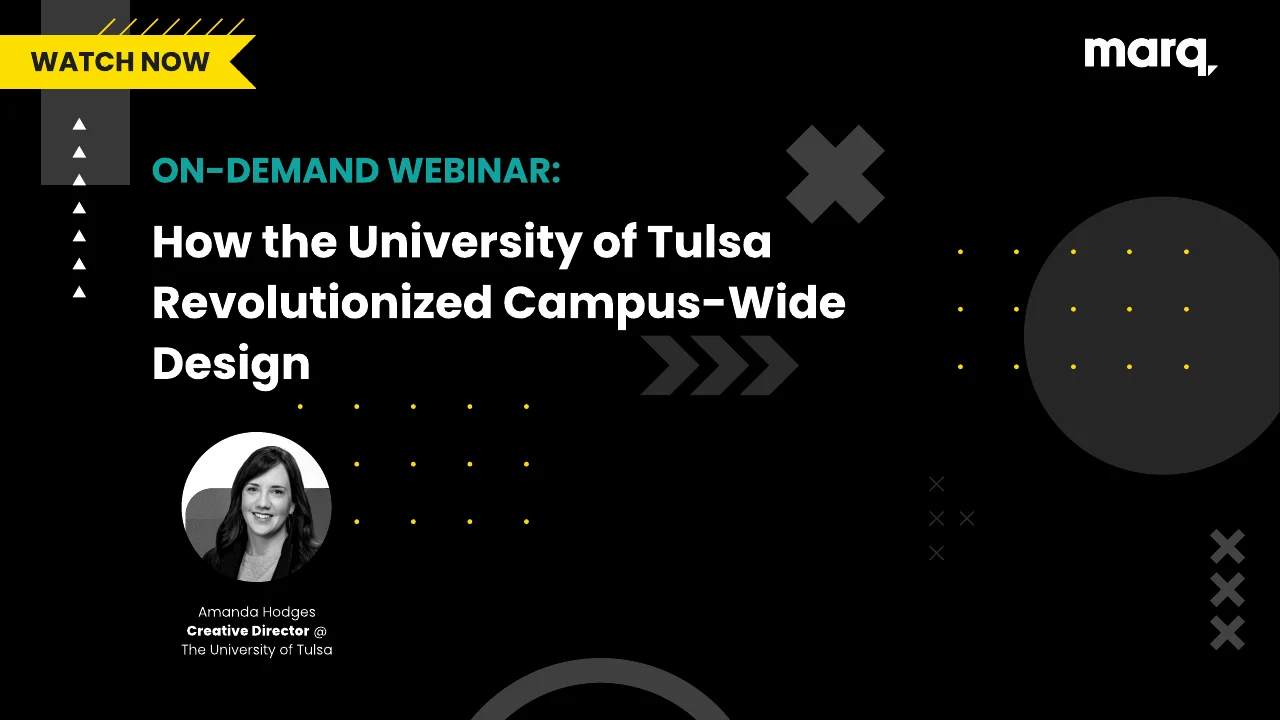Do you remember the dark days before cloud storage and internet searches? I know I do.
Today, if you have a question or need to know something right now, I’ll bet you do the same thing we all do… Google it. Gone are the days of the Dewey Decimal system and library searches that limit you to the knowledge in books they have onsite. Gone (thank goodness) are the days of inserting floppy disk after floppy disk (despite your best labeling efforts), madly trying to find that one photo you need for an ad or that flyer your team created last year that you to repurpose for a last-minute client meeting.
Related: Image management—What it is & why it matters
If you’re a young millennial or younger, you’re likely shaking your head no. You’ve grown up with the internet and all of its magical powers of information filing and seeking. But before Google became synonymous with finding things on the ‘net — and storing them for you via Google Drive (or Dropbox or Microsoft OneDrive) — finding your files and sharing them sometimes felt like the hero’s quest for the grail.
Of course, this didn’t solve every file management problem. It’s one thing to have a system for storing your own collection of files and media — but what happens when you add more people to the equation? Predictably, it becomes much more complex. That’s the situation many companies and marketing teams find themselves in as they start to grow and build up their multimedia assets.
What is media asset management?
Details, please. A media asset management (or MAM) system provides a single warehouse for storing and managing video and multimedia files.
Think of it like your own private ‘Google’ that you can adopt for your media storage, brand integrity, usage analytics and team collaboration needs, helping you and your team easily find, edit, share and centrally store all of your media assets and projects so that the most recent versions are accessible to anyone (to whom you grant access), anytime, anywhere.
Yes, content is king. But asset management is most definitely queen.
The right media asset management software empowers you to build a strong, consistent brand and maintain its consistency across all types of marketing collateral. Most users are impressed by how intuitive, flexible, logical, and easy the software is to use. It’s a cost-effective approach that has proven very successful for the world’s most powerful brands in managing their digital assets.
Why it’s so important
So why is media asset management so important? If your organization is still depending on internal folder structures and email to manage content, it’s likely costing the company money.
This is money in lost time, inefficiencies, recreating the wheel over and over, emails back-and-forth between team members, and reduced production or ability to take on new work. It may also be causing the company less tangible side-effects like employee stress, breakdowns in brand compliance, loss of version control, and loose file security.
So much media, too little management. Much like the saying “With great power comes great responsibility,” today most of us have more media than we know how to (properly) manage. And it’s costing us big time. According to PR Newswire, inefficient knowledge sharing costs large businesses $47 million per year.
According to the Panopto Workplace Knowledge and Productivity Report, “U.S. knowledge workers waste 5.3 hours every week either waiting for vital information from their colleagues or working to recreate existing institutional knowledge. That wasted time translates into delayed projects, missed opportunities, frustration among employees, and significant impact on the bottom line.”
Talk money to me. That’s one solid reason to switch your content management to a MAM system or brand templating platform. But what is the full ROI of media asset management?
Based on impact to the bottom line alone, it’s crucial for every brand to manage their assets properly, using media asset management software (or digital asset management software – but we’ll get to that later).
Have you ever had to find a flyer your team made sometime last year right now to impress a new client with samples of your work, with little regard for the 40,000 files in your internal folder structure? Or put a few grey hairs on your head trying to work with multiple players across your organization to storyboard, produce, animate, and record voiceover for a video highlighting a new product?
If so, I’ll bet this took hours or weeks. With a MAM system, you can reduce this to minutes and days. Imagine the time (and sanity) saved by gaining hours of your life back for other tasks — not to mention the money…
MAM: What marketing managers, CMOs, and digital asset managers need to know. The leadership and tools you provide your team, and the instructions they follow, produce the future you create.
Next-generation media requires new ways to manage it. Lucidpress is revolutionizing modern media asset management that keeps companies in control of their content, regardless of industry, size, or the number of people on your team. Learn more >>>
Use cases for media asset management
A MAM system gives you and your team greater control with your media, digital assets, and content over how you:
- Share: Produce content without inevitable delays typical of folder structures or lack of capacity or any technological blockers that you’ve experienced in your non-MAM system before. Quick to deploy, a MAM system will simplify your workflow significantly.
- Edit: Efficiency is the name of the game. Whether you’re working with a team of two or 20, they can update content, video, and digital assets from anywhere they have an internet connection.
- Distribute: Imagine this: your team is facing a big project that requires input from eight team members in four different offices. Overhaul the way they search and find content and collaborate so they can focus on creating more content with fewer resources (and hours).
- Manage: Revolutionize the way you team manages things like video creation, editing, and distribution, making the process much more seamless and efficient. Your team can store digital assets, including templates, and you can even lock them or decide what parts of an asset members can access or edit. You’re in charge every step of the way.
- Archive: Knowledge transfer and loss is a real thing that’s hindering too many businesses. Manage the ongoing preservation of your company’s most important legacies with a system that automates the storage and retrieval of your brand assets.
- Process: Allows your team to not only create a searchable catalog of your historical digital assets, but also to implement automated workflow for distribution and archive. After giving up an internal-folder-structure-and-email process, you’ll never understand how you lived without a MAM system.
- Security: Ensure that the material stored is secure and available to the wider community. With media asset management software, no matter how much content you generate, you stay in control of what gets stored, who sees it, and how.
The difference between MAM and DAM
I’m listening. So, what is the difference between media asset management (MAM) and digital asset management (DAM), you ask? The answer isn’t always clear.
First, the similarities: Both MAM and DAM relate to content management and are used to store, organize, and retrieve digital assets that must instantly accessible. You can think of them much like Pinterest and many other social networks and consumer sites, including Instagram, Canva, and Flickr that people use to store digital files. The goals are the same, while some of the features differ.
And the differences? In the past, DAMs wouldn’t typically manage rich media assets like audio and video (you needed a MAM for that), but that is quickly changing. With these changes, often the terms MAM and DAM are used interchangeably. The systems share similar features and there is a lot of crossover.
However, there is still a fine line between the two. DAM software takes the control, flexibility, portability, and access also found in MAM systems, and adds reporting to it – the ability to track and measure digital asset engagement across an organization and its potential reach.
In general, a DAM asset is defined as the media content and its metadata. The metadata can simply include the name, author, or creation date of a file, or track more complex information like extracted speech converted to text from a stored video, or the rights and fees around image use. Here is a page that explains the benefits of DAM nicely.
Which is better (DAM or MAM)? It depends. If you’re looking for audio or video storage and close integration with editing applications, MAM may be the way to go. Conversely, if you’re managing thousands or more assets of different types for many different users within your organization and want to allow different permissions for many of them and need to use analytics from metadata to tailor your content and reach your target audience, a DAM is a better bet.
Features to look for:
You want a straightforward solution to easily manage all of your content, videos, assets and graphics. You’ll also want to make sure the system is expandable later, as your company and your team grows, and provides enterprise-level functionality.
It goes without saying that you want a platform that allows easy migration from your current system while preserving your existing content archives without downtime or the need to restore media during migration.
Here are some must-have features to look for in a MAM or DAM platform:
- User-friendly interface
- Content rights management
- Asset organization
- User permissions and personal portals
- Search functionality
- Workflow management and integrations
- Analytics
The best asset management platforms have even more features to help your team manage your brand assets properly. With the Lucidpress brand templating platform, you can:
- Allow version control
- Enforce brand guidelines
- Lock templates so that only certain users can alter content
- Embed video files directly into your documents
Who benefits from media asset management?
The short answer: everyone. The longer answer: every member of your team, from management to marketing to design to sales.
The proof is in the profit, and I don’t mean only the cash-money bottom line (though, as we’ve learned above, it definitely helps that, too). I’m talking about the importance of building a strong, consistent brand through employee and team efficiencies, stress reduction, data security, knowledge capture and preservation, and brand asset management.
The tools you use are just as important as the work you put into creating the content. Better outcomes. (Less swearing.) Sometimes the hardest work of all is figuring out how to make it easy.
A brand templating platform like Lucidpress is a great way to help marketing teams stay on brand and generate all the marketing content you need. In fact, Lucidpress can be an excellent partner or replacement for DAM software.
Key takeaway
If you’re doing it right, your brand assets are audience-ready. You have instant access to the most up-to-date files to deliver the right content and target your customer in the most effective way. And that should make any content marketer’s job easier.
No matter which MAM option you choose or currently use, by integrating Lucidpress with your stack, you can easily and quickly design on-brand content, then store and share those assets with your employees.