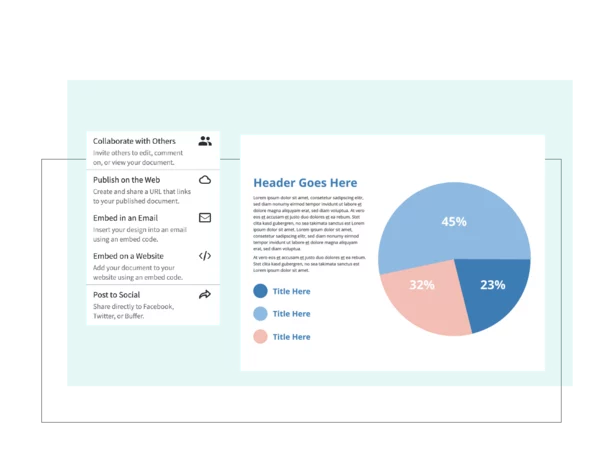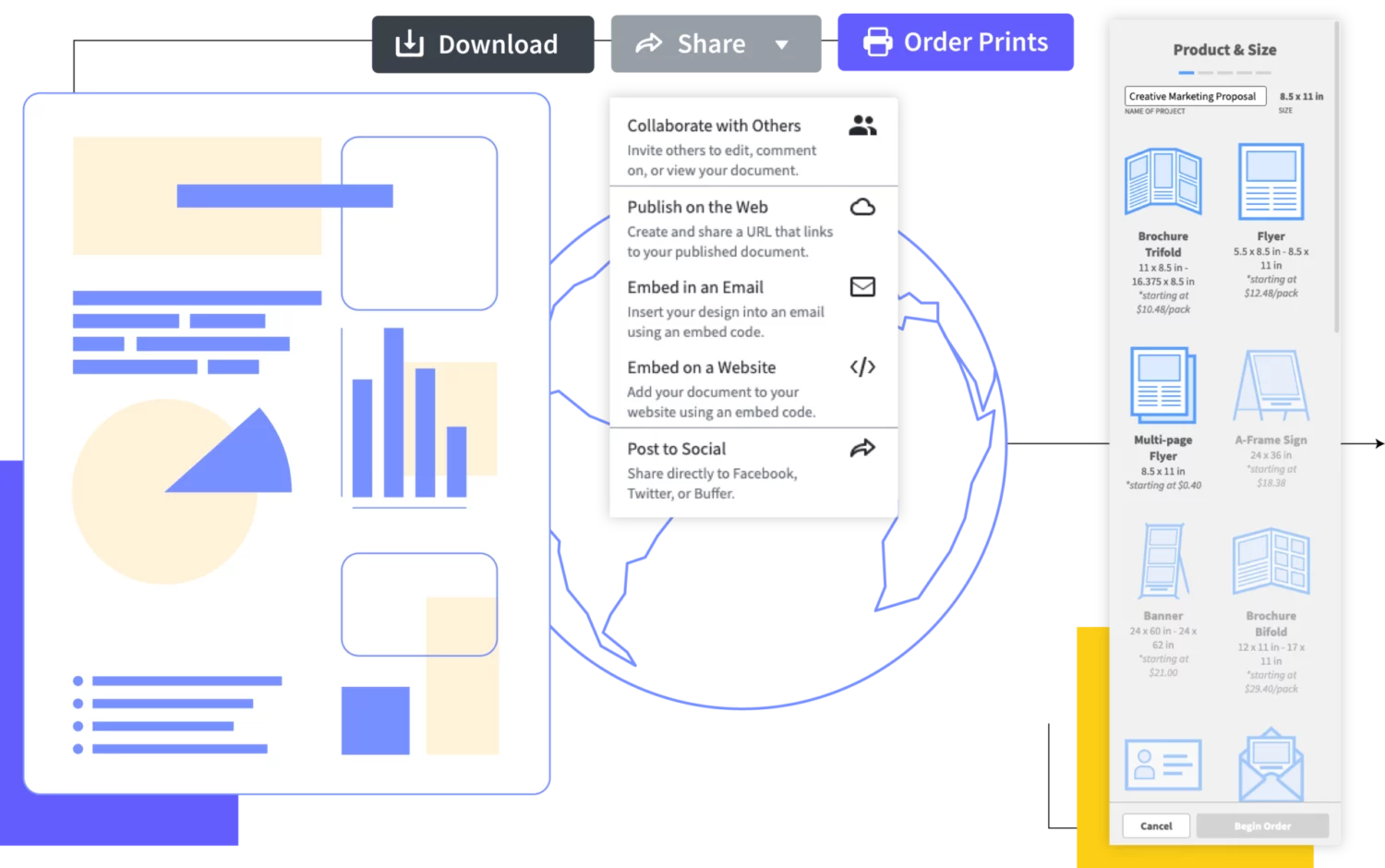Not a professional designer? No problem. Choose from one of our hundreds of pie chart templates to get you started creating a professional pie chart. Customize the template by hand or upload your branding to access a collection of Smart Templates automatically customized to fit your brand.
Free pie chart maker
Quickly create and distribute a stunning pie chart with the Marq brand templating platform. You don’t have to be a design genius to put together something great. Our intuitive drag-and-drop editor puts the power in your hands.


Haven't signed up yet?
Give us a try.
 Sign up with Google
Sign up with Google
By signing up you agree to our Terms of Service and Privacy Policy
Feature highlights
You don’t have to be a brilliant designer to craft beautiful data visualizations.

Brand assets
Make customizing content even easier by storing all your brand assets in one place.

Web-based platform
With a web-based platform, no downloads or software installations are required, and you can access your Marq account from any browser or platform.

Data automation
Smart Fields auto-populate information and images in your templates, so you don't have to chase down information.
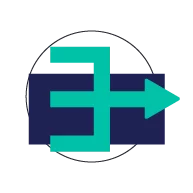
Easy Import
Use our Indesign Import feature to import existing InDesign files and convert them to Marq templates.
How to create a pie chart
Choose a template
Select a pie chart layout from the template gallery.
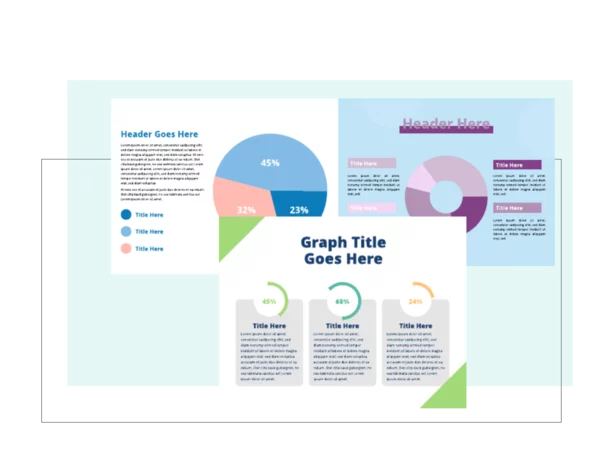
Adjust the pie chart to match your data
Use the endpoint to expand or contract each section to match the percentage amount for that category.
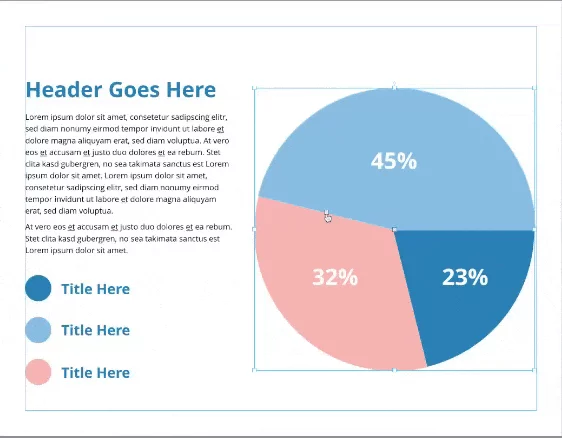
Swap out colors
Adjust the colors on each section of the pie chart to match your branding.
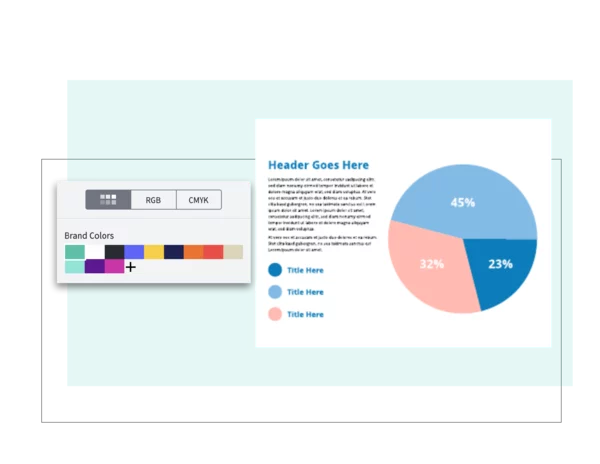
Add a headline and additional context
Include a descriptive title for the chart and add paragraphs of text to provide additional information and conclusions about the data. Don’t forget to add a data label.
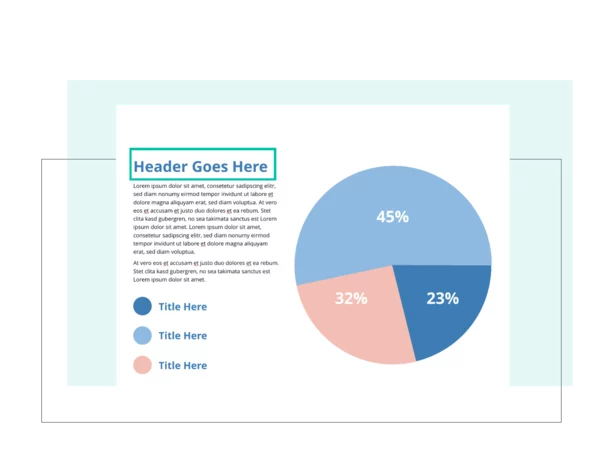
Share your finished chart
Embed the chart in a presentation or infographic, download it as a standalone file or distribute the chart on social media.