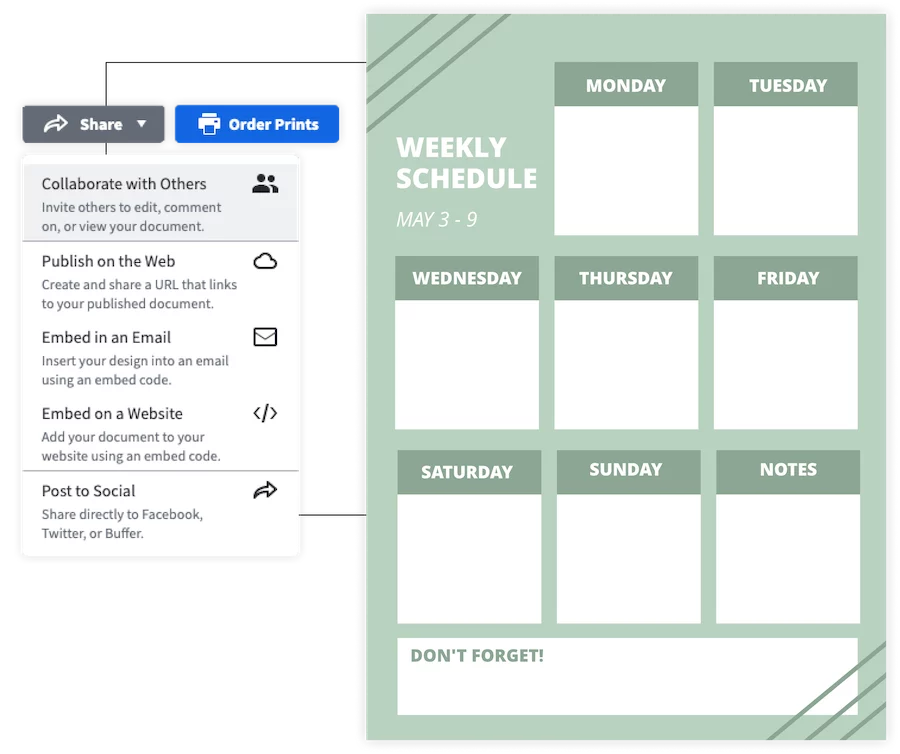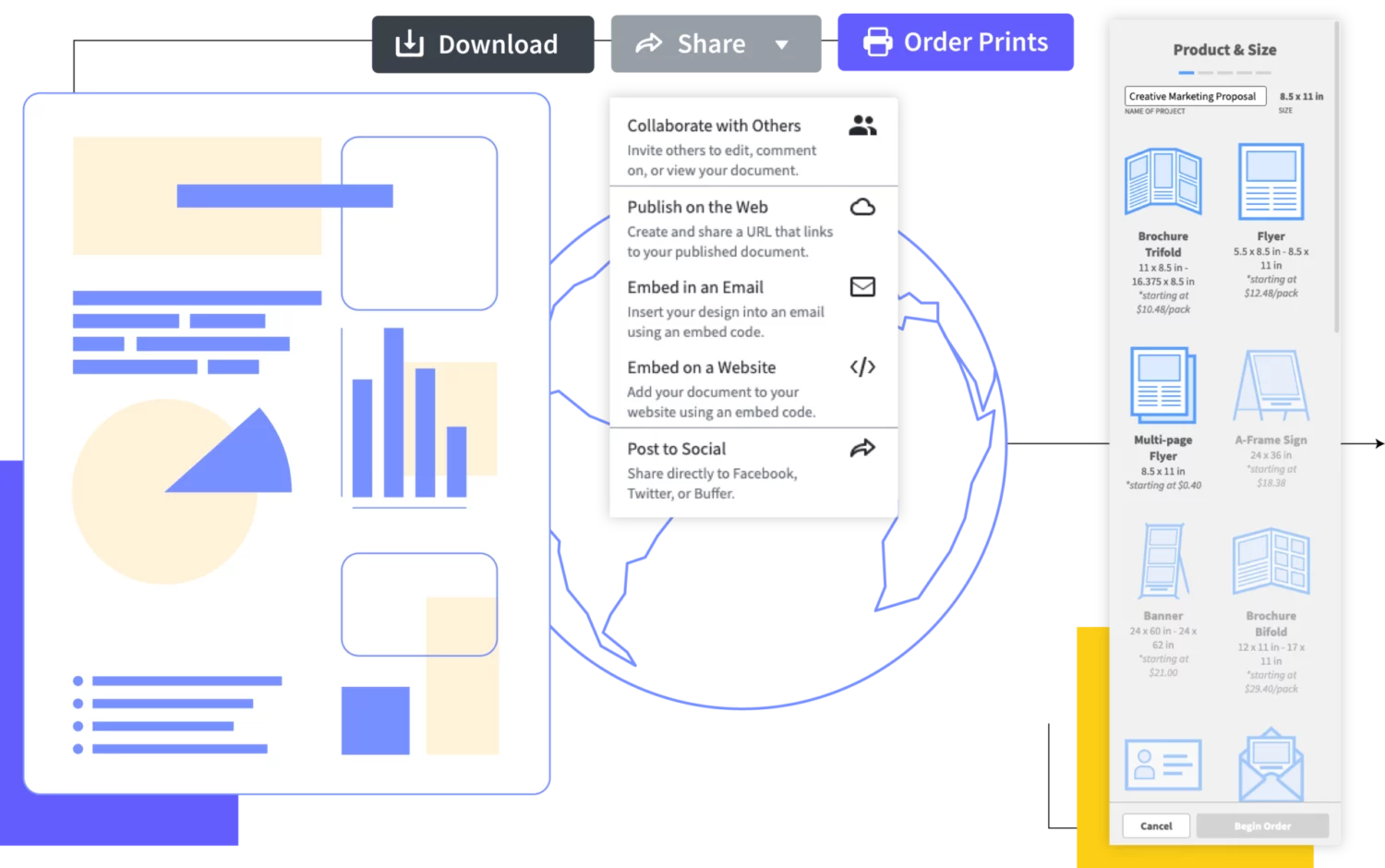Choose a schedule template that matches your working style. Marq offers daily, weekly and monthly schedule templates or any other possible combination you might need.
Free online schedule maker
Quickly create and distribute a stunning schedule with the Marq brand templating platform. With our intuitive, drag-and-drop editor creating beautiful, on-brand schedules is easy for everyone.


Haven't signed up yet?
Give us a try.
 Sign up with Google
Sign up with Google
By signing up you agree to our Terms of Service and Privacy Policy
Hundreds of professionally-designed schedule templates
Get started by using any of our professionally-designed schedule templates and make it all your own. Each template is completely customizable to match your company brand. Take a look at some of our most popular designs below, or browse our gallery to see hundreds more.

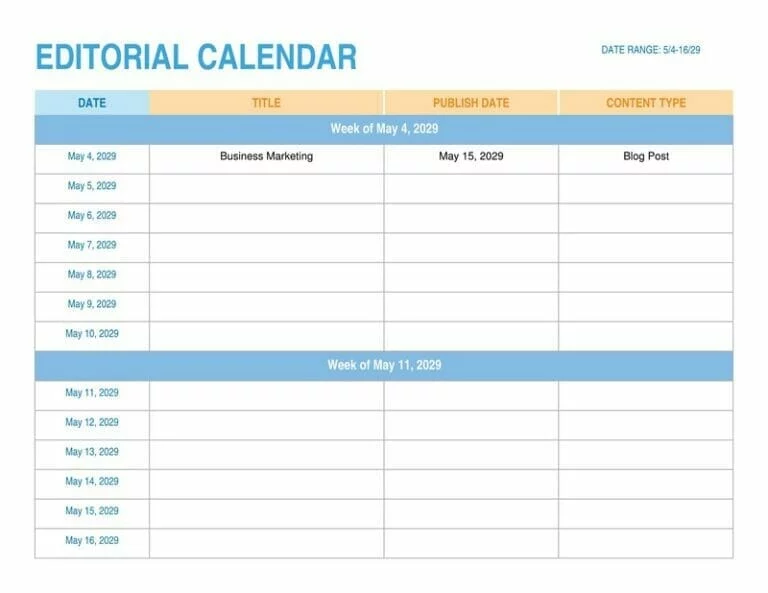

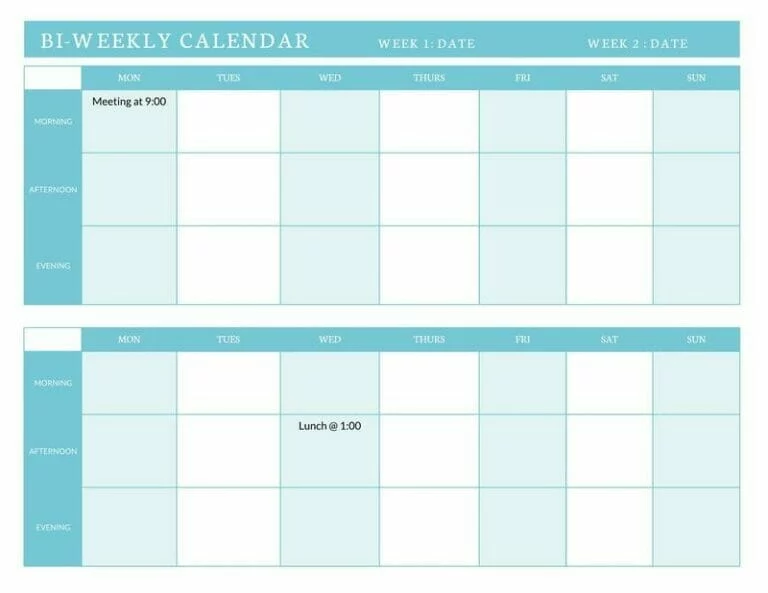
Why choose our schedule maker?
You don’t have to be a brilliant designer to craft beautiful content. Whether you're a college student keeping track of courses or a professional planning out your day, our brand templating platform makes it easy to stay on task and arrive on time.

Brand assets
Store and download custom brand assets (like logos, colors and fonts) into our asset hub for fast access.

Web-based platform
Our web-based platform means that anyone can access Marq across all browsers or devices.

Data automation
Smart Fields auto-populate information in your templates, so you don't have to chase down information.
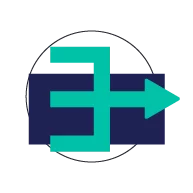
Easy Import
Use our handy integrations with Google Docs, YouTube, Dropbox, Facebook and InDesign to import existing content. Need stock photos? Use our Unsplash integration to quickly search for and add the perfect image to your schedule.
How to use our free schedule maker
An organized schedule is the key to a productive day and ultimately a successful life. By mapping out your time and priorities in a schedule, you'll have a visual reminder of what's most important to focus on right now. By keeping your schedule organized and concise, you'll always make your appointments and get your work done on time.
Choose a template
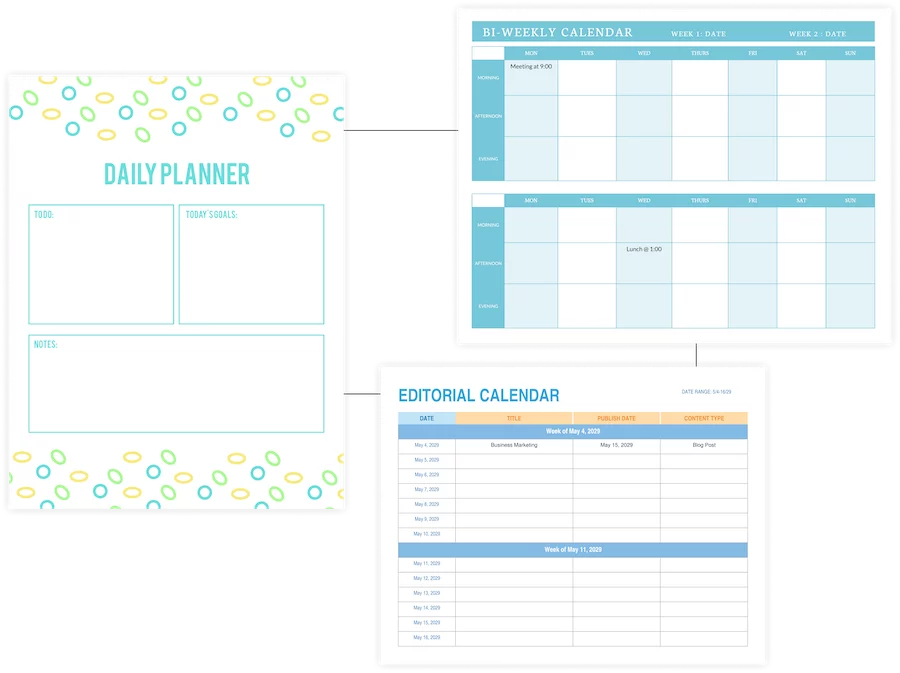
Update important dates
Be sure to update the schedule with the correct days and dates for the time period you're scheduling.
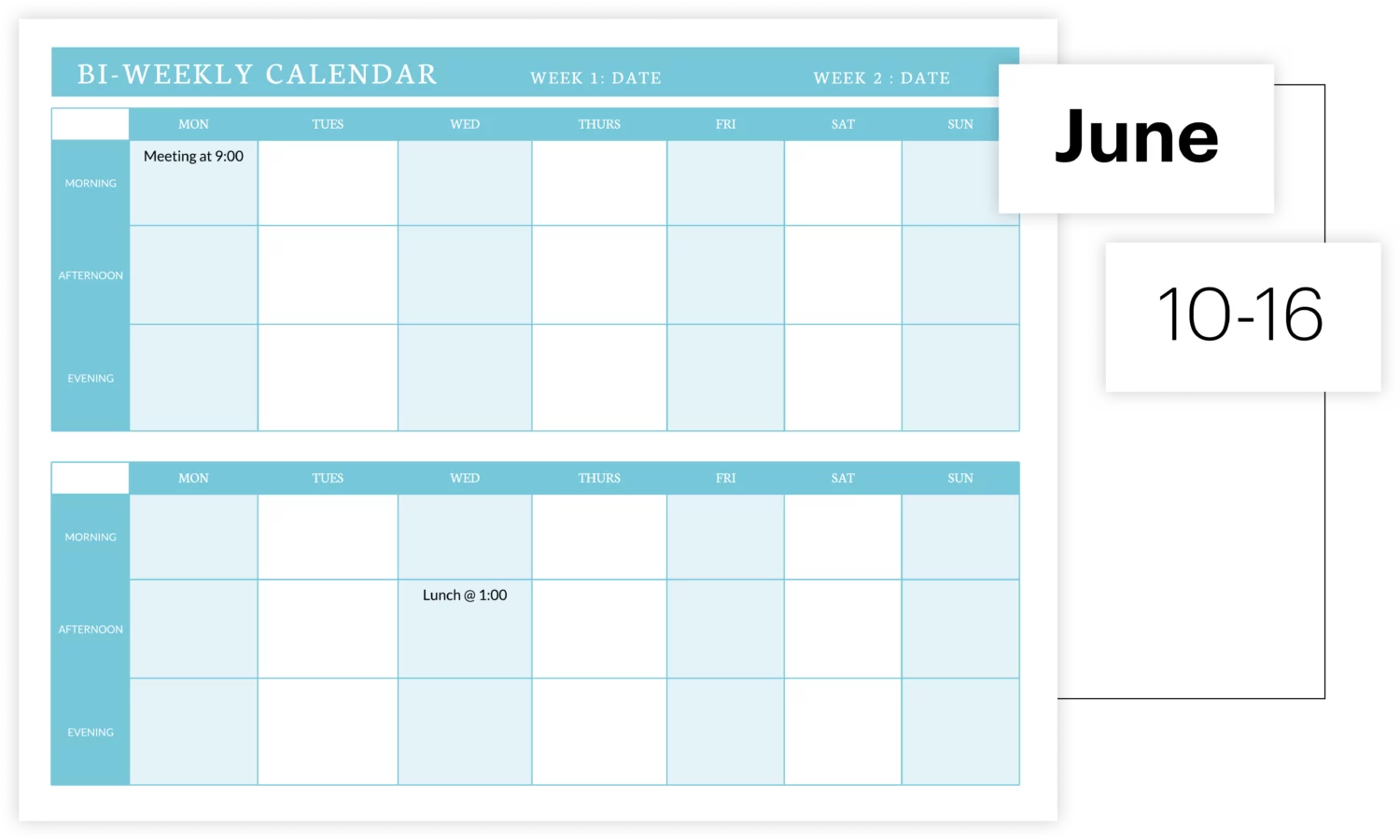
Update fonts and colors
Customize the template to match your brand's fonts and colors.
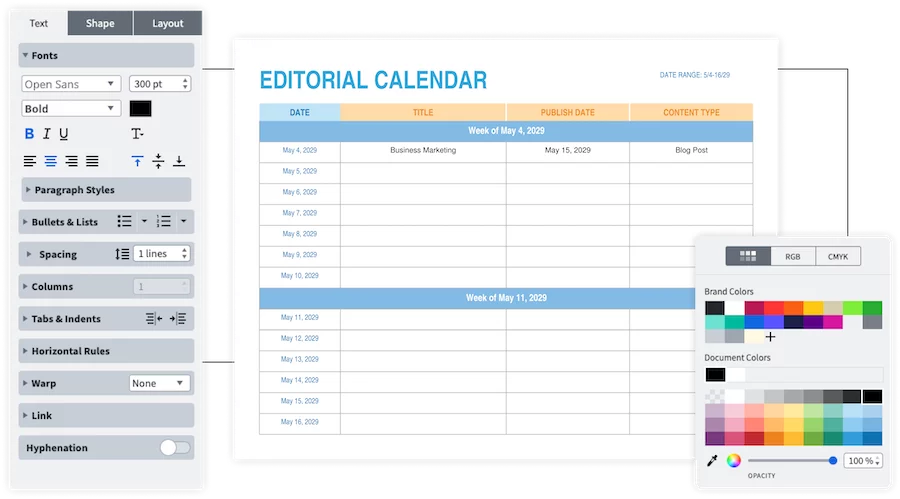
Share your schedule
Either print the schedule out for a nice visual reminder of your tasks for the day or publish it digitally.