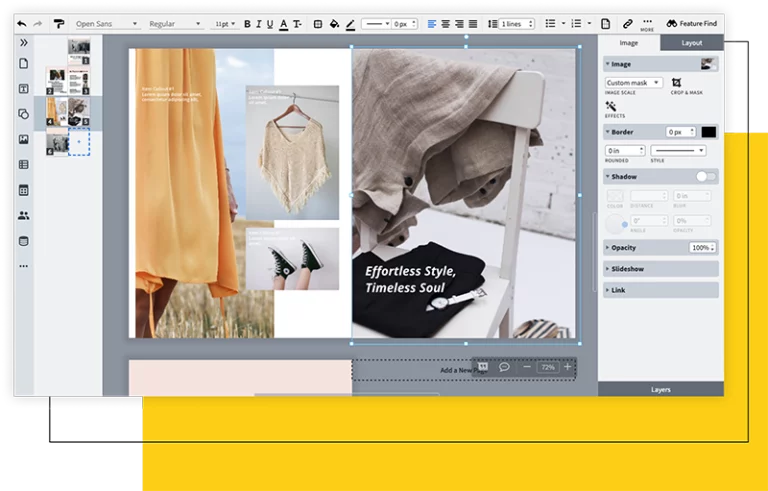Our extensive gallery of free booklet templates is professionally designed and ready to use. From students to marketing professionals, these free templates suit a variety of uses. These templates are great if you’re preparing an annual report for your business, if you want to advertise your latest products or if you’d like to show off your work. With our booklet creator, you can make booklets that have a professional look even if you have limited design experience. You don’t need a team of designers from a big business to make a creative booklet design that will catch the eye. Customize by hand or upload your branding to access a collection of Smart Templates automatically customized to fit your brand.
Create impressive designs online in our free booklet maker
Quickly create and distribute a stunning booklet with the Marq brand templating platform. Whether you plan to print or publish digitally, our free booklet maker makes it easy. With professional templates, easy import and high-quality design elements, you can do it all. Unleash creative booklet designs in just a few minutes.


Haven't signed up yet?
Give us a try.
 Sign up with Google
Sign up with Google
By signing up you agree to our Terms of Service and Privacy Policy
Feature highlights
You don’t have to be a brilliant designer to craft beautiful content. Whether you’re a team of one or a team of five, our brand templating platform makes it easy to create content and build your brand in the new design democracy.

Brand assets
Your business has a unique look and personality and so should your booklet design. Store and access your brand's logos, fonts and colors to create beautiful, on-brand content.

Web-based platform
Since Marq' platform is web-based, there's nothing to download or install — so you'll always have the latest version.

Data automation
Smart Fields auto-populate information in your templates, so you don't have to chase down information.
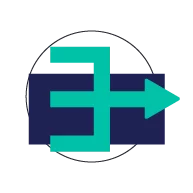
Easy upload & import
Upload photos, images & logos directly from your computer—or import your content from popular services like Dropbox, Google, Facebook & Unsplash. Use our Indesign Import feature to import existing InDesign files and convert them to Marq templates.
Find inspiration in these booklet design examples
Photography booklet
These templates give you the foundation of great design no matter what kind of booklet you’re making. Want to show off some beautiful photographs? Try out the Photography booklet template. This template lets you categorize your photos based on a variety of qualities from color to theme.
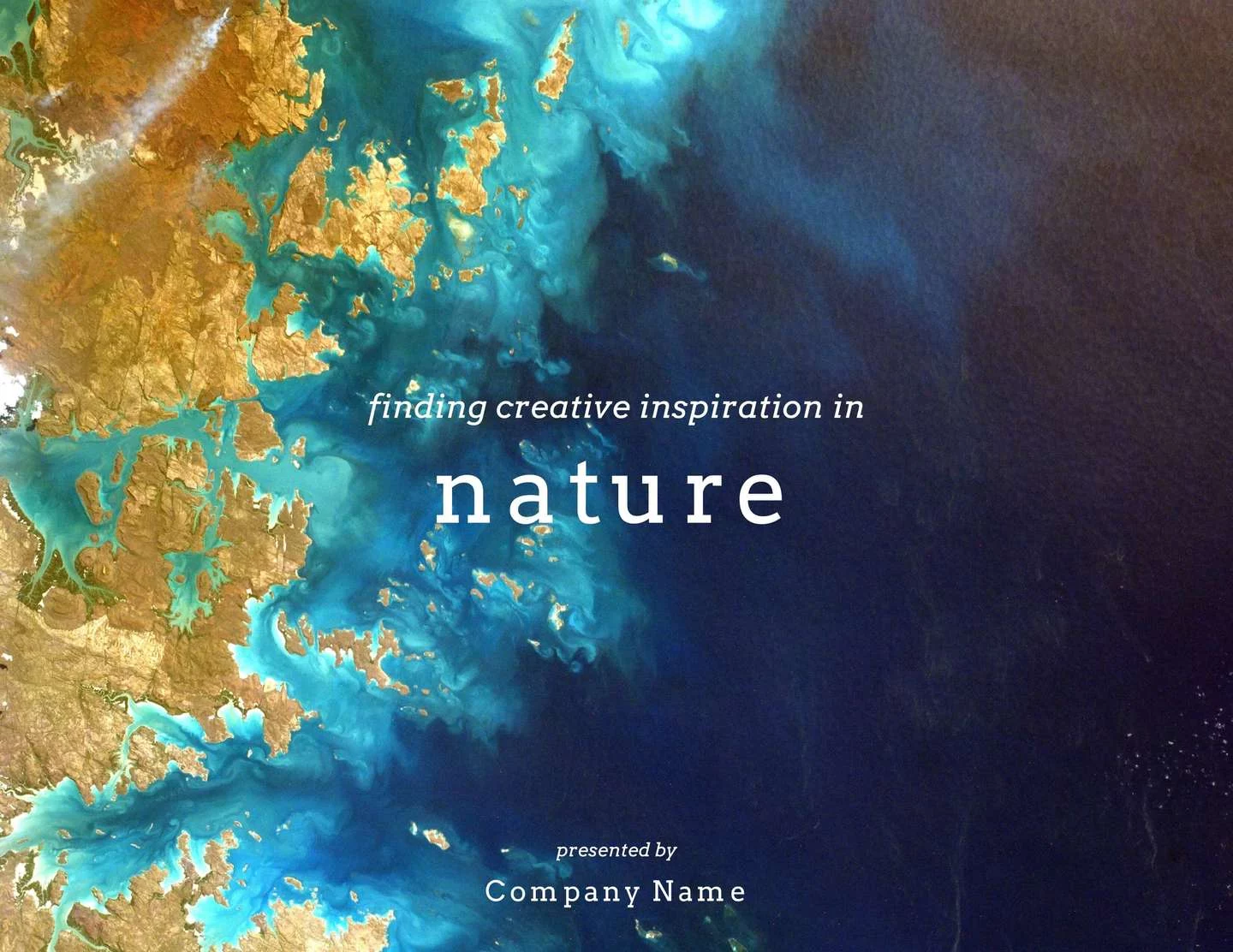
Boutique booklet
You could also go with the Boutique booklet template if you run a business and want to give potential customers a taste of what your company has to offer. The template goes beyond simply displaying products. You can also try to make a personal connection with customers as you share the company’s philosophy and personal messages from employees and loyal customers.

Custom to you
This is just a sampling of the various booklet templates Marq gives you. If you feel like a template doesn’t quite give you what you want, you can always customize the design to fit your own preferences. Go with a modern, colorful design or choose a more classic business-type approach. Change colors, use a different font and select your own custom photos to create a booklet design that’s unique. The templates are only a start to a design that will truly communicate what you are sharing. Get started and see what a big difference these booklet templates can make.