Not a professional designer? No problem. Choose from one of our hundreds of Twitter templates to get you started creating a professional Twitter header. Each template is completely customizable to match your brand. Customize the template by hand or unlock the power of Smart Brand Assets. Upload your brand’s colors, font and logo to access a collection of templates customized to your brand.
Online Twitter header maker
Quickly create and distribute a stunning Twitter header with the Marq brand templating platform. With a powerfully intuitive editor, it’s never been easier to impress your audience… and yourself.


Haven't signed up yet?
Give us a try.
 Sign up with Google
Sign up with Google
By signing up you agree to our Terms of Service and Privacy Policy
Feature highlights
You don’t have to be a brilliant designer to craft beautiful content. Whether you’re a team of one or a team of five, our brand templating platform makes it easy to create content and build your brand in the new design democracy.

Brand assets
Make customizing content even easier by storing all your brand assets in one place.

Web-based platform
With a web-based platform, no downloads or software installations are required, and you can access your Marq account from any browser or platform.

Data automation
With smart fields or our advanced data automation feature, you can auto-populate information in your templates, cutting down on repetitive content updates.
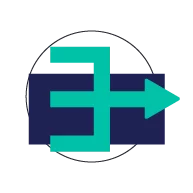
Easy Import
Use our handy integrations with Google Docs, YouTube, Dropbox, Facebook and InDesign to import existing content. Need stock photos? Use our Unsplash integration to quickly search for and add the perfect image to your Twitter header.
How to make a twitter header
1. Choose a layout
Open a blank page and select "Twitter header" to start from scratch or choose a layout from our hundreds of Twitter templates

2. Play with imagery
Upload your own photos or choose from thousands of stock photos to make your header pop.
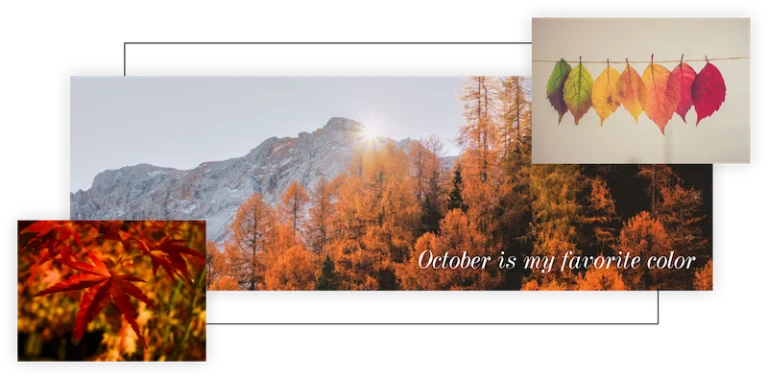
3. Add a headline
Keep Twitter copy short and easy to read. Remember to use your brand font and colors.

4. Download and post
Download the final image as a jpg or png and post it to your Twitter profile.
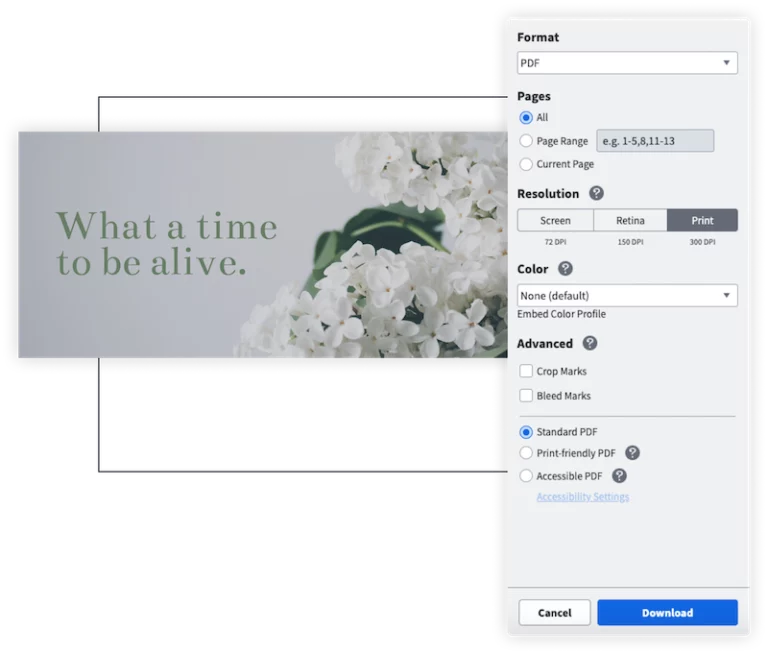
Frequently asked questions
What size is a Twitter header?
Twitter headers should be 1500 x 500 px.
What should I put as my Twitter header?
Your Twitter header is an introduction to your brand. Include a photo of your product or service or match the header to a current campaign.
How do I change my Twitter header?
Go to your Twitter profile and tap the Edit profile button.
Ready to get started?
Your followers are waiting. Update your Twitter header and get back to tweeting.





