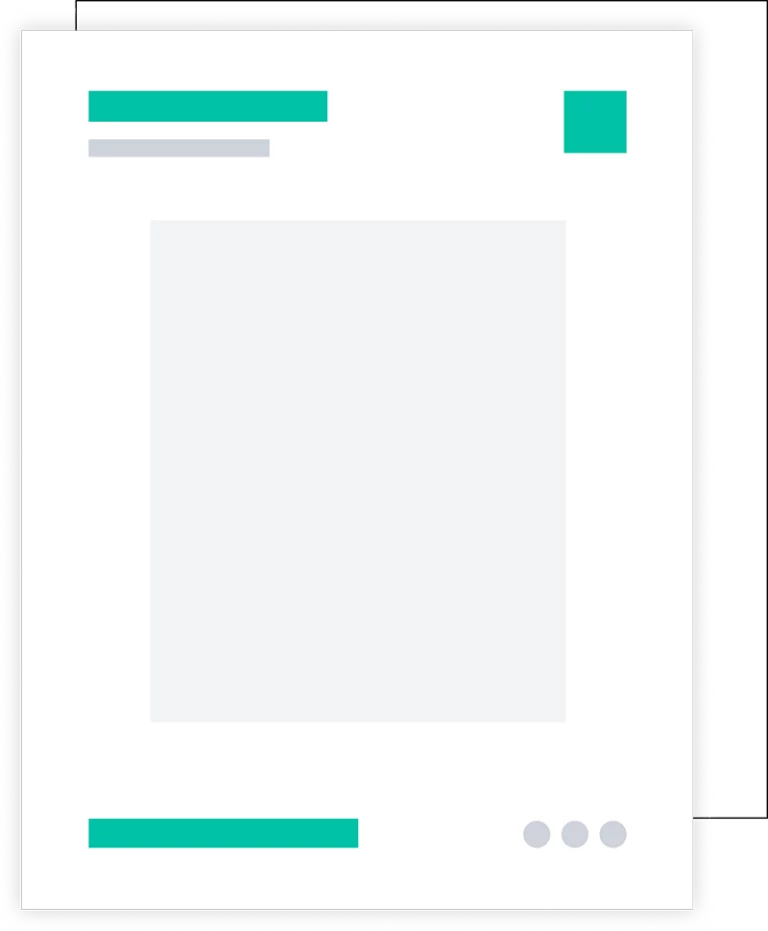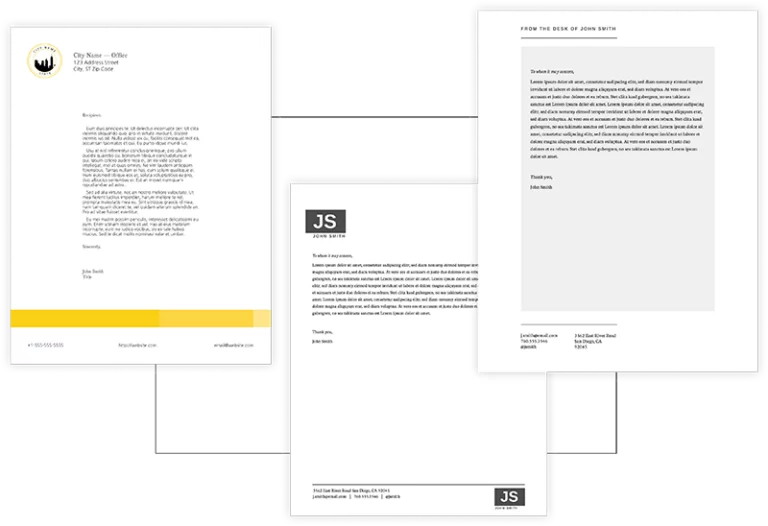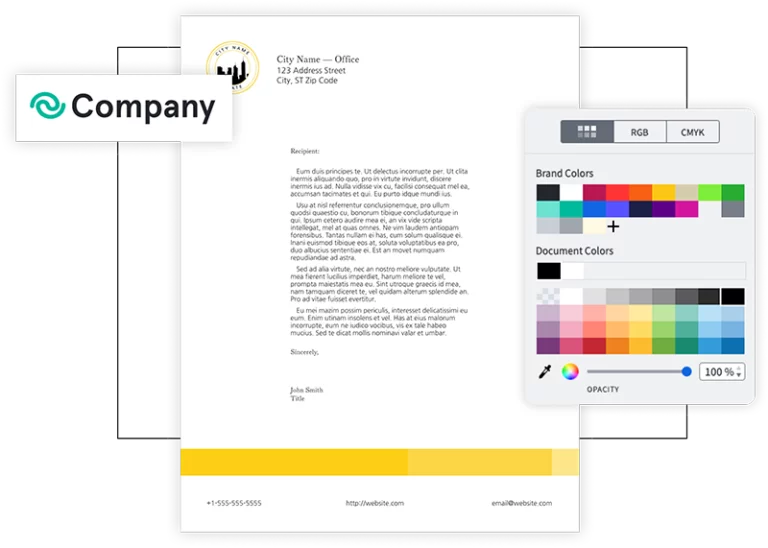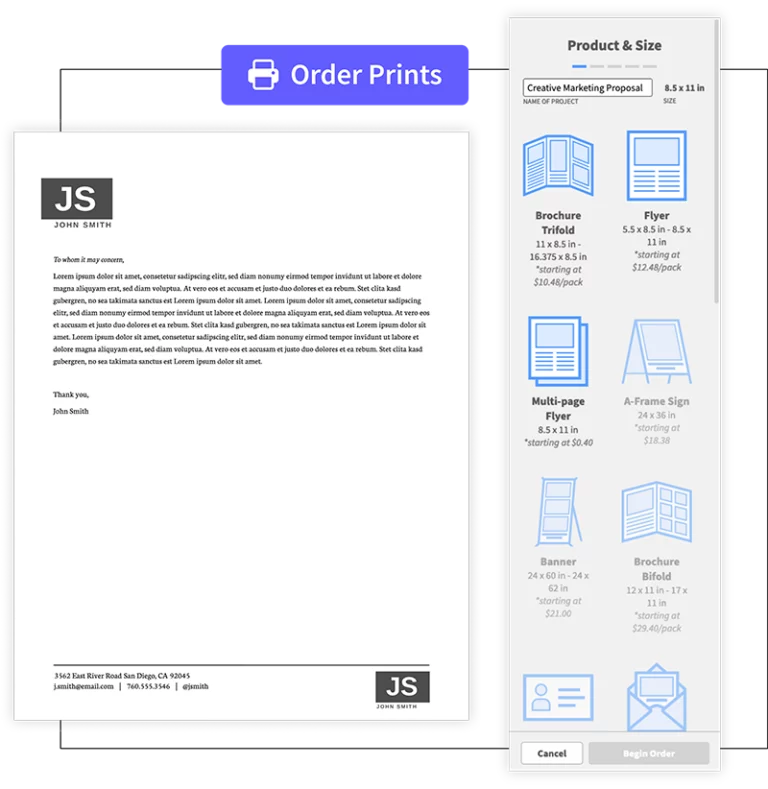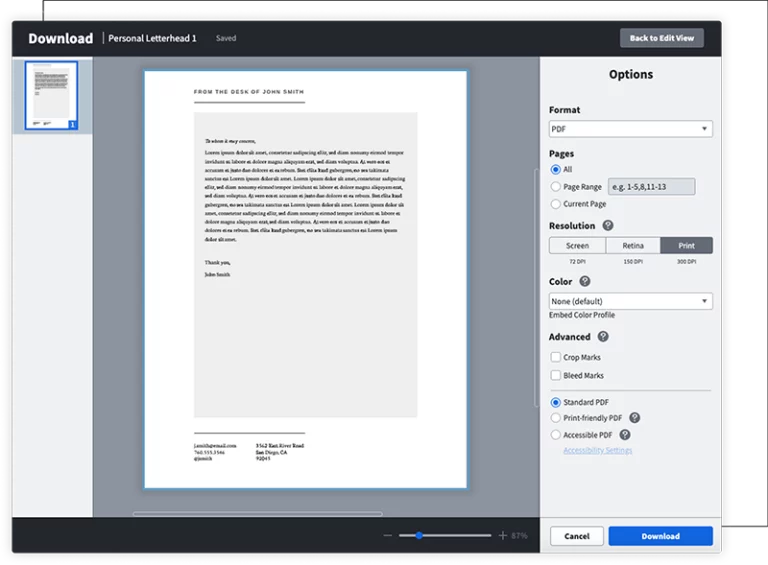Now for the fun part. It’s time to get to work designing a professional-looking letterhead template that reflects your company’s image. You can add graphics & text, change the font & colors, and add your logo. For best results, choose a simple, uncluttered layout and a style that reflects your company’s image.
When you’re adding your logo, be sure to choose a high-resolution file that will print well. Check your company’s style guide, if they have one, or ask your graphic designer for advice.
If you’re using Marq, your design will save in the cloud, meaning you can open it from anywhere and give the rest of your team access, too. It’ll also update instantly when you make changes, so there’ll be no more searching through hundreds of emails to find the most up-to-date Microsoft Word template. With Marq, all your templates and designs stay together in one central place.
Bonus tip: Don’t forget to lock down your template in Marq before you share it. That way, your stunning new letterhead will stay exactly as you left it.