Company & business letterhead printing
Bulk discounts. Multiple shipping options. Matte or glossy finish.
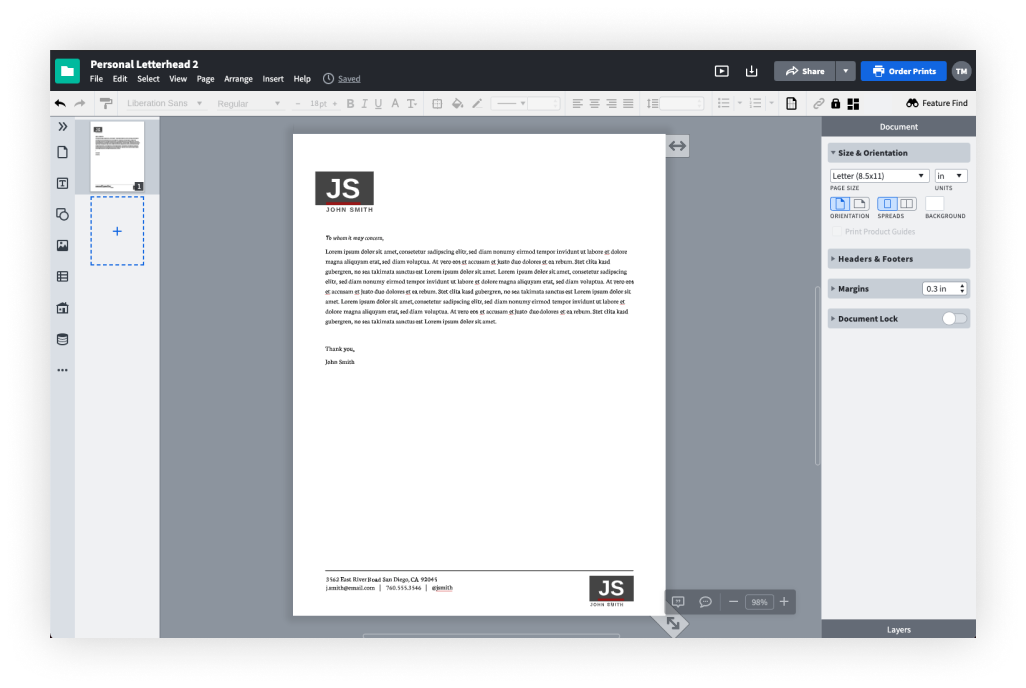
| Product | Dimensions | Package Size | Price per pack | Options | Options Price |
|---|---|---|---|---|---|
| Letterhead | 8.5" x 11" | 100 | 1+ $21.99 2+ $20.89 | - | - |
Print Options
Bulk discounts
Order in bulk to save on the price per pack.
No coating
Print finish has no coating making it easier to write on.
Which size is right for you?
Design and print with Marq
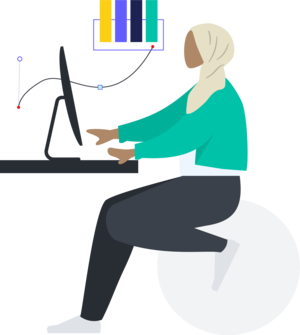
Design
Use one of our poster templates or upload your own.
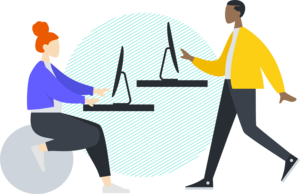
Order
Select “order prints” and customize your order.

Deliver
Have your foam board shipped straight to your door.
Create a professional letterhead
Nothing says “professional” or “this company has their act together” quite like a letterhead. Regardless of who you’re communicating with, letterheads lend a polished look and feel to your business interactions, and ultimately tie together all of your marketing collateral. Not only that, letterheads are an excellent way to ensure your contact information stays top of mind. Get started with any variety of our letterhead templates.
FAQ
What is a letterhead?
A letterhead is a custom header located at the top of letter paper or stationary.
When is a company letterhead used?
Letterhead is used for official business correspondence such as sending an invoice, making an announcement or sending a letter to a customer.
How do I design my letterhead?
Design your letterhead in a snap — with Marq. Choose one of our letterhead templates from our gallery. Then use our editor to update text, logos, colors and fonts to match your brand.
What should I include in my company letterhead?
Typically, a letterhead includes your company name, logo and contact information. Letterheads can also include small touches of color, such as in the logo or a simple design element.
How do I upload my own design into Marq?
Marq offers multiple import options.
InDesign import:
- To import an InDesign file, go to “File” > “Indesign import.”
Image import:
- To upload an image, first, create a blank document.
- Then go to “Insert” > “Image.”
PDF import:
- To import a PDF, go to “Insert” > “Image.”
- In the menu dropdown, select “Pages from PDF.”
- Once the file is uploaded, you can insert the file as a new page.
Where can Marq ship to?
Currently, we can ship anywhere within the United States. If you do not live in the United States, you may download your document as a PDF and then send it to your local printer.
What vendor does Marq use to print?
The main vendor that we use for prints is a company called Alexanders. We have other print partners depending on the location and integration you have set up.
What do I do if there is a mistake in my print order?
Marq offers refunds for printed orders that arrive defective or damaged, provided the third-party printer or transit carrier is responsible for the damage.
How can I cancel an order?
To cancel your order, go to Account Settings > Order History. If there is an option to Cancel Order on your print order, you can still cancel it and get your money back. If not, this means that the production process is already underway, and we will not be able to reimburse you.